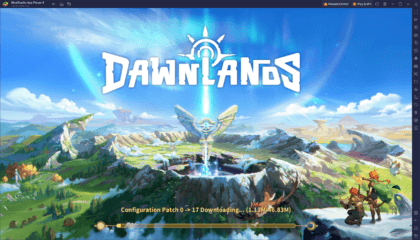How to Play Dawnlands on PC with BlueStacks

Dawnlands is all about embarking on a riveting journey of survival and exploration, with its open-world crafting and survival gameplay that beckons warriors to unite and awaken an ancient land. Assemble your friends, gather resources, craft tools, and build your own world amidst the challenges that lie in the dark. Are you prepared to become the savior of a mysterious realm and bask in the allure of an expansive open world?
While Dawnlands unfolds its vast landscapes on mobile devices, a realm of enhanced possibilities awaits those seeking to elevate their experience and enjoy a more immersive odyssey by playing it on PC with BlueStacks. Envision the beauty of this open world unfolding on a larger screen, coupled with precise controls and a more immersive experience. In this guide, we will walk you through the process of installing Dawnlands on your PC using BlueStacks, revealing a dimension of enhancements that will elevate your adventure.
Let’s delve into how BlueStacks can amplify your Dawnlands journey on your PC.
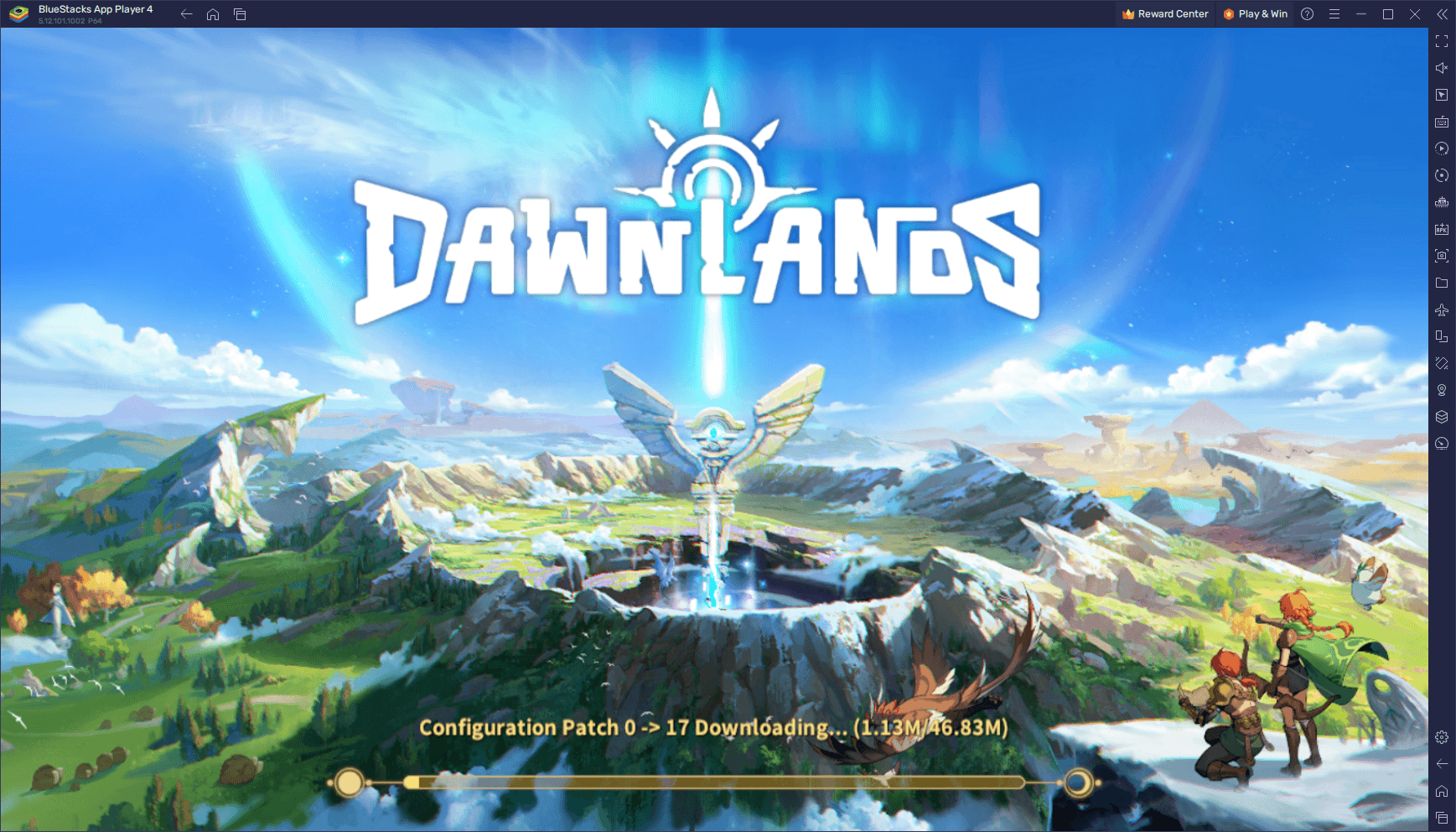
Downloading and Installing Dawnlands on PC
Surviving the harsh wilderness in Dawnlands can be challenging, but it doesn’t have to be as playing it on PC with BlueStacks can elevate your gameplay experience significantly. And all you have to do to get started is the following:
- On the BlueStacks website, search “Dawnlands” and click on the relevant result.
- Click on the “Play Dawnlands on PC” link on the top left.
- Download and Install BlueStacks on your PC.
- Click on the “Dawnlands” icon at the bottom of the app player.
- Complete the Google Sign-in to install the game.
- Click the “Dawnlands” icon on the home screen to start playing.
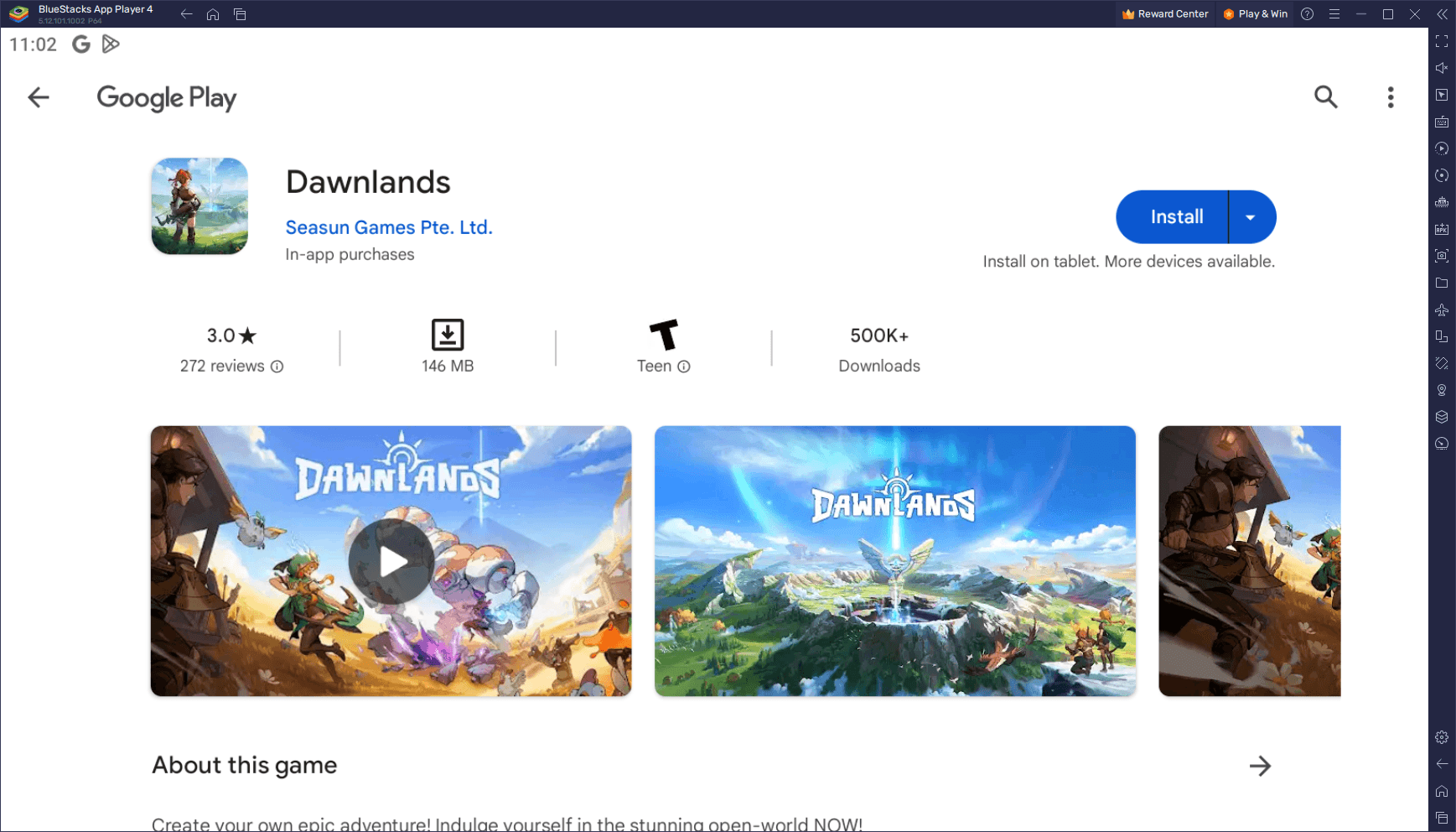
In the world of Dawnlands, you’re the catalyst that awakens a long-forgotten realm. Traverse through diverse biomes, solve ancient puzzles, and breathe life into a land that has slumbered for centuries. As nature’s bounties beckon, you’ll gather resources to craft, build, and shape your world. But darkness looms—beware the lurking threats that inhabit the shadows.
Within this game’s vast worlds, you will immerse yourself in a setting where creativity thrives. To this end, you will employ over 100 crafting materials to construct your dream abode and reshape the terrain according to your vision. Additionally, you will unlock recipes through battles, enabling you to forge weapons, clothing, and tools that aid your survival. In this sense, the landscape becomes your canvas, allowing you to unleash your creative ingenuity.
In this open world, camaraderie amplifies the journey. Up to four players can join forces within a shared game world, whether to explore solo or collaborate with friends. Friendship knows no bounds—visit your comrades’ lands, exchange invitations, or venture into recommended worlds to forge new connections. The essence of Dawnlands lies not just in survival, but in the stories you weave alongside your fellow adventurers.
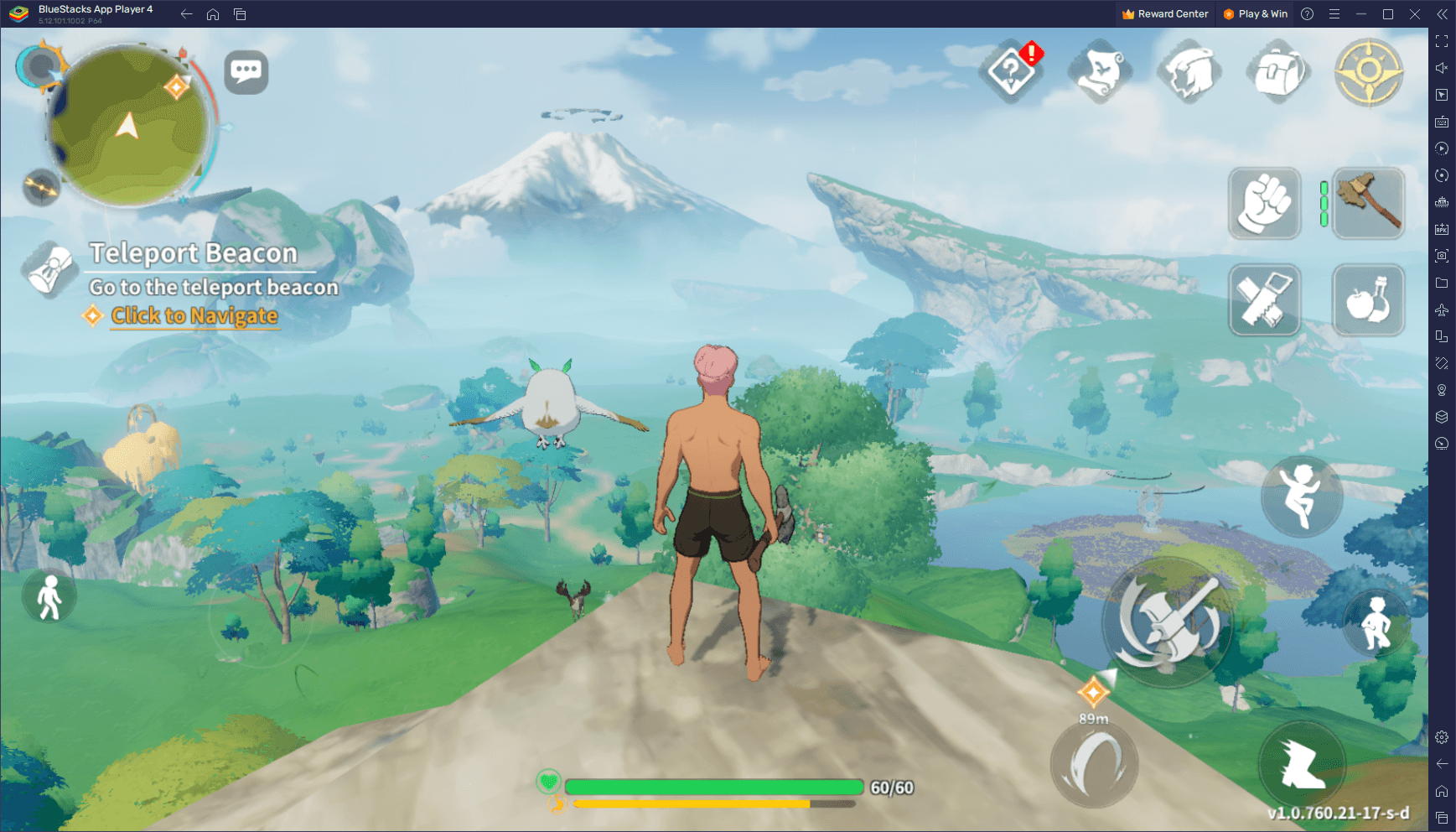
Step beyond the confines of mobile screens and immerse yourself in a larger canvas by playing Dawnlands on PC with BlueStacks. Enhanced graphics, precise controls, and seamless performance breathe new life into your adventure. Download Dawnlands and seize the dawn of a new age. Embrace exploration, camaraderie, and the allure of the open world. Are you ready to elevate your journey? Embark on an amplified adventure with BlueStacks.