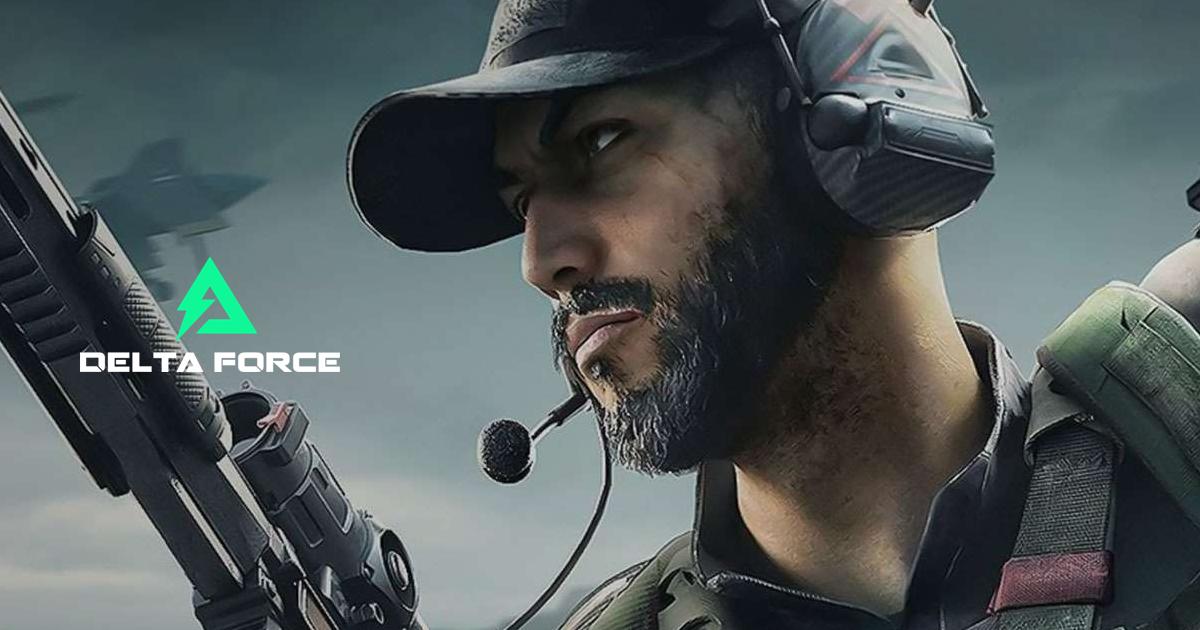Delta Force Operations Mode Guide: How It Works and How To Win

Operations mode in Delta Force (also known as Hazard Operations, or Extraction mode) is the heart of the game’s high-stakes action. Whether you call it Operations or just “raiding,” the idea is always the same—drop in, loot valuable gear, and make it out alive before other players or AI enemies take you out. The added twist here is that, just like in other extraction shooters, everything you bring in is on the line—if you die, you lose it.
This guide goes beyond just surviving. Here, you’ll learn how Operation mode works from start to finish, including how to pace a run, manage your gear, and make smart choices that stack value over time. On the contrary, if you’re just looking for survival tips for Operations mode, check out our blog where we’ve posted a guide on the topic.
Whether you’re queuing solo or with a squad, knowing the system is key to playing smarter—not harder.
What Operations Mode Actually Is
Delta Force’s Operations mode is a PvPvE sandbox where every match feels different. You and up to two other players enter a live map filled with AI soldiers, loot spawns, and other teams. Your goal is to loot as much as you can and extract safely before something (or someone) wipes you out.
Unlike other shooter modes, there’s no score to chase. What you extract with becomes part of your inventory outside the raid. On the flipside, if you die you lose everything on you, except for the few items stored in your Safe Box. That risk-and-reward setup is what makes Operation mode feel intense—even if you’re just grabbing meds and sneaking away.
Loadout Planning and Inventory Control
Your success starts before you even load into the map—it starts with choosing the best loadout for the situation. Every match costs something to enter, so how you build your loadout matters. The basics—helmet, armor, chest rig, backpack—are non-negotiable. You won’t be able to deploy without them. But what you choose to bring beyond that changes how you’ll play.

There’s a big difference between gearing up for PvP and prepping for a quiet loot run. If you’re running budget kits, stick to weapons that share the same ammo type to cut down on clutter. You should also limit your consumables to essentials—don’t fill every pocket with bullets you might not even need.
Some players rotate cheap and premium gear based on how their last few runs went. If you’re low on credits, use a Gear Ticket to load a free preset and just focus on getting out with something. If you’re sitting on a few wins, then it’s worth upgrading to purple or gold gear and trying for high-value targets.
The Importance of the Safe Box
The Safe Box is your fallback plan. It doesn’t hold much at first—just two small items—but anything inside it is protected even if you die. That makes it perfect for stacking high-value, low-size items like healing stims or rare gadgets early in the match.

You can—and should—upgrade your Safe Box when you get the chance. Larger versions hold more, which means every run has a safety net. Some players even use their Safe Box like a mini savings account: fill it early, then play out the rest of the match knowing they already banked some profit.
How to Pace a Raid
Not every match needs to be an all-out loot run. Learning to pace your raids is one of the best ways to survive more often and earn more in the long run.
There are three basic phases to every raid:
- Opening: Grab what’s close and start stacking useful gear. Check your map for key locations like medical rooms or data terminals.
- Midgame: Avoid hot zones unless you’re geared for PvP. Stick to quieter areas, clean out AI, and keep an ear out for gunfire that signals player fights.
- Endgame: Get to your extraction point early or loop back to it after the map quiets down. Pushing your luck is fine, but don’t overstay—one greedy play can cost you everything.

Extraction zones are usually static, but some maps include dynamic elements like elevators or enemy-held checkpoints. Know your exit plan before you commit to deep looting.
Loot Smarter, Not Harder
Every item in Operation has a sell value, but not every item is worth the risk. Early on, you’ll want to prioritize healing items, attachments, and rare electronics—they’re small, valuable, and easy to stash in your Safe Box if needed.
Heavy weapons or armor can look tempting, but they slow you down and take up space. Only carry them if you’re confident you’ll extract, or if you’re near your exit and have nothing to lose.
A good tip for beginners is to avoid major loot spots in the first few minutes. Let other teams fight it out, then clean up the leftovers. If you’re solo, loot around the edges of the map and double back later. You’d be surprised how much good stuff gets left behind after a messy team fight.
Picking the Right Operative
Your choice of Operative defines your playstyle in Operations mode. Not every Operator is built for stealth or loot-heavy gameplay, so pick someone that fits your goals.
Luna and Hackclaw are two of the best for intel and mobility. Luna can tag enemies and interrupt pushes with her shock arrows, while Hackclaw moves quietly and can pull off silent takedowns with her knife. Stinger’s healing kit makes him great for team runs, especially if you’re backing up more aggressive players.
Avoid Operatives with loud or flashy abilities unless your plan is to brawl. Characters like D-Wolf are fun, but they bring too much attention in a mode where staying hidden often leads to better results.
Fight When It Matters
In Operations, picking your fights is more important than winning them. PvP kills can reward you with gear and XP, but they also slow you down and attract attention. Only engage when you’re ready, or when it’s your best option.
If you do get into a firefight, reposition constantly and finish quickly. Use abilities to tip the balance—Luna’s detection arrow can mark players behind cover, and Stinger’s smokes can give you breathing room to heal or escape.
And remember: you can loot the dead later. If two teams are fighting, hang back and let them weaken each other. Third-partying is risky, but it’s one of the best ways to score gear without having to outgun everyone yourself.
Making the Most of Each Match
Every raid is a chance to stack value, improve your skills, or learn something new. Don’t stress over a bad run—just use it to adjust your strategy for the next one.
Save your credits when you’re on a losing streak and play smarter when you’re winning. Upgrade your Safe Box as early as you can, test different Operator setups, and explore the maps to learn the best loot routes.
Over time, you’ll stop thinking about surviving and start thinking about optimizing. That’s when Operations mode gets really fun.
Delta Force’s Operations mode is more than just loot-and-run. It’s a game of risk, planning, and smart decisions. Build your loadout with purpose, loot with care, and know when to fight or flee. And remember, every loss is just part of the grind that makes your first big win even better.
For the smoothest experience, jump into Delta Force on PC with BlueStacks. You’ll get faster load times, precise controls, and a much easier time managing your gear. Plus, it’s the best way to stay competitive while you learn the ropes.