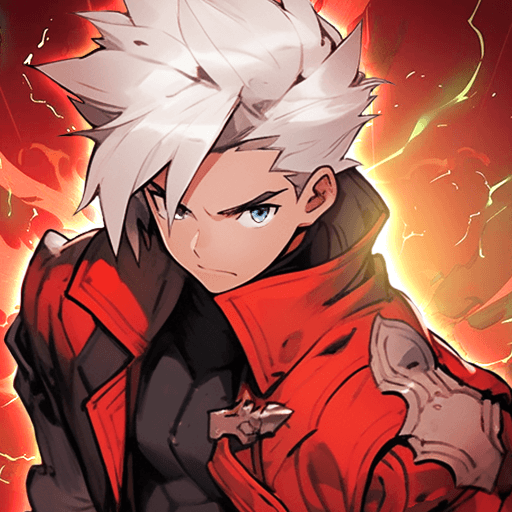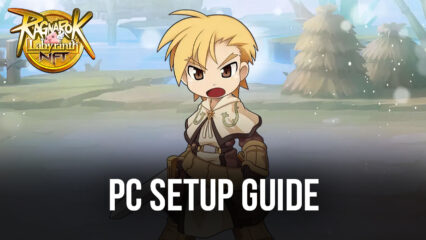How to Play Demon Hunter Idle on PC with BlueStacks
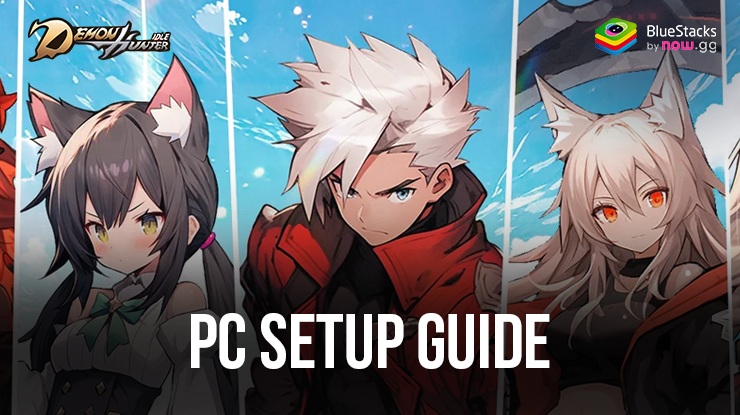
In Demon Hunter Idle, a simulation, players find themselves amidst the shattered remnants of monsters, strewn along the path of a hunter. Armed with a massive sword and a firearm, the ultimate quest unfolds—to restore balance to a world full of darkness. The gameplay is fast-paced, allowing players to progress even when they’re not actively playing. As an idle RPG, it strikes a balance between simplicity and depth.
You’ll encounter various engaging activities, from battling monsters to upgrading gear and unlocking new abilities. The game’s mechanics encourage strategic decisions, making it more than a mindless clicker. In summary, Demon Hunter Idle offers an enjoyable idle gaming experience, perfect for those seeking simplicity and engagement.
Installing Demon Hunter Idle on PC
- Go to the game’s page and click on the “Play Demon Hunter Idle on PC“ button.
- Install and launch BlueStacks.
- Sign in to the Google Play Store and install the game.
- Start playing.
For Those Who Already Have BlueStacks Installed
- Launch BlueStacks on your PC.
- Search for Demon Hunter Idle on the homescreen search bar.
- Click on the relevant result.
- Install the game and start playing.
Minimum System Requirements
BlueStacks runs on virtual any system, sporting the following minimum requirements:
- OS: Microsoft Windows 7 and above
- Processor: Intel or AMD Processor
- RAM: Your PC must have at least 4GB of RAM. (Note: Having 4GB or more disk space is not a substitute for RAM.)
- Storage: 5GB Free Disk Space
- You must be an Administrator on your PC.
- Up-to-date graphics drivers from Microsoft or the chipset vendor
For more information, players can take a look at the Google Play Store page of Demon Hunter Idle For more in-depth insights, tips, and exciting gameplay strategies, explore our extensive BlueStacks Blogs on the game. Players can enjoy Demon Hunter Idle even more on a PC or laptop with a keyboard and mouse via BlueStacks.