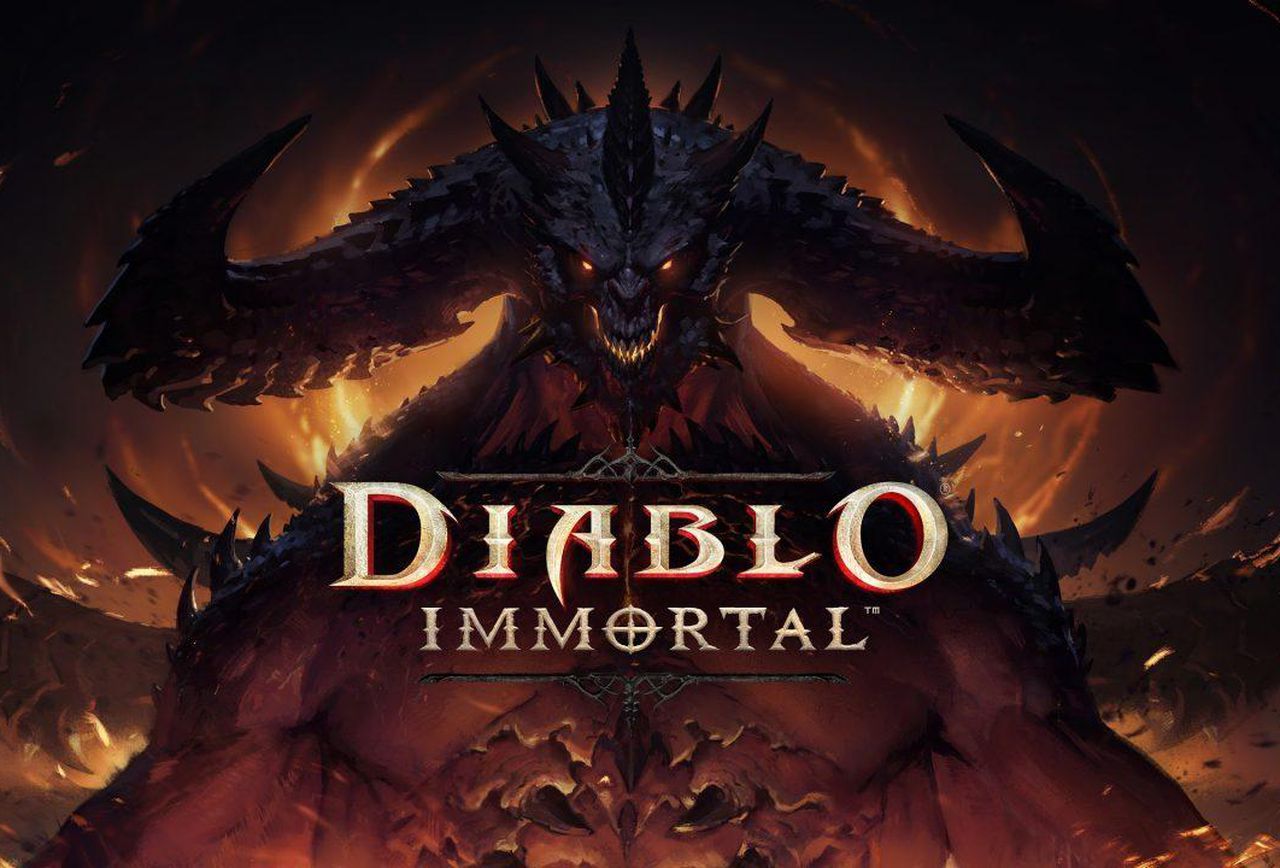How to Play Diablo Immortal on PC with BlueStacks
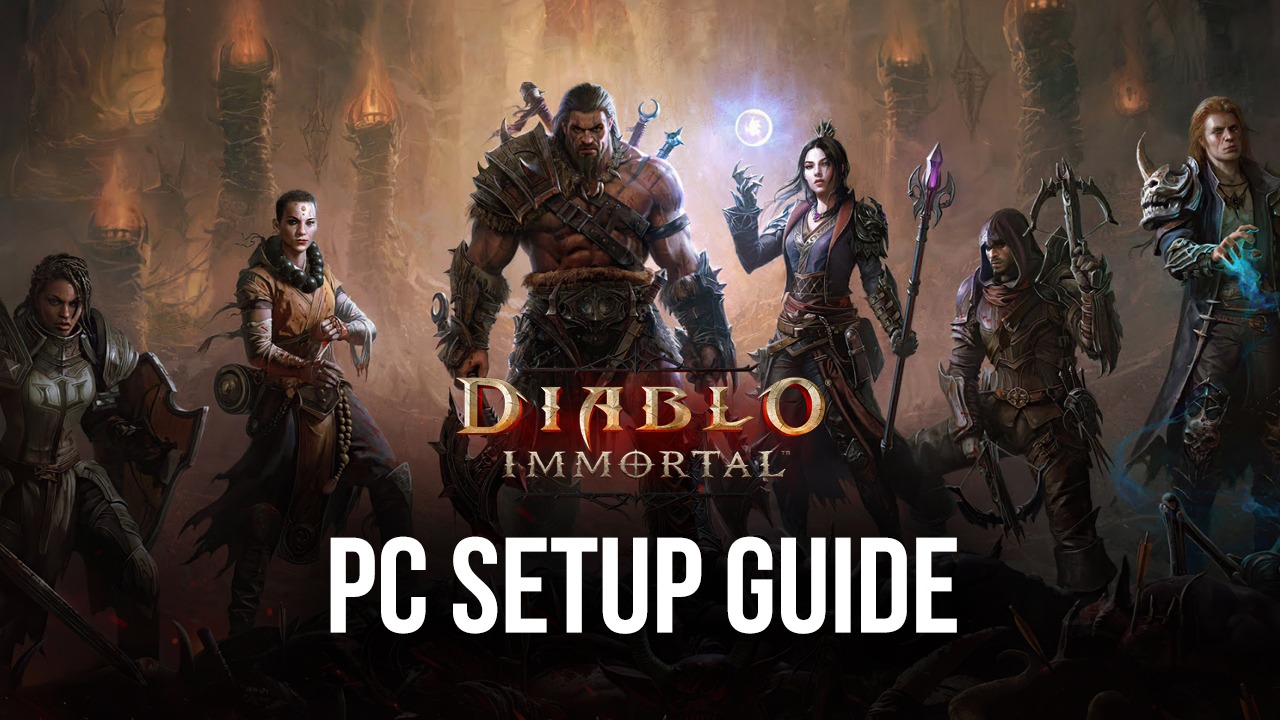
After what seemed like a century of waiting since the infamous reveal at Blizzcon 2018, Diablo Immortal is finally here to grace our phones (and PCs) and let us jump once again into the world of Sanctuary to battle against the forces of hell. On this occasion, this game is set just five years after the destruction of the Worldstone, which as far as the series’ timeline goes, puts it between Diablo 2: Lord of Destruction, and the latest game in the franchise, Diablo 3.
After giving up his immortality and life to shatter the Worldstone, the object that fueled the Eternal Conflict between Heaven and Hell in the realm of Sanctuary, the Archangel Tyrael was no more, leaving humanity to fend for itself in the ongoing conflict. Diablo Immortal shows us the aftermath of the battle against the three prime evils, Mephisto, Baal, and Diablo, and will take us across a war-torn Sanctuary as Mephisto’s corruption of the former Worldstone is causing havoc all over the world.
Players will get to witness firsthand the origin of iconic events such as Tyrael’s rebirth in heaven; the formation of the Coven that would eventually resurrect Diablo and reignite the Eternal Conflict in Diablo 3; the fall of Malthael and his subsequent transformation into the Angel of Death, and much more. With that said, even though it’s set between two existing games, there’s definitely a lot to digest in this new entry in the Diablo franchise, especially if you’re invested in the lore.
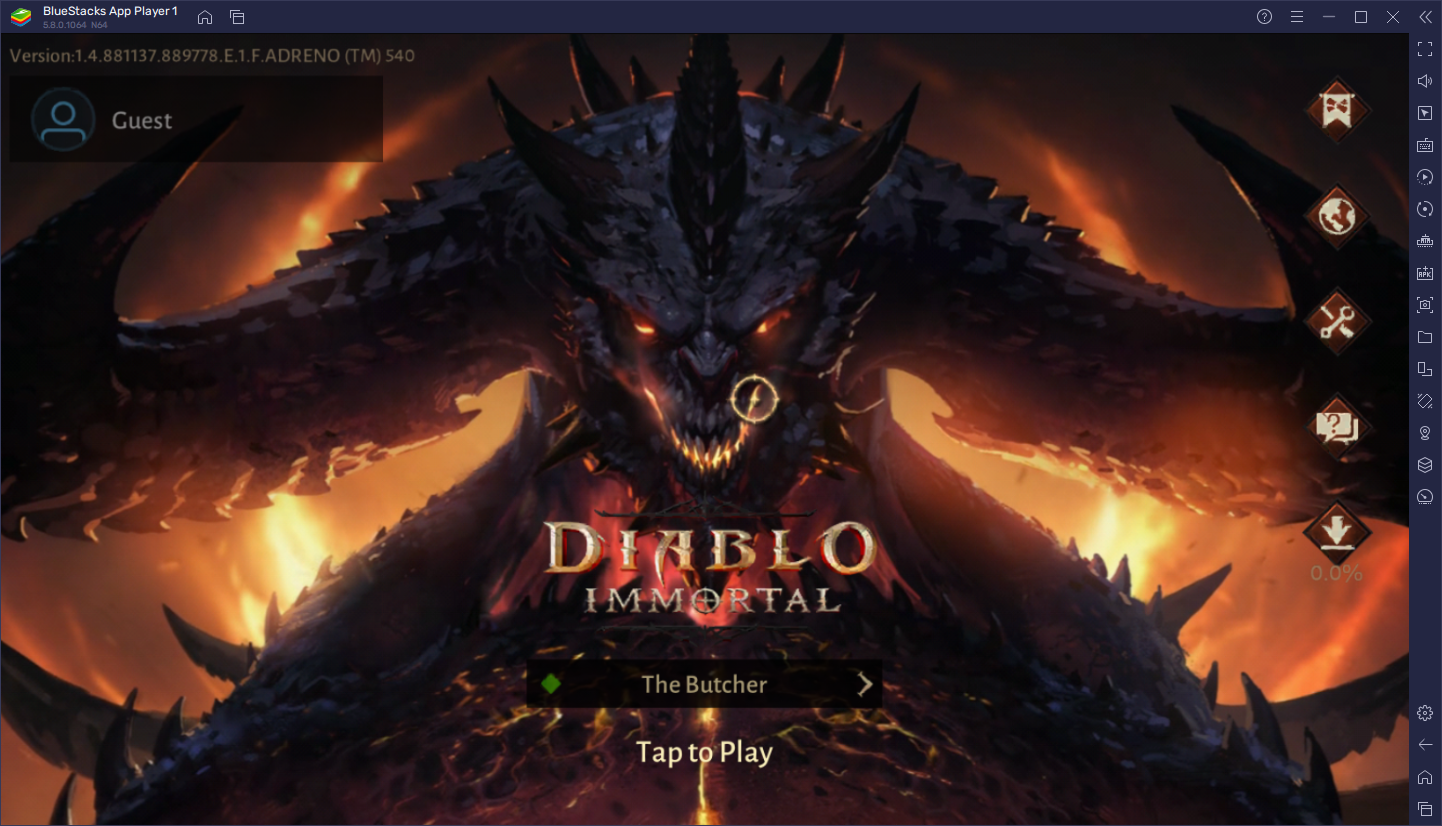
In terms of gameplay, this title is just as good, or maybe even better than its predecessor, Diablo 3, especially since many of its graphical elements, systems, and classes are directly inspired by the latter title. You can also play Diablo Immortal on PC with BlueStacks to get the authentic mobile gaming experience, but with a much better control scheme, as well as the best graphics and performance. Not to mention that our Android App player also has lots of different tools and features designed to improve and even automate some of the most grindy aspects of the game.
Downloading and Installing Diablo Immortal on PC
If you want to get the best experience with Diablo Immortal on PC, your best bet is BlueStacks, which is great since getting started with our emulator is easy and takes only a few steps:
- On the BlueStacks website, search “Diablo Immortal” and click on the relevant result.
- Click on the “Play Diablo Immortal on PC” link on the top left.
- Download and install BlueStacks on your PC.
- Click on the “Diablo Immortal” icon at the bottom of your BlueStacks screen.
- Complete the Google Sign-in to install the game.
- Click the Diablo Immortal icon on the home screen to start playing.
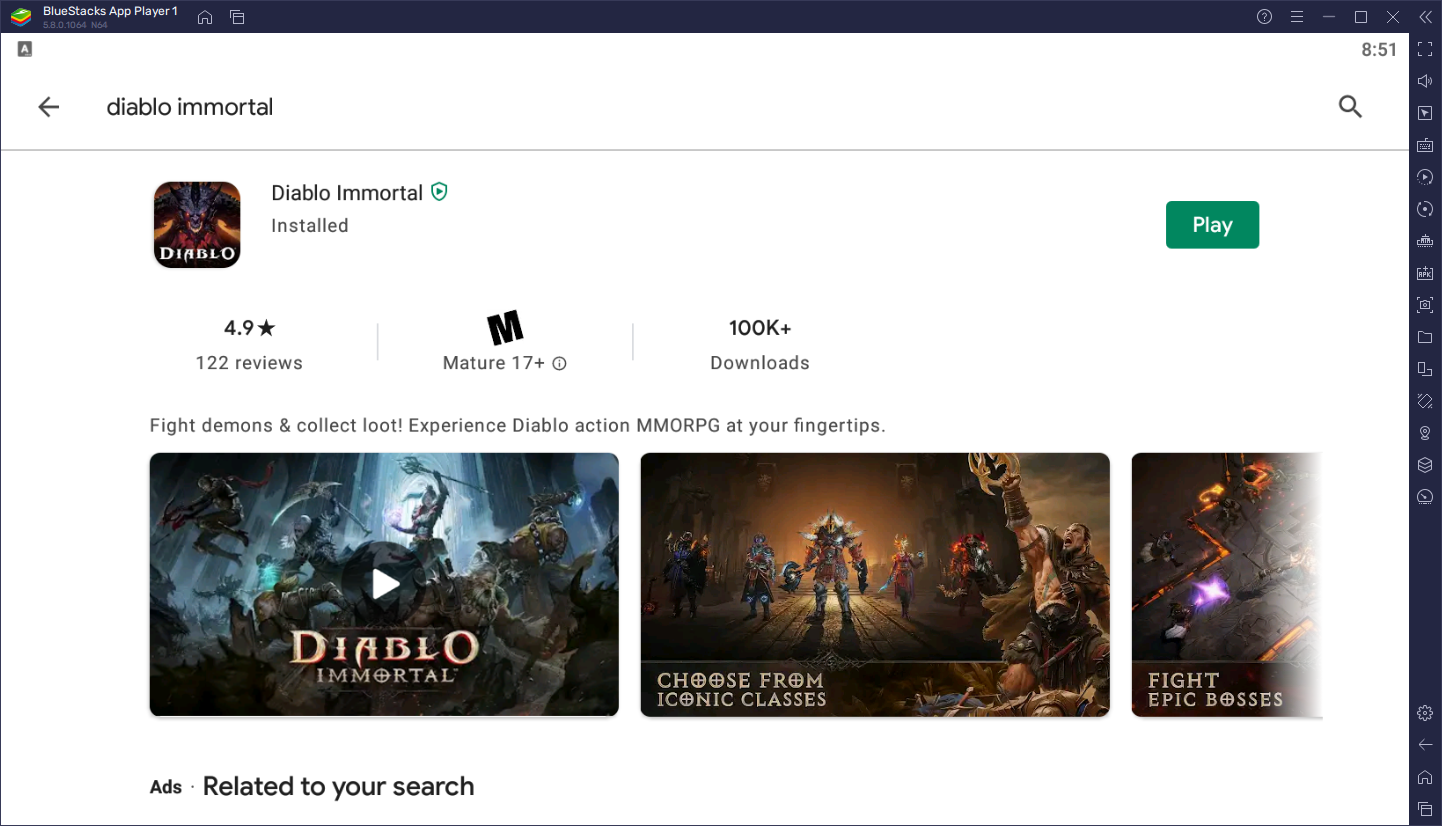
And that’s all there is to it! In a few minutes, you’ll be enjoying the best Diablo Immortal gameplay on your computer, and with access to the best tools and features to enhance your experience. Feel free to leave us your questions and comments in the section below.