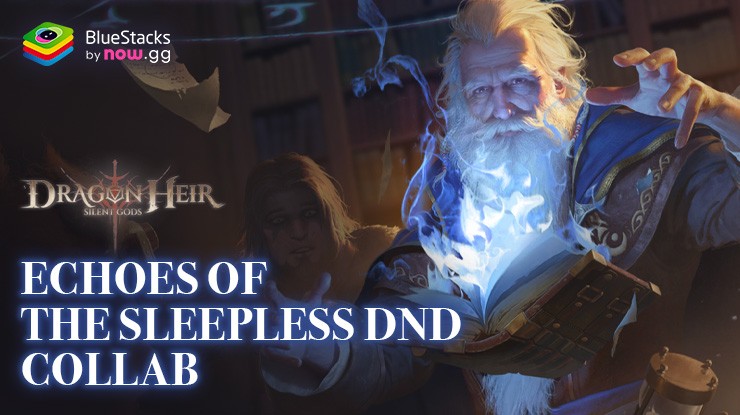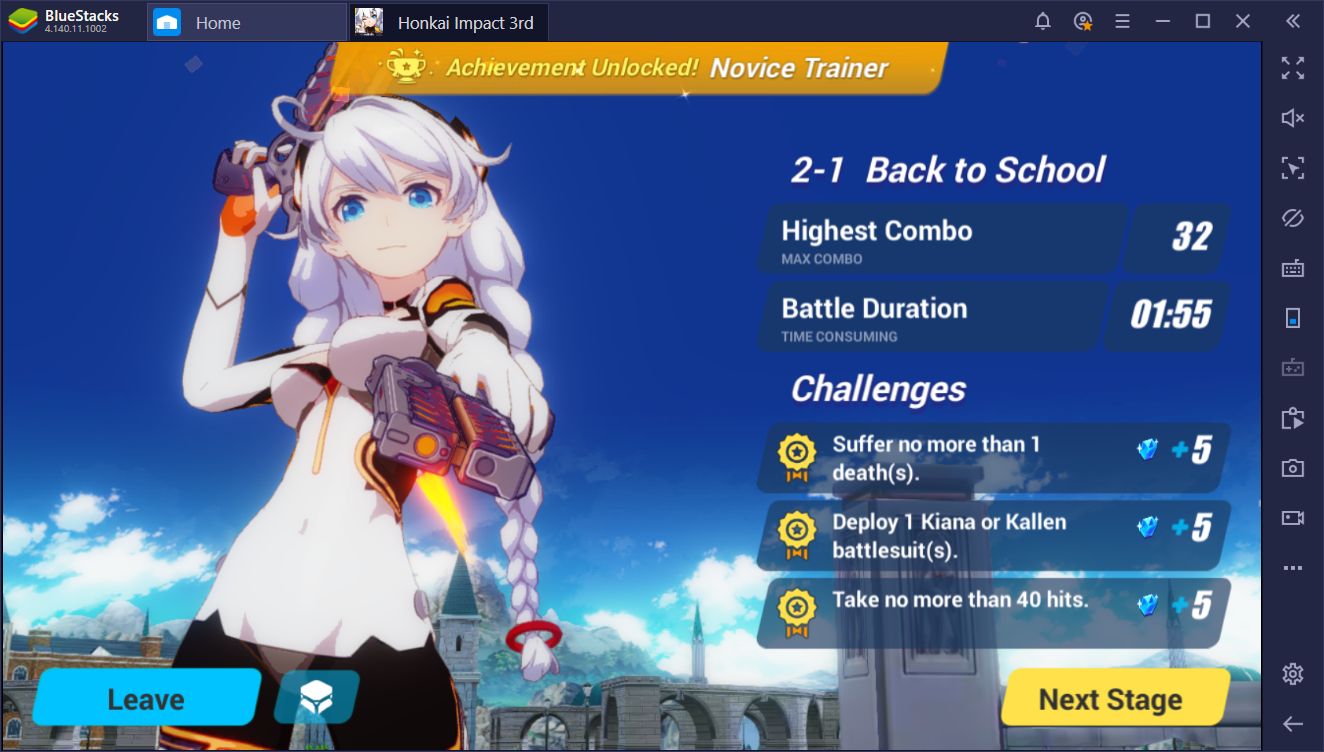How to Install and Play Dino Knight on PC with BlueStacks

Are you ready to be transported to a realm of ancient wonders and fierce battles? Super Awesome Inc. presents to you an enthralling role-playing experience like no other – Dino Knight. Immerse yourself in a world where valor and strategy are your strongest allies, and embark on an unforgettable journey that will leave you spellbound.
Dino Knight, crafted by the innovative minds at Super Awesome Inc., is a captivating role-playing game that takes you on a thrilling escapade through a mystical land. In this enchanting universe, you assume the persona of a fearless Dino Knight, a warrior who forges unbreakable bonds with powerful dinosaurs. As you venture through sprawling landscapes and face relentless adversaries, your strategy and heroism will be put to the ultimate test.

Delving into the role-playing category, Dino Knight effortlessly transports players into an immersive narrative. You’ll find yourself captivated by the intricate storyline, character development, and strategic gameplay that form the heart and soul of the game. Engage in epic battles, forge alliances, and explore captivating environments as you progress through a narrative that’s guaranteed to keep you on the edge of your seat.
Unleash the Power of Key Features
Dino Knight is replete with remarkable features that set it apart from the crowd. The game boasts an impressive lineup of features, including:
- Dinosaur Bonding: Forge unbreakable bonds with powerful dinosaurs, each with unique abilities and strengths. Your success hinges on your ability to strategically pair your knight with the right dinosaur companion.
- Tactical Gameplay: Engage in turn-based battles that demand both strategic prowess and quick decision-making. Position your knight and dinosaur duo wisely to triumph over challenging opponents.
- Vast Exploration: Traverse enchanting landscapes, each with its own mysteries, treasures, and dangers. Uncover hidden secrets, complete quests, and unlock new areas as you progress.
- Customization: Personalize your Dino Knight with an array of armor, weapons, and accessories. Tailor your character to your playstyle and make a unique statement on the battlefield.
System Requirements and BlueStacks Installation
To ensure a smooth and enjoyable experience playing Dino Knight on your PC, it’s essential to ensure that your system meets the following requirements. First things first, having a compatible operating system with the latest updates installed is crucial. The Operating system can be Windows 7, 8, or 10. 
Secondly, having a minimum of 4GB of RAM is recommended, although higher RAM capacities, such as 8GB or more, will contribute to even smoother performance. As Dino Knight is an online live service game; having a stable internet connection is also required to launch the application. A good internet connection also ensures a seamless gaming experience, reducing the risk of lag or disconnections that can impact gameplay.
When your system meets the recommended specifications, you can expect smoother gameplay, shorter loading times, and improved graphics performance. The game will be able to utilize more system resources, allowing for higher graphic settings and overall enhanced visuals. Having a dedicated graphics card also ensures that you are ahead of the curve of minimum requirements and provides your PC with high-level computing power.
How to Install and Play Dino Knight on your PC with BlueStacks
- On the BlueStacks website, search “Dino Knight” and click on the relevant result.
- Click on the “Play Dino Knight on PC” link on the top left.
- Download and Install BlueStacks on your PC.
- Click on the “Dino Knight” icon at the bottom of the app player.
- Complete the Google Sign-in to install the game.
- Click the “Dino Knight ” icon on the home screen to start playing.

In conclusion, Dino Knight by Super Awesome Inc. is more than just a game – it’s a journey. Dive into an immersive role-playing experience where bravery, strategy, and the bond between knight and dinosaur are your greatest assets. With an array of captivating features, an engaging storyline, and the option to elevate your gameplay with BlueStacks, Dino Knight is poised to become your next gaming obsession. Embark on this epic adventure today and prepare to be awestruck.
For more information, players can take a look at the official google play page for Dino Knight. Players can enjoy Dino Knight even more on a bigger screen with your keyboard and mouse via BlueStacks!