BlueStacks Features for Ease of Playing Dislyte

New games are always hyped but LilithGames have been testing their latest project for a whole year and it has just released globally on 10th May 2022. We are talking about none other than the stylish turn-based RPG title Dislyt. The game follows a modern and flashy punk’em stylized gameplay and visuals. Even the characters in Dislyte which are called Espers are visually and aesthetically designed to give youth and punk-based vibes. The game is available to play as a free-to-play game on both Google Play Store and iOS App Store.

Dislyte has some of the best animations and graphics, plays smoothly in 60 FPS, and most of all the game is portrait-based. This is one of the rarest aspects of turn-based RPGs as Dislyte is a portrait game and supports only portrait mode. The game lets players battle in a 5v5 team vs team style and the battle mechanics are turn-based where each Esper moves in a certain order, decided according to their Speed. The game also has various other mechanics like buffs/debuffs and elements to make the battles more interesting. All of the Espers have a special animated ability on their 3rd skills.

Dislyte is a great turn-based RPG, with all the things included that come with such games such as a tedious and grindy farming process where players will have to consistently keep playing the game and farming the dungeons. This can cause issues with the smaller capacitive batteries of mobile devices and reduce their battery life. Not to mention the lags or crashes that can occur due to excess usage of low RAM. In this article, we will list some of the features in BlueStacks which can drastically reduce the grind and increase the efficiency of the player when they play Dislyte on their PC with BlueStacks using a keyboard and mouse.
Multi-Instance Manager to Reduce Re-Rolling Time
Dislyte offers a lot of things that can keep the attention of players for quite a long time if they start the game well. However, the best start in Dislyte is very tough to achieve since the game gives very low currency at the beginning of the game and players will need to play a lot to even summon their first 10-pulls in the gacha system. Now, imagine wasting 1 hour to get your first 10 summons and they turn out to be unwanted and undesirable. This is where BlueStacks can help players drastically and reduce their time being wasted in rerolling in Dislyte. Players can play and enjoy multiple accounts of Dislyte at the same using the Multi-Instance Manager tool which is in-built and can be accessed from the right-hand side of the application.
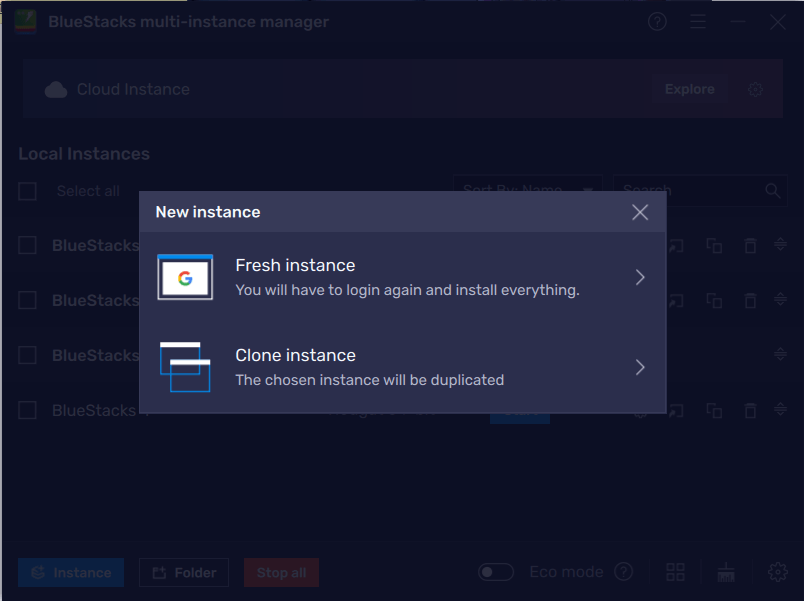
Using this tool, players can create multiple different instances or clone the instances. They can further log in with different accounts first, and then sync them to reroll on multiple accounts at the same time. This will certainly reduce the time wasted as well as increase efficiency since players will have multiple options to choose from.
Using Keymapping Tool in Dislyte to Save Time
Don’t you love when you can just click a button and go directly to the menu you want to go to? Well, using BlueStacks Keymapping Tool it’s possible in every game as we take pride in our optimized Keymapping Tool which makes sense when you’re playing the game on a bigger screen of your PC. Players can access the Keymapping tool from the right-hand side of the BlueStacks emulator. Using this tool, players can simply bind the different actions they want to execute with the press of a single key on the keyboard. They can also adjust the various actions like “hold” or “press”. Players can also adjust the opacity of these keys or simply turn them off visually if they feel it’s getting in their way of playing and watching the game.
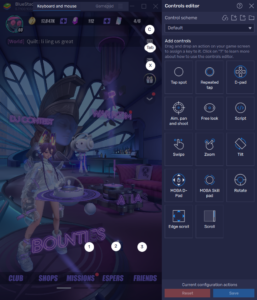
These Key bindings will just like a tap or press on the screen of your mobile device, only faster and smoother. For example, suppose you want to bind the Key “E” for the action of opening the gacha system called Echo in Dislyte. Players can simply go to the Keymapping tool from the right-hand side -> Controls Editor -> Create Tap Spot -> Place it over the Echo menu -> Press E to open the Echo menu. It’s as simple as that and can save players a lot of their time.
Eco Mode to Reduce RAM Usage
Dislyte is a very graphic-heavy game and makes use of many fluid animations which can heavily impact how other applications will run on your device, especially if your PC is a low-end one. Do not worry, as we have the perfect solution for this problem.
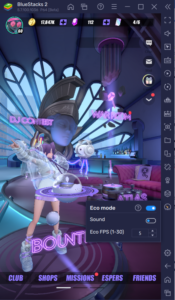
BlueStacks Eco Mode can drastically reduce the RAM required by your PC to run BlueStacks by simply reducing the frame rate of that particular instance. This will free up more RAM for your computer to allocate to other ongoing tasks. This mode will also hamper the performance in terms of frame rates, of course. Players can use Eco Mode by simply going to the Meter Icon located on the right-hand side of the BlueStacks emulator. They can turn Eco-Mode “ON” or “OFF” at the click of a button as well as adjust the frame rate they want for an individual instance or all instances of BlueStacks that are running.
Macros Feature to Increase Efficiency in Dislyte
Dislyte supports an Auto battle mode that is totally dependent on the AI (Artificial Intelligence) of the game. Some players like to play uniquely and the AI only follows certain patterns. Players cannot select the moves they want to use by relying on the Auto mode which makes it a hassle to use, especially in PvP content like Point War where a wrong move can destroy your chances of winning.
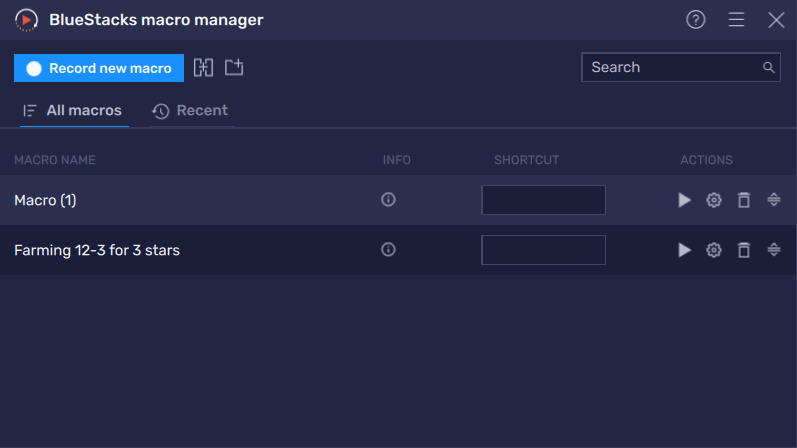
To automate the gameplay according to your own choice, players can make use of the BlueStacks Macros feature which is accessible by clicking on the play button on the right-hand side of the BlueStacks emulator. Using this tool, players can record the actions which they perform and the emulator will keep on repeating it according to how many times you want it to or for how long of a duration of time you want it to run. Players can create infinite such macros as well as label them for ease of use and differentiation.
The above-mentioned tools are only a handful of the plethora of features we have at BlueStacks to play Dislyte in a more efficient and optimized way. Players can expect an amazing gaming experience on their PC with BlueStacks using their keyboard and mouse.
















