Disney Mirrorverse Tips and Tricks to Winning Fights and Mastering the Combat System

Disney Mirrorverse is a fantastic new action gacha RPG revolving around some of the most popular Disney Pixar characters, as they march into the battlefield and fight against mysterious enemies known as the “Fractured” in order to save the mirrorverse from destruction. Luckily, for the fans of intense real-time action combat, the best way to defeat your enemies in this game is by personally marching to the field and fighting tooth, nail, claw, and fist until your enemies fall down, and stay down—or in this case, until they crystallize and shatter.
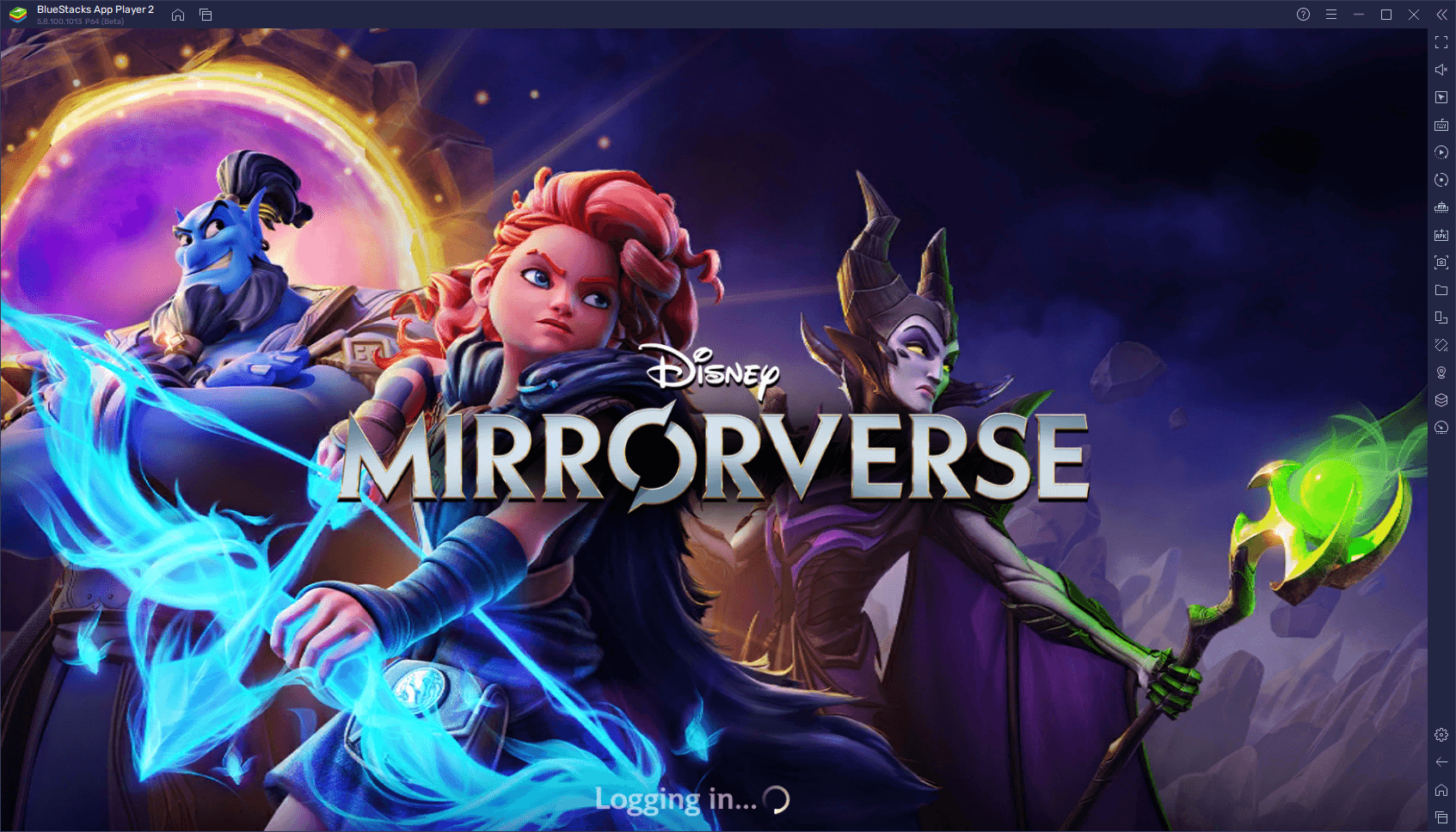
With that being said, Disney Mirrorverse not only has tons of fan service in the form of the many different characters that you can recruit along the way, but also lots of fun and exciting encounters throughout its many stages and game modes. However, for those who are inexperienced in these types of games, learning the combat system can be a bit complicated, which is where this guide comes in.
In the following paragraphs, we’ll be giving a few brief but useful tips and tricks that you can use to improve your performance in the many different challenges that you’ll encounter in Disney Mirrorverse. In this sense, if you’re looking to get better at the combat in this game, then this guide is for you.
Use BlueStacks to Play on PC to Get the Best Combat Controls and Performance
We’ve mentioned this on other occasions, but since this game features awesome real-time action combat, you’ll need to have good controls in order to move, attack, and keep pressuring the enemy, while also dodging and avoiding taking damage whenever possible. Sadly, the touchscreen controls of your mobile device can leave a lot to be desired in terms of responsiveness and precision. Luckily, you can play Disney Mirrorverse on PC with BlueStacks and get access to proper controls that will make it much easier to play this game.
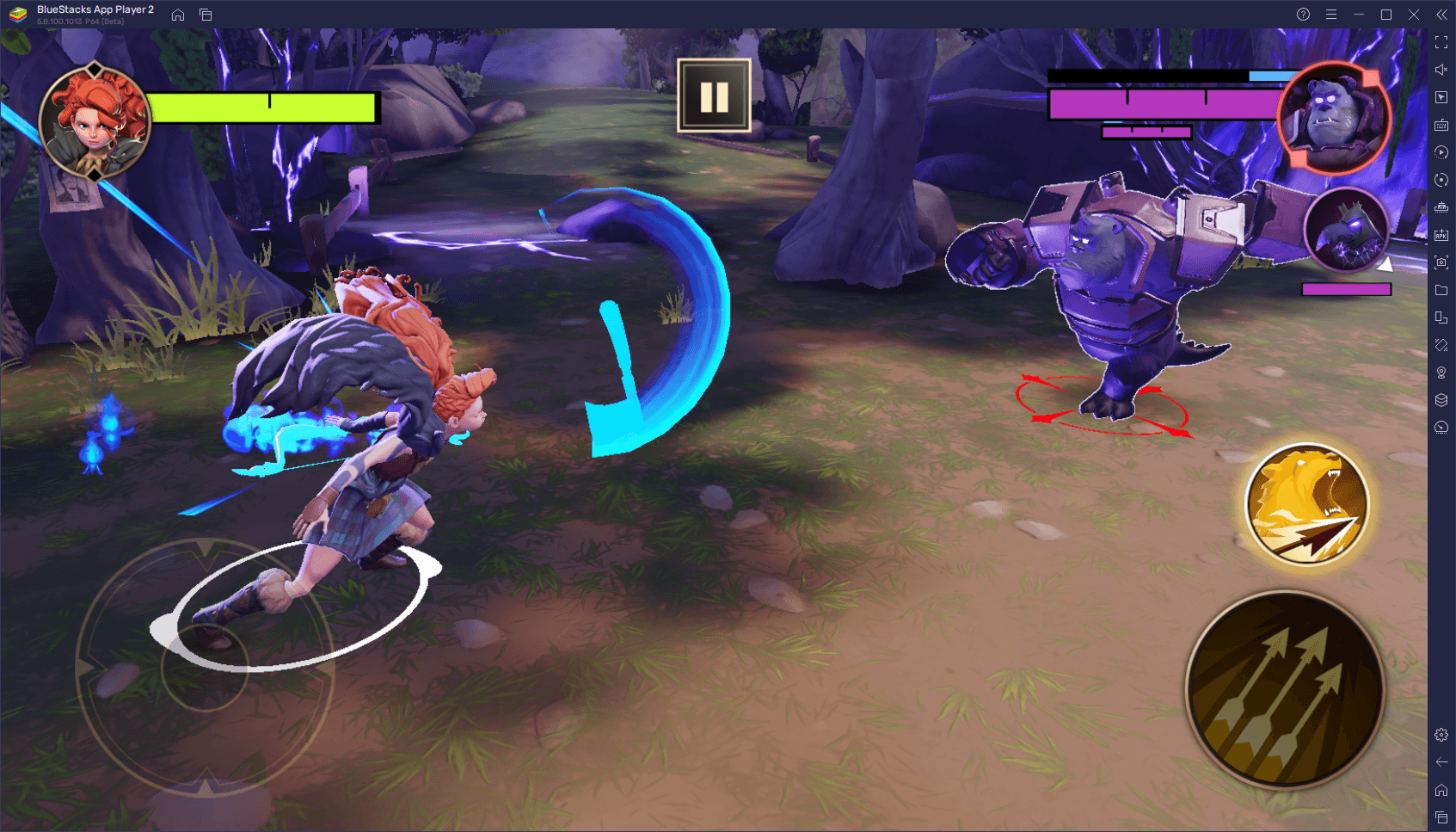
Our Android App player offers the Keymapping Tool, a feature that lets you create your own customized mouse and keyboard controls, which will make it much easier to master the combat in Disney Mirrorverse. Additionally, this feature also lets you configure your gamepad so that you can play the game as if it were a proper console beat ‘em up. And as if that wasn’t enough, you’ll be enjoying Mirrorverse on your large PC monitor and with the best performance, and this is without having to spend tons of money on a good phone.
You can find these and many other benefits by downloading and installing Disney Mirrorverse on PC with BlueStacks. Check out our PC setup guide for this game to learn how to get started.
Learn to Dash Instead of Walking
Now, one of the most important aspects of the combat in Disney Mirrorverse is the movement. Specifically, the best way to actually move around the field isn’t just by holding the joystick in one direction and merely walking up to your enemy, but by actually dashing to get around quicker and dodge enemy attacks in the process.
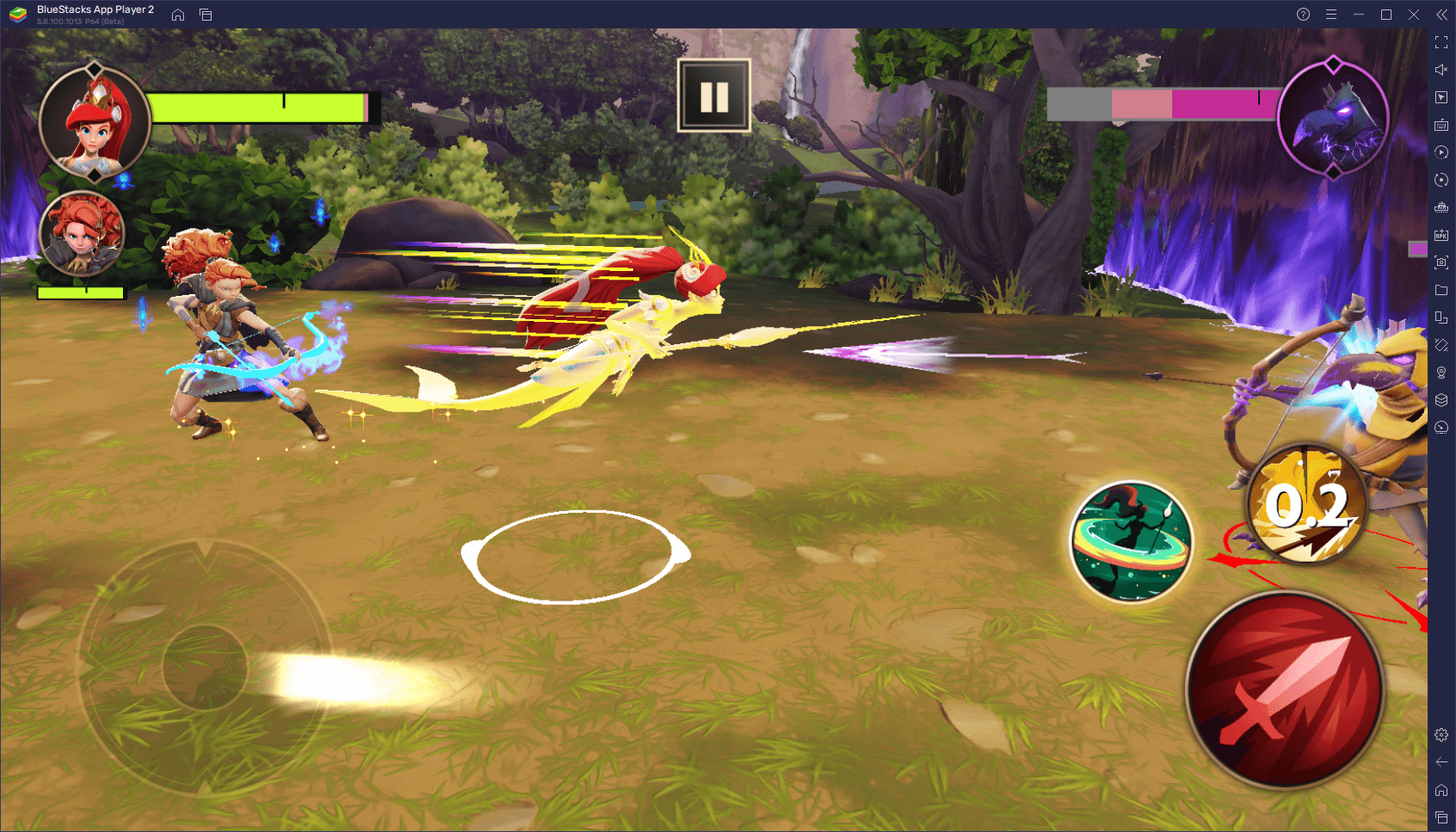
You can dash in this game by swiping on the screen in any of the four main directions. If you’re playing on BlueStacks, this means that you can walk with the WASD keys, but then you can also dash by swiping on your screen with the mouse cursor. Properly mastering the dash will be key to dominating in combat, so you should make a habit to dash whenever you can, especially since this move has no cooldown at all, and it’s the quickest way to move around the field.
Light Attacks Vs Heavy Attacks
When it comes to the actual fighting, your characters have two main moves, which are the light and heavy attacks. Aside from their special abilities, you’ll be relying on these two attacks for the most part. However, choosing the right one will vary depending on the situation.
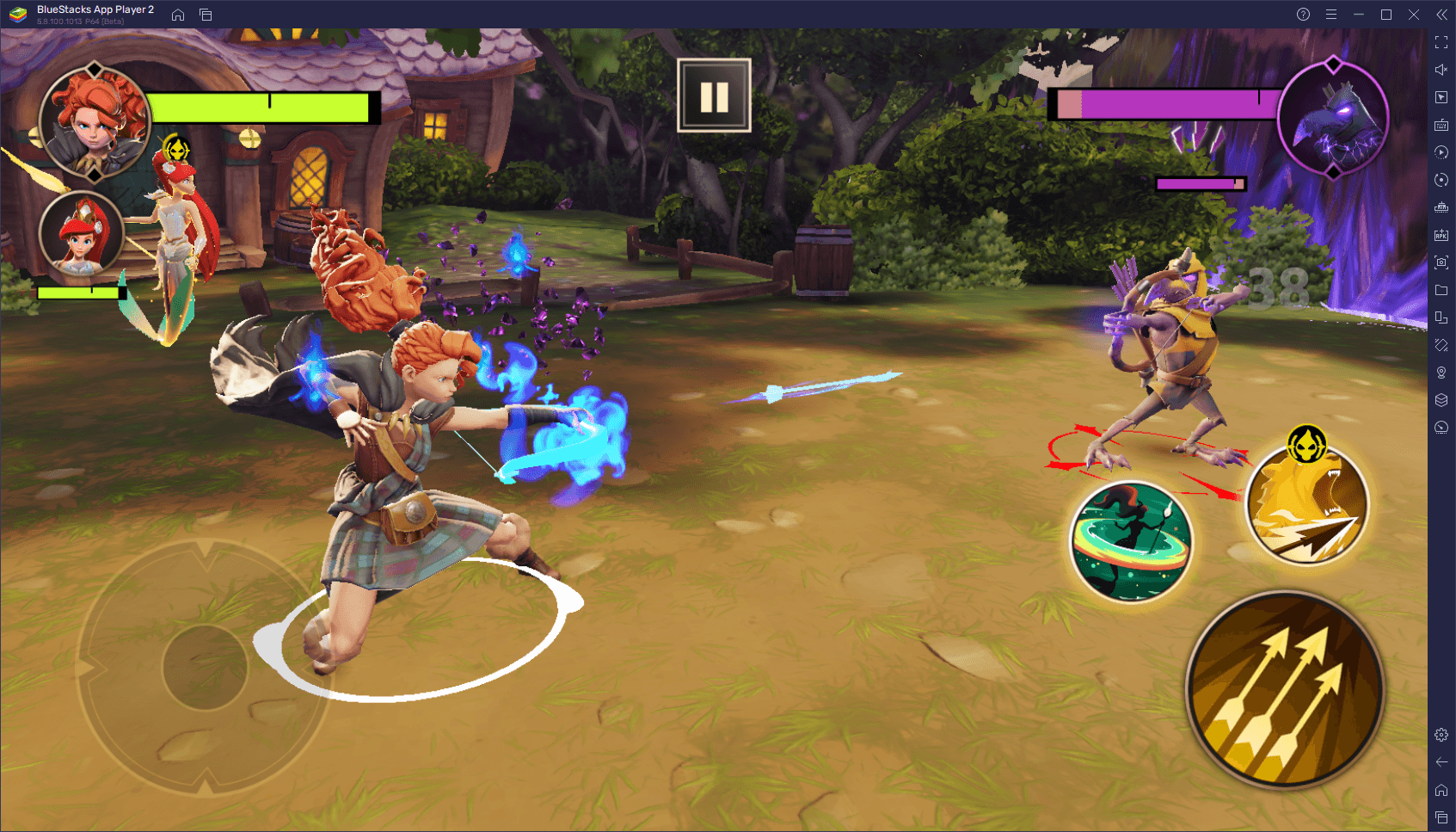
For instance, while light attacks are weak, they’re usually very fast, allowing you to string them together into powerful combos. Meanwhile, power attacks are much stronger, but you need to hold the button down to charge them up. Additionally, power attacks can also stun and interrupt enemy attacks, which will come in handy on certain occasions.
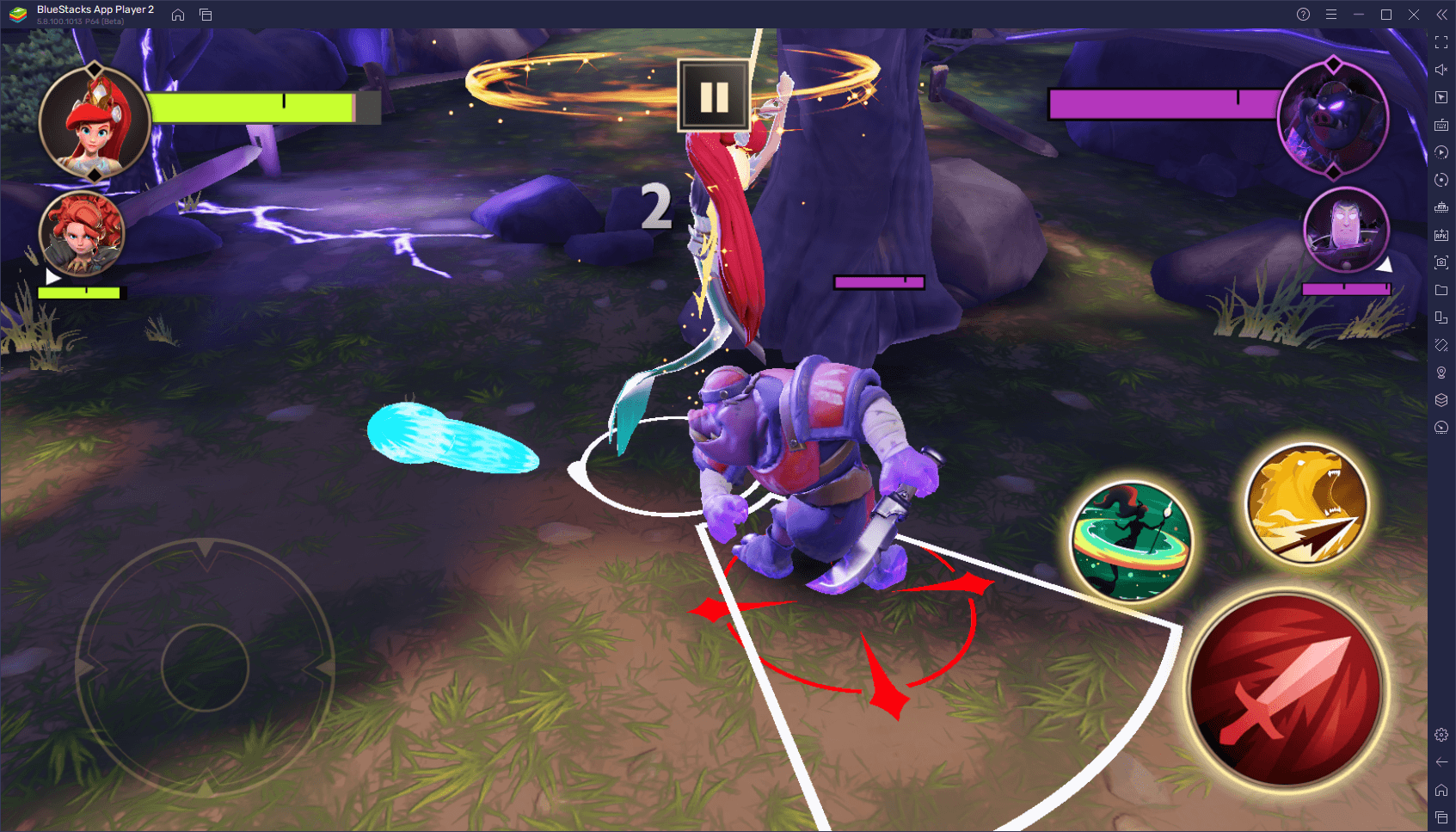
Your choice of heavy or light attack will depend both on the situation, as well as on the hero you’re using. While you’ll definitely want to use heavy attacks when the enemy is charging up their skills, in order to interrupt them, you’ll want to spam light attacks on every other occasion to deal maximum DPS. However, if you’re using specific heroes that have unique heavy attacks, then you might want to consider relying more on this type of attack to make maximum use of these properties.
Use the Best Team Formations
Disney Mirrorverse is, first and foremost, an RPG. As such, both the stats of your guardians, as well as the composition of your team, will play a vital role in your success, even before you step into the battlefield.
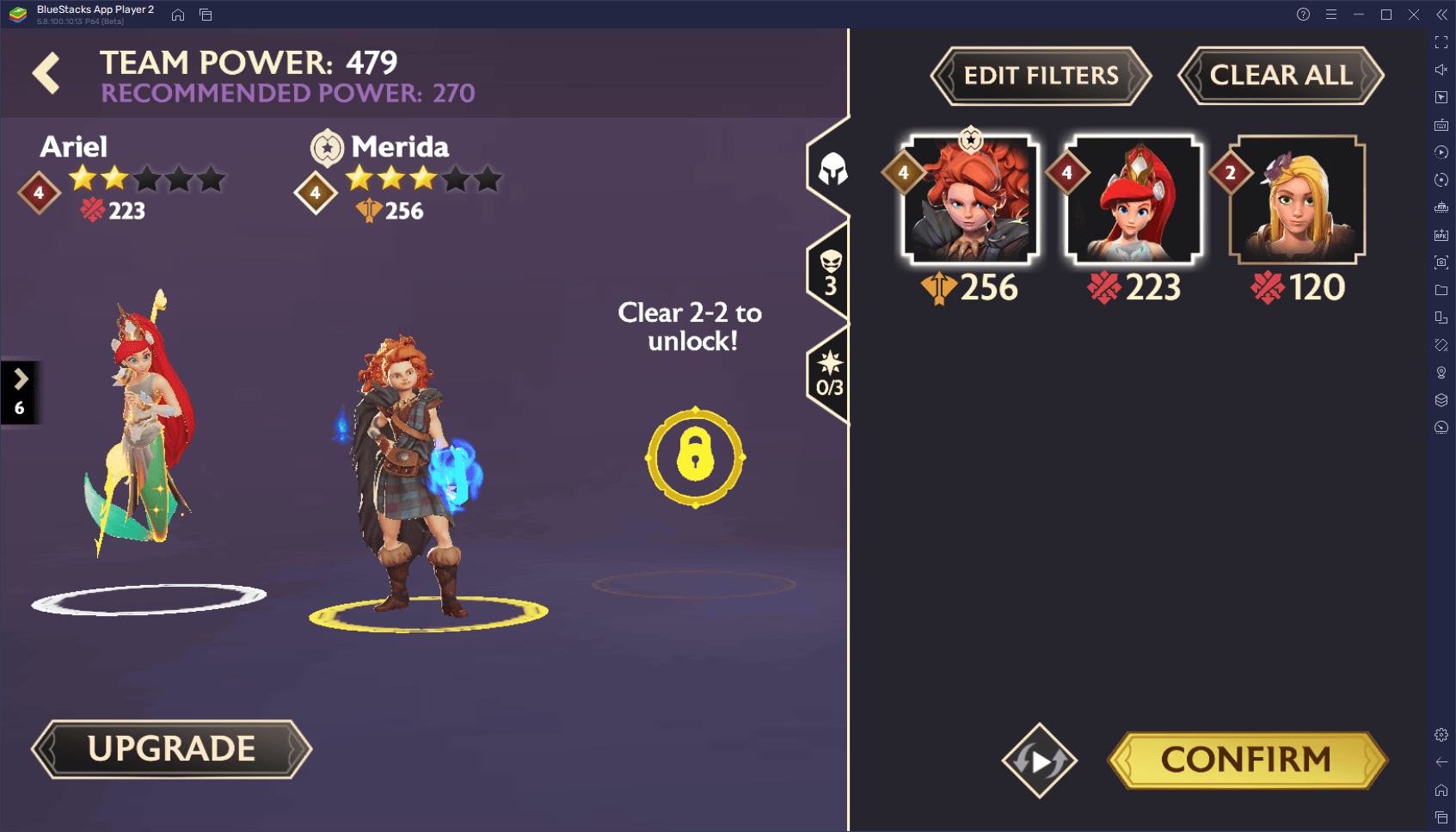
Your team composition is important since, when you use the right guardians, you can make your squad much stronger than the sum of its parts, thanks to the synergies between your guardians. For instance, if you’re leading with a powerful melee DPS, then you might consider adding a tank and support that can boost the team’s attack damage, as your second and third members. On the flipside, if you’re playing more defensively, then you might want to use guardians that can buff the defense of the team, as well as keep them healed up at all times.
There’s much more to consider when it comes to creating good team formations in Disney Mirrorverse. For this reason, we recommend checking out our guide on how to create the best squads in Disney Mirrorverse if you want to learn more.
Remember to Keep Your Guardians Upgraded
It goes without saying that, even if you have the best guardians in the game unlocked, they’ll be utterly useless if you don’t keep them upgraded. After all, even the strongest characters are weak when they’re at level 1.
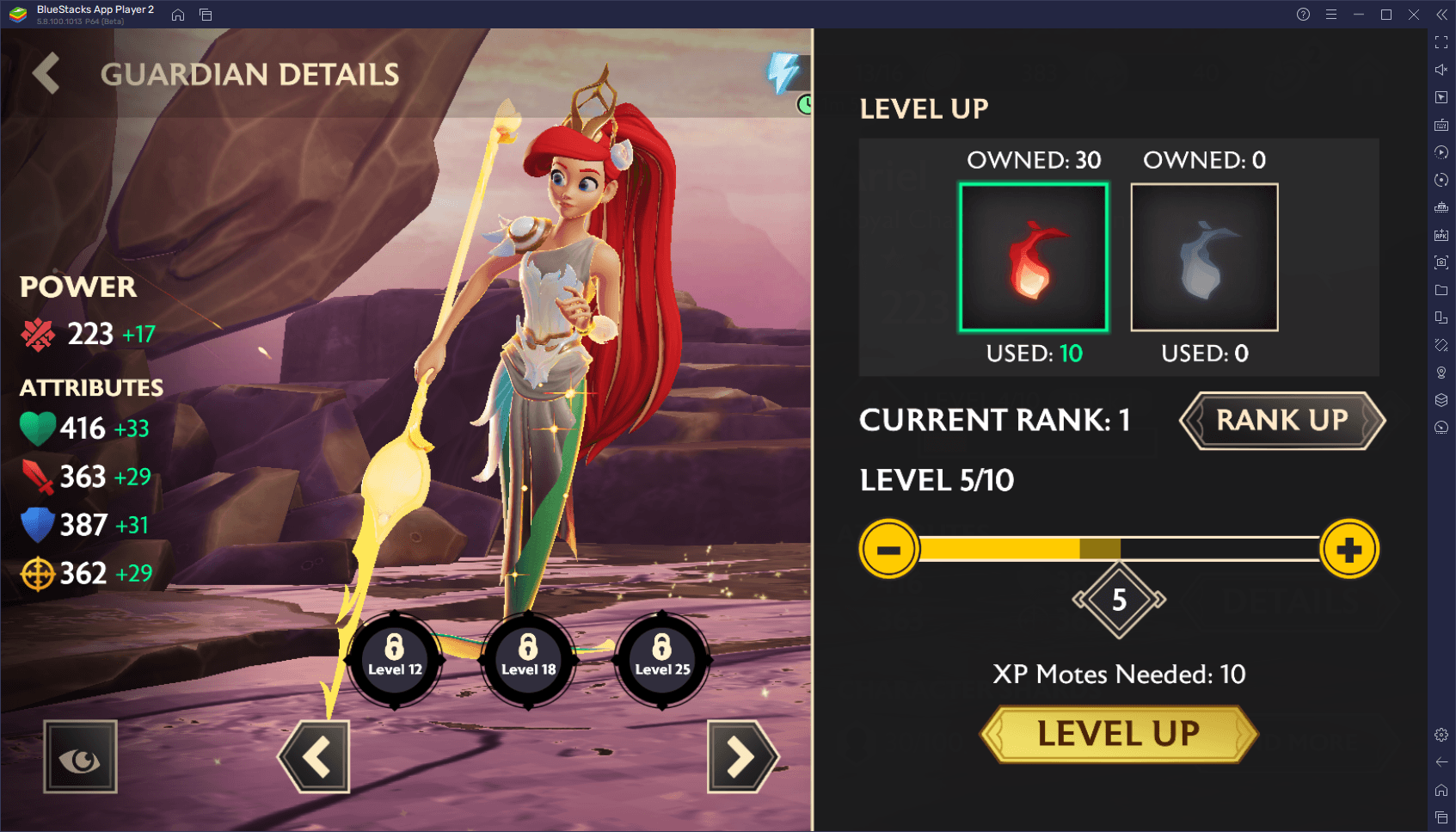
This tip is more of a reminder to always try and keep your characters upgraded at all times. In this sense, even if you just unlocked a powerful guardian, it’s worth going into their stats menu and spending a few XP motes to increase their level and get them up to speed, before actually taking them into battle.
Learn When to Use the Auto-Combat, and When to Fight Manually
As a mobile game, you can expect there to be quite a lot of grinding in Disney Mirrorverse, as you’ll often have to grind the same challenges in order to farm for resources. In some cases, you might even feel compelled to use the auto-combat to streamline the grind, which is definitely the way to go in most cases.
Whenever you’re deciding when and how to use the auto-combat system, the choice is simple: If your team greatly outclasses the content you’re doing, then feel free to fall back on the automation features. Heck, if you’re playing on BlueStacks, you can even activate the auto-combat, minimize the emulator to the background, and use your PC for something else while your squad grinds in your stead.

However, whenever you’re tackling the harder content or trying to progress through campaign missions that you’ve yet to finish, we strongly suggest playing manually, as the AI can’t really perform that well when it comes to dodging enemy attacks or using your special abilities at the right times. In fact, there are some stages that the auto-combat won’t be able to complete at all, but that might actually be very easy to beat if you’re playing manually.
Use Your Special Abilities Proactively and Correctly
In Mirrorverse, every character has their own special ability, which they can freely use in combat as long as they’re off cooldown. The proper use of these abilities is essential for speeding up your farming, or even for clearing difficult stages. However, while in some cases you can benefit greatly from using your offensive skills whenever they’re off cooldown, in others you might actually want to wait until the right moment to actually use them.
As a general rule of thumb, if you’re farming the easier modes, you can probably get away with using your powerful skills whenever they come out of cooldown. However, if you’re fighting against difficult bosses, you might want to hold off and only use them whenever you need to interrupt a skill, or to get out of danger—there are seldom worse things in Mirrorverse than needing a skill but not being able to use it because of the cooldown.
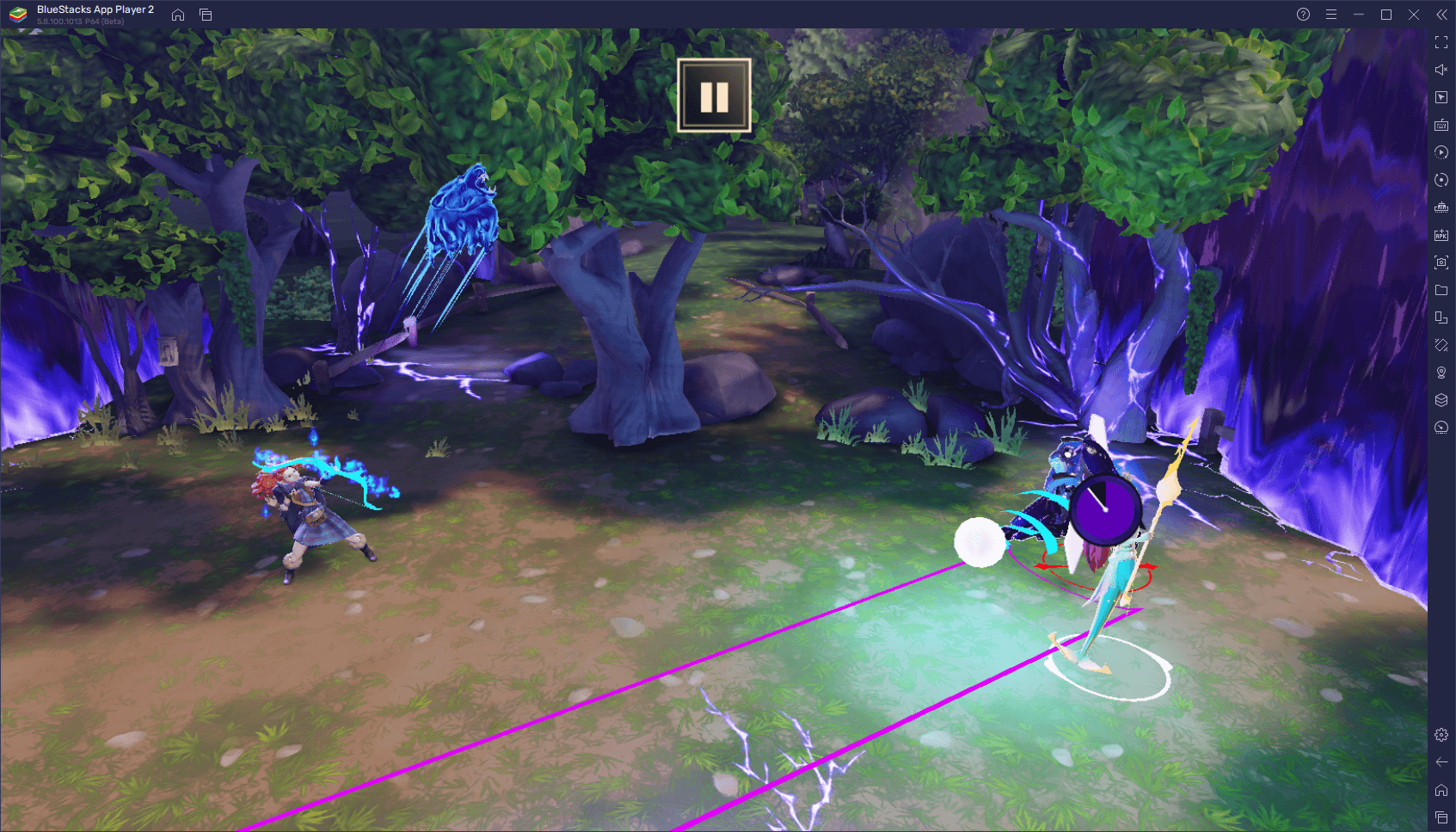
The knowledge of when to properly use your abilities in this game will come naturally as you familiarize yourself with the different characters and game modes, so don’t worry too much about it at first—just keep playing and you’ll get the hang of it.
That’s it for our Disney Mirrorverse combat tips and tricks. Feel free to leave your own pointers in the section below!
















