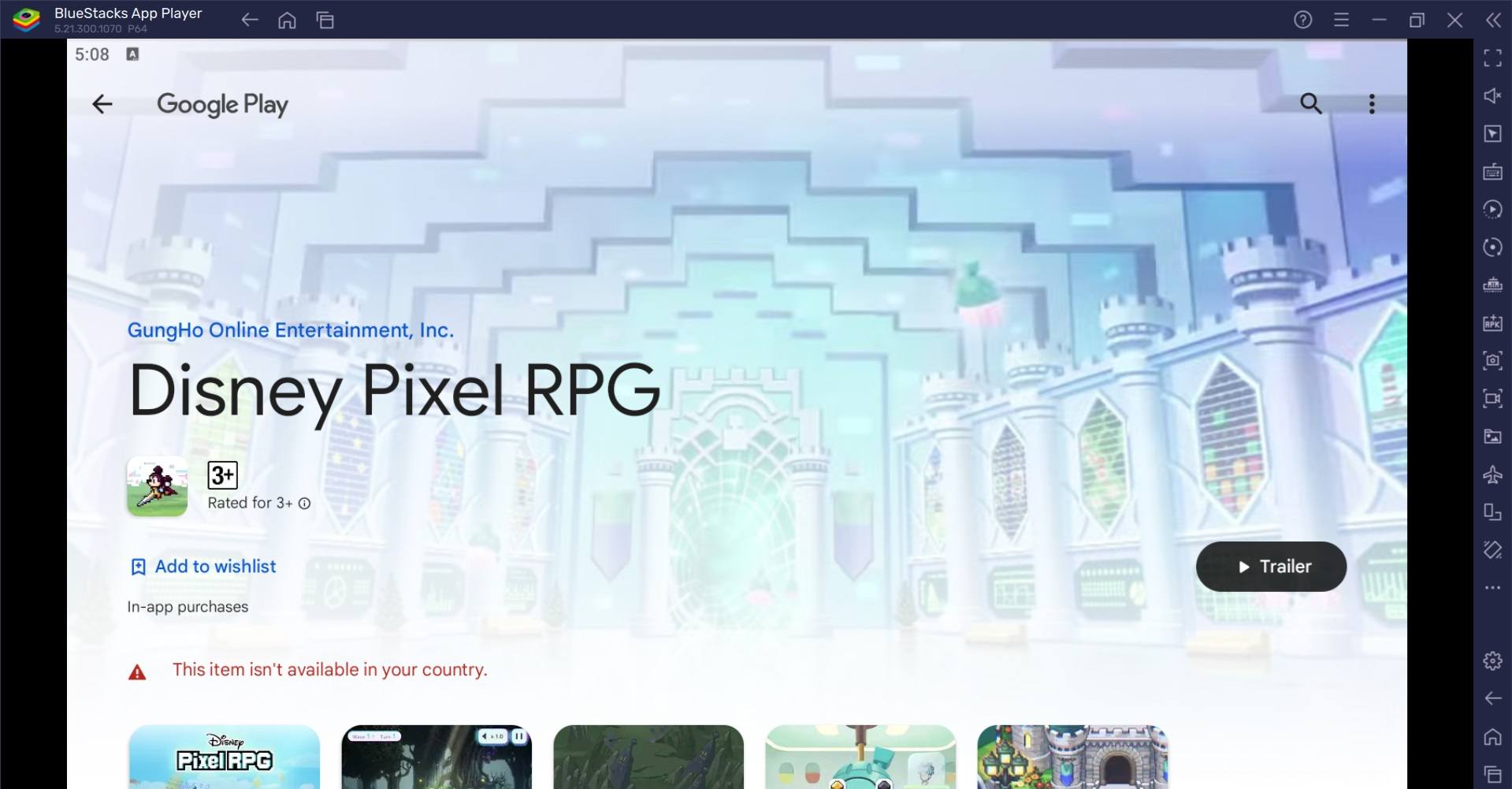How to Play Disney Pixel RPG on PC with BlueStacks
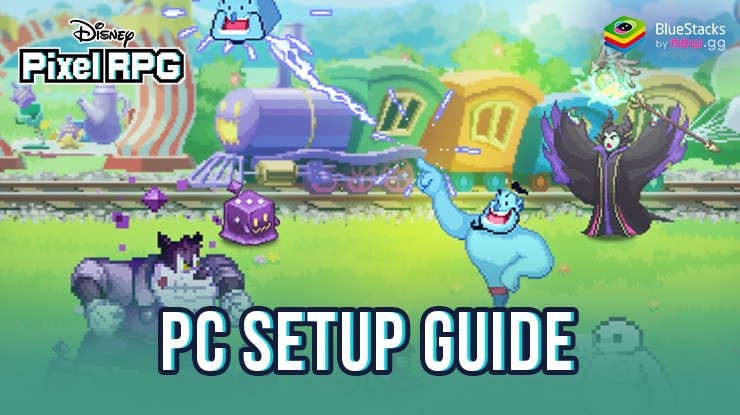
Get ready to dive into a world where your favorite Disney characters come to life in a whole new way. In Disney Pixel RPG, players are transported to a chaotic domain where various Disney game worlds have merged. The mission? To restore order and harmony by embarking on epic quests alongside beloved Disney characters. From Mickey Mouse to Maleficent and Baymax to Elsa, the game features a diverse cast that will delight Disney fans.
Explore a unique storyline where different Disney worlds collide. Each world offers its own set of challenges and adventures, ensuring that no two quests are the same. Create and personalize your avatar with a wide range of Disney-themed clothing items. Express your unique style while immersing yourself in the magical universe. Engage in fast-paced, strategic battles with simple controls. The game also includes an auto-play function, allowing you to enjoy the action without the stress.
Follow the steps below to use the BlueStacks emulator to play Disney Pixel RPG on a Windows PC or laptop.
Installing Disney Pixel RPG on PC
- Go to the game’s page and click on the “Play Disney Pixel RPG on PC“ button.
- Install and launch BlueStacks.
- Sign in to the Google Play Store and install the game.
- Start playing.
For Those Who Already Have BlueStacks Installed
- Launch BlueStacks on your PC.
- Search for Disney Pixel RPG on the homescreen search bar.
- Click on the relevant result.
- Install the game and start playing.
Minimum System Requirements
BlueStacks runs on virtually any system, sporting the following minimum requirements:
- OS: Microsoft Windows 7 and above
- Processor: Intel or AMD Processor
- RAM: Your PC must have at least 4GB of RAM. (Note: Having 4GB or more disk space is not a substitute for RAM.)
- Storage: 5GB Free Disk Space
- You must be an Administrator on your PC.
- Up-to-date graphics drivers from Microsoft or the chipset vendor
Disney Pixel RPG stands out for its innovative blend of classic Disney magic and modern gameplay mechanics. The pixel art style adds a nostalgic touch, while the strategic elements and customizable features provide depth and replayability. Whether you’re a long-time Disney fan or new to the world of RPGs, this game offers something for everyone.
For more information, players can visit the Google Play Store page. Enjoy playing Disney Pixel RPG on PC or laptop with BlueStacks!