How to Play Disney Realm Breakers on PC With BlueStacks

Disney Realm Breakers is a captivating mobile game that takes you to the multiworld of Noi, where imagination powers the very essence of existence. In this strategy game, players are tasked with assembling a formidable team of Disney and Pixar Knights, from beloved universes such as Aladdin, Pirates of the Caribbean, Toy Story, The Incredibles, and more, to battle against the malevolent Scourge Legion. For the ultimate gameplay experience, playing Disney Realm Breakers on PC via BlueStacks not only enhances visual engagement with its stunning graphics but also provides smoother controls and faster response times, ensuring that players can fully immerse themselves in the strategic depth and vibrant worlds the game has to offer.
Installing Disney Realm Breakers on PC
- Go to the game’s page and click on the “Play Disney Realm Breakers on PC” button.
- Install and launch BlueStacks.
- Sign in to the Google Play Store and install the game.
- Start playing!
For Those Who Already Have BlueStacks Installed
- Launch BlueStacks on your PC.
- Search for Disney Realm Breakers on the homescreen search bar.
- Click on the relevant result.
- Install the game and start playing.

Minimum System Requirements
Games like Disney Realm Breakers are best enjoyed on PC with BlueStacks, especially since our powerful Android app players runs on virtually any system, with its very accessible hardware requirements:
- OS: Microsoft Windows 7 and above
- Processor: Intel or AMD Processor
- RAM: Your PC must have at least 4GB of RAM. (Note: Having 4GB or more disk space is not a substitute for RAM.)
- Storage: 5GB Free Disk Space
- You must be an Administrator on your PC.
- Up-to-date graphics drivers from Microsoft or the chipset vendor
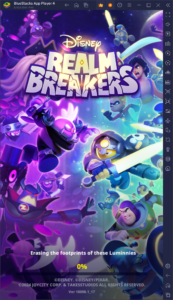
After following this guide to set up Disney Realm Breakers on PC with BlueStacks, you’re now equipped to set out on your adventure with enhanced gameplay, superior graphics, and the convenience of playing on a bigger screen. BlueStacks elevates your experience by offering customizable controls and the reliability of playing on your PC, ensuring that you’re fully prepared to build your strongest town, level up your forces, and protect the realm of Noi from the Scourge.
















