Disney Speedstorm Beginners Guide to Learn the Basics and Progress Faster

Disney Speedstorm is an action-packed racing game wherein players can recruit their desired heroes from the Disney and Pixar franchise. Explore and race on coveted tracks crafted to reflect the iconic themes from famous Disney movies and TV shows. As a new player, you might be confused on how to progress efficiently, and we get that! This beginners guide will help you learn more about the in-game mechanics and systems. Let’s begin!
Understanding the Gameplay Mechanics of Disney Speedstorm
Disney Speedstorm is a hero-based combat racing game that boasts visually appealing race tracks and mesmerizing abilities to keep the players hooked. The core gameplay of Disney Speedstorm remains to be that of a racing game, although various new mechanics are added in the mix to make it more interesting and enjoyable. It is critical to acquire the fundamental tricks that give players a head start.
During the countdown, Racers will notice a speed dominator who will arrive when the race is about to start. This speed dominator has three areas: dark, bright, and lime green. If the player keeps pressing down the accelerator button, the yellow indicator will begin to move. Racers should avoid the gloomy areas as they do not provide a speed boost. The light green area provides a tiny boost, whereas the lime area propels the player forward with maximal strength, allowing the racer to obtain a head start.

Drifting is another mechanic that every new player should learn how to execute properly. It can seriously change the tides of battle in your favour. Good thing is that there’s a dedicated Drift button given to players. Simply hold that button when you’re having a speed boost to drift your car. You can feel the tension and pull of the drift quite realistically, adding onto the thematic elements added to the game. Keep in mind, drifting requires practice and patience.
It also needs a little bit of understanding of each track. If you drift too early, your car will lose speed and momentum, and can even result in a crash. Ideally, drifting should be executed to maintain the speed of the car and also take the turn without any damage to your car.
Characters and Abilities in Disney Speedstorm
You will also have access to multiple abilities, depending on which character you have chosen at the start. Each character has access to normal and charged attacks. You should brush up on the knowledge about each character’s individual traits and abilities for an easier time facing them in live races. The charged version of the ability is generally better than the normal version but it needs more planning to execute properly.
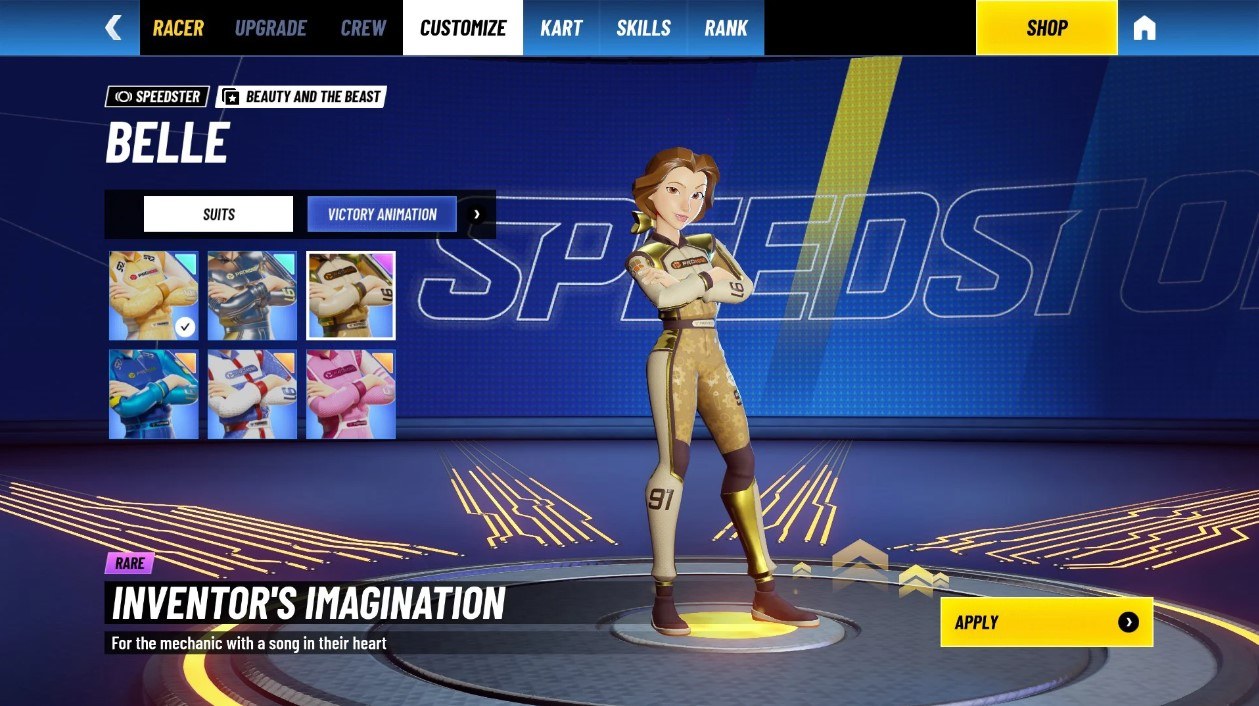
When you are able to use a skill in a race, tapping the skill button allows you to use the standard version of the skill. Holding down the skill button, however, allows you to charge up and release a new form of it. The decision to employ a conventional skill versus a charged skill can mean the difference between winning and wasting a skill totally. For skills that may be directed backwards, hit the skill button while simultaneously pressing your backwards directional input.
Speed Boost Bar
The white and blue colored bar at the top of the screen denotes the “Speed Boost Bar”. This bar essentially denotes how fast your car can go, and the speed it can reach. It is your biggest ally on the track. In the last closed beta test, there were 5 distinct ways players can fill up this bar:
- Drifting
- Skills
- Mid-air tricks
- Speed Pads
- Grind Pipes
While we have already talked about drifting and skills, mid-air tricks are something that you should know about as well. To execute them, all you need to do is press the Drift button while in mid-air. Depending on the height of the jump, you can fill a lot of speed boost bar. Speed Pads are undoubtedly the most apparent feature of a racing course because they appear everywhere along the road. Those blue circles on the ground with arrows are incredibly effective at increasing player speed. Driving onto them both accelerates you forward and fills your Speed Boost Bar.

Grind Pipes are amazing speed boosters. These small dark-blue side rails can be found on any map, and you’ll frequently see people clashing on them in order to achieve the desired speed boost. To enter a slip stream, the player just presses the jump button to hop onto the rail, and the Speed Boost Bar will gradually fill in.
Disney Speedstorm: All Game Modes
Although being a new game generally means lesser content on release, Disney Speedstorm breaks these notions. It is equipped with multiple game modes, each suitable for all types of players, regardless of their current level. Here is an extensive list of all game modes available at the time of global launch in Disney Speedstorm:
- Starter Circuit: A tutorial-like mode that introduces players to the game mechanics and helps them earn some initial rewards like racer shards and upgrade materials.
- Season Tour: A single-player mode tied to the game’s seasonal updates, offering story-driven content where players can earn currency to unlock new characters and test out the latest additions.
- Limited Events: Time-limited challenges that provide unique rewards. Some events may have specific requirements or limits on the number of attempts per day.
- Regulated Multiplayer: An online mode where all racers are set to the same level, ensuring a fair competition.
- Ranked Multiplayer: A competitive online mode that matches players with opponents of similar skill levels to compete for rank.
- Local Freeplay: Allows players to create custom races with friends and adjust various settings such as CPU difficulty.
- Private Track: Similar to Local Freeplay but with the added ability to invite friends online to join the race.
- Boss Mode: Players face off against a challenging AI opponent, typically at the end of a story segment.
- Floating Objects: Power-ups and boosts are placed in mid-air, requiring players to use their skills to reach them.
- Fog Challenge: A mode where heavy fog obscures the track and removes the mini-map, testing players’ knowledge of the course.
- Single Skill: Only one type of power-up is available throughout the race, emphasizing driving skill over diverse power-up usage
Play Disney Speedstorm on your PC or Laptop with BlueStacks for an enhanced gaming experience.















