How to Play Disney Speedstorm on PC or Mac with BlueStacks

Disney Speedstorm is a free-to-play racing game developed and published by Gameloft, a very prominent mobile game developer who also made the popular Asphalt racing game series and Modern Combat shooter series. In Disney Speedstorm, you engage in hero-based combat racing set on racetracks inspired by Disney and Pixar worlds.
The game’s cast of racers are from various Disney and Pixar intellectual properties such as but not limited to Mickey and Friends, Pirates of the Caribbean, Monsters, Inc, Toy Story, Beauty and the Beast, Mulan, and much more. Examples of some available characters are Sulley, Beast, Mickey Mouse, Mulan, Baloo, and Captain Jack Sparrow. You can play these characters as racers whose stats can be individually upgraded to make them stronger racers. Additionally, minor characters like the Orange Bird can also serve as crew members for the main racers who will provide stat boosts for characters in their affiliated franchises. For example, Orange Bird serves as a crew member for Figment, one of the mascots of Walt Disney World Resort.
The game recently had its soft launch on iOS and Android devices last August 1 and because of this, you can now play the game on PC or Mac with BlueStacks.
BlueStacks System Requirements
BlueStacks is an Android emulator that is capable of emulating Android operating systems up to Android 11. It is a powerful tool that allows you to play your favorite mobile games at higher resolutions and frame rates, which are performance features that your everyday smartphone may not always handle. You can run BlueStacks on any computer as long as they meet the following system requirements.
Minimum Windows Requirements for BlueStacks 5
BlueStacks will be able to emulate Android games with these requirements, but the best performance is not guaranteed.
- OS: Microsoft Windows 7 and above
- Processor: Intel or AMD Processor
- RAM: Your PC must have at least 4GB of RAM. (Note: Having 4GB or more disk space is not a substitute for RAM.)
- Storage: 5GB Free Disk Space
- You must be an Administrator on your PC.
- Up-to-date graphics drivers from Microsoft or the chipset vendor
Recommended Windows Requirements for BlueStacks 5
If you want to get the most out of your game such as the highest resolution, graphics settings, and frame rate, then your system must meet these requirements.
- OS: Microsoft Windows 10 and above
- Processor: Intel or AMD Multi-Core Processor with Single Thread benchmark score > 1000
- Graphics: Intel/Nvidia/ATI, Onboard or Discrete GPU with benchmark score >= 750
- RAM: 8GB or higher
- Storage: SSD (or Fusion/Hybrid Drives)
- Internet: Broadband connection to access games, accounts and related content.
- Up-to-date graphics drivers from Microsoft or the chipset vendor.
Additionally, ensure that virtualization is enabled on your system. Fortunately, this setting is enabled by default on virtually all modern systems. However, if it is somehow disabled on your system, then you would need to re-enable it from your computer’s BIOS (Basic Input-Output System).
Interestingly, you can also run BlueStacks 5 from virtual machines running on platforms like VMWare Workstation and Oracle Virtualbox. You may run into performance issues by doing this because BlueStacks 5 would be running from an “extra layer” of your computer but it is nonetheless still a welcome option for power users.
MacOS System Requirements
As of writing, only BlueStacks 4 is natively supported on MacOS. BlueStacks 4 is not supported on Mac devices beyond 2014. This also means that Macs equipped with the recent M1 and M2 chips, and Macs that run MacOS 12 Monterey and MacOS 13 Ventura are not supported. If you have a Mac with these new specifications, then you may opt to use BlueStacks X, which is a cloud alternative to traditional BlueStacks.
These are the system requirements for running BlueStacks 4 on MacOS.
| Minimum Specifications | Recommended Specifications | |
| Operating System | macOS 10.12 (Sierra) | macOS 10.13 (High Sierra) |
| OS Architecture | 64-bit | 64-bit |
| Processor | Intel Dual Core Processor | Intel Multi-Core Processor with Single Thread PassMark score > 1500 |
| Virtualisation (VT-x) | Should be enabled | Should be enabled |
| Graphics | Intel HD 5200 or higher | Intel/AMD/Nvidia/ATI, Onboard or Discrete controller with PassMark score >= 750 |
| Memory (RAM) | 4 GB | 8 GB or higher |
| Storage HDD Space | 8 GB of available disk space | SSD with 32 GB of available disk space |
| Graphics Drivers | Graphics Driver with OpenGL 2.1 | Up-to-date Graphics Driver with OpenGL 2.1 or higher |
| Administrator | You must be an Administrator on your PC | You must be an Administrator on your PC |
| Energy Mode | High Power | High Power |
| Resolution | 1280 x 800 | 1920 x 1200 or higher |
How to Install Disney Speedstorm
- Download and install BlueStacks on your PC.
- Complete Google Sign-in to access the Play Store or do it later.
- Look for Disney Speedstorm in the search bar at the top-right corner.
- Click to install Disney Speedstorm from the search results.
- Complete Google Sign-in (if you skipped step 2) to install Disney Speedstorm .
- Click the Disney Speedstorm icon on the home screen to start playing.
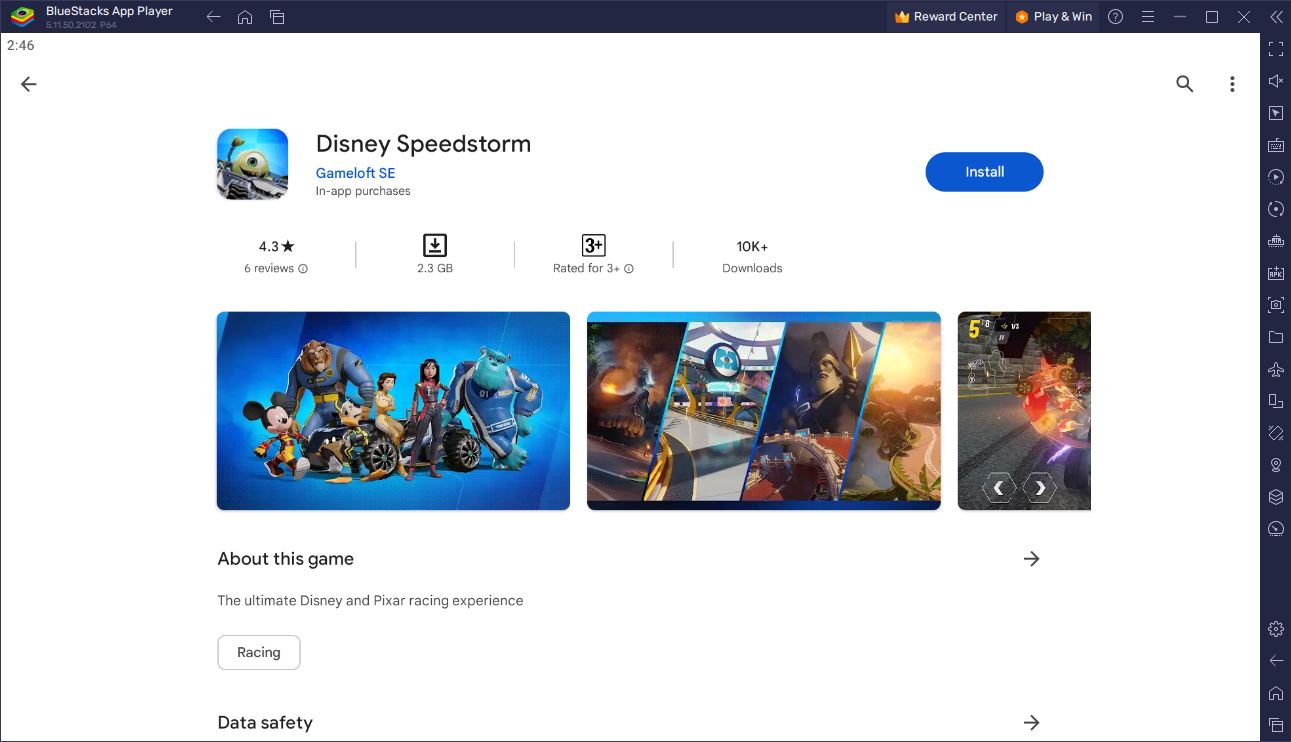
Gameplay and Features
Disney Speedstorm is packed with content as it has plenty of Disney and Pixar characters for you to choose as racers as well as multiple maps themed around them. It can be played by anyone regardless of if you are new to racing games or not.

Disney Speedstorm is specifically under the kart racing subgenre of racing games. This means that the game features simplified controls, multiple obstacles in the racetracks, and vehicular combat, which means that you can bump into opponents to slow them down. If you are a fan of the Mario Kart series, then Disney Speedstorm will feel very familiar to you. Players can improve their racing ability by using nitro boosts at the right times, knowing when to drift around corners, and adapting to dynamic track environments.

Players can choose one of 29 playable characters (as of writing) and play on several maps. You can either race solo or with friends in either local or online multiplayer modes. Additionally, you can also challenge other players from around the world. Here is the complete list of characters and maps.
| Playable Characters | Maps |
|
|
These are not the final list of characters and maps. The game updates content regularly so there will always be new Disney and Pixar Racers who will show up in the game. As of writing, the characters Jasmine, Daisy Duck, and Minnie Mouse are upcoming characters.

The game features several single-player and multiplayer game modes. For single player, there are three modes.
- Starter Circuit – the game’s tutorial mode where you play chapters using a specific character and learn the game’s mechanics.
- Limited events – earn rewards for completing objectives or by beating players in the leaderboard.
- Season tour – a limited-time campaign with different content per season.
For multiplayer, there are also three modes.
- Ranked – race with other players for competition.
- Regulated – a ranked mode with its own rewards that places all racers in the same performance levels.
- Private Track – players make their own races and invite friends or other players to play on it.
- Local Freeplay – a split-screen multiplayer mode that does not require an internet connection.

Aside from various game modes, Disney Speedstorm also has plenty of racing modes. Each racing mode imposes different rules and limitations on the players which can add more thrill and excitement to the race.
- Classic – a normal racing mode.
- Single Skill – all players use the same power-up skill.
- Floating Objects – players can acquire speed boosts and power-ups that float above ground.
- Fog Challenge – players race in a fog-covered racetrack without the assistance of a mini-map nor heads-up display
- Last One Standing – after every time period passes, the last placer either loses one shield drone and is teleported ahead of everyone else or eliminated from the race if they lose all their shields.
Race with Disney and Pixar with BlueStacks
Disney Speedstorm is a high-energy racing game with tons of content. If you are a fan of Disney and Pixar as well as kart racing games, then this game is for you and you should install and play it now on PC or Mac with BlueStacks. You can experience the game in higher-quality graphics and frame rates compared to its mobile counterparts and also take advantage of features like macros and scripts to have in-depth customization of your controls. Additionally, you can also use a gamepad to play as BlueStacks has native gamepad support.
Who is your favorite Disney/Pixar racer in Disney Speedstorm? Let us know in the comments below.















