How to Play Divine W: Soul Awakening on PC or Mac with BlueStacks

Explore a diverse open world and begin a long adventure in Divine W: Soul Awakening! This game was developed by Leniu Games who also made Divine W: Perfect Wonderland. The two games are heavily related in that they have virtually the same gameplay with the main difference being that Soul Awakening takes place in a dark fantasy settting whereas Perfect Wonderland takes place in a bright oriental setting.

In Divine W: Soul Awakening, you immerse yourself in an epic fantasy open-world MMORPG where you take your swords and prepare your magic spells to explore the boundless map. Navigate through the magical world and make decisions that affect it and its future. With it, you create your own legend!
You can install and play Divine W: Soul Awakening now on PC or Mac with BlueStacks and begin your epic fantasy adventure. In this guide, we’ll show you what you need to get the game running and the steps to install it.
BlueStacks System Requirements
To get the best experience in playing DIVINE W: SOUL AWAKENING on a Windows PC, you must install and play the game with BlueStacks 5 using an Android 11 OS instance. You can check out the minimum and recommended system requirements for Windows PCs here. You do not need an expensive and powerful gaming computer to run games on BlueStacks 5 unless you want demanding features such as 120 FPS. At minimum, your PC must be running Microsoft Windows 7 or above. Additionally, you can also run BlueStacks 5 on a virtual machine using software like VMWare, VirtualBox, or Microsoft Virtual PC.
Things are different when it comes to macOS systems. As of now, macOS only supports BlueStacks 4. More importantly, macOS systems older than 2014, systems that run the new M1 and M2 chips, and systems that run macOS 12 (Monterey) and macOS 13 (Ventura) do not support BlueStacks 4. If your macOS system can run BlueStacks 4, check out the system requirements here.
If you own systems that do not support BlueStacks 4, you can still experience gaming on BlueStacks using BlueStacks X, which allows you to play Android games on the cloud. BlueStacks X is designed for macOS systems running M1/M2 chips. However, there is still a wide range of compatibility with other macOS systems. Check out the system requirements for BlueStacks X here.
Once you have verified that your PC or Mac can run BlueStacks, it’s now time to learn how to install DIVINE W: SOUL AWAKENING!
How to Install DIVINE W: SOUL AWAKENING
- Download and Install BlueStacks on your PC.
- Complete Google Sign-in to access the Play Store or do it later.
- Look for DIVINE W: SOUL AWAKENING in the search bar at the top-right corner.
- Click to install DIVINE W: SOUL AWAKENING from the search results.
- Complete Google Sign-in (if you skipped step 2) to install DIVINE W: SOUL AWAKENING .
- Click the DIVINE W: SOUL AWAKENING icon on the home screen to start playing.
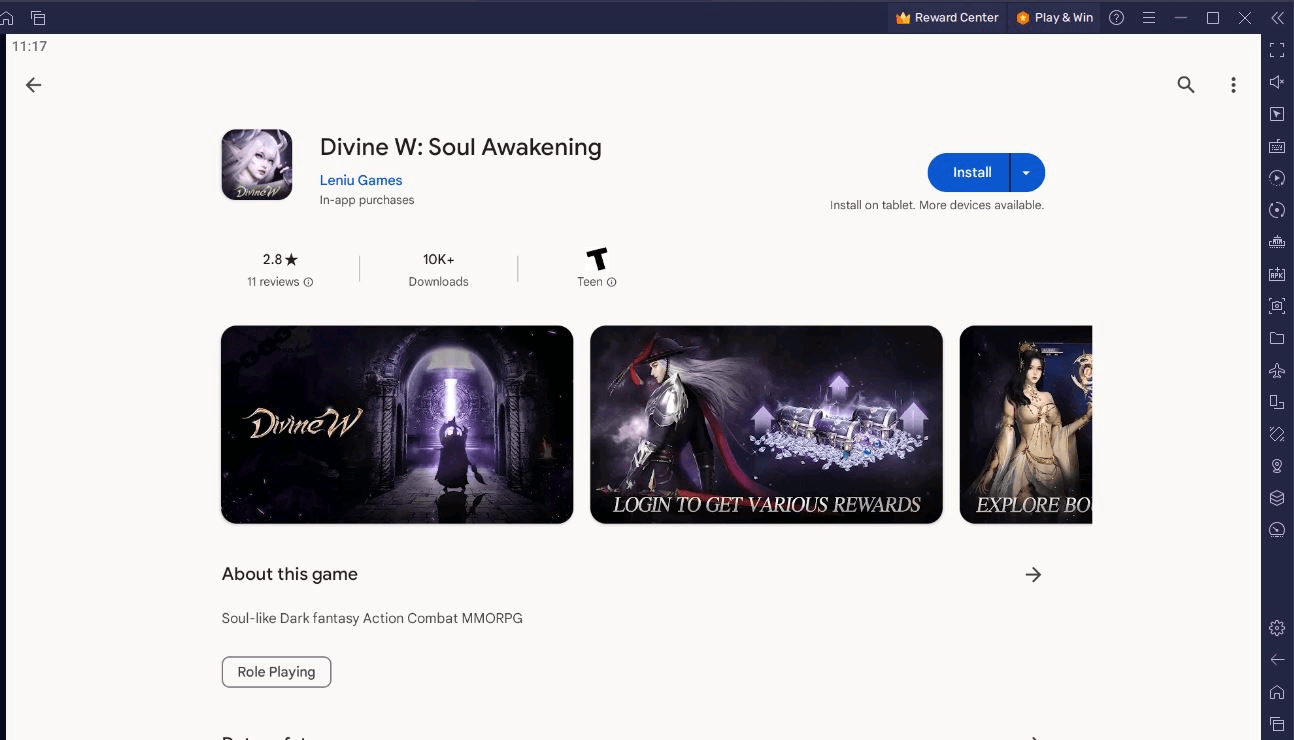
Game Features
Divine W: Soul Awakening is an open-world MMORPG whose gameplay is very similar if not nearly identical to games like Rebirth of Chaos: Eternal Saga and League of Angels Chaos.
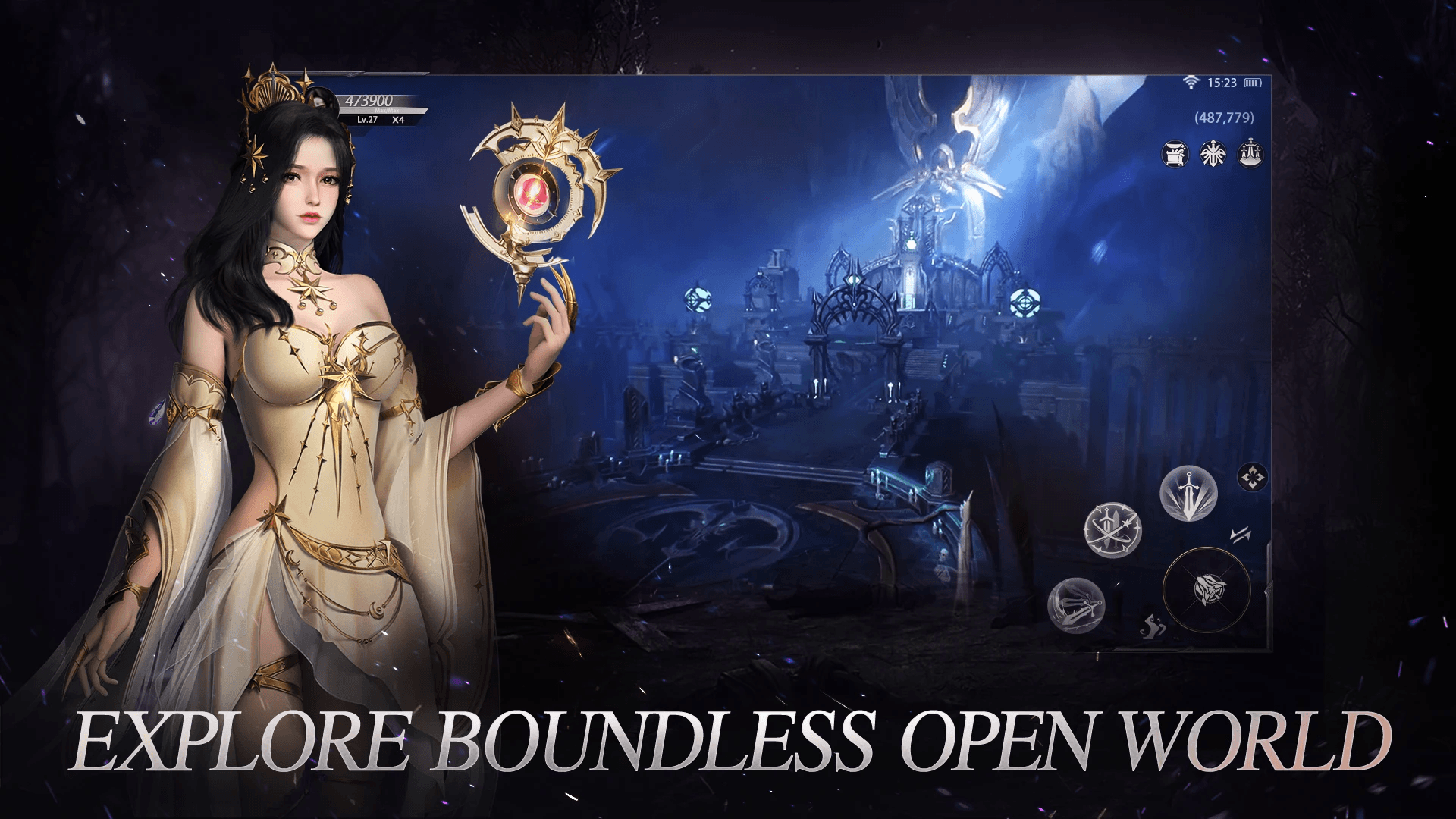
The game is played in a third-person perspective where players explore a map and occassionally encounter bosses that must be defeated to progress through the story. You can pick one of various characters as your protagonist and each character has a different weapon, set of skills, and skill distribution. Examples of the characters you can play are: Heavenly Dragon, Dragon Lady, Divine General, Lowrie, Phoenix Plume, Monk, Wukong, Seiya, Nether Official, and Flame Song. The main highlight of Divine W: Soul Awakenin is its enormous map size which is clamed to be over 60,000 in².
A summary of the game’s features can be found below:
- Dive into the Fantasy World – Divine W: Soul Awakening takes you into a magical fantasy world. Unlock the exclusive warlord to increase your power and be able to explore all kinds of myths and legends!
- Massive Open World – explore a beautiful world with a dynamic lighting and weather system.
- Most Enjoyable Fighting – combine your skills and choose any weapon that you want to defeat your foes.
- Be Yourself – personalize your character as you see fit with an outfit system that includes hundreds of outfits and accessories.
- Not Only Fight – engage in recreational activities like fishing, hunting, and cooking.
Start an epic fantasy adventure now by installing and playing Divine W: Soul Awakening on PC or Mac with BlueStacks. You can take advantage of features like native gamepad support and macros to make your MMORPG experience more convenient. Check out more RPGs here.
You can also try out Divine W: Perfect Wonderland to experience a different setting without drastic changes in gameplay. Check out guides for Perfect Wonderland here.
















