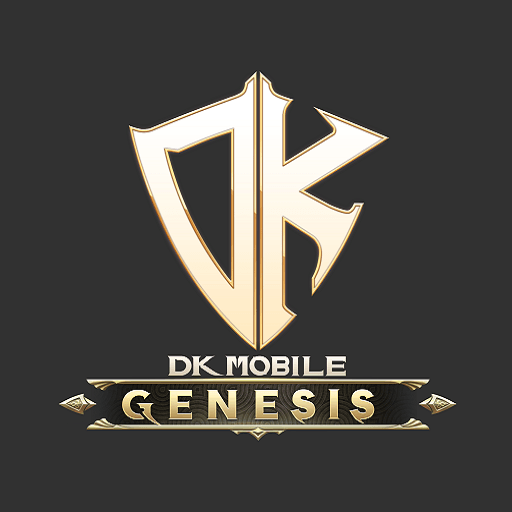How to Play DK Mobile: Genesis on PC with BlueStacks

Another week, another new MMORPG release to look at, this time in the form of DK Mobile: Genesis. This game offers familiar combat and progression systems that don’t stray very far from the tried and true formula, while also sporting an awesome presentation in the form of great models, animations, and environments. In this sense, even though the game doesn’t feel like it brings much new to the table, it’s still worth checking out if you’re a fan of the genre, or if you’re looking for a nice new MMORPG to sink your teeth into.
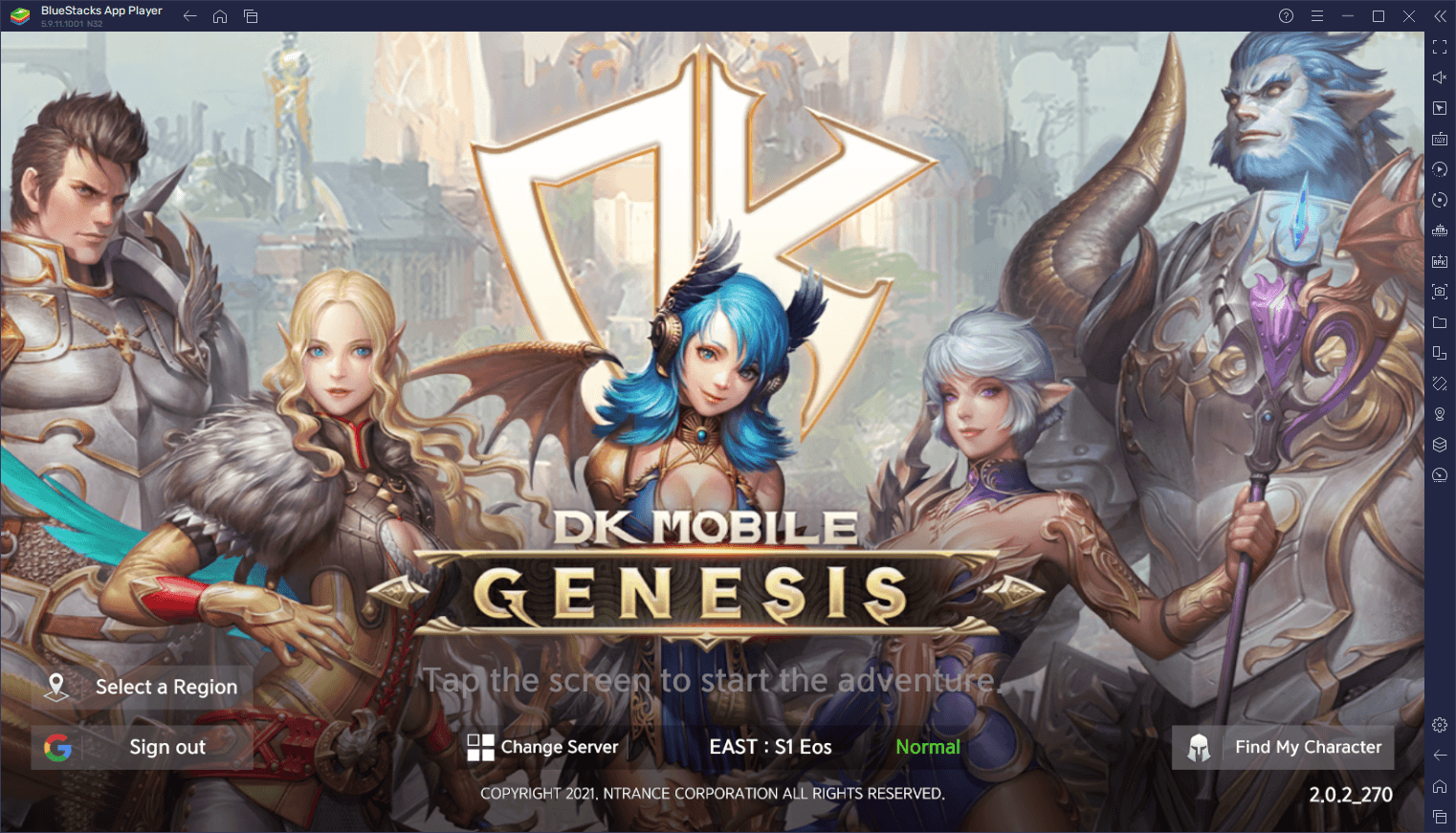
In DK Mobile: Genesis, you start your journey by choosing between five starting classes, which will not only determine your appearance and presentation, but also the skills available to you as you level up, as well as your overall play style and approach to the game’s many challenges. In this sense, choosing the right class for your preferred play style is imperative if you want to have a good time in this mobile MMORPG. With that being said, feel free to check out our class guide for DK Mobile: Genesis if you want to learn more about all these different choices.
Shortly after you begin your journey in this game, you’ll be treated to a familiar gaming experience, in the sense that you’ll be completing questing, hunting monsters, collecting materials, and upgrading several different aspects of your character. Some of these aspects include unlocking and upgrading skills, enhancing your gear, and obtaining new pets and appearances, all of which give you stat boosts when equipped.
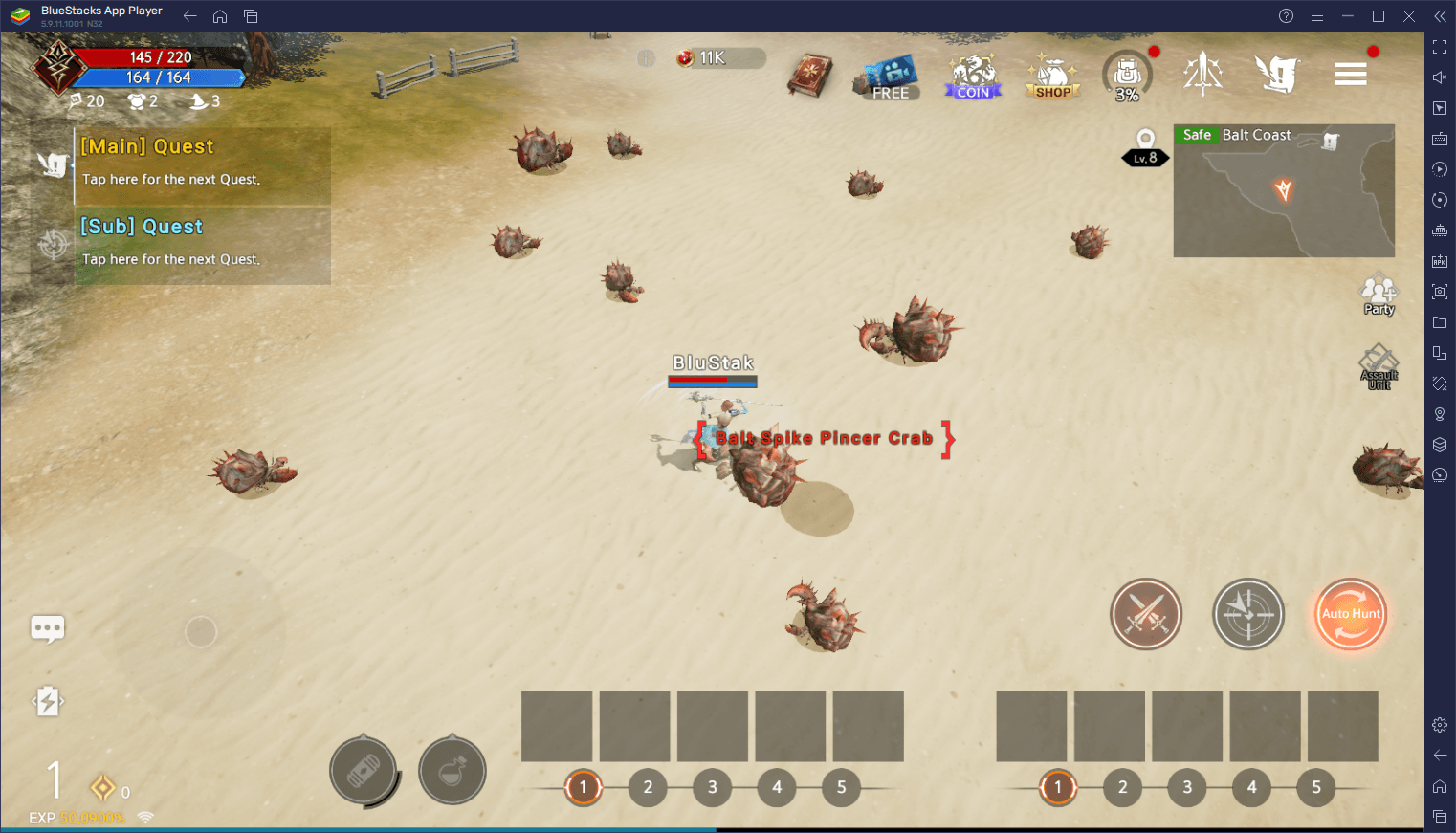
When it comes to the gameplay, DK Mobile is reminiscent of old school PC MMORPGs, with some added features to favor the mobile gaming crowd. As such, you’ll find many familiar elements like grinding and hunting countless monsters with a wide variety of skills, but also elements like auto-battle and auto-questing to help take the edge off of the pure grind. In this sense, if you want to get the best experience with this game, you’ll definitely want to play DK Mobile: Genesis on PC with BlueStacks, as our Android app player can give you the best performance and graphics, as well as access to a wide variety of tools and features to enhance your gameplay experience.
Downloading and Installing DK Mobile: Genesis on PC
To get started with Installing this game on your PC, please follow these simple steps:
- On the BlueStacks website, search “DK Mobile: Genesis” and click on the relevant result.
- Click on the “Play DK Mobile: Genesis on PC” link on the top left.
- Download and Install BlueStacks on your PC.
- Click on the “DK Mobile: Genesis” icon at the bottom in the app player.
- Complete the Google Sign-in to Install the game.
- Click the “DK Mobile: Genesis” icon on the home screen to start playing.
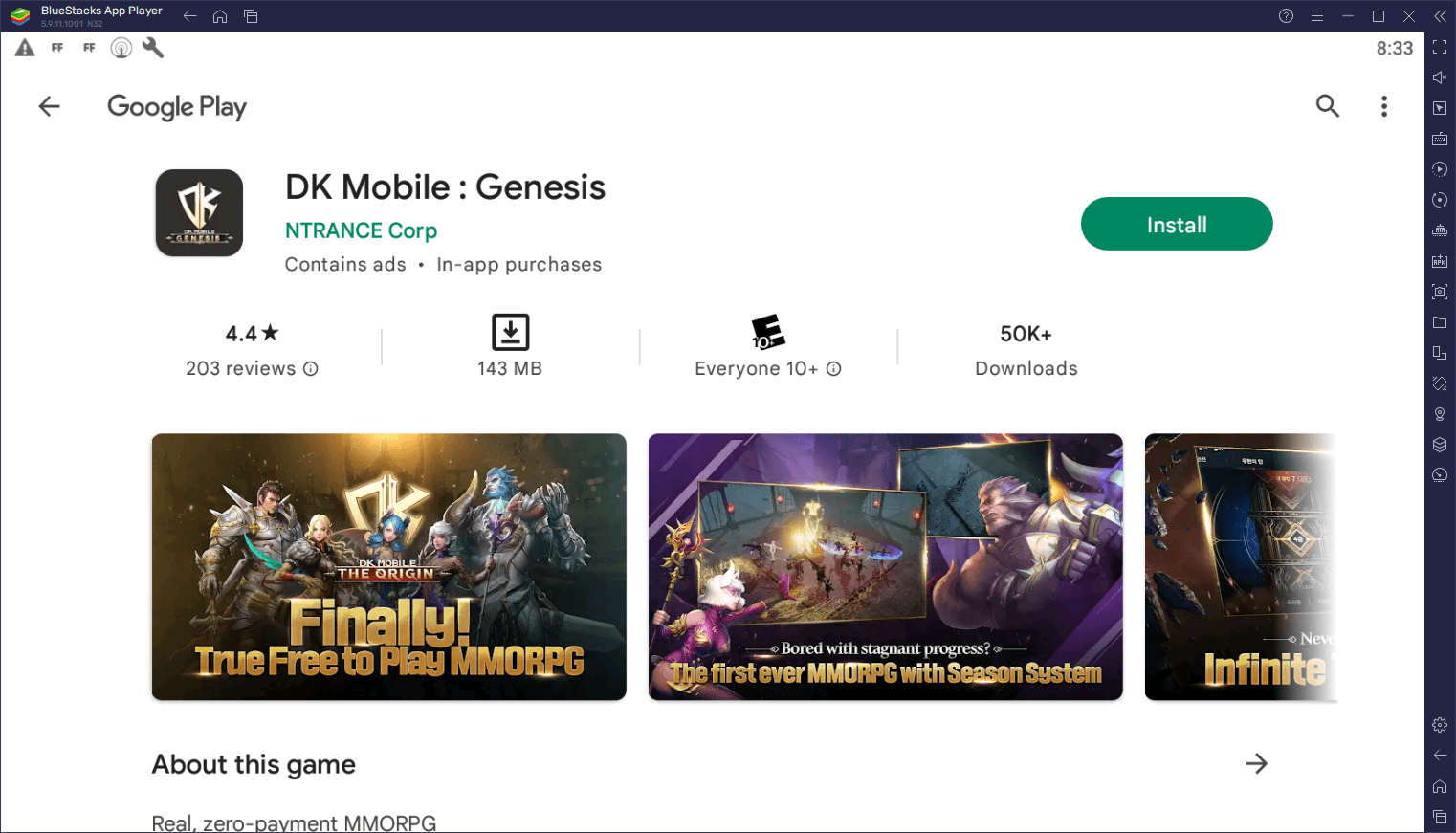
In just a few minutes, you’ll be getting the very best gaming experience with DK Mobile: Genesis on PC with BlueStacks, with access to a bunch of different tools to streamline and optimize your gameplay.