How to Play Domino - Dominos online game on PC with BlueStacks
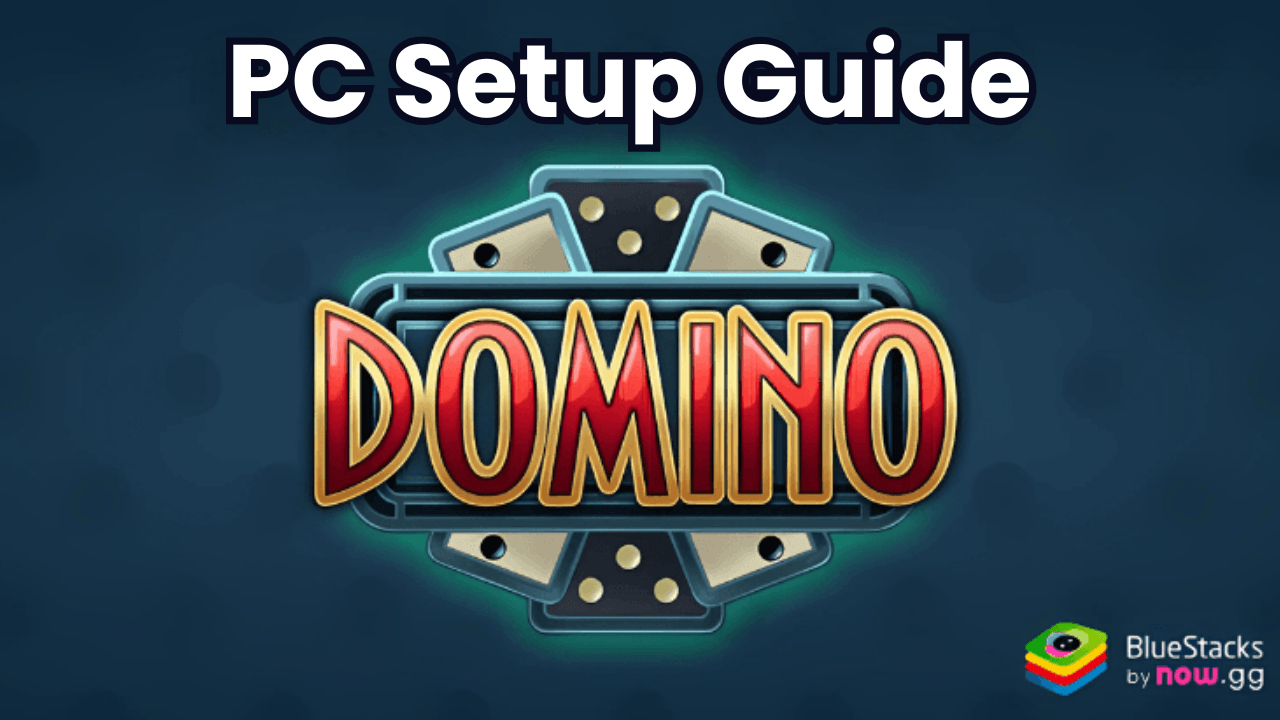
In Domino – Dominos online game, your goal is to match tiles with the same number of dots and place them on the board. The player who successfully plays all their tiles first wins the game. The game can be played in various modes, each with its own set of rules and challenges, making it a versatile and exciting experience for players of all skill levels.
Got questions about guilds, gaming, or our product? Join our Discord for discussions and support!
Play different versions of Dominoes, including Draw, Block, and All-Fives (Muggins), each with unique rules and strategies and challenge players from all over the world in real-time matches.
Follow the steps below to use the BlueStacks emulator to play Dominos online game on a Windows PC or laptop.
Installing Dominos online game on PC
- Go to the game page and click the “Play Domino – Dominos online game on PC“ button.
- Install and launch BlueStacks.
- Sign in to the Google Play Store and install the game.
- Start playing.
For Those Who Already Have BlueStacks Installed
- Launch BlueStacks on your PC.
- Search for Dominos online game on the homescreen search bar.
- Click on the relevant result.
- Install the game and start playing.
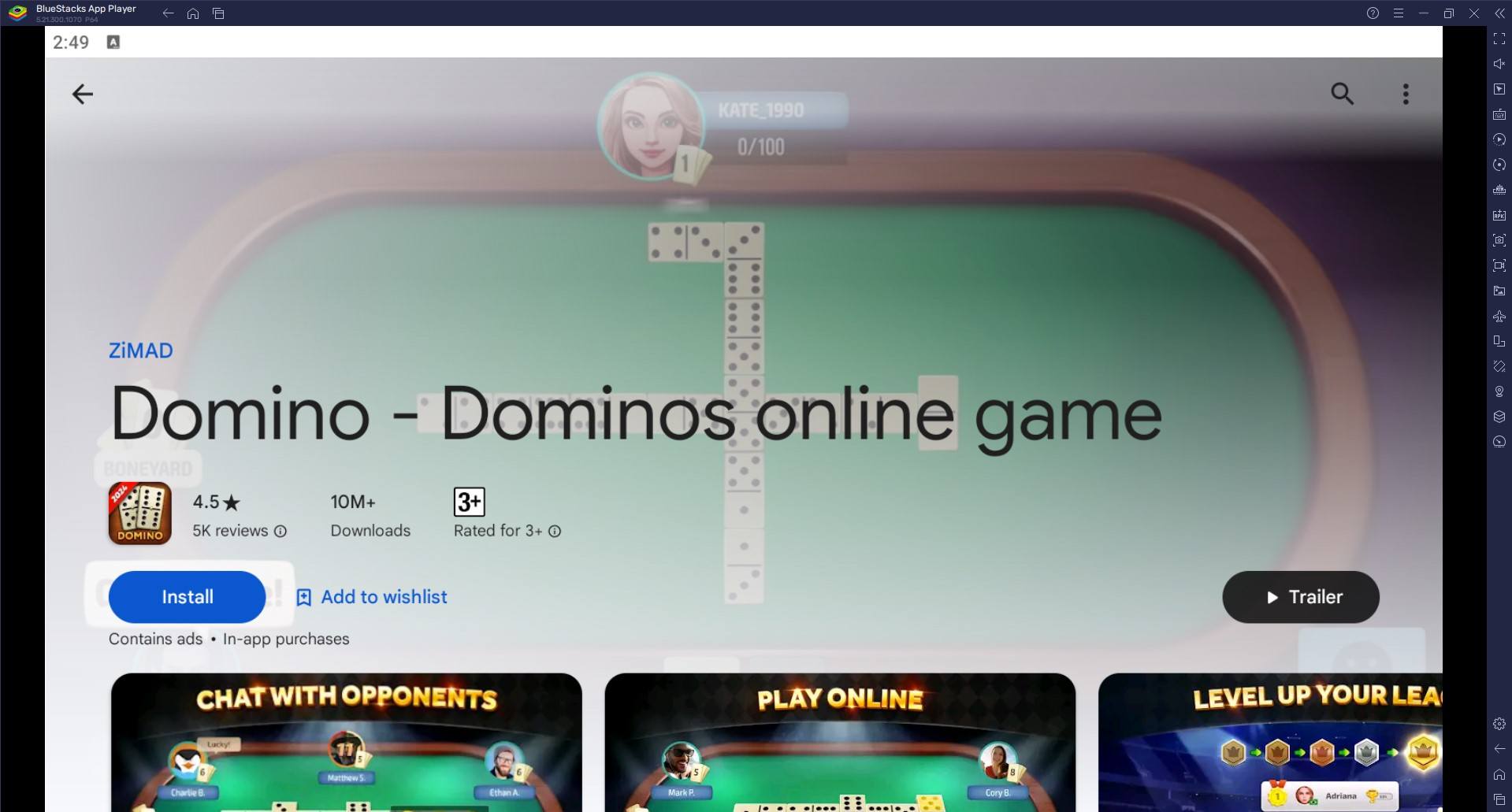
Minimum System Requirements
BlueStacks runs on virtually any system, sporting the following minimum requirements:
- OS: Microsoft Windows 7 and above
- Processor: Intel or AMD Processor
- RAM: Your PC must have at least 4GB of RAM. (Note: Having 4GB or more disk space is not a substitute for RAM.)
- Storage: 5GB Free Disk Space
- You must be an Administrator on your PC.
- Up-to-date graphics drivers from Microsoft or the chipset vendor
Domino – Dominos online game offers a perfect blend of classic gameplay and modern convenience. The game’s various modes keep things fresh and exciting, while the online multiplayer feature allows you to test your skills against players from around the globe.
Get the best gaming experience in Dominos online game on your PC or Laptop with BlueStacks. For more information, players can take a look at Domino – Dominos online game Google Play Store page.
















