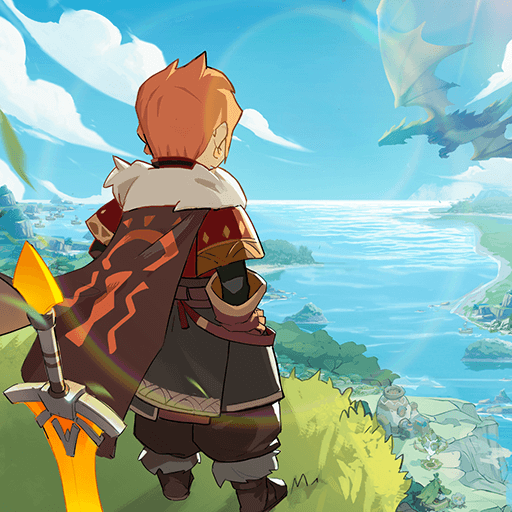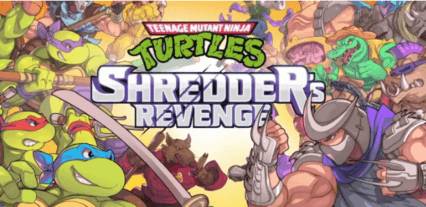How to Play Dragon Realms:Era of Adventure on PC with BlueStacks
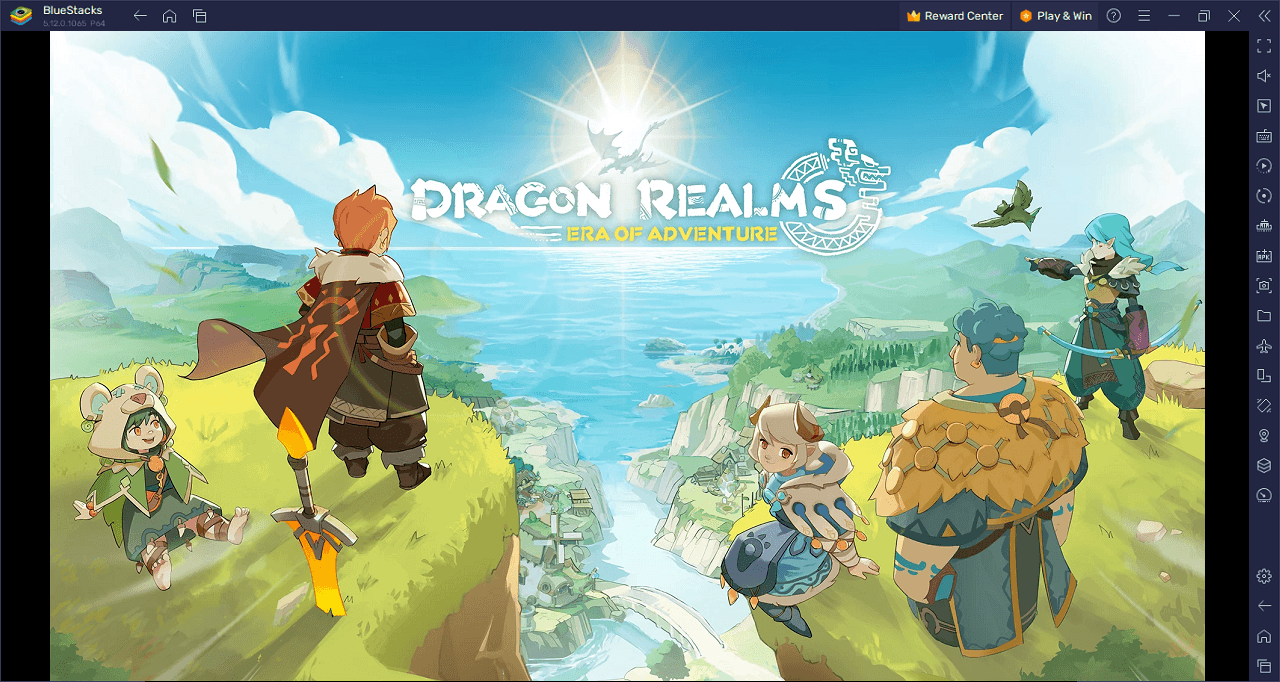
Dragon Realms:Era of Adventure takes place in the picturesque Land of Laphael, a dark shadow has crept over the once-peaceful dragonkin. A sinister curse has ensnared these awe-inspiring creatures, compelling them to forsake humanity. Your destiny is to journey across this mystical land, engage with the dragons, and shatter the malevolent chains binding them. By doing so, you will lift the curse that has been a blight on Laphael for generations.
At the core of Dragon Realms:Era of Adventure, players navigate uncharted territories, revealing concealed treasures and untangling the riddles of the unknown. This odyssey pushes players to their limits as they combat formidable dragons, ascend in the arena, and chase after the fabled relic. In addition, players find themselves entrusted with the monumental task of transforming a simple settlement into a sprawling empire.
This entails erecting structures, gathering resources, producing and trading goods, and vying for market supremacy. The game also offers a tantalizing journey into treacherous dungeons where players discover dragon eggs, witnessing their evolution from fledglings to mighty winged titans that dominate the skies.
Key Game Features
Dragon Realms: Era of Adventure is a thrilling game packed with unique mechanics, challenges, and an immersive storyline. Here’s a closer look at some of its standout features:
Mysteries of Uncharted Territories: Players are thrust into the unknown realms of Laphael, facing challenges and uncovering treasures. As an intrepid explorer, you’ll navigate through mysterious towers, climb arena ranks, defeat menacing dragons, and chase after the elusive legendary relic.
Base Development and Market Dominance: The game encourages entrepreneurial spirit. Starting with a simple outpost in the Land of Laphael, players will expand their territory, construct buildings, gather resources, produce goods, and establish a thriving market presence. Your goal is to transform your modest beginning into a formidable empire.
Dragon Evolution: The majestic creatures of Laphael are at the heart of the game. In your adventures, you’ll discover dragon eggs hidden in perilous dungeons. Raising these eggs, players will watch as dragons grow, evolve, and manifest their awe-striking power in the skies.
Hero Management and Customization: Form a squad of elite heroes and guide their destiny. By upgrading, promoting, and equipping them with legendary gear, you mold their growth paths. Furthermore, the game allows for role switches during battles, letting players adapt to challenges and maximize their team’s potential.
Tactical Battle Mechanics: Combat in Dragon Realms: Era of Adventure isn’t just about power but strategy. Players must craft detailed battle plans, position their heroes strategically, and capitalize on enemy vulnerabilities. Your tactical acumen is tested at every turn, dictating the outcome of each skirmish.
Clan Unity and Collaborative Gameplay: The journey is shared with friends. Form a clan with diverse individuals, assist in clan quests, battle formidable dragons, trade items, and create lasting memories. The strength of your clan bond can tilt the scales in your favor against rival clans.
System Requirements and BlueStacks Installation
To have an optimal experience playing Dragon Realms: Era of Adventure on your computer, ensure your system aligns with the recommended requirements. Primarily, your PC should run on a compatible operating system – Windows 7, 8, or 10, and always have the latest updates in place.
Download and Installing Dragon Realms:Era of Adventure on PC
Now that you know what Dragon Realms:Era of Adventure has to offer, it’s now time to dive into how you can play on your PC or Mac using BlueStacks.
- On the BlueStacks website, search “Dragon Realms:Era of Adventure” and click on the relevant result.
- Click on the “Play Dragon Realms:Era of Adventure on PC” link on the top left.
- Download and install BlueStacks on your PC.
- Click on the “Dragon Realms:Era of Adventure” icon at the bottom in the app player.
- Complete the Google Sign-in to install the game.
- Click the “Dragon Realms:Era of Adventure” icon on the home screen to start playing.
Deep within the magical landscapes of Laphael, an ominous curse has transformed the once-allied dragonkin into foes of mankind. This dark twist of fate beckons you. As the chosen one, you’re tasked with navigating this enchanting realm, confronting the dragons, and breaking the chains of the curse that has cast its pall over the land for ages.
Picture this: vast unexplored terrains hiding ancient treasures, mysterious towers, and enigmatic secrets waiting to be unveiled. This isn’t just a stroll in the park. Battle the fiercest of dragons, ascend in deadly arenas, and pursue that legendary relic that whispers tales of unmatched power. Your role doesn’t end there. The heart of Laphael pulses with commerce and construction. From a mere outpost, you’ll be shaping a bustling empire. Construct, manage, gather, produce, trade – dominate the economic heartbeat of the realm.
But what’s power without companionship? Delve deep into treacherous dungeons to uncover dragon eggs. Watch in awe as they mature into grandiose beings, their wings slicing the skies and their roars announcing dominance. Heroes of legend will rally under your banner. Train them, gear them up, and redefine their destinies. In the heat of battle, switch their roles on-the-fly, adapting and overcoming challenges that would break others.
Battle strategies are your second nature. Deploy your champions, devise flawless plans, and exploit every enemy weakness. Outwit, outplay, and claim your crown. And remember, alongside your trusty clan, confront the mightiest dragons and create bonds that time itself can’t break.
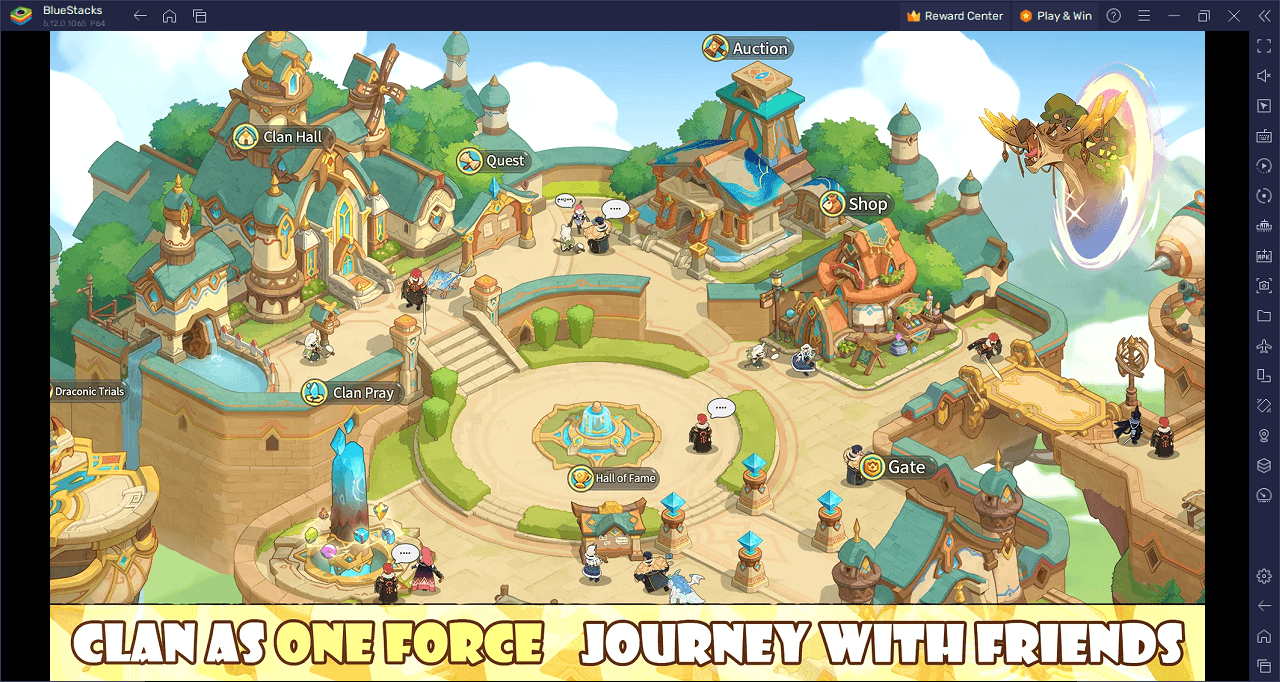
Claim your place in legend in Dragon Realms:Era of Adventure on PC with BlueStacks and play on a larger screen with enhanced controls. Play with a mouse, keyboard, or gamepad, and forego smudging your phone’s screen with your thumbprints!