How to Install and Play DREDGE on PC with BlueStacks
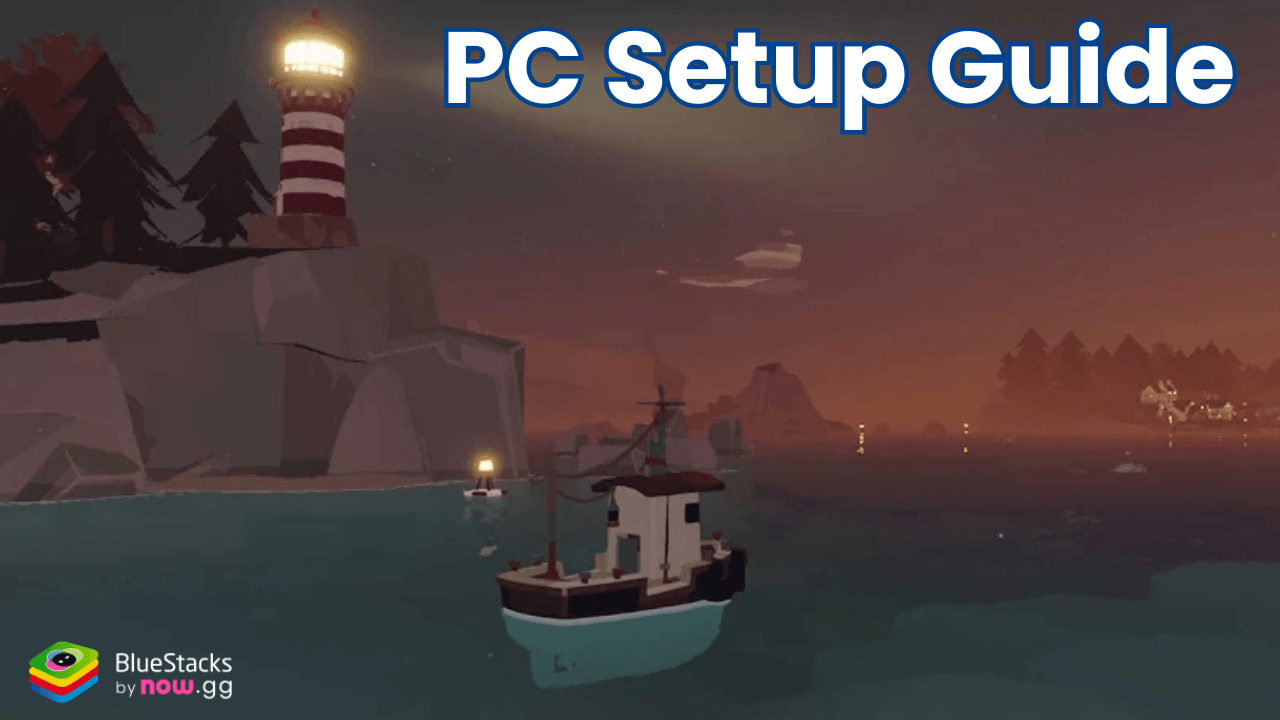
DREDGE is a role-playing game that invites you to uncover mysteries hidden beneath the waves while managing your fishing trawler and exploring a chain of remote islands. Set in a dark, atmospheric world, you’ll encounter over 125 unique sea creatures, unearth strange treasures, and unravel stories from each region you visit.
Here, you can equip your boat with advanced tools to access uncharted territories and beware of dangers lurking in the foggy seas after sunset. DREDGE combines strategic resource management, adventure, and survival in a gripping, narrative-driven experience.
How to Install DREDGE on a PC
- Go to the game’s page and click on the “Play DREDGE on PC“ button.
- Download and install BlueStacks.
- Open BlueStacks and sign in to the Google Play Store.
- Start the game and start your fishing adventure!
Already Have BlueStacks Installed?
- Open BlueStacks on your PC.
- Use the search bar on the home screen to look for DREDGE.
- Click on the search result to navigate to the game’s page.
- Hit the Install button and wait for the game to download.
- Launch DREDGE and start exploring the depths!
Minimum System Requirements
BlueStacks ensures a seamless gaming experience with DREDGE while offering optimal performance. Here’s what your PC needs:
- OS: Microsoft Windows 7 or above.
- Processor: Intel or AMD processor.
- RAM: A minimum of 4GB.
- Storage: 5GB of free disk space.
- Administrator access: Required for installation.
- Updated graphics drivers from Microsoft or your chipset vendor.
DREDGE is perfect for gamers who love atmospheric adventures with a mix of strategy and survival. If you enjoy exploring mysterious worlds, uncovering secrets, and testing your resource management skills, this game is for you.
It’s ideal for solo players who want a deeply immersive experience. Whether you play during a relaxing evening or intense late-night sessions, DREDGE offers gameplay suited for any schedule.
Playing DREDGE on PC with BlueStacks can improve your gameplay experience. You can now enjoy stunning visuals and atmospheric details on a bigger screen. Also, you can use your keyboard and mouse for precise controls and better navigation as you trawl deep-sea trenches and uncover hidden secrets. Experience the ultimate fishing adventure with comfort and clarity on BlueStacks!
















