How to Play Dunk City Dynasty on PC With BlueStacks

The new Dunk City Dynasty is bringing a whole new way to experience the best street basketball gaming on the mobile platform. And you know what it means when there’s a hot new release on the mobile platform? It means that you can play Dunk City Dynasty on PC with BlueStacks, thanks to the powerful offerings of our Android app player. And the best part is that, despite the game being available only in the Philippines, BlueStacks gives you a way to enjoy this new street basketball game not only on PC, but also from anywhere in the world.
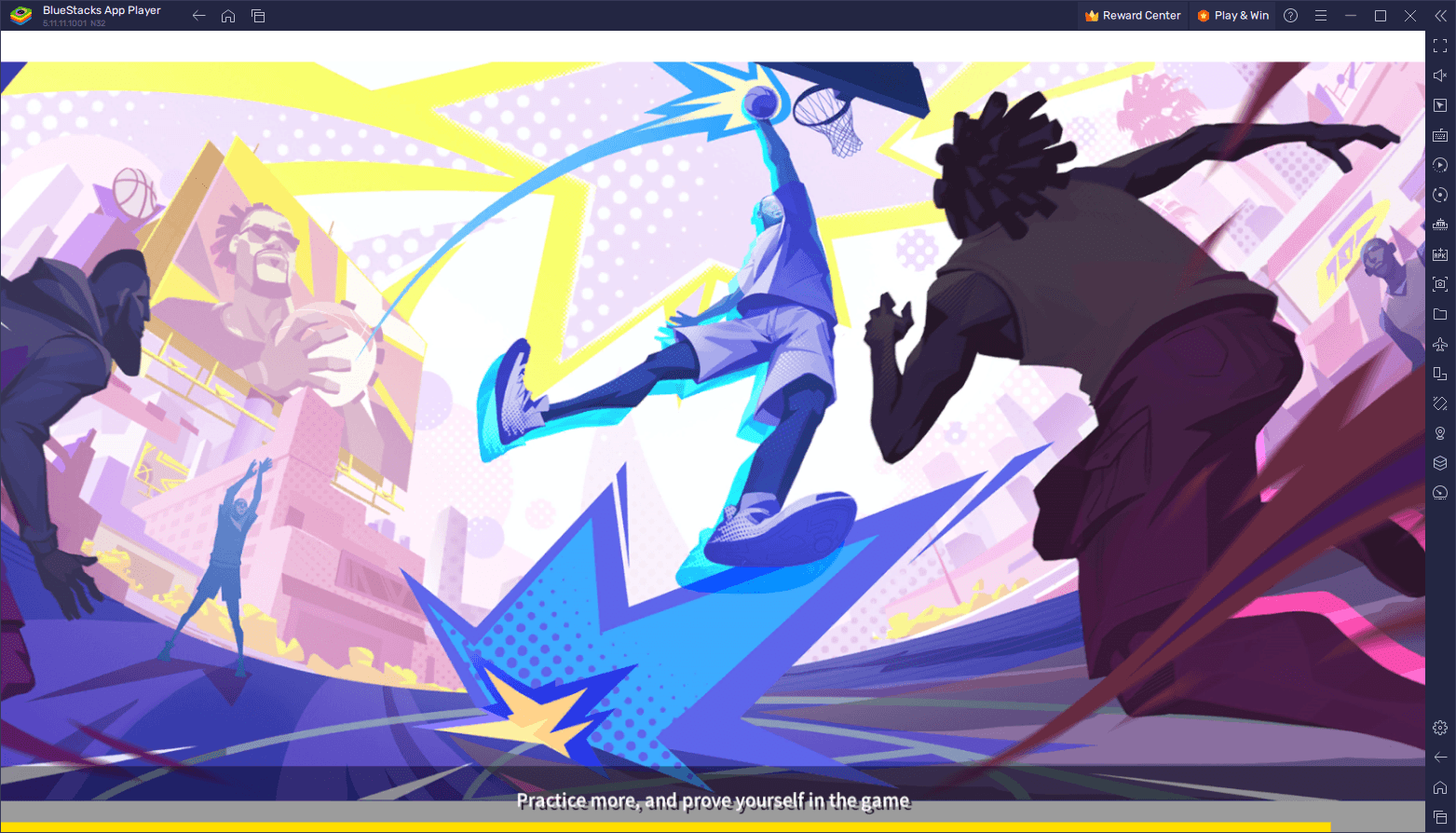
Downloading and Installing Dunk City Dynasty on PC
Getting started with installing and running mobile games on PC with BlueStacks is very simple, taking only a few quick steps:
- On the BlueStacks website, search “Dunk City Dynasty” and click on the relevant result.
- Click on the “Play Dunk City Dynasty on PC” link on the top left.
- Download and Install BlueStacks on your PC.
- Click on the “Dunk City Dynasty” icon at the bottom in the app player.
- Complete the Google Sign-in to install the game.
- Click the “Dunk City Dynasty” icon on the home screen to start playing.
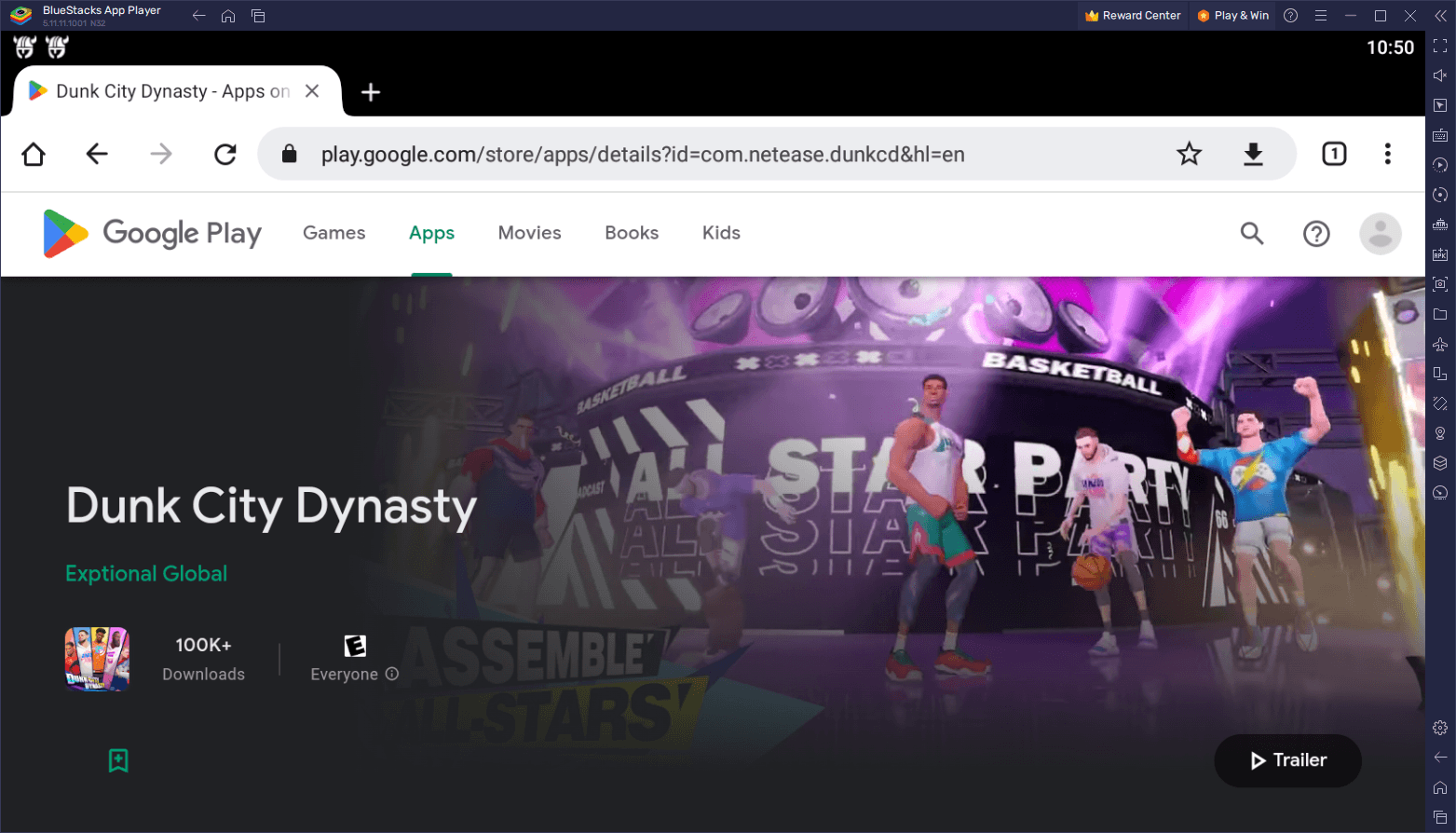
These steps are valid for those who live in the Philippines, since the game is officially available exclusively in this region as of writing this article. Nevertheless, if you live outside this region, you can still play Dunk City Dynasty on PC for free, by installing the game via APK. All you need to do is find a valid APK file from a reputable website (which is just a quick Google search away), and use the APK install feature on BlueStacks to install the game itself. We’ve prepared a separate piece on how to download and install APK files on BlueStacks, which you can consult if you need extra guidance in this regard.
Dunk City Dynasty is bringing all the action and excitement of street basketball to the mobile platform, giving players a whole new way to enjoy this thrilling sports game on PC. As such, compared to gaming on your phone, playing on BlueStacks not only lets you enjoy the best graphics and performance when playing Dunk City Dynasty, but it also gives you access to a plethora of tools and features to enhance your overall experience.

From playing with your mouse and keyboard, or even your gamepad, and enjoying the best controls when trying to break your opponents’ ankles on the court, BlueStacks gives you the best gameplay experience when playing Dunk City Dynasty on PC. You can even set your game on the highest graphical settings and enjoy the best visuals without worrying about lag or slowdown. Try it out for yourself and see what all the hype is about!
















