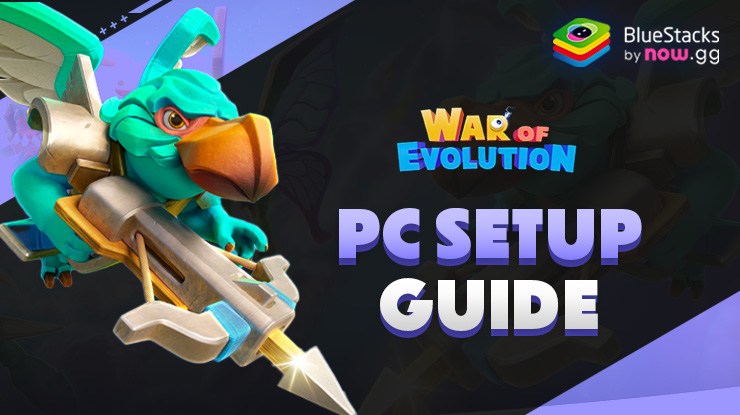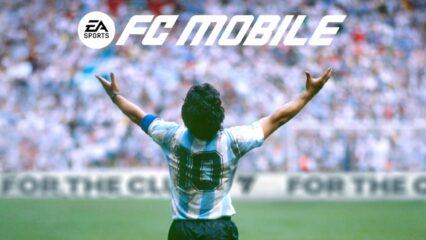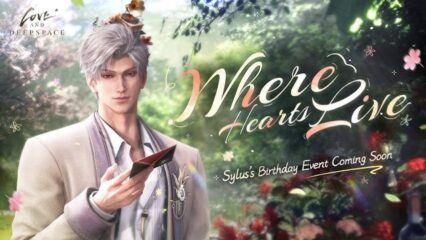How to Install and Play Dunk City Dynasty on PC with BlueStacks

Dunk City Dynasty is a sports game, and it brings licensed NBA streetball to your screen in fast 3-on-3 action. Pick superstars such as Stephen Curry, Kevin Durant, or Giannis Antetokounmpo, then storm outdoor courts with ankle-breaking crossovers, deep threes, and poster dunks. Modes range from lightning-quick 11-point skirmishes to full-court 5-on-5 showdowns, while ranked ladders keep track of every win.
You can pair with friends in real time, form clubs for weekly showdowns, and outfit players in fresh NBA jerseys or casual streetwear. Between matches, upgrade each athlete’s shooting, defense, and stamina to outplay tougher opponents. Throw in custom courts and a sneaker workshop, and you get a hoops package that mixes arcade flair with smart tactics.
How to Install Dunk City Dynasty on PC
- Go to the game’s page and click the “Play Dunk City Dynasty on PC” button.
- Download and start BlueStacks when prompted.
- Sign in to your Google Play account.
- Jump straight onto the court!
Already Using BlueStacks?
- Open BlueStacks on your computer.
- Search for Dunk City Dynasty on the home screen.
- Select the right result.
- Click Install, then lace up for your first tip-off.
Minimum System Requirements
Here are the basics your PC should meet for smooth play:
- OS: Windows 7 or newer
- CPU: Intel or AMD processor
- RAM: 4 GB or more
- Storage: 5 GB free space
- Admin Rights: Required during setup
- Graphics: Latest drivers installed
Dunk City Dynasty is perfect for basketball fans who crave quick bursts of competition. Casual players can jump into 11-point games that finish in a few minutes, while serious gamers can spend longer sessions mastering combo moves and adjusting lineups. The roster grows through regular events and lets you collect rising stars alongside household names.
Playing Dunk City Dynasty on a larger screen with BlueStacks gives you fresher visuals and crisper animations, so you can track passes and timing windows with ease. Keyboard controls map crossover dribbles and alley-oops to familiar keys, while the mouse handles camera rotation and menu clicks without the cramped feel of touch input. Simply put, PC play keeps you one step ahead of rivals by boosting precision and comfort.