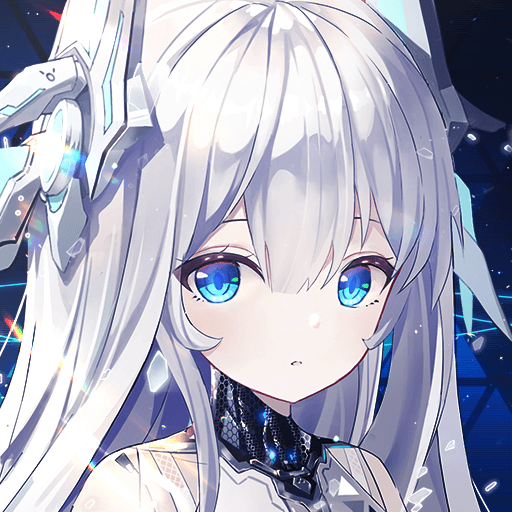How to Install and Play E.T.E Chronicle on PC with BlueStacks

E.T.E Chronicle is a mobile role-playing game set in a future dominated by powerful corporations. In this universe, conflicts erupt over alien technology called Urd, which introduced advanced Delta particles.
These particles power military exoskeletons known as Aita, giving factions like the Ygodra Corporation an edge in battle. Other groups, united as the Human Alliance, strive to challenge Ygodra’s dominance, which results in ongoing warfare.
The game’s semi-real-time battles let you control four characters with different abilities and make every encounter exciting and strategic. You’ll also explore detailed 3D environments as you progress through an immersive storyline.
How to Install E.T.E Chronicle on PC
- Visit the game’s official page, then hit “Play E.T.E Chronicle on PC.”
- Download and open BlueStacks.
- Sign in to Google Play and locate E.T.E Chronicle.
- Install the game and dive right into the action!
Already Have BlueStacks?
- Simply run BlueStacks on your computer.
- Look for E.T.E Chronicle in the search bar on the main screen.
- Pick the correct game from the results.
- Install, launch, and start playing!
Minimum System Requirements
BlueStacks delivers optimal performance and graphics for games like E.T.E Chronicle, ensuring smooth gameplay on a wide range of PC setups:
- OS: Microsoft Windows 7 and above
- Processor: Intel or AMD Processor
- RAM: At least 4GB (note that disk space is not a substitute for RAM)
- Storage: 5GB Free Disk Space
- Administrative access to your PC
- Updated graphics drivers from Microsoft or the chipset vendor
E.T.E Chronicle is perfect for fans of sci-fi adventures and strategic combat. Whether you’re a casual gamer or an RPG fan, you’ll find tons of ways to customize your squad, uncover hidden plots, and experiment with powerful abilities. You can play it whenever you crave intense battles or want to immerse yourself in a rich storyline.
Playing E.T.E Chronicle on PC with BlueStacks gives you an even better experience. You can enjoy sharper visuals on a larger screen, plus the ease of controlling your units with your keyboard and mouse. It all adds up to a smoother, more engaging adventure as you take on this futuristic battleground.