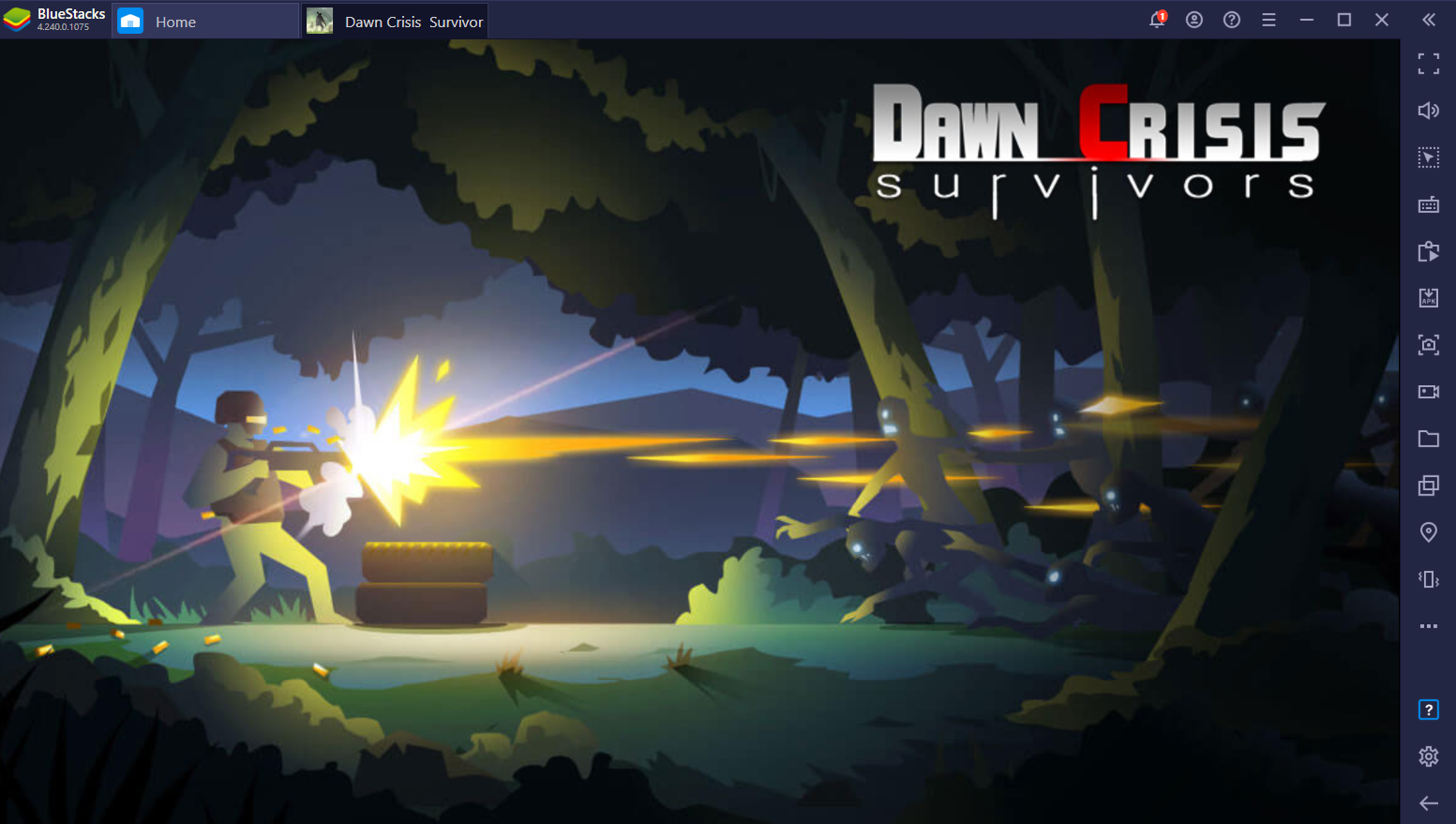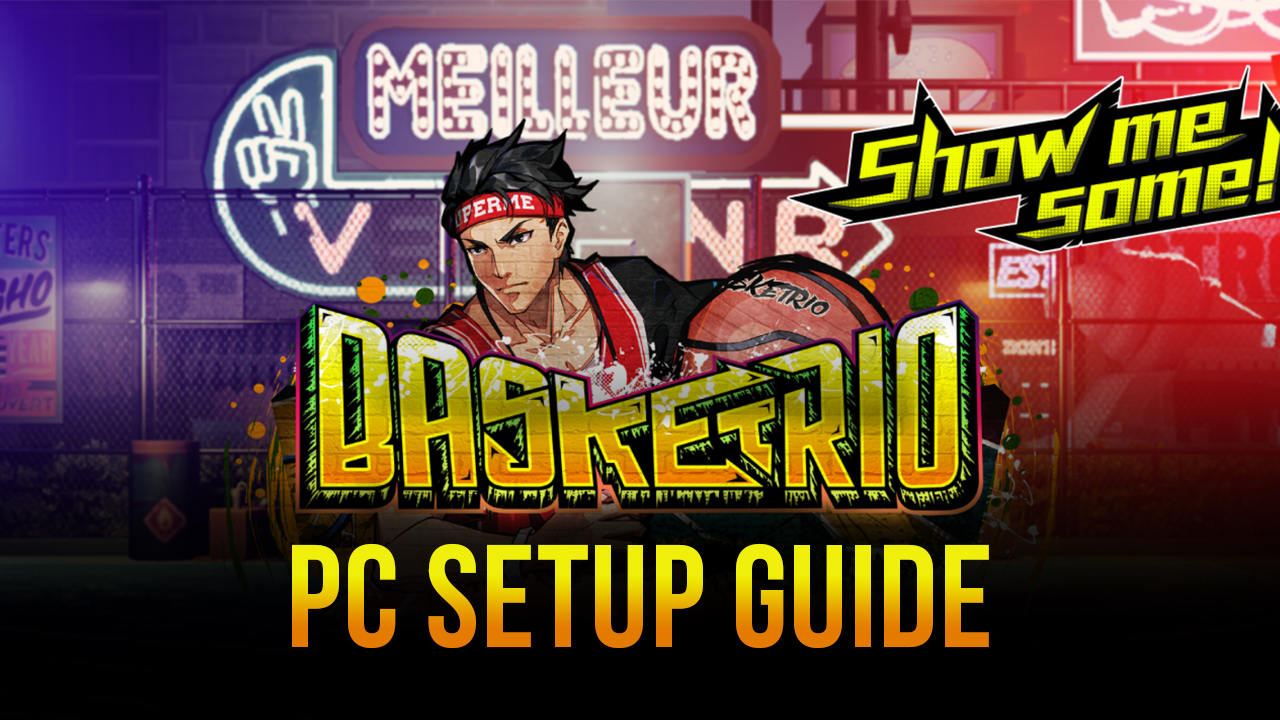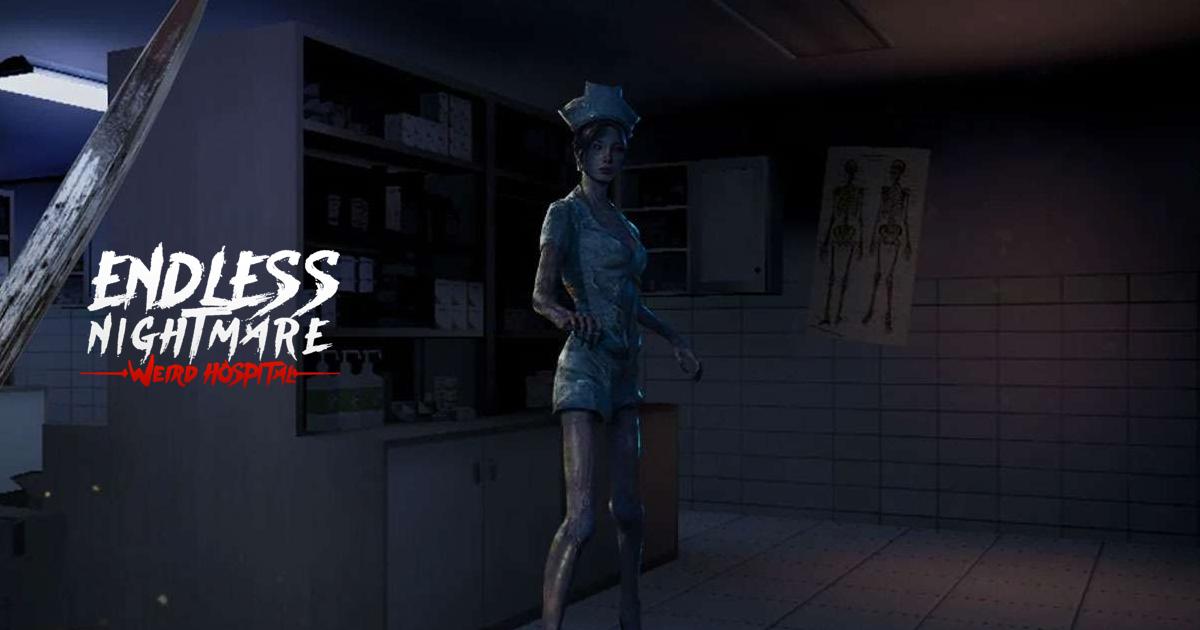How to Play Endless Nightmare 2: Hospital on PC With BlueStacks
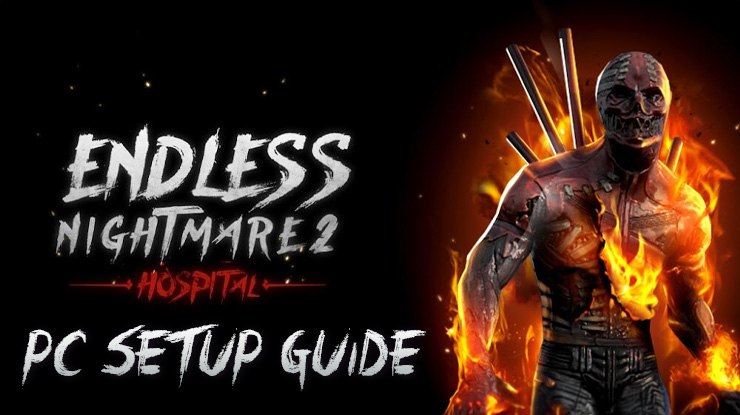
Endless Nightmare 2: Hospital plunges players into the haunting confines of a mysterious hospital. As Jake, players are tasked with unraveling the dark secrets surrounding the disappearance of people in Oak Town. Upon waking up in this eerie medical facility, Jake realizes he’s not alone; malevolent spirits lurk in every corner, each with their own sinister backstory waiting to be discovered.
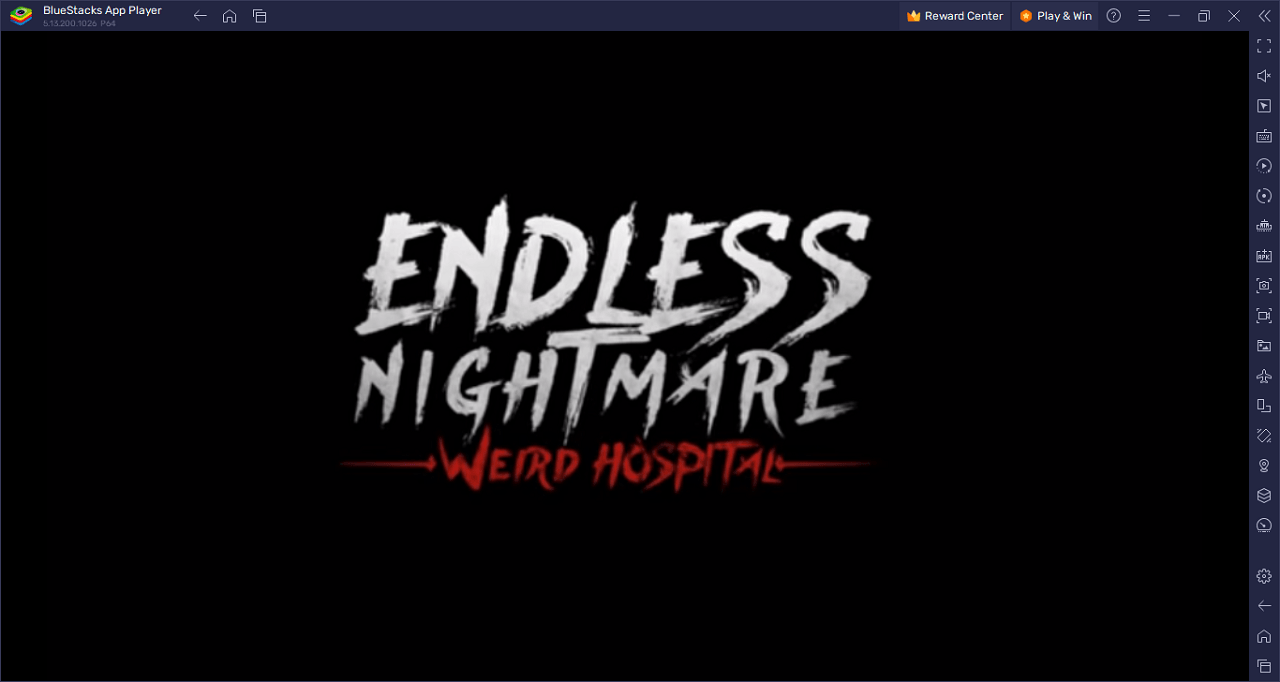
Players must gather clues, solve puzzles, and decode the mysteries that shroud the facility. Danger is omnipresent, with unsettling entities chasing Jake at every turn. To stay alive, players must master the art of stealth, hiding from these spirits, and utilizing weapons when necessary. From handguns to knives, the game equips players with tools not just for self-defense, but also for asserting dominance over these nightmarish foes.
The game boasts impressive 3D graphics that create an immersive horror experience. With a blend of strategy, combat, and exploration, players must use their wit and reflexes to overcome the challenges that await. As the narrative unfolds, players learn more about the tragic events that transpired within the hospital’s walls. Play “Endless Nightmare 2: Hospital” and confront the terrors of the past while fighting for survival.
Key Game Features
Endless Nightmare 2: Hospital is not just a game, but an experience drenched in horror, strategy, and mystery. Below are the pivotal elements that shape this enthralling journey.
Eerie Setting: Set within the unsettling confines of a mysterious hospital, players are plunged into an atmosphere thick with tension and dread.
Engaging Storyline: Players assume the role of Jake, investigating the strange disappearances in Oak Town, leading to shocking revelations about the hospital’s sinister past.
Explorative Gameplay: Navigate the chilling corridors and chambers, collecting items and clues essential for deciphering the hospital’s mysteries and solving elaborate puzzles.
Strategic Combat: Face off against menacing spirits using a diverse weapon arsenal, from guns to knives. Decision-making is vital: know when to confront, when to retreat, and when to hide.
3D Graphics: The game’s visuals are a masterpiece. The 3D graphics intricately depict the hospital’s haunting ambiance, making each discovery and confrontation visually striking.
Intricate Puzzles: Beyond mere exploration, players are tasked with solving intricate puzzles that are woven seamlessly into the game’s narrative.
Character Progression: As the story unfolds, players gain insight into each spirit’s tragic tale, deepening the overall narrative and understanding of the hospital’s haunting energy.
Challenging Apparitions: Each spirit presents a unique challenge, demanding players to be adaptive, strategic, and responsive to the ever-evolving threats.
Real-time Horror: Every element, from the ambient sound effects to the real-time events, amplifies the horror, keeping players on their toes.
Global Leaderboards: For those seeking to prove their mettle, global leaderboards track and rank players’ accomplishments, adding a competitive edge to the game.
System Requirements and BlueStacks Installation
For the best playing experience of Endless Nightmare 2: Hospital on your desktop, it’s vital to check if your PC aligns with the game’s prerequisites. Primarily, an up-to-date operating system is essential. Compatible versions include Windows 7, 8, and 10.
Download and Installing Endless Nightmare 2: Hospital on PC
Now that you know what Endless Nightmare 2: Hospital has to offer, it’s now time to dive into how you can play on your PC or Mac using BlueStacks.
- On the BlueStacks website, search “Endless Nightmare 2: Hospital” and click on the relevant result.
- Click on the “Play Endless Nightmare 2: Hospital on PC” link on the top left.
- Download and Install BlueStacks on your PC.
- Click on the “Endless Nightmare 2: Hospital” icon at the bottom in the app player.
- Complete the Google Sign-in to install the game.
- Click the “Endless Nightmare 2: Hospital” icon on the home screen to start playing.
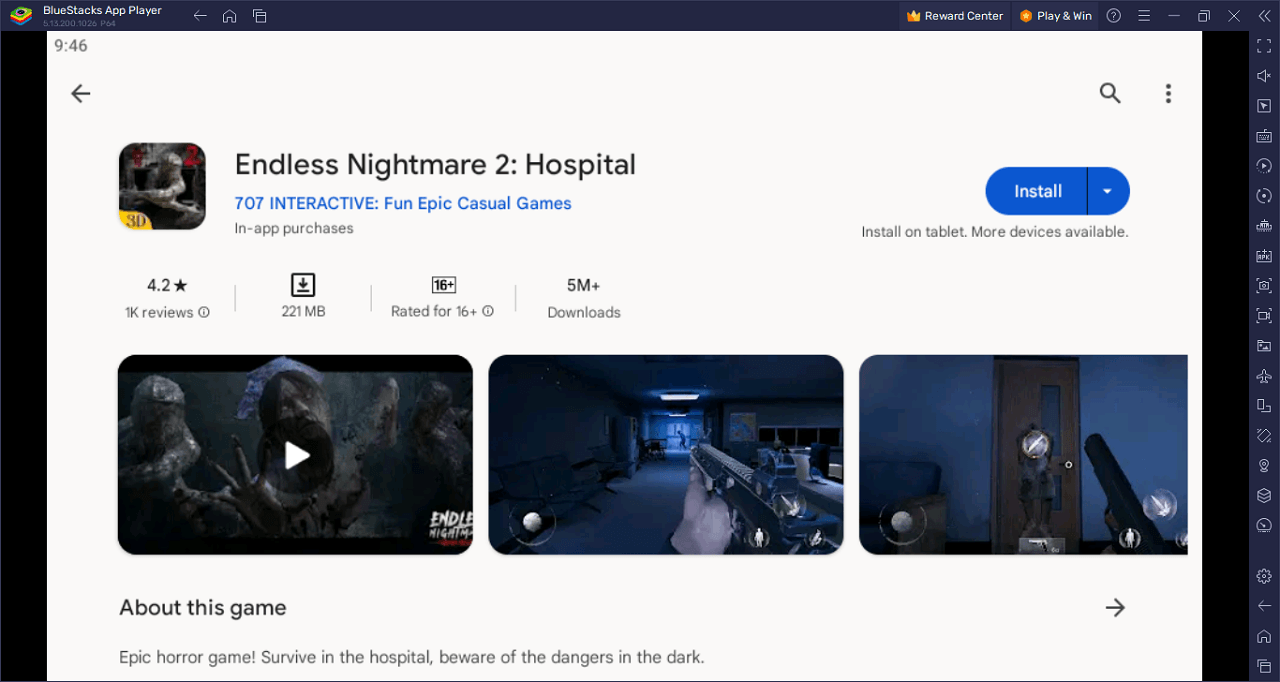
Step into the haunting world of Endless Nightmare 2: Hospital, where every corridor whispers tales of dread. Jake’s investigation about missing individuals in Oak Town takes a terrifying turn as he finds himself trapped in a desolate hospital, surrounded by spirits hungry for vengeance. Each spirit, a remnant of a tragic tale, awaits discovery and offers deeper insight into the malevolent energy suffocating the facility.
Mastering the environment is key. Explore the dimly lit chambers, collecting vital clues and items that not only propel the story forward but are essential to solving intricate puzzles. The shadows conceal threats, forcing players to be vigilant and strategic, deciding when to confront and when to hide from the relentless apparitions.
Arming oneself is vital. The arsenal ranges from precision firearms to swift blades, allowing players to adopt a combat style suited to their instincts. As the dangers escalate, relying solely on stealth may not suffice. You’ll need firepower and sharp reflexes to face the formidable spirits head-on.
Tying it all together is the game’s exquisite artistry. The 3D graphics paint a vivid picture of the hospital’s grim past, making every discovery and encounter more impactful. But remember, the hospital doesn’t just house malevolent spirits; it conceals a story that precedes Jake’s harrowing journey.
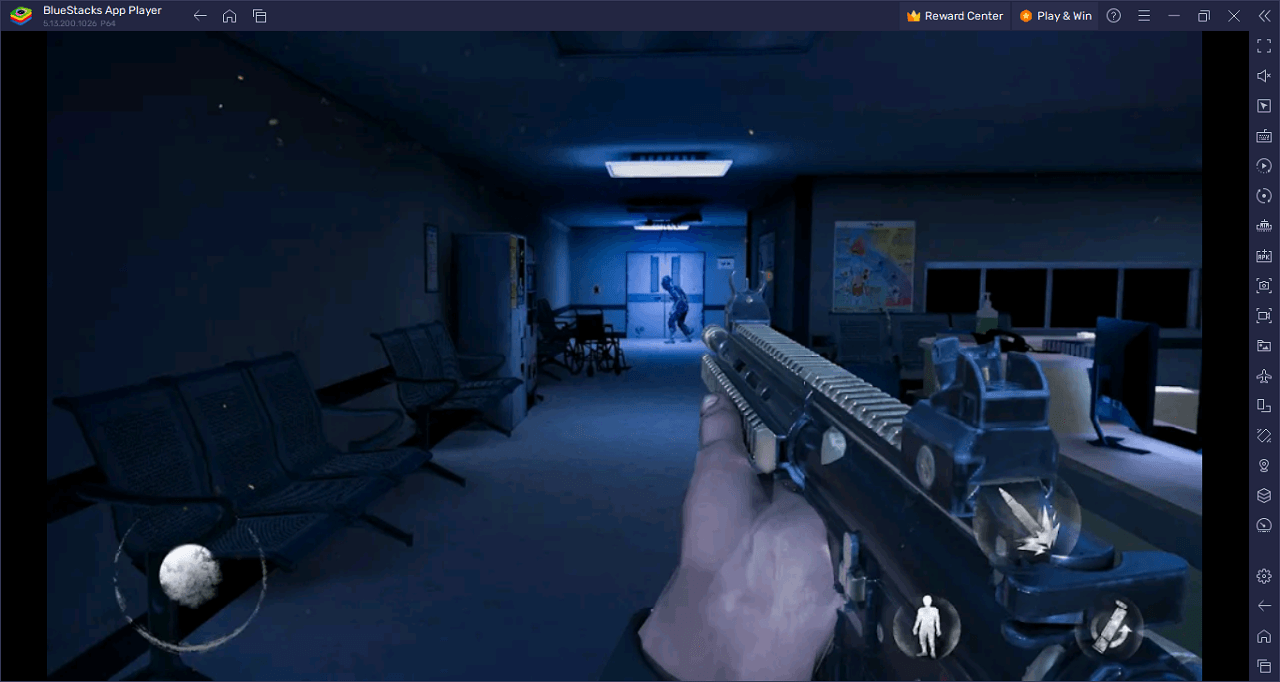
Unravel the chilling mysteries of Oak Town’s haunted medical facility in Endless Nightmare 2: Hospital on PC with BlueStacks and play on a larger screen with enhanced controls. Play with a mouse, keyboard, or gamepad, and forego smudging your phone’s screen with your thumbprints!