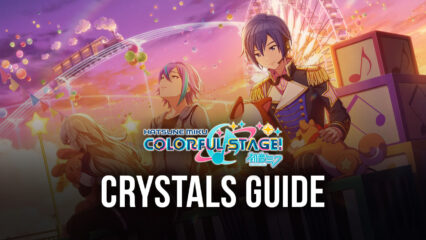How to Play Epic Garden: Action RPG Games on PC With BlueStacks

Welcome to Epic Garden: Action RPG Games, where action-packed combat intertwines with intricate role-playing elements and base management, all enveloped in a vibrant 2D-Pixel aesthetic. Dive into a gaming experience that boasts uniqueness, combining elements from various genres to bring forth a fresh narrative and captivating gameplay mechanics.
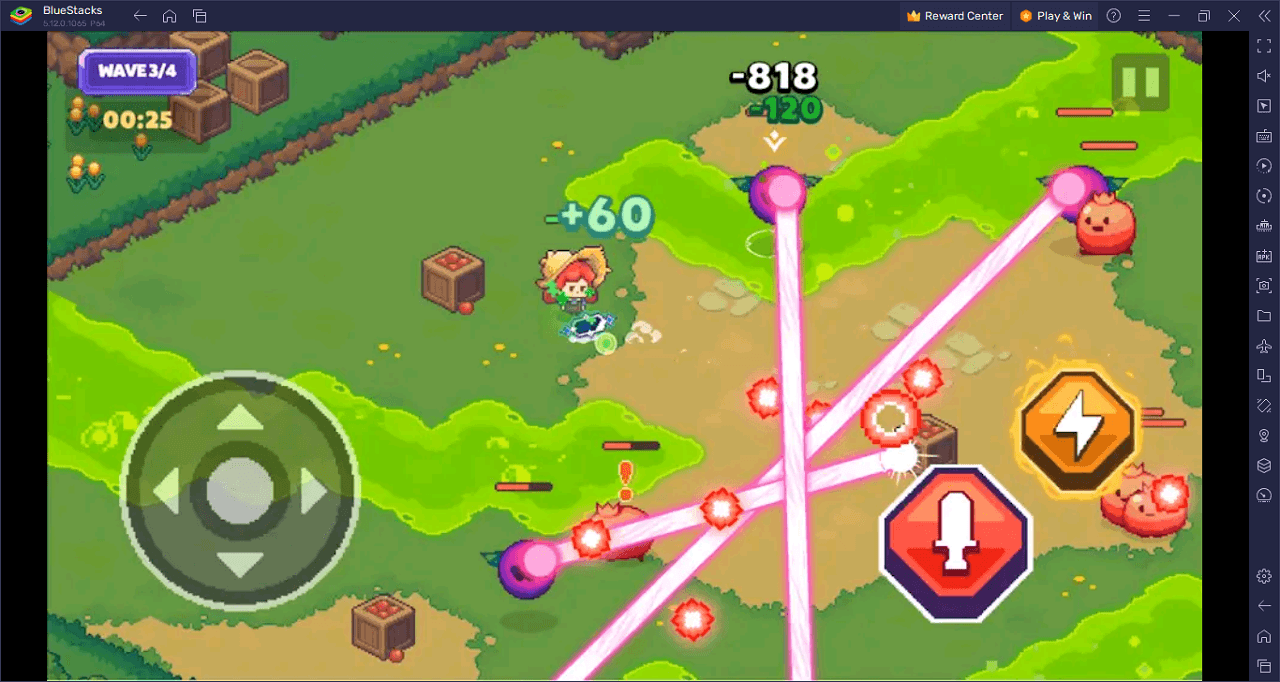
The heart of the story lies in a captivating fantasy realm. As a budding hero, your mission revolves around defending your cherished Base Garden against menacing Fruit and Plant Creatures, the wicked offspring of an Evil Witch. As she endeavors to assert dominion over the kingdom, your role as its stalwart defender becomes paramount.
Engage in intense combat, harnessing strategy and skill, while nurturing and advancing your Hero to counter these adversaries. The defense of your garden, after all, rests on your shoulders.
Download and Installing Epic Garden: Action RPG Games on PC
Now that you know what Epic Garden: Action RPG Games has to offer, it’s now time to dive into how you can play on your PC or Mac using BlueStacks.
- On the BlueStacks website, search “Epic Garden: Action RPG Games” and click on the relevant result.
- Click on the “Play Epic Garden: Action RPG Games on PC” link on the top left.
- Download and install BlueStacks on your PC.
- Click on the “Epic Garden: Action RPG Games” icon at the bottom in the app player.
- Complete the Google Sign-in to install the game.
- Click the “Epic Garden: Action RPG Games” icon on the home screen to start playing.
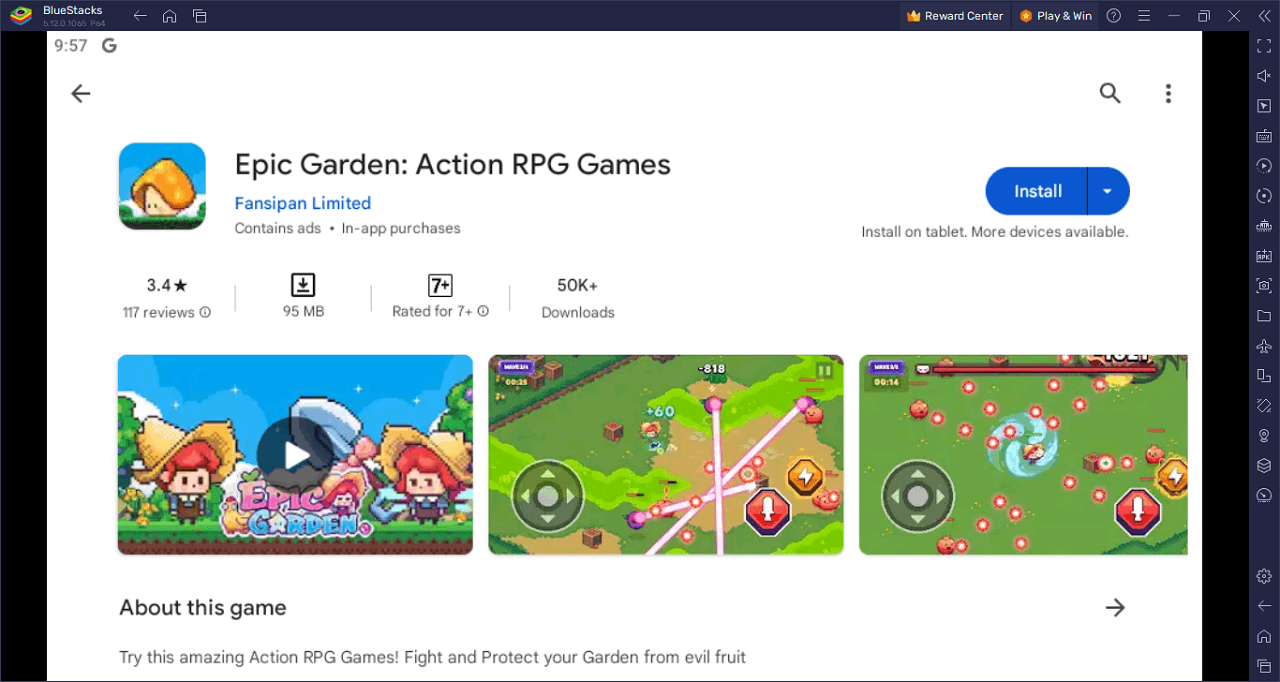
Dive into the pixelated realm of Epic Garden: Action RPG Games and satisfy that insatiable itch for intense combat, deep progression, and base defense. Ever thought you’d be slaying monstrous fruits and plants? Well, gear up and get ready, because this isn’t your typical backyard brawl!
Picture this: You’re the ultimate hero in a world under siege. The Evil Witch has let loose a horde of nefarious fruit and plant creatures, eyeing supremacy over the kingdom. And guess what? Your Base Garden is ground zero. With every slash, dodge, and power-up, the fate of your garden hangs in the balance. Think you’ve got the chops to face down these chlorophyll-packed adversaries?
But Epic Garden isn’t just about hacking and slashing. It’s about strategy. Collect resources, trade valuable items, and elevate your Base Home Building. Upgrade, evolve, and adapt to ensure your Garden’s safety. With its captivating 2D-Pixel theme and a plethora of features to dive into, Epic Garden is the fresh challenge every action RPG lover has been waiting for.
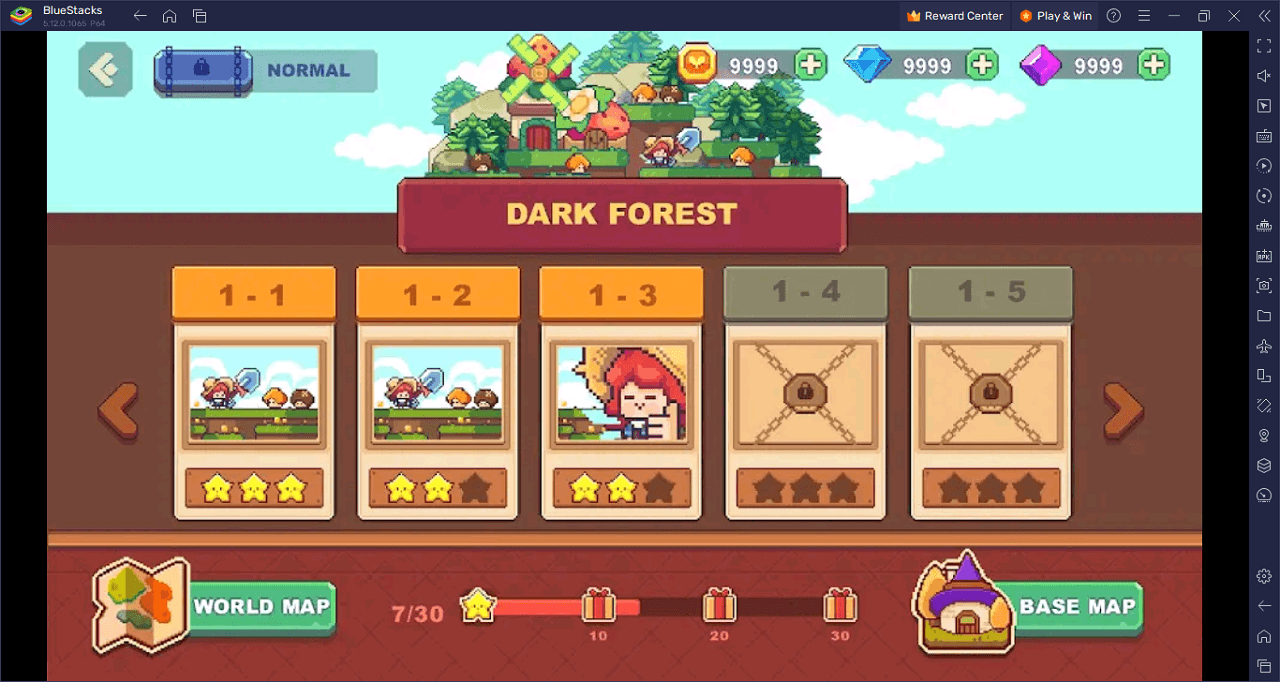
Defend your turfin Epic Garden: Action RPG Games on PC with BlueStacks and play on a larger screen with enhanced controls. Play with a mouse, keyboard, or gamepad, and forego smudging your phone’s screen with your thumbprints!