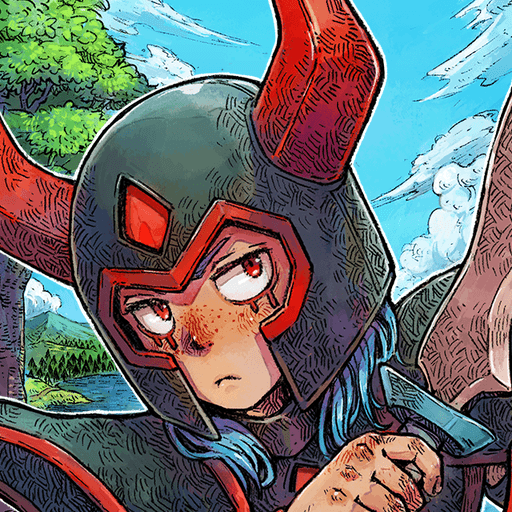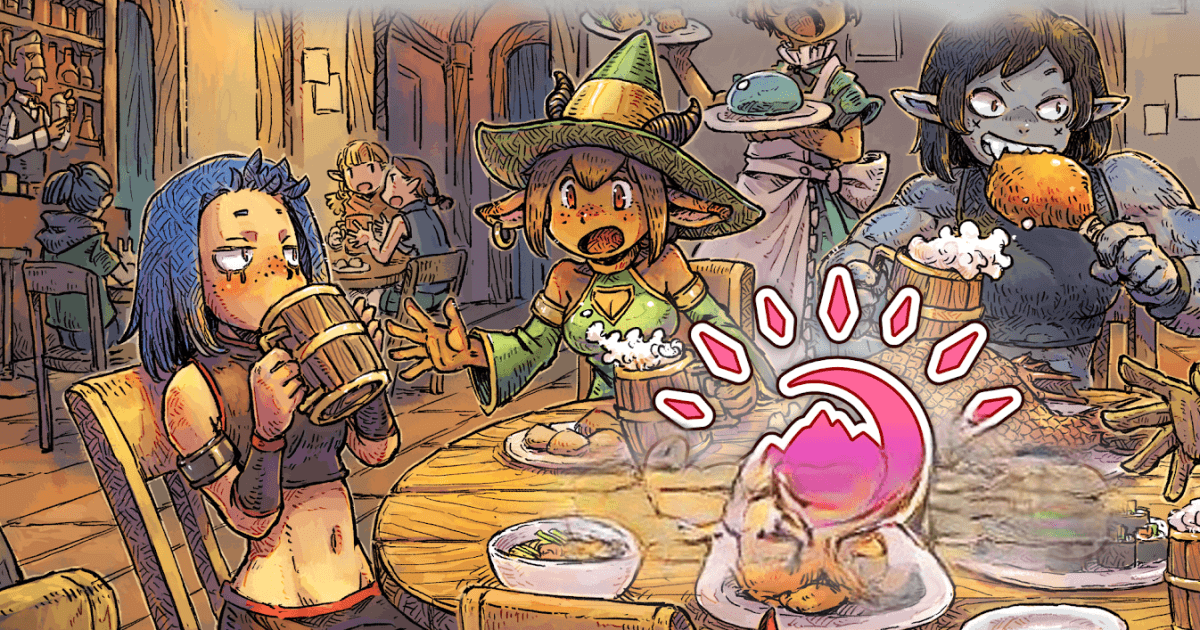How to Install and Play Eterspire - Fantasy MMORPG on PC with BlueStacks
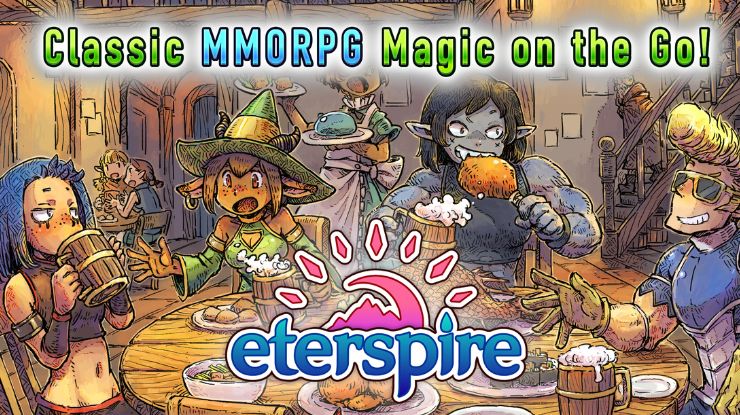
Eterspire is a true free-to-play MMORPG that immerses players in the expansive and dynamic world of Aetera. With captivating characters, constant updates, and a player-driven economy, this award-winning MMO offers a world of limitless adventure waiting to be explored.
Customize your character, battle epic bosses, and explore a massive world filled with dungeons, deserts, and valleys. It doesn’t matter if you’re teaming up with friends or testing your skills solo because this role-playing game is all about rewarding progression based on skill and dedication.
How to Install Eterspire – Fantasy MMORPG on PC
- Go to the game’s page and click on the “Play Eterspire – Fantasy MMORPG on PC” button.
- Download and install BlueStacks.
- Launch BlueStacks and log into your Google Play account.
- Open the game and start your journey through Aetera!
Already Using BlueStacks? Follow These Steps
- Open BlueStacks on your PC.
- Use the search bar to find Eterspire – Fantasy MMORPG.
- Click on the game and then press “Install.”
- Start the game to begin your adventure!
Minimum System Requirements
Make sure your PC meets the following requirements to enjoy Eterspire – Fantasy MMORPG smoothly on BlueStacks:
- OS: Windows 7 or later.
- Processor: Intel or AMD processor.
- RAM: A minimum of 4GB.
- Storage: At least 5GB of free disk space.
- Admin Permissions: Administrator access on your PC.
- Graphics Drivers: Updated drivers from Microsoft or your GPU manufacturer.
If you love MMORPGs that reward effort and skill, Eterspire is for you. This game eliminates pay-to-win elements, which makes progression entirely dependent on dedication.
Players can craft unique looks for their adventurers, battle massive bosses for rare gear, and enjoy a player-driven economy to trade and grow their fortune. With updates every two weeks, Eterspire is constantly evolving and offers fresh content, events, and features to its friendly community.
Playing Eterspire – Fantasy MMORPG on PC with BlueStacks improves your gaming experience with enhanced graphics, smoother controls, and optimized performance. Use the customizable keymapping tool for precise controls or connect a gamepad for a more console-like experience.
BlueStacks also allows multitasking with features such as Multi-instance Manager and Eco mode, which are perfect for managing multiple accounts or running other apps alongside your game. Enjoy long gaming sessions without worrying about battery life, and fully immerse yourself in the world of Aetera on a bigger screen.