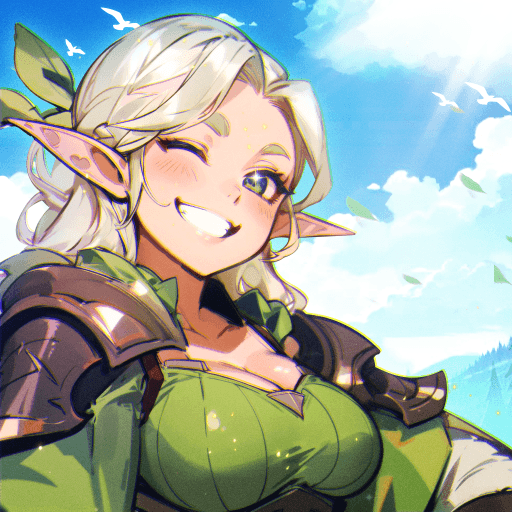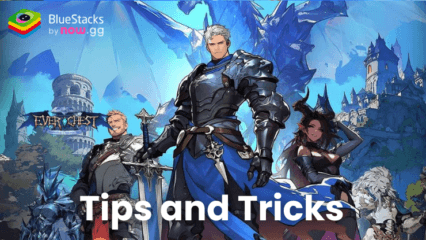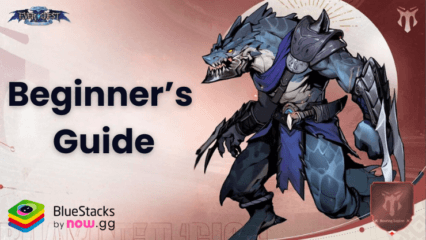How to Play EverChest:15000 Chest Giveaway on PC with BlueStacks
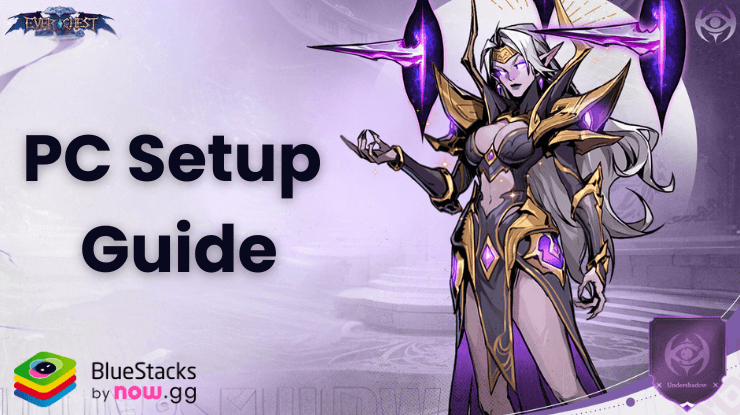
In EverChest, you find yourself in the heart of Draconia, a land torn apart by conflict between humans and dragons. As a hero, your mission is to stop the ongoing war and bring back the world’s former glory. Take on dark demons, formidable dragons, goblins, and other fantasy creatures in thrilling combat scenarios. Unlock treasure chests to discover powerful heroes, loyal pets, and top-tier gear that will aid you in your quest.
Use the BlueStacks emulator to play EverChest:15000 Chest Giveaway on a Windows PC or laptop by following the steps below.
Installing EverChest:15000 Chest Giveaway on PC
- Go to the game page and click the “Play EverChest:15000 Chest Giveaway on PC“ button.
- Install and launch BlueStacks.
- Sign in to the Google Play Store and install the game.
- Start playing.
For Those Who Already Have BlueStacks Installed
- Launch BlueStacks on your PC.
- Search for EverChest:15000 Chest Giveaway on the homescreen search bar.
- Click on the relevant result.
- Install the game and start playing.
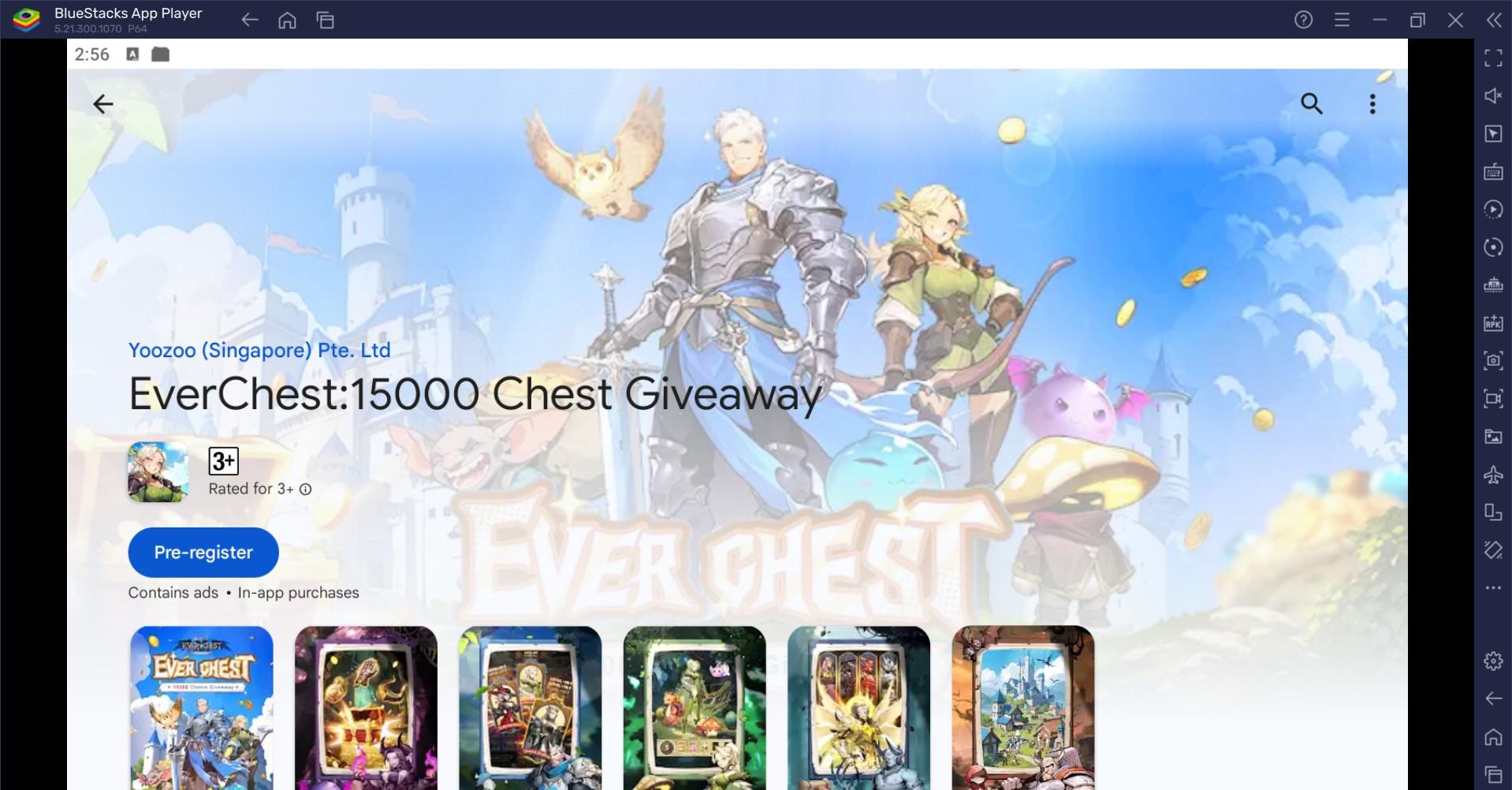
Minimum System Requirements
BlueStacks runs on virtually any system, sporting the following minimum requirements:
- OS: Microsoft Windows 7 and above
- Processor: Intel or AMD Processor
- RAM: Your PC must have at least 4GB of RAM. (Note: Having 4GB or more disk space is not a substitute for RAM.)
- Storage: 5GB Free Disk Space
- You must be an Administrator on your PC.
- Up-to-date graphics drivers from Microsoft or the chipset vendor
EverChest offers a blend of strategic combat and RPG elements. Players must carefully choose their heroes, equip them with the best gear, and plan their strategies to defeat a variety of enemies. The more chests you open, the more powerful your team becomes, making it crucial to collect as many as possible. Get the best gaming experience in EverChest:15000 Chest Giveaway on your PC or Laptop with BlueStacks. For more information, players can take a look at the Google Play Store page of EverChest:15000 Chest Giveaway.