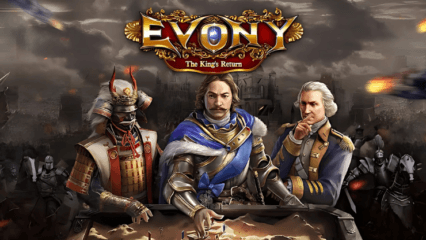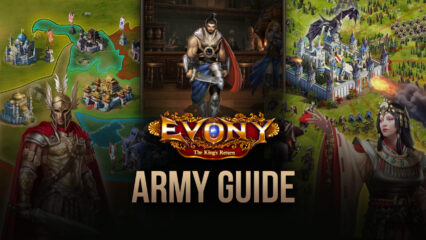Evony: The King’s Return - BlueStacks Guide for Farming and Powering Up
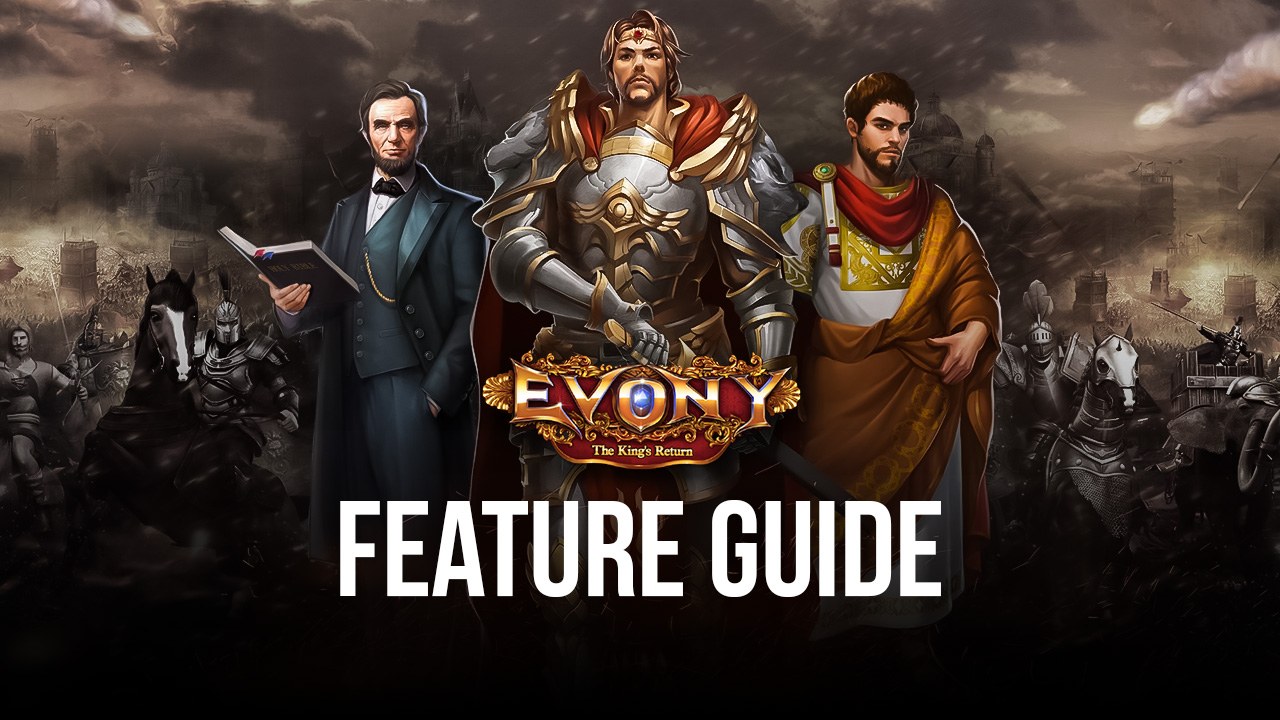
As a game, Evony has been around for a long, long time. Since 2009, to be exact. This title was born as a browser-based game in which players jumped into a persistent world with a medieval setting. The game was mostly storyless and its main draw was instead the PvP aspects, as it was one of the primary aspects in which players could interact, aside from collaborating as part of an alliance. The objective in Evony was to slowly develop your town while growing your armies, and eventually gaining enough power to start fighting other players, or to join an alliance to find loyal companions that could help out by keeping you safe, or assisting against powerful enemies.
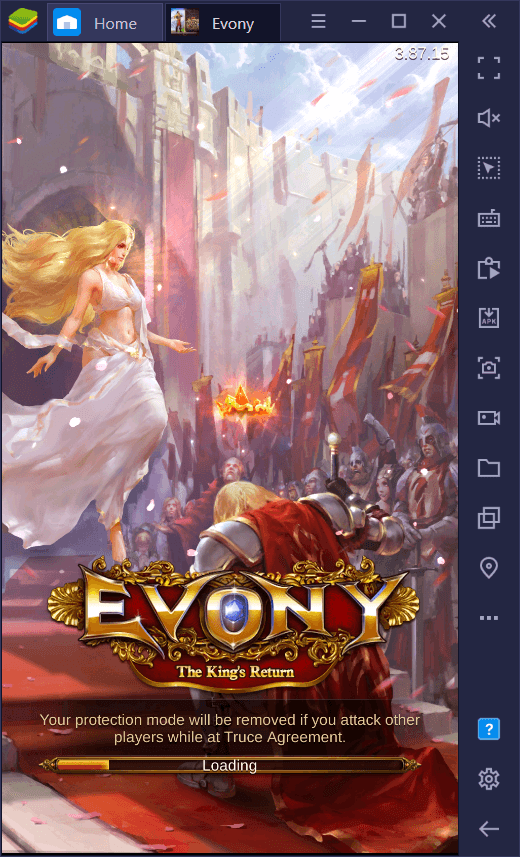
Despite the original still being quite active, Evony: The King’s Return was the next step for the popular browser-based MMORPG, but this time as a free mobile title that everyone can download and play on their phones. This new version is quite similar to the original in its focus, which is particularly oriented towards base building and PvP, with a dash of PvE sprinkled into the mix, in the form of NPC enemies populating the world map that players can fight against.
If you’re already familiar with other mobile strategy war games, such as Rise of Kingdoms, Guns of Glory, and State of Survival, to name a few, then you’ll know exactly what to expect from Evony: The King’s Return. Just like with the original, players are thrown into a persistent world with a medieval setting, with the sole objective of building their towns and armies. The game is quite straightforward in the sense that all your development is limited by timers, which means that most of the time, you’ll only be issuing orders, and then waiting until the timers finish before issuing new orders. This is the main way in which you will grow your strength.
However, in order to progress efficiently through the game, you’ll need to establish a viable chain of production that generates enough resources to sustain your development. There are several ways to go about this, but one of the best methods is by having several farm accounts alongside your main city. In this manner, you can focus entirely on producing resources on your farm accounts, and funnel them into your main city, thus giving you much more materials to speed up its development.
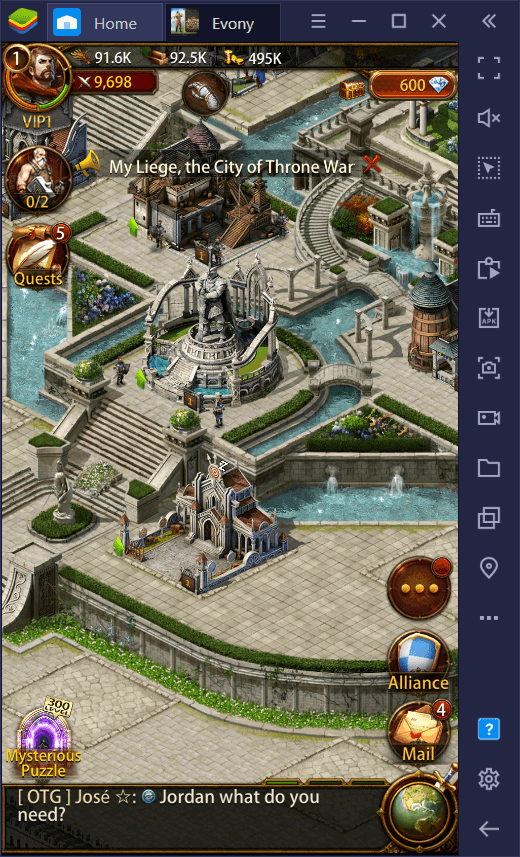
When it comes to managing farm accounts in any strategy war game, this can get quite cumbersome, especially if you’re handling more than a few at the same time. However, by playing Evony: The King’s Return on PC with BlueStacks, you can use the awesome tools that our Android app player offers, in order to significantly streamline the process of playing on multiple accounts.
In this article, we’re going to talk about three of BlueStacks’ most useful tools for strategy war games, and show you exactly how to use them to your advantage in Evony: The King’s Return.
Managing Multiple Accounts with the Instance Manager
If you were playing on your phone, you’d have to jump through all sorts of hoops and manually alternate between your different accounts, which is something that can take lots of time. However, by playing on PC with BlueStacks, you can use the Instance Manager to create multiple instances of BlueStacks and, using different Google accounts in each of them, access Evony with all your cities at the same time, and also with having them on your screen at any given moment. This will significantly improve the way in which you’ll manage your cities, as alternating between them is just a matter of a few simple clicks.
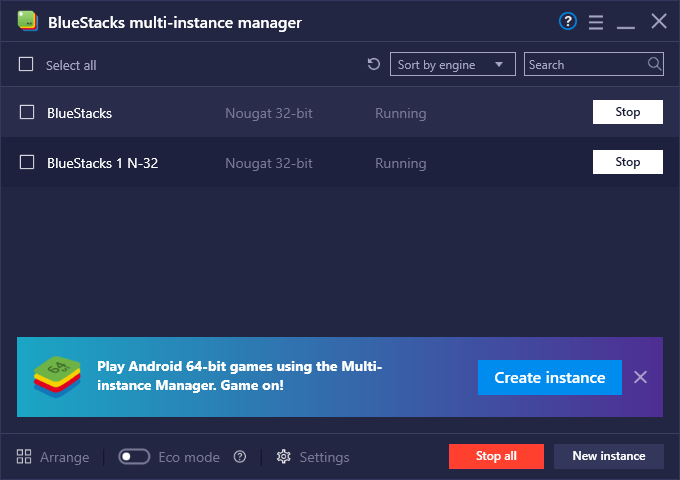
The Instance Manager is quite simple to use. In order to access it, you must press Ctrl + Shift + 8. In this new screen, you must click on “Create new instance” to open a new iteration of BlueStacks. After selecting the Nougat-32 bit OS, you must then assign enough RAM and CPU cores to the new instance so that it can run the game with acceptable performance. If your PC meets the recommended requirements for BlueStacks, we suggest giving every instance 4GB of RAM and 4 cores.
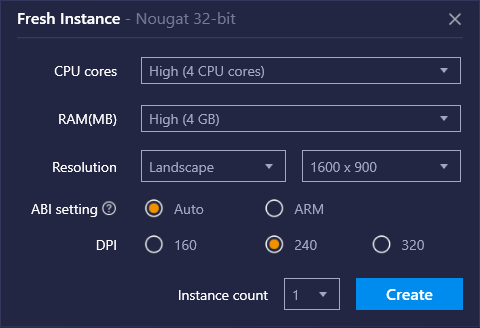
Once your new instance is created, you simply need to launch it by clicking on “Run” in the Instance Manager, and then go through the initial setup process, including linking a unique Google account to it. Afterward, you simply need to install Evony: The King’s Return on this new instance, and you’ll be ready to launch it alongside your main account.
With this method, switching between your different cities in Evony is just a matter of alt-tabbing, which can be done near-instantly. And you can do this three, four, and even five times, or for as many instances as your PC can handle.
Streamlining Progress with the Instance Sync Feature
However, even though the Instance Manager lets you run multiple instances of Evony at the same time, this still means that you’d need to play on every individual window in order to develop your multiple cities. This is easy if you only have two or three accounts, but can get really tough if you’re running four, five, or more instances at the same time.
Luckily, you can easily streamline your gameplay when running multiple farm accounts in Evony using the Multi-Instance Sync feature. Once activated, this useful tool synchronizes every single action you perform on your main instance, and replicates them on every other active BlueStacks window. In this sense, you can advance ALL your accounts, simply by playing on your main instance.
To activate the sync feature, you simply need to go to your main BlueStacks windows, click on the hamburger menu on the top right, and then on “Sync operations”. In this new small window, you must choose the instances you wish to sync, and click on “sync selected” to activate this feature. You can see which instances are getting synced at any given moment by the icon on the top bar of the emulator window.
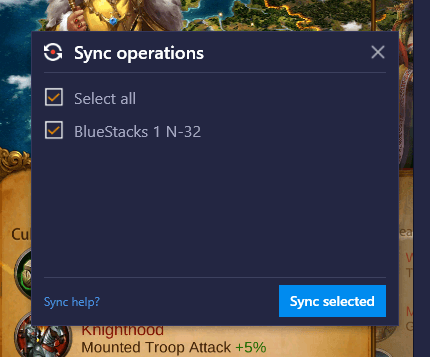
Afterward, all you need to do is play on your main account as you normally would, and marvel at how BlueStacks plays for you on all your other accounts. Just remember to activate the sync feature when all your active instances are on the same spot, such as while in the game’s title screen. This is to ensure your actions are completely synchronized.
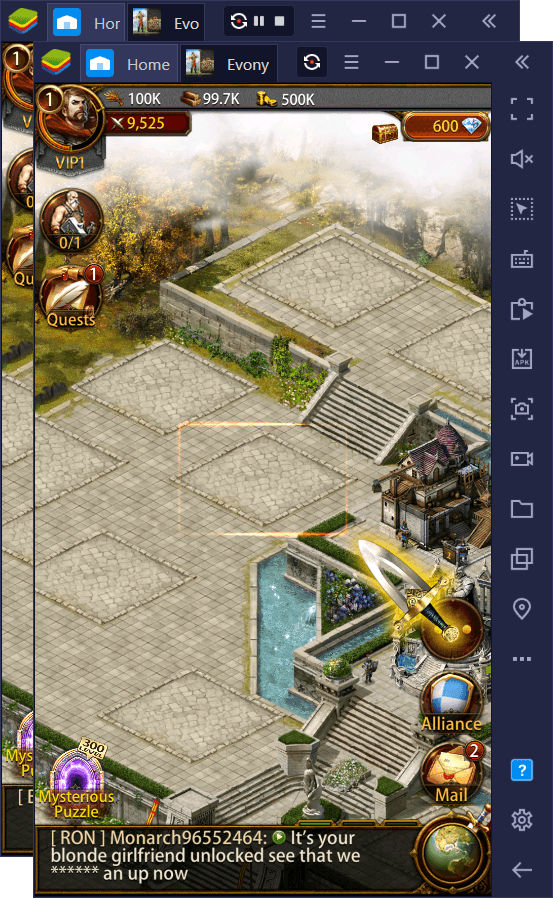
Cut Down Resource Consumption With Eco Mode
If you’re playing on an older computer, you might run into some issues when playing on multiple instances. However, the good thing about playing on BlueStacks is that you can easily activate Eco Mode to significantly cut down on CPU and GPU usage, which can really make the difference when gaming on several instances simultaneously.
The way this works is that, when you activate Eco Mode in an instance, it’ll significantly reduce the framerate and cut down on resource usage. Afterward, you can simply control the instances with the Sync feature. Even though it’s really difficult to play on an instance with low framerate, BlueStacks has no troubles whatsoever when syncing your action.
You can activate Eco Mode from the Instance Manager menu. Simply tick the checkboxes beside the instances you want to optimize, and then activate Eco Mode by clicking on its switch near the bottom of the window. You can also customize the FPS cap by going to each individual instance and clicking on the Eco Mode function on the panel to the right. By adjusting this setting, you can further reduce resource consumption if necessary. You can also toggle Eco Mode from this panel instead of going through the Instance Manager.
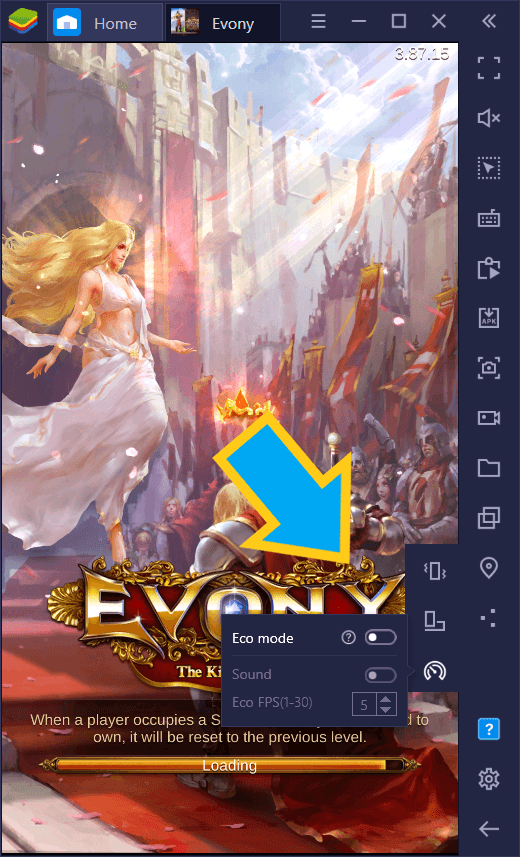
BlueStacks is the platform of choice for multitasking and optimizing your progress in strategy war games like Evony: The King’s Return. Do you have any other creative ways to use our tools to your advantage in this game? Let us know in the comments below!