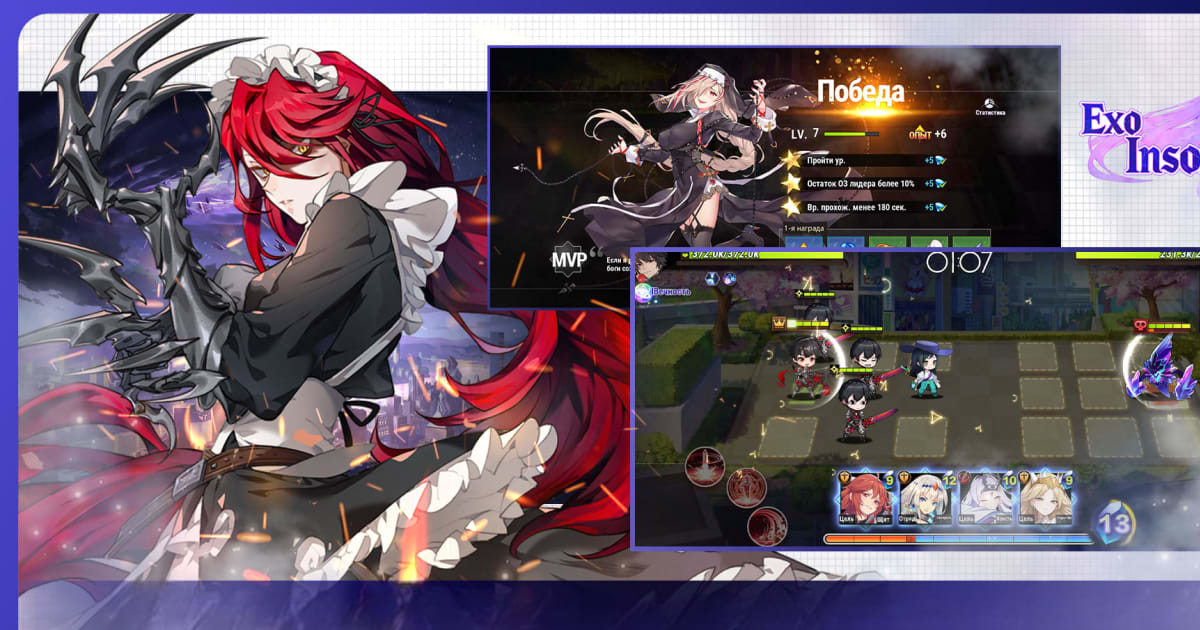How to Install and Play Exo Insomnia on PC with BlueStacks
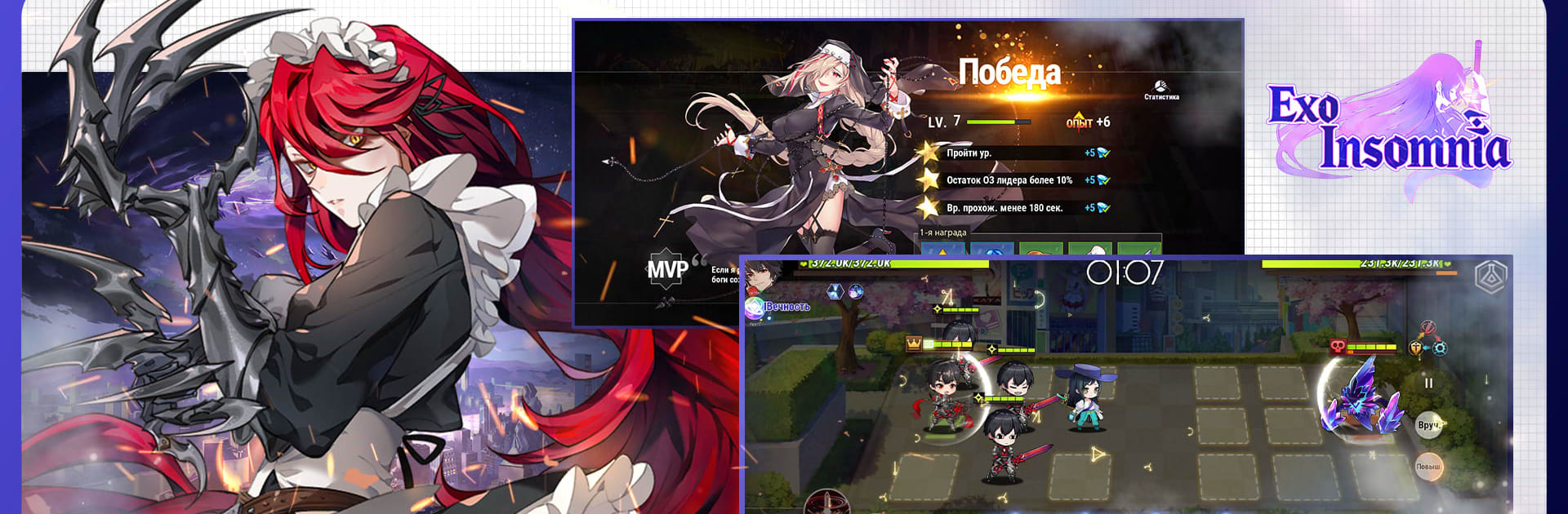
Exo Insomnia is a role-playing game with some strategy twists. You collect over 60 characters, each with special traits, and assemble a balanced squad for both PvE and PvP battles. There’s a storyline to follow as you complete missions, plus co-op events for team-based fun.
The Lens System lets you group characters for stronger bonds in battle. If you need a break from fighting, you can streamline matches with auto-battles and still earn resources for later upgrades. Whether you’re new or experienced, it’s easy to jump in due to the simple interface.
How to Install Exo Insomnia on a PC
- Head to the game’s page and click the “Play Exo Insomnia on PC” button.
- Download and run BlueStacks.
- Sign in to your Google Play account.
- You’re set to begin your adventure!
Already Installed BlueStacks?
- Open BlueStacks on your computer.
- Type “Exo Insomnia” in the search bar on the home screen.
- Select the right option to view the download page.
- Install the game, and you’re good to go!
Minimum System Requirements
Make sure your setup meets these basics for smooth gameplay:
- Microsoft Windows 7 or newer.
- Intel or AMD Processor.
- At least 4GB RAM (extra storage isn’t the same as RAM).
- 5GB or more free disk space.
- Administrator access on your PC.
- Up-to-date graphics drivers.
Exo Insomnia appeals to fans of strategic combat and hero collection. You can level up, improve equipment, and even awaken characters for more firepower. With modes such as arena matches, story quests, co-op events, and boss challenges, there’s plenty to keep you occupied. The stylized 2D visuals make each animation look bright and fun. You can also join guilds, trade tips with friends, and take part in raids to get rare gear.
Playing Exo Insomnia with BlueStacks on your PC offers a bigger screen and easier controls. A keyboard and mouse can give you quick access to your squad’s abilities, which helps you adjust your strategy right when it matters. It’s a comfortable way to manage your squads and test out different team setups.