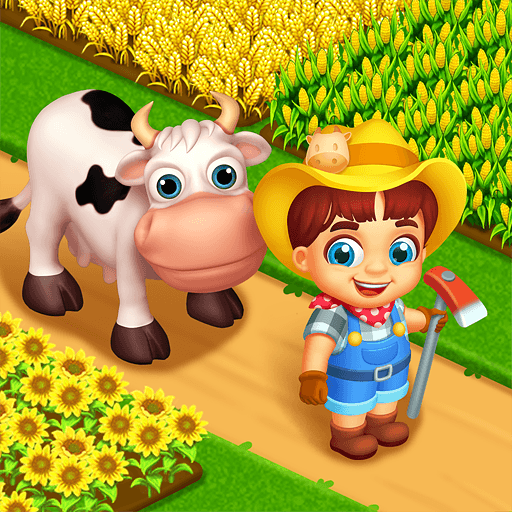Family Farm Seaside on PC - The Best Tips, Tricks, and Strategies to Build Your Farm

Family Farm Seaside is a fun and casual farming simulator where you must take control of your small family farm and develop it into a veritable marvel of productivity and profit. And like many other games in this genre, you will need to work hard and be diligent in order to achieve your goal. Luckily, there are a few ways to speed up the production and development of your farmstead, which we’ll be sharing in this article.

Read on to find many useful tips, tricks, and strategies for getting started in Family Farm Seaside, and eventually developing your farm into a big, efficient, and well-oiled machine of productivity.
Play on BlueStacks to Optimize and Streamline Your Gameplay
Despite its simulator mechanics, Family Farm Seaside is a game at the end of the day. And the most important part about playing your games is that you’re actually able to enjoy them comfortably, with a good control scheme, and with features to improve your quality of life in-game. And it just so happens that in this regard, BlueStacks can give you the very best experience with this mobile game on PC.

By playing Family Farm Seaside on PC with BlueStacks, you’ll be able to enjoy this game on your large computer monitor and from the comfort of your desk. Not to mention that you’ll be able to control most of the gameplay with your mouse, as opposed to having to tap and swipe on your small phone touchscreen. And while this inherent comfort is already a great addition to your experience, our Android app player also offers several different tools to further improve your life with this game.
From being able to play using keyboard shortcuts to simplify and streamline menu navigation, as well as being able to work on multiple farms at the same time, to automating your production and some of the most tedious and repetitive tasks in this game, BlueStacks has you covered and offers many features to make your life easier.

Check out our PC setup guide for Family Farm Seaside to learn how to install and play this mobile game on your computer. Furthermore, feel free to check out our BlueStacks tools and features guide to learn how to configure and use the features of our app player to your advantage in this game.
Your Land is Your Lifeblood
Now that we’ve touched upon how to streamline your gameplay by playing Family Farm Seaside on PC with BlueStacks, let’s dive into the game itself.
As soon as you start your journey, you’ll notice one very important thing: You actually have very little space to work in. And while you don’t really have to worry about filling up your available land at the start, you’ll slowly notice that you’re running out of space as you progress. And without sufficient space to continue expanding, your productivity will essentially be limited by the amount of land at your disposal.

Luckily, there are ways to optimize your farm space as you play. The first is to plan your constructions so that your buildings are placed beside each other, with no free spaces, in order to avoid wasting any tiles on your grid. This game even lets you reposition your structures after you first place them, simply by clicking and holding the piece you wish to move. In this sense, while your farm can look pretty nice initially, one of the first things you’ll want to do is rearrange it to optimize your space.
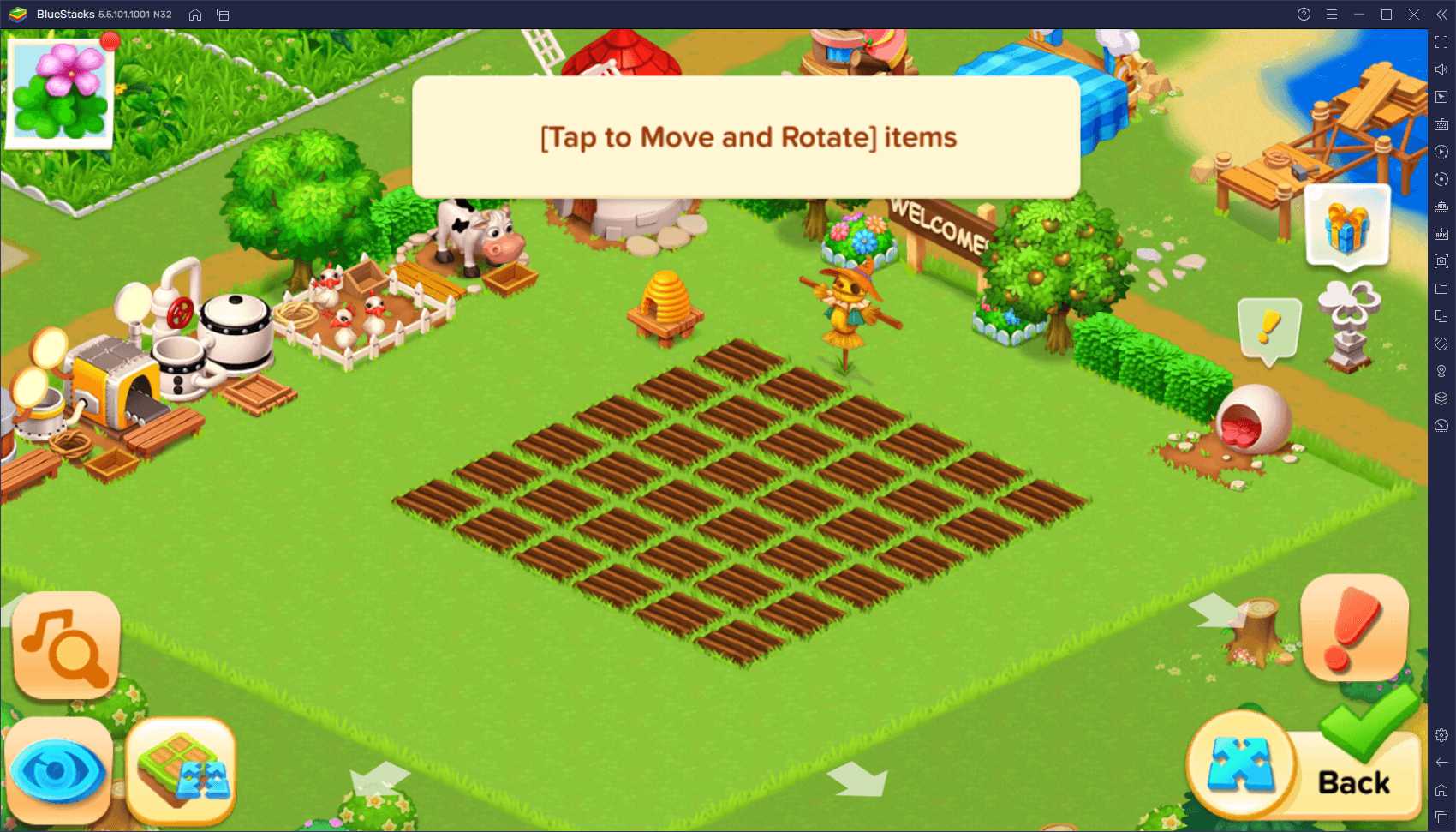
While rearranging your buildings and objects for efficiency might not create the best-looking farm at first, it will ensure that you’re not letting any space go to waste. For this reason, we also recommend removing any useless features like fences and decorations, though we’d wait until you’ve unlocked your warehouse so you can store them instead of deleting them outright. In case you don’t want to wait, however, you can start removing placed objects after reaching level 8, which is when you unlock the ‘sell’ feature.
Produce as Many Goods as You Can Before Level 10
There’s a good reason why Family Farm Seaside feels fast and exciting at the beginning: You get unlimited free speedups and fertilizers, which lets you dramatically improve the rate at which you can produce fruits, vegetables, and other raw materials. However, this all stops once you reach level 10, after which the game gets a bit slower and more laid back. Nevertheless, that’s all the more reason to make the best out of your freebies at the beginning, so you can stock up on useful materials for when your production slows down to normal levels.
The only thing that’s really stopping you from actually going crazy with production is your coins, since every crop you plant will cost you valuable money, and you’ll quickly run out of it if you plant too much. Luckily, you can always balance out your investment by selling crops and other products directly from your barn. And while the profit isn’t too great when you sell raw materials like corn, wheat, or eggs, you can start saving up much better once you start selling more complex products like wheat or oat bread. Alternatively, tomatoes are a good starting point since they give great profits per unit sold.
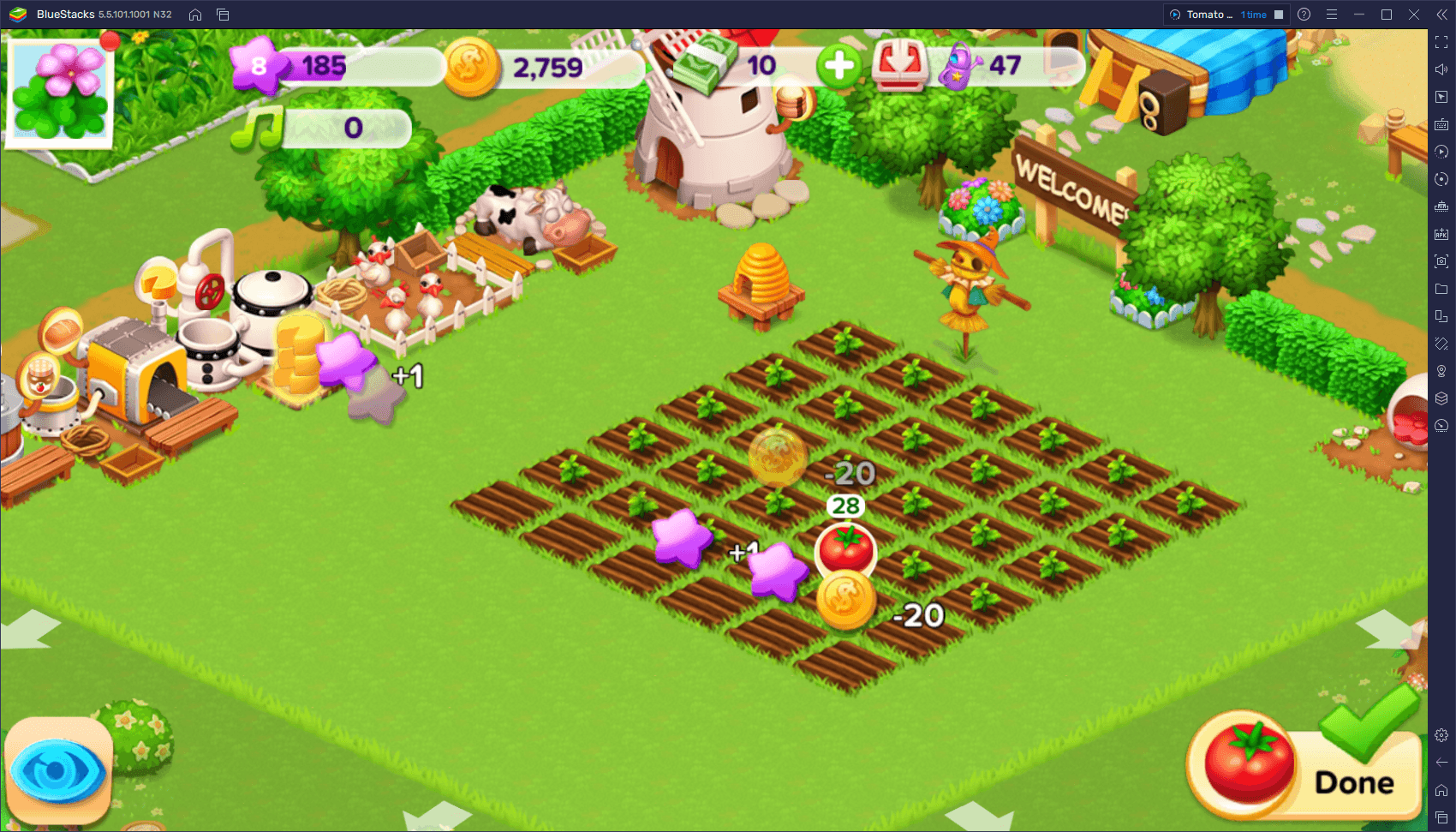
It’s important to mention here that playing Family Farm Seaside on PC with BlueStacks can help tremendously in this aspect, as you can completely automate the process with a simple macro, effectively letting you score tons of coins with the press of a button. Though it could take a bit of work, we strongly suggest spending some time building up your supplies of raw materials before working on the missions.
The Missions Are the Best Way to Progress at First
Whenever you’re not free farming and working on making money, the missions are always there to give you guidance and objectives to complete in exchange for valuable goodies and prizes, some of which include access to new features and facilities.
You can always check your current missions by clicking the buttons on the top left of the screen. We recommend completing them whenever you’re not doing anything else, as this is one of the best ways to actually progress at the beginning—between levels 1 and 10, and even further beyond.

These are just a few Family Farm Seaside tips and tricks to get you started on the right track. Above all else, we strongly suggest doing the tomato grinding method until you reach a certain level, just to maximize your profits before actually working on the missions and starting to progress in earnest.