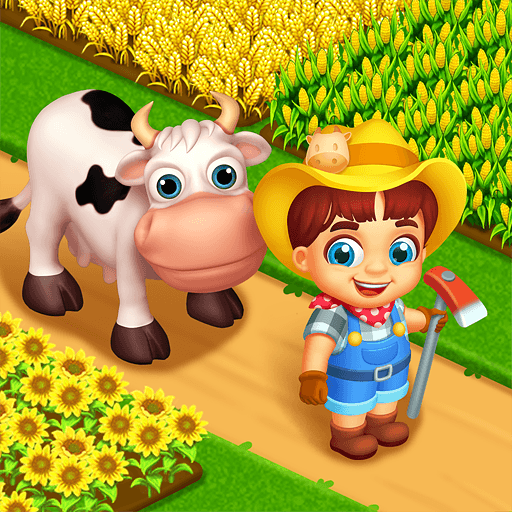How to Play Family Farm Seaside on PC with BlueStacks

Recently, we’ve written about the new Farmville 3, which added a bunch of new stuff to the traditional farm simulator formula, such as an increased focus on raising and selling animals and livestock, as opposed to regular farming, among many others. These changes might make the game feel somewhat different and perhaps even alienate some of its old followers and fans. Luckily, if you’re more a fan of regular farming, then games like Family Farm Seaside are still there to scratch that particular itch.

From building plots, sowing seeds, and harvesting produce, to feeding and raising livestock, manufacturing goods from raw materials, building and upgrading your facilities, and maintaining every aspect of your farm, Family Farm Seaside has everything you could possibly want from a game in this genre. And the best part is that it’s just as casual as the others, which means that you can either play it for hours if you enjoy it, or just play it when you have a few minutes to kill. In other words, you set your own pace, and will never feel like you’re falling behind if you can’t play too much.
Nevertheless, despite being oriented more towards the casual crowd, Family Farm Seaside actually has a very focused gameplay for those who enjoy sitting down to play for longer sessions, including tons of missions and achievements to complete. And while a lot of your time will be spent waiting until either your crops are ready for harvesting, or for your livestock to produce raw materials, you always have something to look forward to, as well as a potential plan to follow.

If you’re of the crowd that likes playing for longer sessions, then we strongly recommend playing Family Farm Seaside on PC with BlueStacks. Not only will our Android app player let you enjoy the game from the comfort of your own computer desk and on a much larger screen, but it will also give you access to a variety of tools to significantly enhance your gameplay. These tools include features to streamline menu navigation, or even to automate certain aspects entirely, among others.
Downloading and Installing Family Farm Seaside on PC
Playing your favorite mobile games on PC with BlueStacks is as easy as following these simple steps:
- Download and Install BlueStacks on your PC.
- Complete Google Sign-in to access the Play Store, or do it later.
- Look for Family Farm Seaside using the search bar on the top-right corner.
- Click to install Family Farm Seaside from the search results.
- Complete Google Sign-in (if you skipped step 2) to install Family Farm Seaside.
- Click the Family Farm Seaside icon on the home screen to start playing.
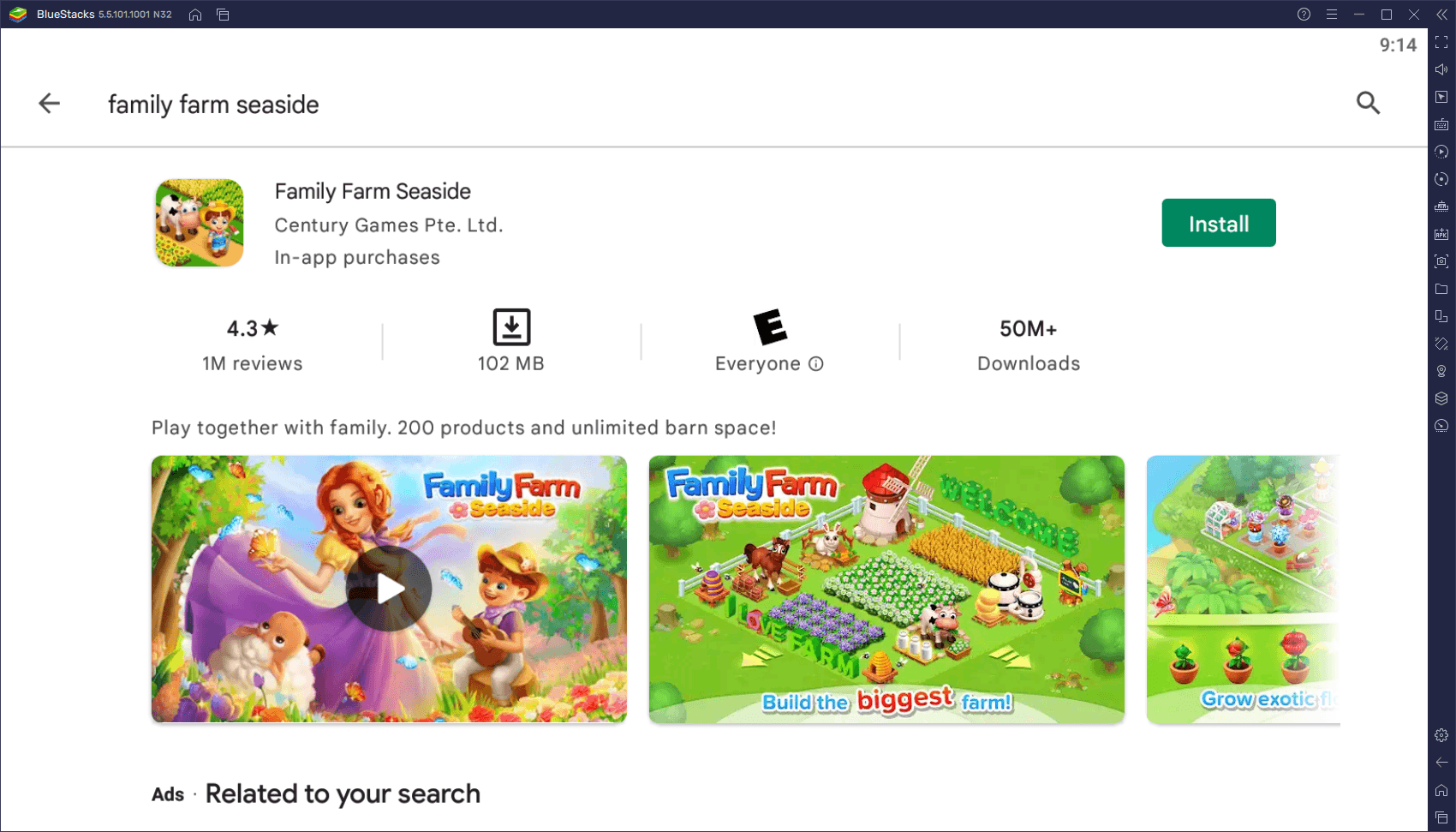
In just a few minutes (or less), you’ll be playing Family Farm Seaside comfortably on your computer, and with a whole host of features to improve your gameplay.