How to Play Farlight 84 on PC With BlueStacks
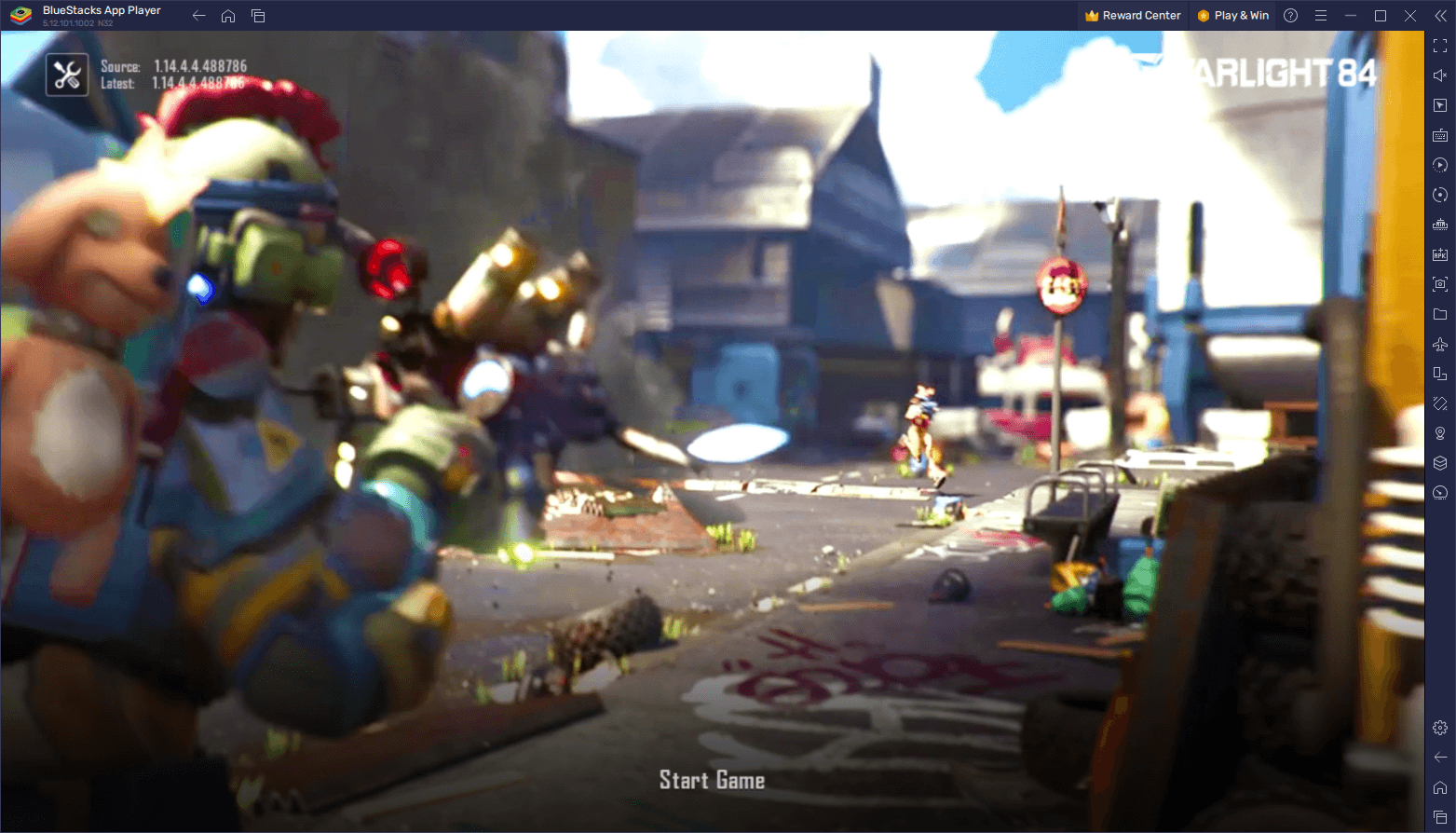
Engage in the ultimate adrenaline-fueled showdown of Farlight 84, a rapid-paced Hero Battle Royale that catapults players into the year 2084. This futuristic battleground on Isle City hosts exhilarating matches, accommodating up to 60 survivors who must outlast one another in fierce battles.
While the battleground of Farlight 84 unfolds on mobile screens, a thrilling revelation awaits those who seek a heightened experience – playing it on PC with BlueStacks. Imagine diving into battles with smoother graphics, more precise controls, and seamless performance. In this guide, we’ll walk you through the process of installing Farlight 84 on your PC using BlueStacks, unlocking a realm of enhancements that amplify your journey to unparalleled heights. Get ready to step into the future of gaming – let’s explore how BlueStacks can transform your Farlight 84 adventure on your PC.
Downloading and Installing Farlight 84 on PC
While getting used to the fast-paced controls and action in Farlight 84 can take a while, getting started with playing it on PC with BlueStacks, is done in a matter of seconds. All you have to do is the following:
- On the BlueStacks website, search “Farlight 84” and click on the relevant result.
- Click on the “Play Farlight 84 on PC” link on the top left.
- Download and install BlueStacks on your PC.
- Click on the “Farlight 84” icon at the bottom in the app player.
- Complete the Google Sign-in to install the game.
- Click the “Farlight 84” icon on the home screen to start playing.
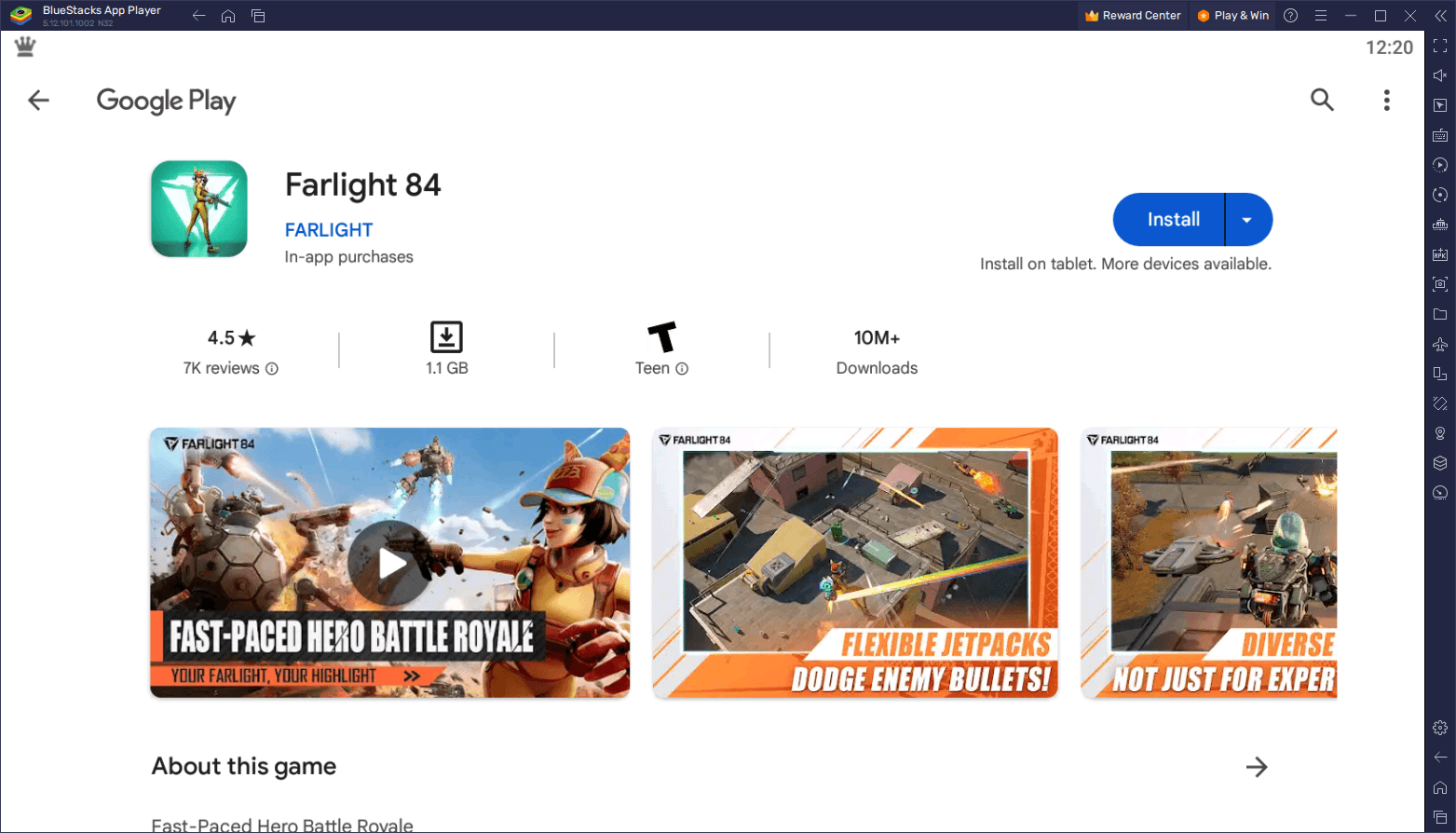
As the battles intensify in Farlight 84’s futuristic battleground, players are introduced to an array of unique gameplay elements that set this Hero Battle Royale apart. The game’s signature jetpacks offer an unprecedented level of mobility, allowing for rapid dodging of enemy attacks and surprise maneuvers from the skies. Glide across terrains, engage in swift combat, and execute fancy footwork – the battlefield becomes your canvas, and the sky your playground.
Diversity is key in Farlight 84’s arsenal of heroes. Each hero boasts a distinct set of skills, ranging from stealth and control to healing and reconnaissance. Heroes are categorized into four major roles – Assault, Defense, Scout, and Support – and their skills encompass everything from quick movements and shield deployment to calling down airdrops and setting up turrets. It’s not just about marksmanship; strategy and synergy among team members take center stage. Your unique playstyle finds its place in the battlefield tapestry.
Enhancing the chaos are diverse armed vehicles, each equipped with its own unique skills and firepower. From the stealthy precision-shooting Hoverbike to the long-distance precision-bombing Gunboat, these vehicles add an explosive layer to the battles. It’s a symphony of firepower and strategy, creating an environment where players are constantly challenged to adapt and overcome.
The innovative growth system of Farlight 84 further intensifies the action. The more you shoot, the more your weapon and attack power levels up. Supplies collected contribute to strengthening your shield. Your starting point in a match no longer dictates your fate; the evolving character strength, accelerated pace, and intensified confrontations ensure every match is a thrilling escalation.
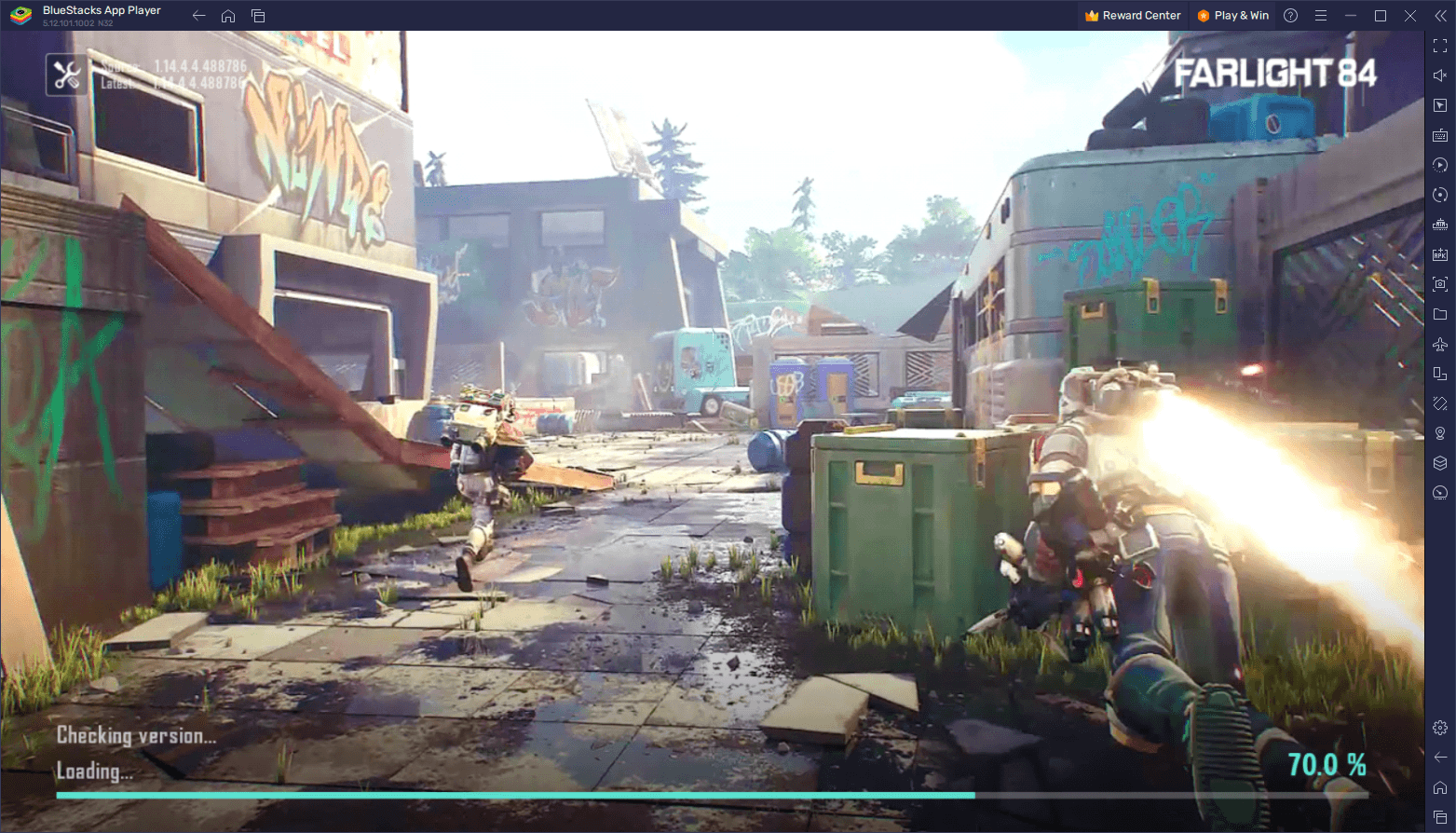
As you immerse yourself in the dynamic world of Farlight 84, remember that the journey doesn’t end at mobile screens. By playing Farlight 84 on your PC with BlueStacks, you’re unlocking the full potential of the game. Visuals become more vivid, controls become more precise, and the overall experience becomes truly immersive. Embrace the future of gaming—download Farlight 84 and join the battleground on your PC with BlueStacks.














