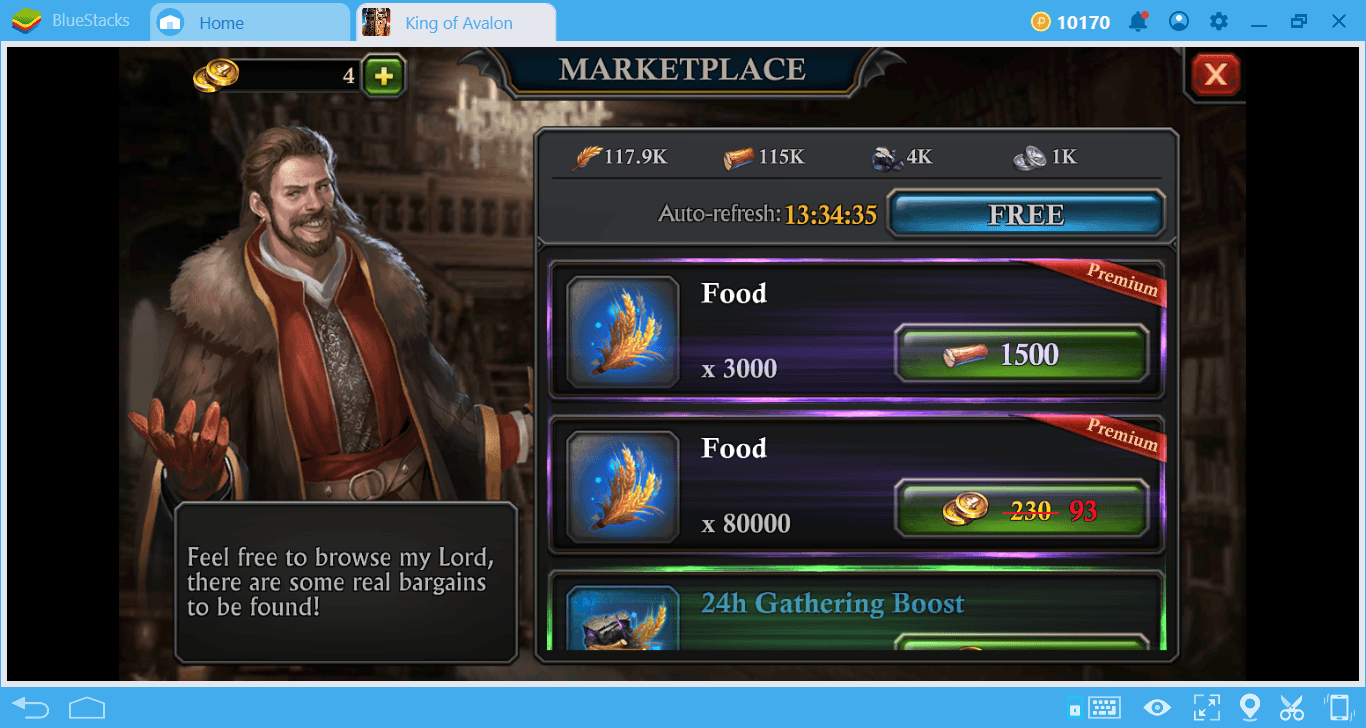How to Install and Play Farming Harvest on PC with BlueStacks

Are you ready to embark on a virtual farming adventure that lets you cultivate crops, raise animals, and build your dream farm? Look no further than “Farming Harvest” a captivating simulation game developed by C.C.T Games. Immerse yourself in the world of agriculture and experience the joy of reaping what you sow, all while playing on your PC or Mac using BlueStacks.
Venture into fast-paced, chaotic battles where you’ll engage in combat using an array of unconventional weapons. Blast your opponents with toilet paper launchers, dodge plungers, and employ other crazy contraptions to claim victory. The game offers an array of maps, each with its own challenges and interactive elements. From slippery soap hazards to unexpected flushes, the battlefield is full of surprises that will keep you on your toes.
“Farming Harvest” takes the simulation genre to new heights, allowing players to step into the shoes of a farmer and manage their own agricultural empire. Plant and nurture a variety of crops, tend to adorable farm animals, and expand your farm by unlocking new areas. The game provides a realistic experience that will make you feel like a seasoned farmer, all from the comfort of your own screen.
Key Game Highlights:
- Crop Cultivation: Plant and grow a wide range of crops, from vegetables to fruits, and watch them flourish under your care.
- Animal Husbandry: Raise adorable animals such as chickens, cows, and pigs, and collect resources like eggs and milk.
- Farm Expansion: Unlock new areas of your farm as you progress, allowing you to diversify your crops and manage your resources more effectively.
- Trade and Sell: Interact with other in-game characters to sell your produce and earn rewards.
- Quests and Challenges: Complete various quests and challenges to earn valuable items and enhance your farming skills.
- Weather Dynamics: Experience changing weather patterns that directly impact your farming operations.
While playing “Farming Harvest,” you’ll encounter various moments that make the gameplay experience truly special. Witness your crops growing from seeds to harvest-ready plants, experience the satisfaction of a well-organized farm layout, and enjoy the interactions between your animals and their environment. The dynamic weather system adds an extra layer of realism, keeping you engaged as you adapt to changing conditions.

System Requirements and BlueStacks Installation
To ensure a smooth and enjoyable experience playing Farming Harvest on your PC, it’s essential to ensure that your system meets the following requirements. First things first, having a compatible operating system with the latest updates installed is crucial. The Operating system can be the following – Windows 7, 8, or 10.

Secondly, having a minimum of 4GB of RAM is recommended, although higher RAM capacities, such as 8GB or more, will contribute to even smoother performance. As Farming Harvest is an online live service game; having a stable internet connection is also required to launch the application. A good internet connection also ensures a seamless gaming experience, reducing the risk of lag or disconnections that can impact gameplay.
When your system meets the recommended specifications, you can expect smoother gameplay, shorter loading times, and improved graphics performance. The game will be able to utilize more system resources, allowing for higher graphic settings and overall enhanced visuals. Having a dedicated graphics card also ensures that you are ahead of the curve of minimum requirements and provides your PC with high-level computing power.
How to Install and Play Farming Harvest on your PC with BlueStacks
- On the BlueStacks website, search “Farming Harvest ” and click on the relevant result.
- Click on the “Play Farming Harvest on PC” link on the top left.
- Download and install BlueStacks on your PC.
- Click on the “Farming Harvest ” icon at the bottom of the app player.
- Complete the Google Sign-in to install the game.
- Click the “Farming Harvest ” icon on the home screen to start playing.

In conclusion, “Farming Harvest” by C.C.T Games offers a remarkable simulation of the farming life, allowing you to grow crops, raise animals, and build a thriving farm. Dive into a vibrant world where your decisions shape the course of your farming journey. Whether you’re cultivating crops, caring for animals, or expanding your farm, the game’s features and unique moments will keep you engaged for hours on end. Experience the joy of farming from the comfort of your PC or Mac with BlueStacks and let your virtual agricultural adventure begin.
For more information, players can take a look at the official google play page for Farming Harvest . Players can enjoy Farming Harvest even more on a bigger screen with your keyboard and mouse via BlueStacks!