How to Play Fashion Dream on PC with BlueStacks

Have you ever dreamed of wearing the most gorgeous pieces of apparel on a daily basis? What about becoming a runway model alongside some of the most stunning faces in the industry? All of this and more is brought to life on your phone through Fashion Dream, an awesome gacha game where you play the role of an up-and-coming fashion model who must don a wide variety of outfits and complete many different challenges on stage in order to become the most successful fashion star.

Fashion Dreams is an interesting mix between gacha RPG and casual gameplay, in the sense that while the core of the gameplay lies in completing simple challenges while on stage, the most important part of your performance comes from wearing the right outfits for the task at hand, which will allow you to score the most points and hopefully complete the stages. And as you continue to clear challenges and progress through the story chapters, you’ll also unlock a variety of new outfits that will let you take on even tougher stages as you continue to build up your character and her modeling skills.
It’s apparent that this game is all about presentation and style, which is why you’ll definitely want to play Fashion Dream on PC with BlueStacks. Our Android app player can give you the best graphics and performance, which are always welcome features when it comes to games with such aesthetic appeal like this one, along with a ton of useful features to improve your overall gameplay experience. And the best part is that you don’t even need a beast PC to run it, and also won’t have to deal with issues that come from playing on your phone, such as device overheating or battery drainage, among others.

Downloading and Installing Fashion Dream on PC
To download and install this mobile game on your computer, you simply need to follow a few easy steps:
- On the BlueStacks website, search “Fashion Dream” and click on the relevant result.
- Click on the “Play Fashion Dream on PC” link on the top left.
- Download and install BlueStacks on your PC.
- Click on the “Fashion Dream” icon at the bottom in the app player.
- Complete the Google Sign-in to install the game.
- Click the “Fashion Dream” icon on the home screen to start playing.
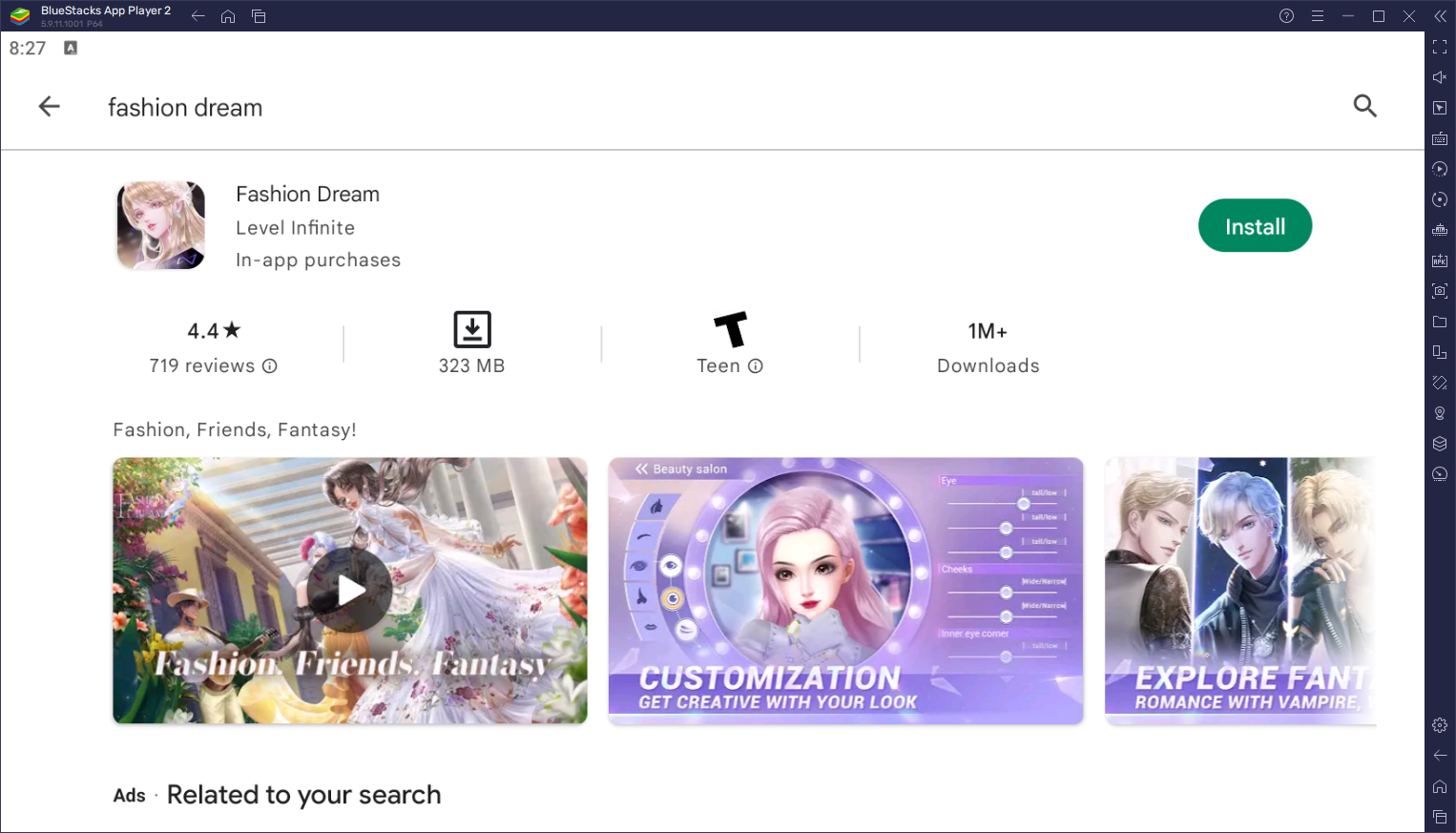
In just a few short minutes, you’ll be enjoying Fashion Dream on your large computer monitor, and with the best graphics and performance possible, without having to acquire an expensive flagship phone, nor have to own a powerful gaming PC. BlueStacks runs on virtually any computer and can give you the best gaming experience when playing any mobile game on PC.
Feel free to leave us your thoughts, opinions, and questions in the comments below!














