How to Play Fishdom on PC with BlueStacks
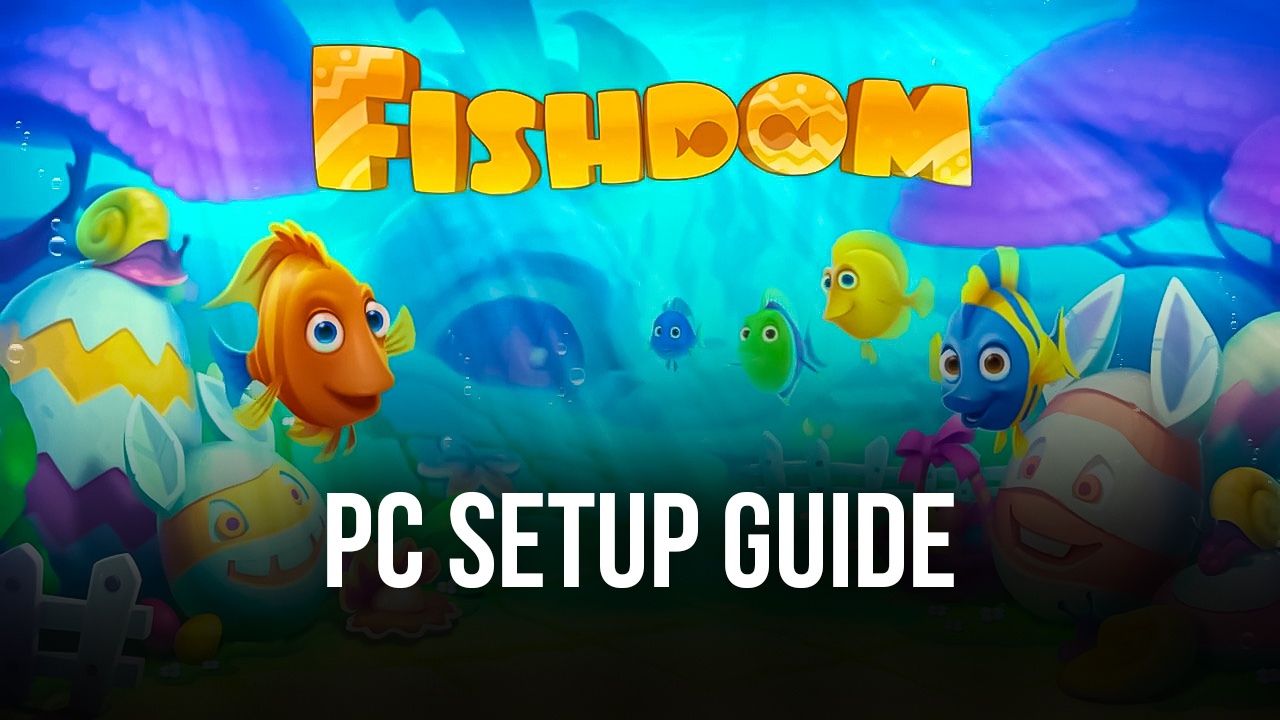
Have you ever wanted to own an aquarium, except you can’t due to lack of space, money, or for any reason in your life? Well, you don’t have to shy away from owning your own fishy friends since you can always play Fishdom, a game that lets you get your own aquarium and fill it with a variety of fishes that you can care for and play with.
Fishdom is, for the most part, a match-3 game where you must complete a variety of levels with different objectives, which often revolve around moving and matching identical pieces on a board in order to pop them and cause chain reactions. In most cases, the objective is to pop a number of tiles of a certain type or to clear specific squares of the board, though the actual objectives can vary and get more complex as the player progresses.

Each stage that the player clears will grant gold and other resources. Gold, in turn, is used for purchasing new items for the aquarium, including fish and decorations. In this sense, while you can play and interact with your fishies, you will always need to participate in the match-3 levels if you want to expand your aquarium and add more fish friends to your family.
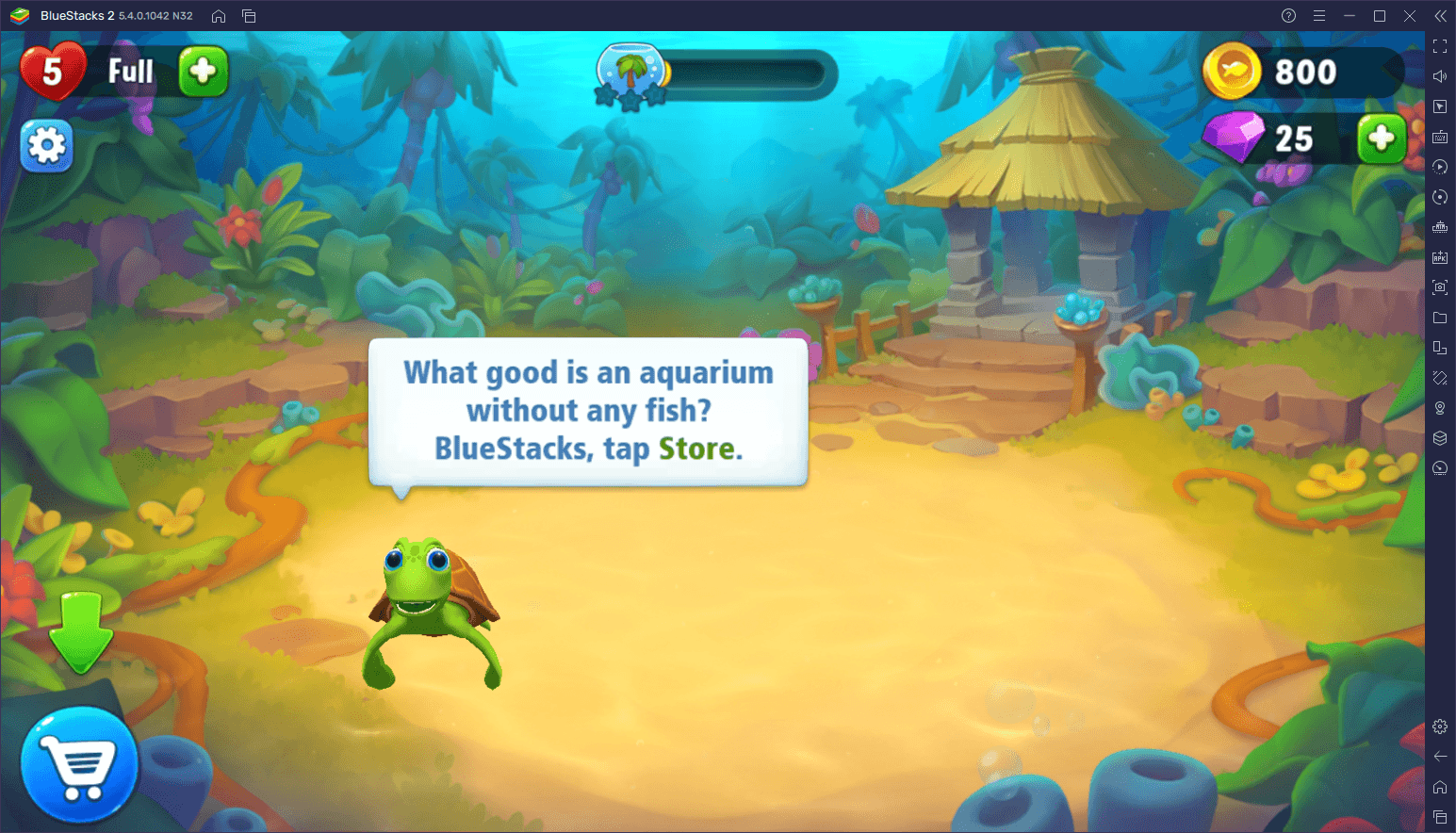
Despite its simplicity and how easy it is to play on your phone, you can play Fishdom on PC with BlueStacks, in order to enjoy this game on a much larger PC monitor and better graphics and performance, which will bring your fishes to life in full HD. Not to mention that, by playing on a larger monitor and with mouse and keyboard control, it will be much easier and enjoyable when attempting to clear the match-3 levels.
How to Download and Install Fishdom on PC
Downloading and installing your favorite mobile games on PC with BlueStacks is very simple, taking only a few clicks and minutes of your time. For your convenience, here’s a step-by-step breakdown on how to play Fishdom on PC:
- Download and Install BlueStacks on your PC.
- Complete Google Sign-in to access the Play Store, or do it later.
- Look for Fishdom using the search bar on the top-right corner.
- Click to install Fishdom from the search results.
- Complete Google Sign-in (if you skipped step 2) to install Fishdom.
- Click the Fishdom icon on the home screen to start playing.
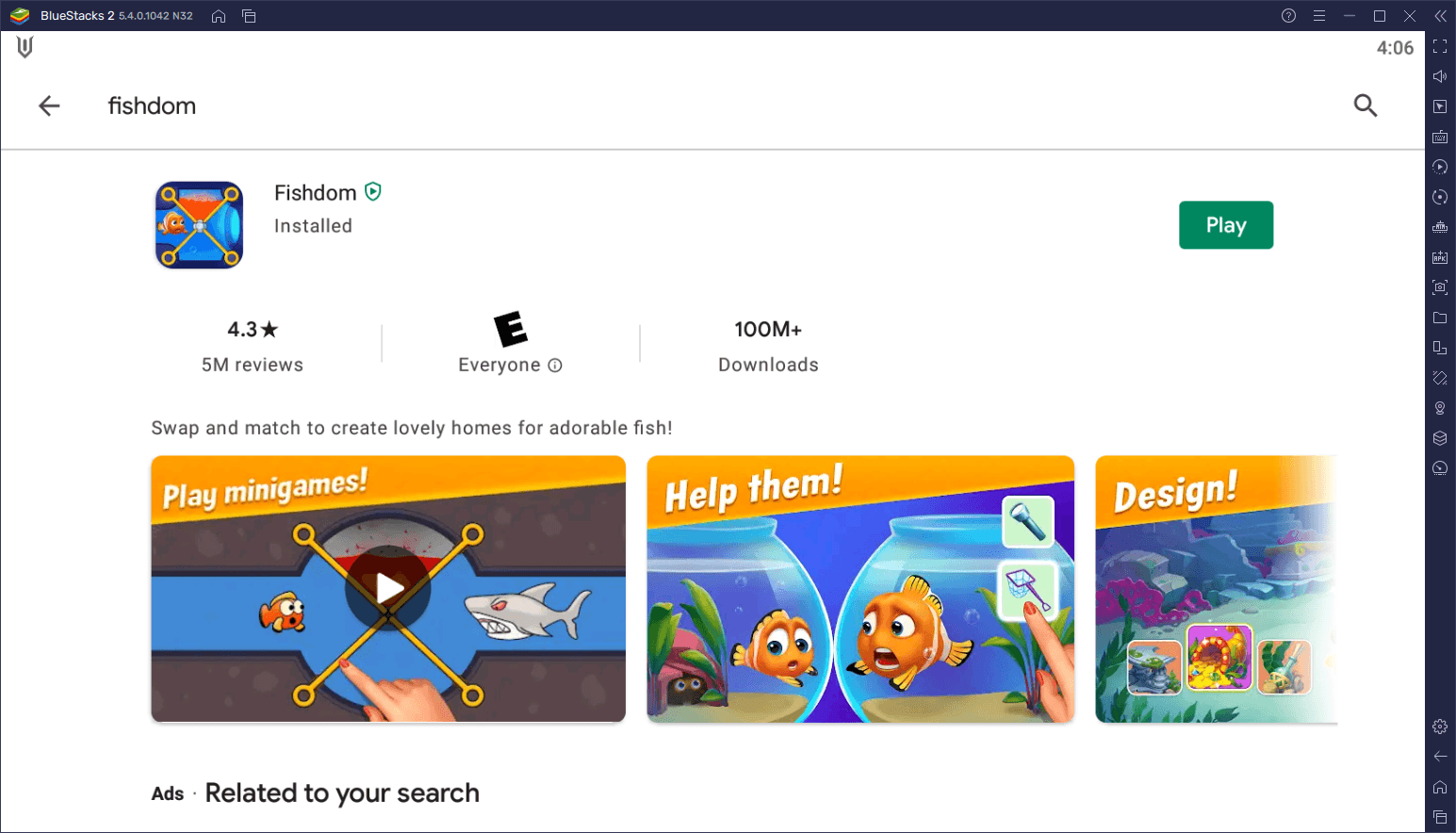
If you’ve ever wanted to manage your own aquarium, but without the obligations of owning a fish tank in real life, then Fishdom is the game for you. And you’ll even get to enjoy many different match-3 levels and minigames in the process!
Feel free to leave us a comment below if you run into any snags during the installation process.














