How to Play Five Nights at Freddy’s 2 on PC With BlueStacks
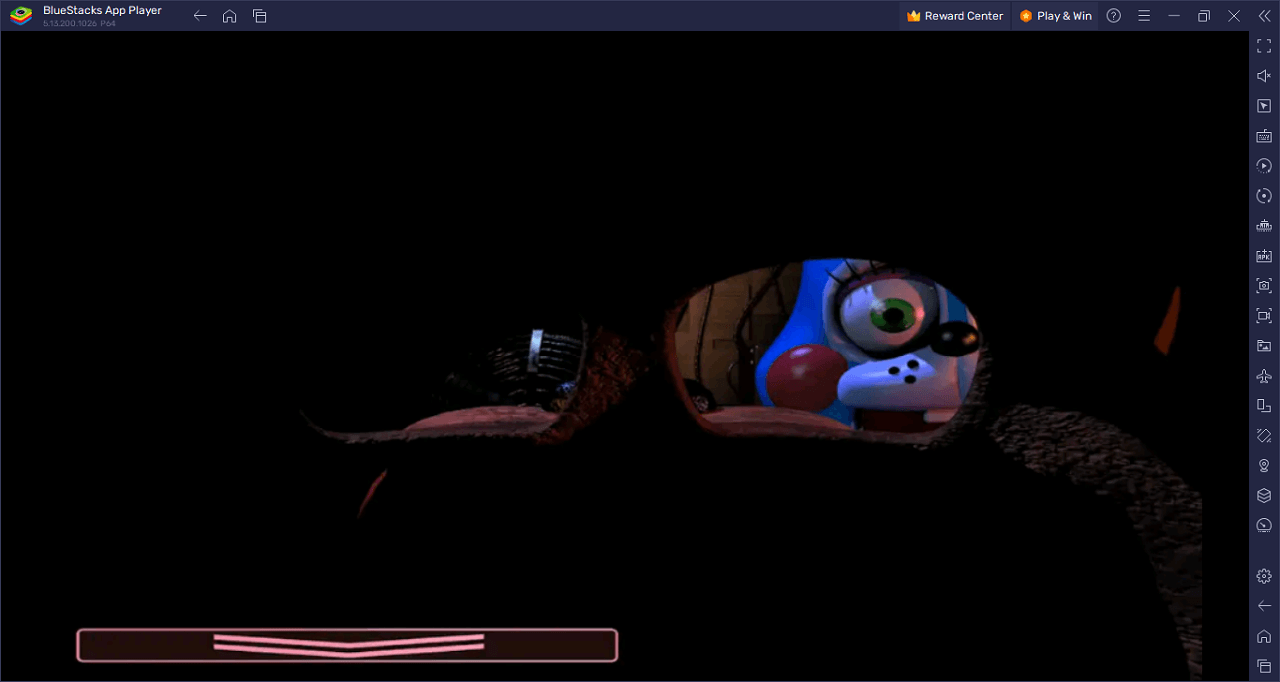
Five Nights at Freddy’s 2 welcomes players back to the refurbished Freddy Fazbear’s Pizza, where the atmosphere seems even more eerie than before. In this establishment, the antiquated animatronics are complemented by a new set of performers. These newer models are not just your average mascots: they’re equipped with the latest facial recognition technology and are connected to local criminal databases. Their main objective? To guarantee a secure and delightful performance for both children and adults.
However, as the newly appointed nighttime security guard, things aren’t as simple as they seem. The night hours come with peculiar challenges: monitoring multiple surveillance cameras and ensuring everything remains undisturbed.
Your predecessor, the previous night guard, left unsettling reports of these mechanical beings trying to infiltrate the security office, resulting in his transfer to the day shift. Fortunately, there’s a tool at your disposal: an empty Freddy Fazbear head, a decoy to deceive any animatronic that happens to wander into your domain.
Key Game Features
Delving into the haunting world of Five Nights at Freddy’s 2, players are greeted with a plethora of chilling features that make this game a cult classic. These intricacies not only elevate the gameplay but also push the boundaries of what one can expect from a horror game.
Advanced Animatronics: This game introduces new animatronic characters enhanced with cutting-edge facial recognition technology. These high-tech adversaries can tap into local criminal databases, ensuring a challenging gameplay experience for players.
Intense Monitoring Mechanism: Players must manage multiple surveillance cameras to keep an eye on the animatronics. This surveillance system offers both an increased sense of security and heightened tension, as players anticipate the next move.
Decoy Strategy with Freddy Fazbear Head: Offering a unique gameplay mechanic, players can use an empty Freddy Fazbear head to deceive wandering animatronics. It becomes an essential tool for survival as the nights progress.
Evolving Game Nights: Each night offers a heightened level of difficulty, ensuring that players never feel too comfortable. As players advance, they encounter more aggressive animatronics and face diverse challenges.
Rich Backstory and Lore: Beyond the immediate gameplay, Five Nights at Freddy’s 2 offers a deep and intricate lore. As players navigate the nights, they uncover snippets of the story that hints at the mysteries of Freddy Fazbear’s Pizza.
Immersive Audio Experience: The game capitalizes on sound to elevate the horror experience. From the eerie silences to the sudden jingles and animatronic noises, players are kept on the edge of their seats.
System Requirements and BlueStacks Installation
For the best gameplay experience with Five Nights at Freddy’s 2 on your PC, it’s vital to confirm that your system adheres to the specified requirements. At the outset, ensure your operating system is compatible and up-to-date. Acceptable OS versions include Windows 7, 8, or 10.
Download and Installing Five Nights at Freddy’s 2 on PC
Now that you know what Five Nights at Freddy’s 2 has to offer, it’s now time to dive into how you can play on your PC or Mac using BlueStacks.
- On the BlueStacks website, search “Five Nights at Freddy’s 2” and click on the relevant result.
- Click on the “Play Five Nights at Freddy’s 2 on PC” link on the top left.
- Download and install BlueStacks on your PC.
- Click on the “Five Nights at Freddy’s 2” icon at the bottom in the app player.
- Complete the Google Sign-in to install the game.
- Click the “Five Nights at Freddy’s 2” icon on the home screen to start playing.
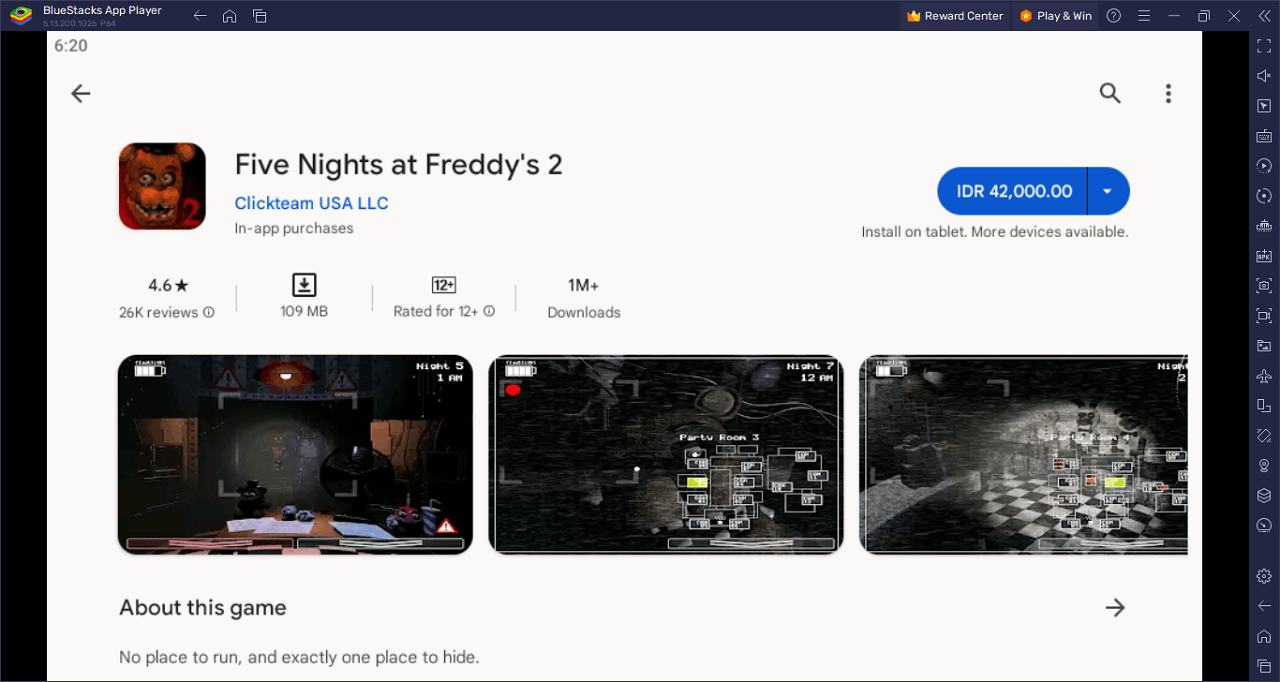
Return to the iconic Freddy Fazbear’s Pizza, but not as you remember it. Five Nights at Freddy’s 2 introduces a renovated setting, laden with mysteries lurking in every corner. The dilapidated animatronics that once haunted the pizzeria have company—brand new characters with advanced capabilities. Built with state-of-the-art facial recognition and integrated with local criminal databases, these new additions are designed for maximum safety and entertainment.
Your role? The vigilant security guard whose duty is to oversee the premises during the graveyard shift. With an arsenal of surveillance cameras at your fingertips, your primary goal is to keep the area secure and maintain order. But as night falls, an uncanny reality unveils itself. The former guard’s ominous complaints about these animatronics seeking entry into the office become all too real.
Thankfully, you have a trick up your sleeve: an empty Freddy Fazbear head. This might just be the lifeline you need when these mechanical entities breach your sanctuary. Use it wisely, and it could be the difference between a regular night and your worst nightmare.
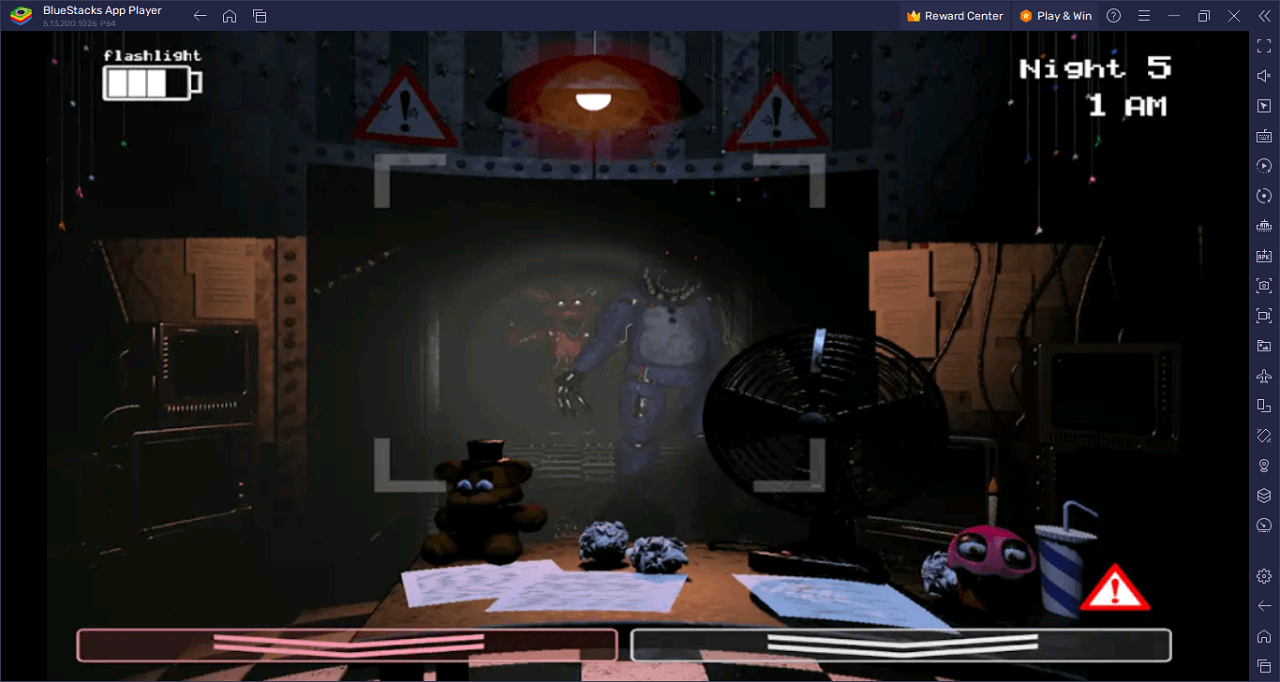
Face the suspense and confront the unknown in Five Nights at Freddy’s 2 on PC with BlueStacks and play on a larger screen with enhanced controls. Play with a mouse, keyboard, or gamepad, and forego smudging your phone’s screen with your thumbprints!
















