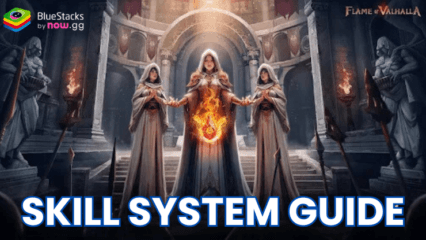How to Play Flame of Valhalla Global on PC with BlueStacks

Flame of Valhalla Global revolves around a cataclysmic event that destroys the World Tree, Yggdrasil, shattering fragments of powerful energy called the Sacred Flame across the cosmos. Play as a chosen one who encounters a fragment and gains the power to potentially ascend to godhood.
Enjoy the stunning visuals of Flame of Valhalla Global on a larger PC monitor. Playing Flame of Valhalla Global on BlueStacks emulator can offer several advantages. Connect a gamepad if you prefer a more console-like experience. Playing on PC with Bluestacks offers a more immersive visual experience, improved control options, smoother performance, and multitasking benefits.
Installing Flame of Valhalla Global on PC
- Go to the game’s page and click on the “Play Flame of Valhalla Global on PC“ button.
- Install and launch BlueStacks.
- Sign in to the Google Play Store and install the game.
- Start playing.
For Those Who Already Have BlueStacks Installed
- Launch BlueStacks on your PC.
- Search for Flame of Valhalla Global on the homescreen search bar.
- Click on the relevant result.
- Install the game and start playing.
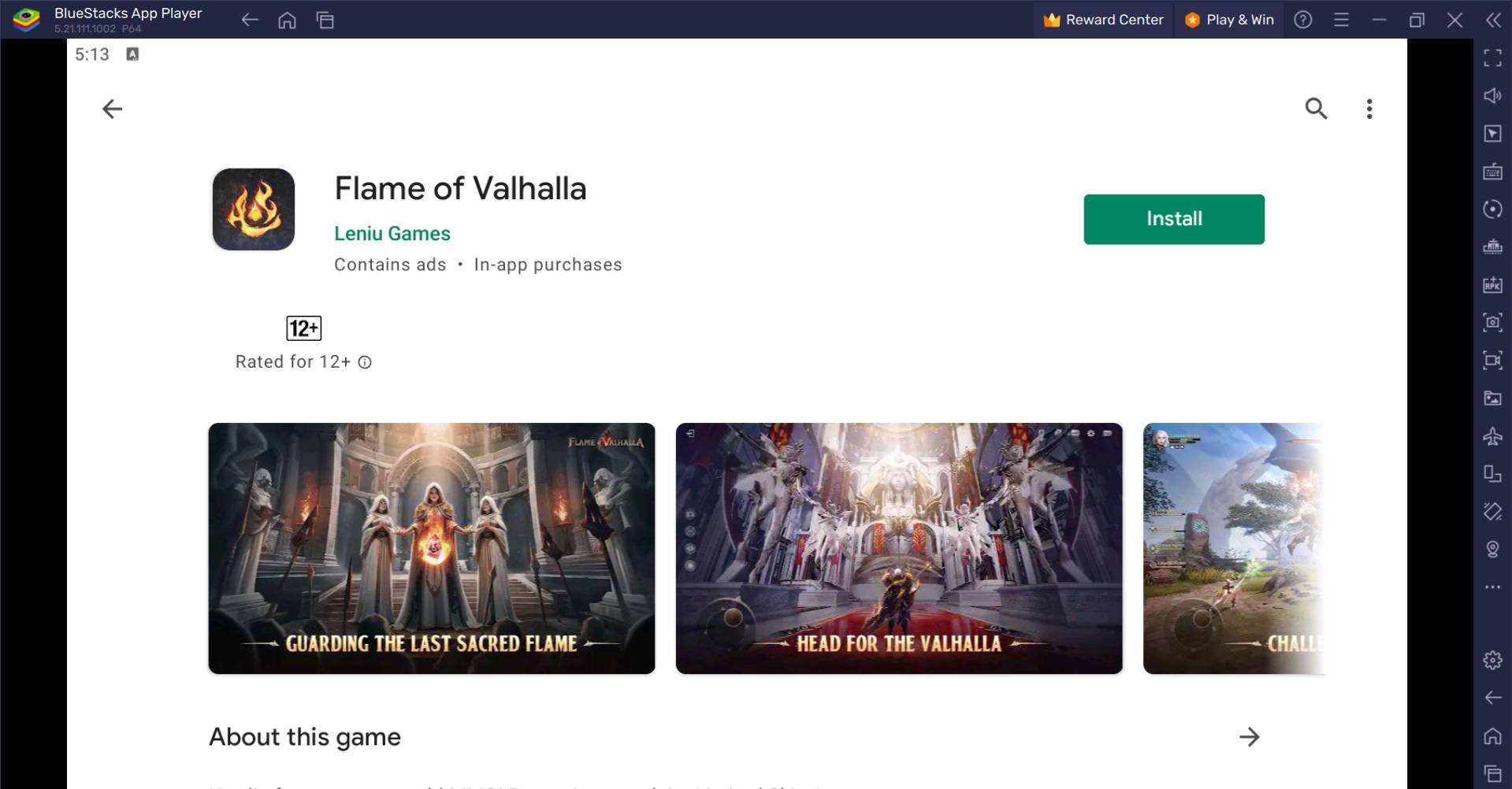
Minimum System Requirements
BlueStacks runs on any virtual system, sporting the following minimum requirements:
- OS: Microsoft Windows 7 and above
- Processor: Intel or AMD Processor
- RAM: Your PC must have at least 4GB of RAM. (Note: Having 4GB or more disk space is not a substitute for RAM.)
- Storage: 5GB Free Disk Space
- You must be an Administrator on your PC.
- Up-to-date graphics drivers from Microsoft or the chipset vendor
For more information, players can visit the Google Play Store page of Flame of Valhalla Global. For more in-depth insights, tips, and exciting gameplay strategies, explore our extensive BlueStacks Blogs on the game. Players can enjoy Flame of Valhalla Global on their PC or Laptop, complete with your keyboard and mouse via BlueStacks!