Fleet Command—Destroy the Enemy Fleet with our BlueStacks Tools
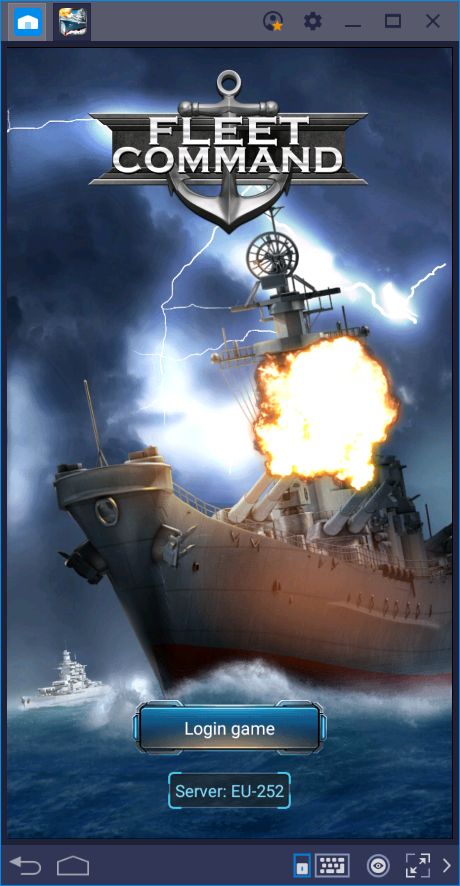
Fleet Command has proven to us that conquest games come in all shapes and sizes, and in the most varied settings imaginable. Even though developers have, in a way, reduced the genre down to a specific formula in terms of gameplay, the story that they aim to tell with their games varies in every title. In this sense, each and every game has something unique to offer us, even if the gameplay might feel similar to others.
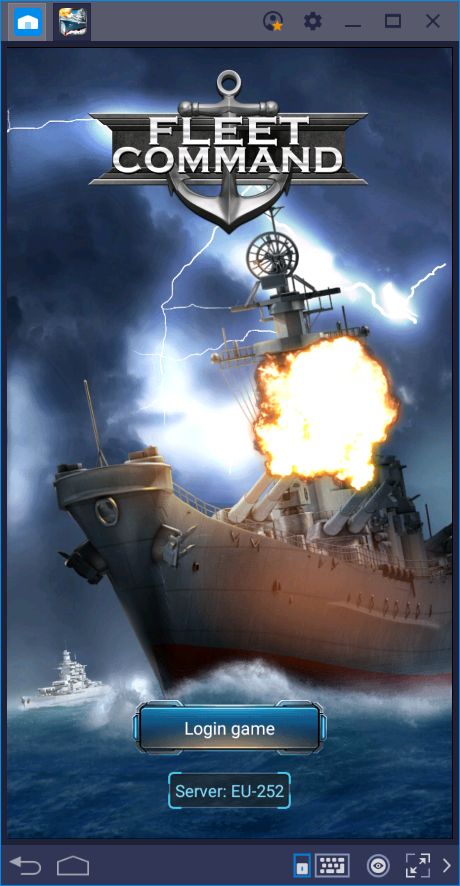
The design of these games encourages lengthy gameplay, with upgrades, constructions, and other activities taking lots of time to complete. Some projects can take hours, or even days, to complete. In this sense, most conquest games are meant to be played in short bursts where players issue upgrades, train troops, and set their defenses, and then close the app until a few hours later. In Fleet Command, this routine can become a bit monotonous, especially in the later stages of the game, where a single upgrade can take days of farming.
Luckily, BlueStacks can help those who wish to spend most of their time in this game doing exciting stuff instead of going through the ropes. The tools that our Android gaming platform offers can help tremendously when it comes to automation and quality of life. Read on if you wish to learn how you can use them to your advantage in Fleet Command.

Breeze Through Story Missions with the Keymapping Tool
Fleet Command among those rare conquest games that also feature their own single-player campaigns. This game mode consists of advancing through stages where you must engage in battle against many enemy fleets. However, unlike other conquest games where the battles are instant, this game features fully-animated combat. This means that, more often than not, you’ll have to watch these cutscenes where both fleets line up and take turns shooting at each other until only one remains. While these animations are very entertaining, they also take up valuable time that you could dedicate to other tasks. Luckily, the developers implemented a skip function in these fights which, as its name implies, allows you to skip the combat animation, and jump straight into the results screen.

The skip function allows you to quickly progress through the game. However, you can take this one step further by using the Keymapping Tool to create a control scheme that will allow you to easily access it using your keyboard.

The Keymapping Tool is a feature exclusive to BlueStacks through which you can create personalized control schemes for any game. This means that you can play your favorite mobile games using your mouse and keyboard. For conquest games like Fleet Command, where menu navigation is crucial, you can add shortcuts to all these menus, and access them using only your keyboard. Furthermore, by adding a shortcut to the skip button in battles, you can greatly accelerate your progress through the campaign.
Play Fleet Command on BlueStacks
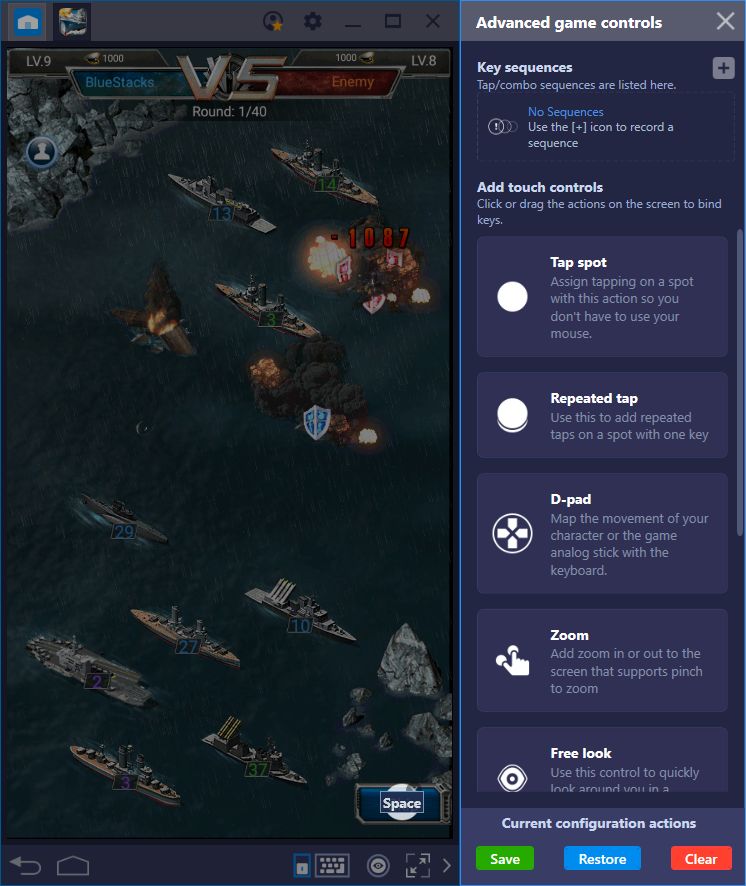
Multitap to Accelerate Upgrades
In our Fleet Command review , we mentioned how this game’s UI offers a plethora of upgrades compared to the ones in other games. Particularly, we mentioned how this game handles building upgrades, and how you’re not booted from the building menu after beginning an upgrade. Instead, you remain in the menu and can choose directly to accelerate the construction or, if it’s already done, to continue upgrading the building further. In other games, this menu would close itself with a lengthy animation after beginning an upgrade. Consequently, if you wanted to issue further upgrades, you’d have had to navigate to the building once again, access the menu, and then repeat the process ad infinitum.
In Fleet Command, this process is quick and easy, without any convoluted animations that only serve to cause delays. In this sense, upgrading a building in this game is fast, and can be accomplished with only 3 clicks. Furthermore, you can accelerate this process even further by using the repeated tap function, which is one of the newest additions to the Keymapping Tool.
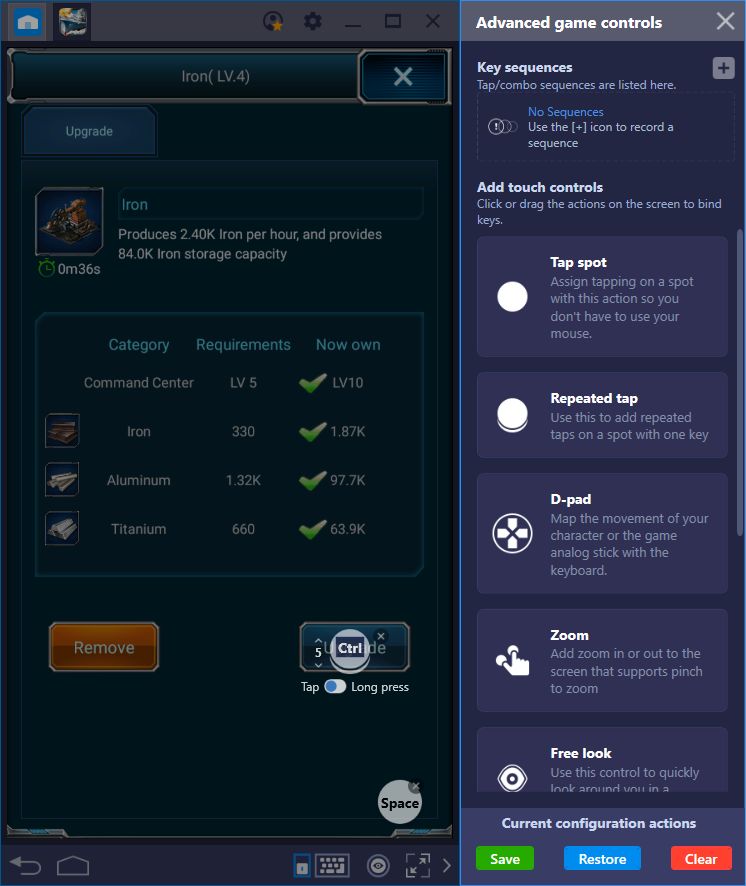
This new function allows you, with a single press of a button, to perform multiple fast clicks in a designated area of the screen. This tool is perfect for Fleet Command as you will be able to upgrade buildings to a certain level, by pressing a button. It can help you tremendously to save time when constructing new production buildings, for example, as you can construct and upgrade them in just a few seconds. Since the building menu in Fleet Command never closes automatically after issuing an upgrade, you can simply leave the key pressed down as the building upgrades and accelerates the construction automatically, until you reach the point where you can no longer accelerate the construction. With the repeated tap tool, you can construct and upgrade many buildings, in record time.
Team up with Yourself Using the Instance Manager
If there’s ever a genre that requires the most cooperation between allies, it’s the conquest genre. In these games, you will need to bolster your own strength by erecting buildings, training troops, and gathering resources. However, there will come a time when you will inevitably require assistance from other people. Whether when defending from joint attacks by other players, attacking enemy bases, or conducting expeditions in the high seas, there are things that you simply won’t be able to handle on your own.
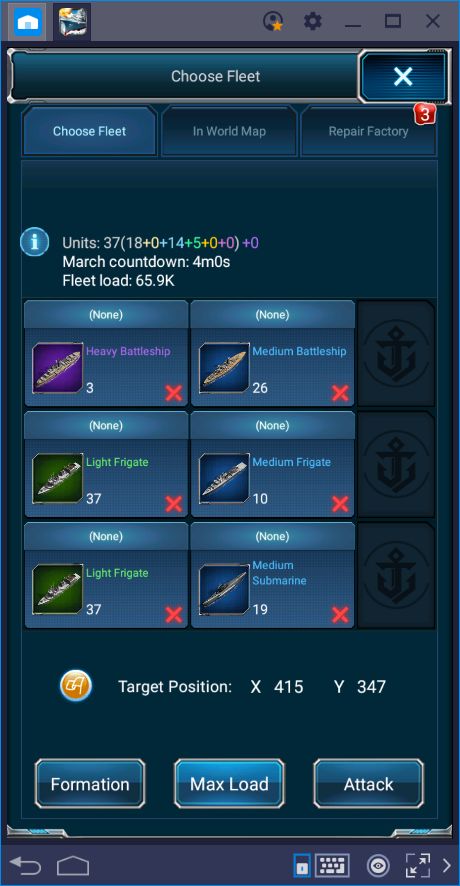
Unfortunately, while this codependency with other people might suit some players out there, the lone wolves might feel annoyed due to having to interact and share the spoils. If you’re one of the latter, then we have good news for you: Through the BlueStacks Instance Manager, you no longer need to rely on others and, instead, can depend on your own strength for surviving in the world.
The Instance Manager allows you to access a game with multiple accounts, and control a city with each of them. In this sense, you can grow multiple bases by yourself and combine their forces to achieve feats that, by yourself, would be impossible. For example, if you have 3 bases on 3 different accounts, you can have them join a single Legion—or create your own—and use their combined contribution to advance faster than usual. Similarly, if one of these comes under attack by enemy forces, you can send ships from your other bases to help fend off the assault.

The amount of things that you can achieve in this game through cooperation is staggering. Furthermore, since you’ll have control of all your bases, you can effectively cut the middleman and devise strategies that, in other cases, might take precious time to establish. Please read our guide on the Instance Manager if you wish to learn more about this tool.
Our BlueStacks tools make playing any type of game so much better. How do you use these tools to your advantage in conquest games? Share your best tips in the comments section below!














