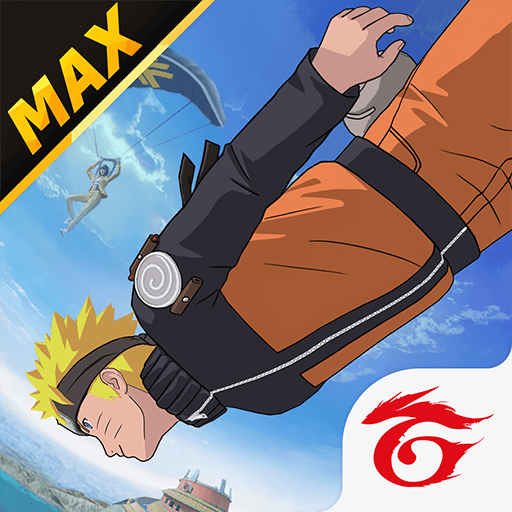How to Play Free Fire MAX on PC or Mac with BlueStacks

Update: Now you can also try this game on your Mac with BlueStacks Air, built for Apple Silicon Mac. Visit: https://www.bluestacks.com/mac
Free Fire has, since its original release back in 2017, enraptured gamers all over the world with its awesome take on the battle royale formula. This iconic battle royale takes inspiration from PUBG, the game that arguably popularized the genre and launched it into mainstream appeal, and adds its own unique twist by offering its very own maps, several different game modes, a varied catalog of weapons and, above all else, a long list of unlockable characters, each offering their own sets of unique active and passive skills.
Got questions about guilds, gaming, or our product? Join our Discord for discussions and support!
How to Install Free Fire MAX on PC
- Go to the game’s page, and click on the “Free Fire MAX” button.
- Install and launch BlueStacks
- Sign in to the Google Play Store and install the game.
- Start playing!
How to Install Free Fire MAX on Mac with BlueStacks Air
- Download BlueStacks Air: Visit the official BlueStacks website. Click on the “Download BlueStacks Air” button to get the installer.
- Install BlueStacks Air: Open the downloaded .dmg file. Drag and drop the BlueStacks icon into your Applications folder.
- Launch and Sign-In: Open BlueStacks Air from the Launchpad or Applications folder. Sign in with your Google account to access the Play Store.
- Install Free Fire MAX: Search for Free Fire MAX in the Play Store and install it.
- Enjoy Playing! Launch the game and start your collector’s journey!
For Those Who Already Have BlueStacks Installed
- Launch BlueStacks on your PC or Mac
- Search for Free Fire MAX on the home screen search bar
- Click on the relevant result
- Install the game and start playing!
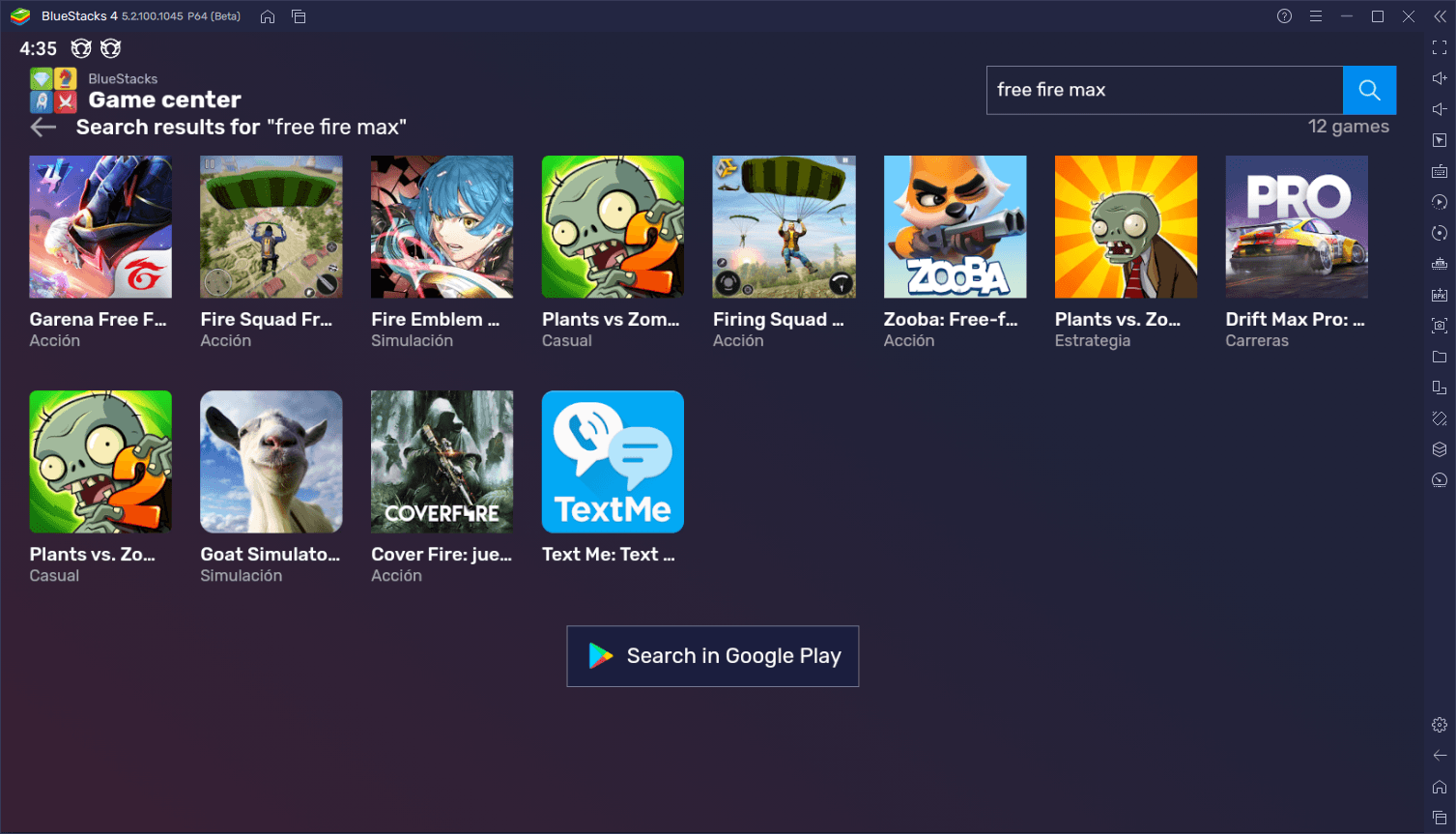
Minimum System Requirements
BlueStacks offers the best performance and graphics for games like Free Fire MAX, boasting highly accessible PC or Mac requirements:
- OS: Microsoft Windows 7 and above, macOS 11 (Big Sur) or above.
- Processor: Intel, AMD Processor or Apple Silicon Processor.
- RAM: Your PC or Mac must have at least 4GB of RAM.
- Storage: 10GB Free Disk Space.
- Permissions: Administrator access on your PC or Mac.
- Graphics drivers: Up-to-date graphics drivers from Microsoft or the chipset vendor.
For more information, players can take a look at the Google Play Store page of Free Fire MAX. For more in-depth insights, tips, and exciting gameplay strategies, explore our extensive BlueStacks Blogs on the game. Players can enjoy Free Fire MAX even more on a bigger screen of their PC, Mac or Laptop with keyboard and mouse via BlueStacks for an elevated gameplay experience.