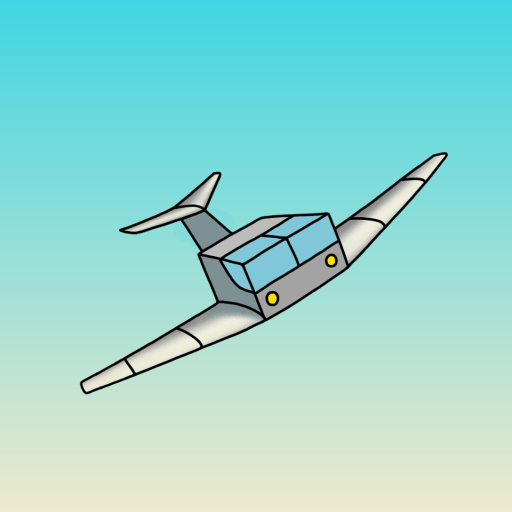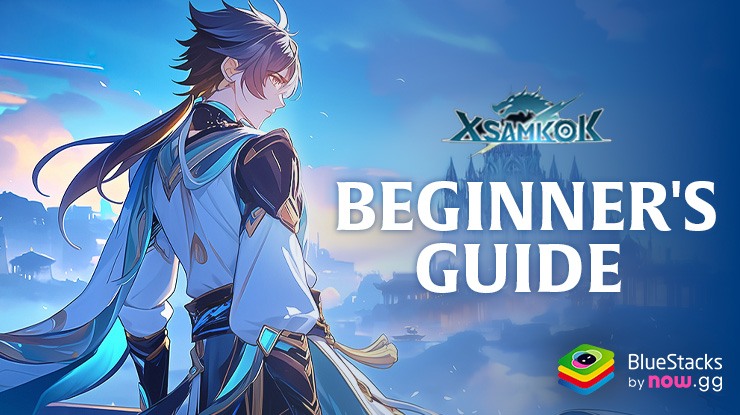How to Play Gear Link - Physics puzzle on PC With BlueStacks
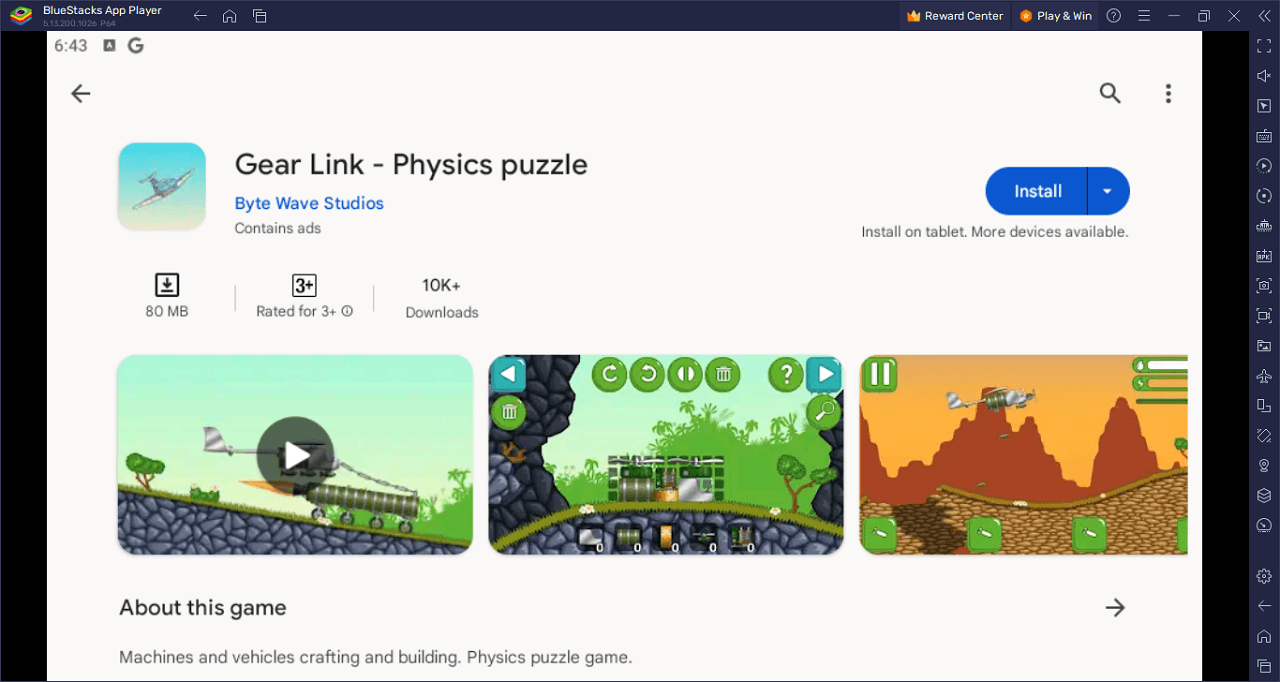
Gear Link – Physics puzzle is a captivating game that transports players into a world of mechanics and engineering. Tasked with building vehicles from a diverse set of parts, players craft intricate machines ranging from cars to rockets, ensuring their contraptions can overcome various obstacles. By connecting components like wheels, propellers, jet engines, and pistons, players design machines adept at hill-climbing, abyss-flying, or simply maneuvering through tight gaps.
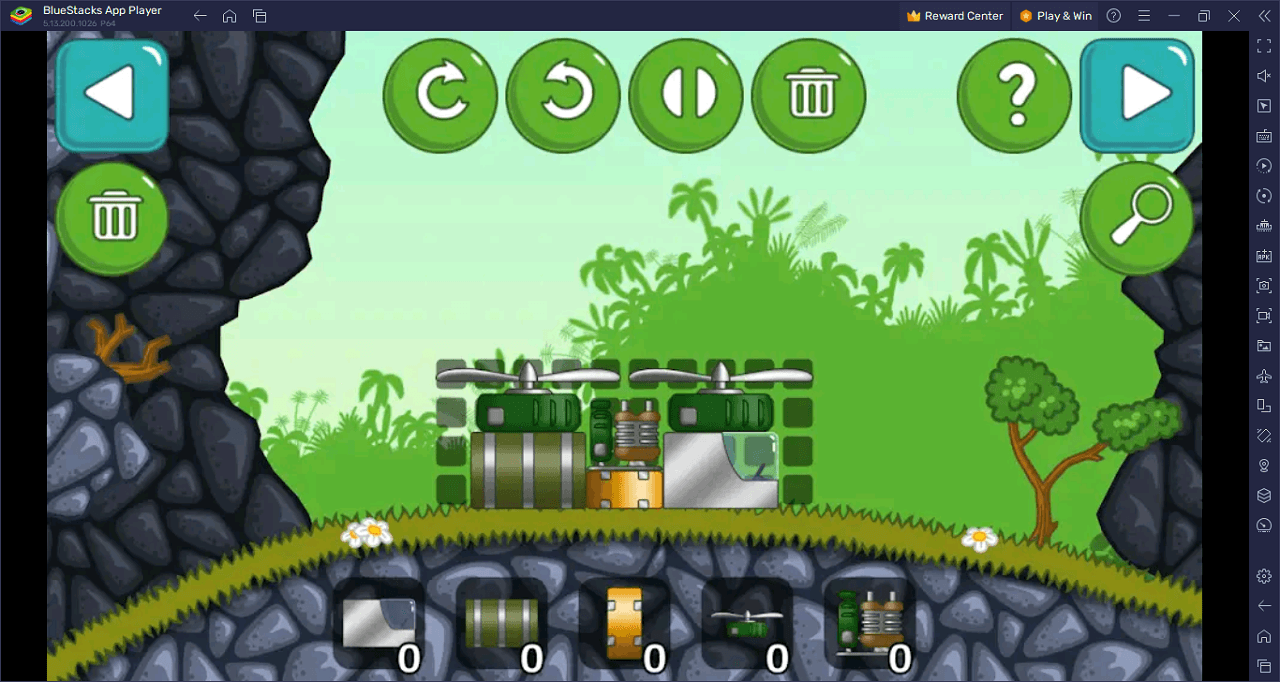
However, it’s vital to note that the energy to power these creations is finite. This game presents players with 140 challenging missions spread across four distinct locations, each demanding a unique blend of creativity and logical thinking. Beyond these missions, Gear Link – Physics Puzzle also offers a sandbox mode. This mode is a haven for experimentation, allowing players to test their designs and hone their engineering prowess without the pressure of objectives.
In essence, Gear Link – Physics Puzzle isn’t just a game; it’s a journey into the intricate world of mechanics. A realm where players transform into budding engineers, using physics and creativity in tandem to conquer challenges. Play Gear Link – Physics Puzzle and unleash the engineer within.
Key Game Features
Gear Link – Physics Puzzle presents a fusion of creativity and mechanical challenges. Dive into the game’s core attributes that provide players with a unique and intricate experience:
Vehicle Crafting: Players are offered a myriad of parts, allowing them to craft diverse machines, ranging from simple cars to complex rockets, ensuring versatility in gameplay.
Finite Energy Mechanism: The game introduces an energy limit for each machine crafted, adding an additional layer of strategy, as players must manage their resources wisely to achieve objectives.
Vast Mission Range: Spread across four different terrains, players are presented with 140 uniquely designed missions, ensuring a fresh challenge at every turn.
Sandbox Mode: Beyond structured missions, this mode offers players a realm for unlimited experimentation. Without mission constraints, players can test, modify, and perfect their mechanical designs.
Realistic Physics Integration: At the heart of Gear Link – Physics Puzzle lies a robust physics engine, making every move, every collapse, and every success resonate with a realistic touch.
Varied Obstacle Challenges: Machines are tested against diverse challenges such as hill climbs, abyss traversals, and tight space maneuvering, ensuring gameplay remains dynamic.
Diverse Parts for Machine Creation: From propellers and jet engines to wheels and pistons, players have a vast inventory of parts at their disposal, promoting creativity in machine design.
System Requirements and BlueStacks Installation
For an uninterrupted and engaging session of Gear Link – Physics Puzzle on your desktop, make certain your system aligns with the needed specifications. A key consideration is an updated, compatible OS, encompassing Windows 7, 8, or 10.
Download and Installing Gear Link – Physics puzzle on PC
Now that you know what Gear Link – Physics puzzle has to offer, it’s now time to dive into how you can play on your PC or Mac using BlueStacks.
- On the BlueStacks website, search “Gear Link – Physics puzzle” and click on the relevant result.
- Click on the “Play Gear Link – Physics puzzle on PC” link on the top left.
- Download and install BlueStacks on your PC.
- Click on the “Gear Link – Physics puzzle” icon at the bottom in the app player.
- Complete the Google Sign-in to install the game.
- Click the “Gear Link – Physics puzzle” icon on the home screen to start playing.
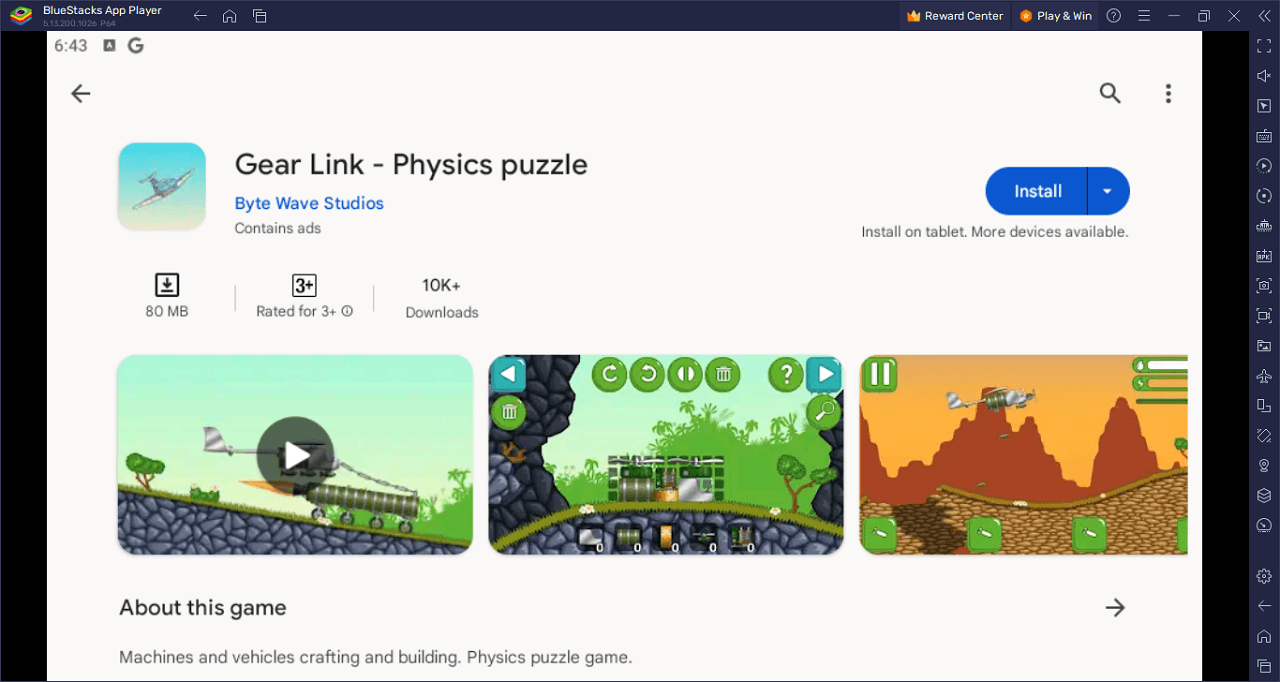
Step into the universe of Gear Link – Physics Puzzle, a realm where creativity meets mechanics. Assemble your vehicle, piece by piece, combining wheels, propellers, jet engines, pistons, and more. The possibilities are vast, whether you’re crafting an agile car, a soaring plane, or a space-bound rocket.
The challenges don’t just end with creation; they’re just beginning. Every machine you craft must prove its mettle, be it climbing steep hills, navigating wide abysses, or squeezing through the tightest of spaces. But remember, powering these mechanical marvels comes at a cost; energy is a precious resource and must be used judiciously.
Venture across four distinct terrains, each presenting its unique set of challenges. With 140 meticulously crafted missions, every step you take, every mechanism you build, is a test of your engineering ingenuity.
For those moments when you wish to break free from the constraints of missions, the sandbox mode awaits. It’s your playground, a canvas where you can experiment, refine, and let your imagination run wild, crafting the most audacious machines without any boundaries.
Gear Link – Physics Puzzle is not just about building; it’s about evolving, adapting, and innovating. So, gear up, connect those links, and take on a thrilling journey of mechanics and creativity.
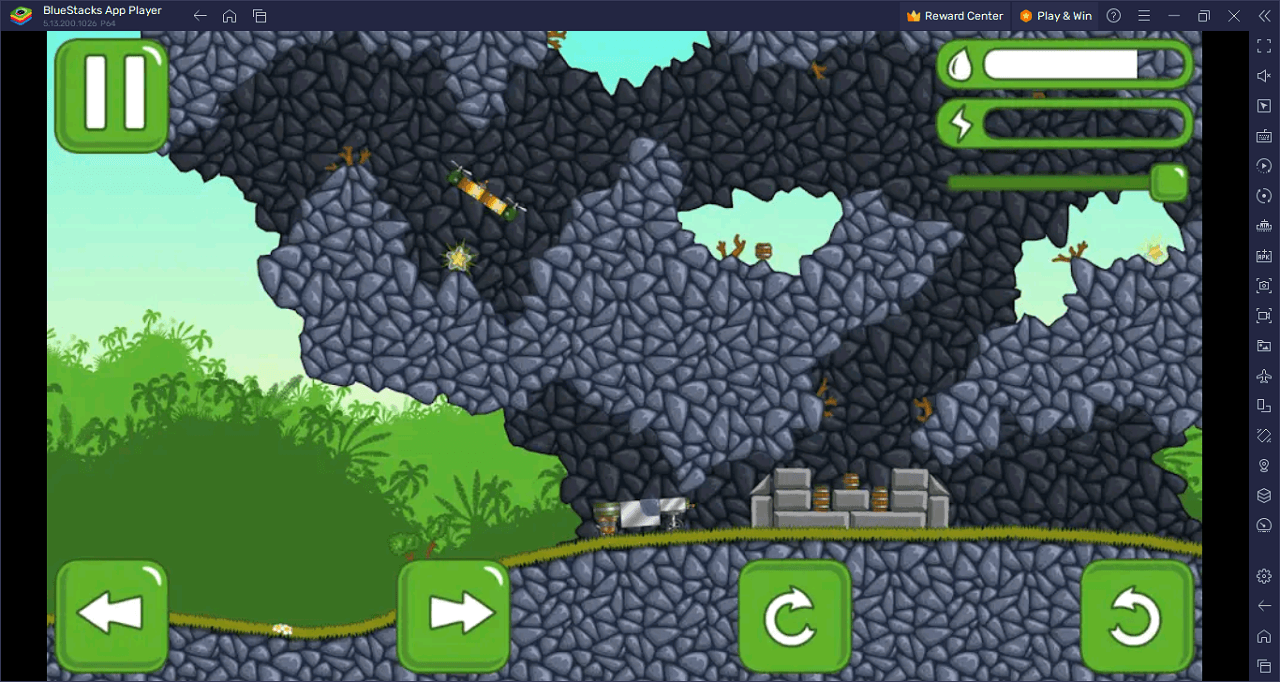
Redefine the limits of engineering in Gear Link – Physics puzzle on PC with BlueStacks and play on a larger screen with enhanced controls. Play with a mouse, keyboard, or gamepad, and forego smudging your phone’s screen with your thumbprints!