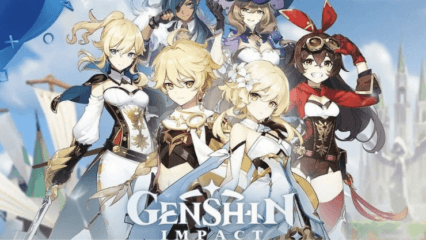We Played Genshin Impact on MAC with BlueStacks Air and Were Pleasantly Surprised
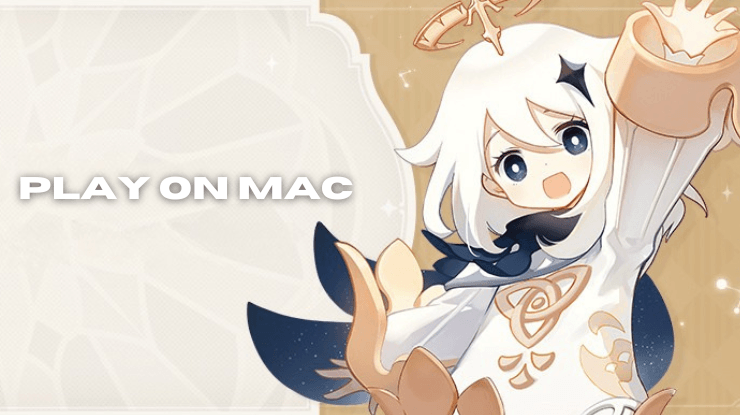
Genshin Impact is an open-world action RPG developed by miHoYo that has taken the gaming industry by storm. Set in the fantasy world of Teyvat, the game features seven nations, each tied to an element and ruled by a god. Players assume the role of the Traveler, a protagonist searching for their lost sibling while unravelling the mysteries of Teyvat. The game combines exploration, combat, and storytelling. Got questions about guilds, gaming, or our product? Join our Discord for discussions and support!
The game features a diverse roster of characters, each with unique elemental abilities. While we all knew how beautiful and fluid the game’s graphics were, they seemed even more vivid and unreal when we tried playing Genshin Impact on MAC devices with the help of BlueStacks Air. Check out some of our core observations below!
For Starters, the Visuals and Graphics are in a League of their Own on MAC Devices
HoYoverse games have a unique art style that started with Honkai: Star Rail, and eventually branched out to open-world games like Genshin Impact. Mixing animated figurines with exotic locations and mesmerizing visuals presents the overall theme of the game. Just by starting your adventures in the world of Tevyat, players can feel the aura of the world as each element in the environment comes to life.
When we first booted Genshin Impact on a MAC device with BlueStacks Air, this experience was enhanced multifold times. This is primarily because the retina display monitors of MACs are powerhouse entertainment machines that render pictures at utmost clarity. The visuals are crisp, the environment quite detailed, and overall, the loading times were minimal.
The Combat Feels Surreal on a Bigger Screen with Keyboard and Mouse Controls
Perhaps one of the main selling points of open-world exploration games like Genshin Impact is the fact that combat scenarios are just filler moments. Yes, they do matter in the grand scheme of things but combat is not a pushover. Players can take their own sweet time to learn the controls, practice against bots, and finally face the heat in real-time boss challenges. While the combat remains to be action-packed and fluid at all times, one of the more surprising things that was made aware to us on a MAC device was that the particle effects look much more vivid than on a Windows or mobile device. For example, we were able to actually see the particle animations of each type. The pyro elemental abilities shootout fiery glowing particles at the end.
Similarly, Hydro elemental abilities leave a watery touch at the end of their animation. Such details and intricacies come to life more on a full screen of your MAC, which you can access on BlueStacks by simply pressing Fn + F on your keyboard. For even more in-depth customization options, BlueStacks assigns each game a predetermined set of controls that players can access by pressing SHIFT + TAB. Not all players prefer the same controls, so there’s also an option to create custom control schemes. For example, we personally prefer using the mousepad controls to look left and right instead of directional keys.
Continue your Adventures from where you Left Off Earlier with Cross-Platform Support
What many players do not get right is that playing Genshin Impact on your MAC device doesn’t require any additional downloads or new account creation. BlueStacks simply uses your existing account details to help you play the game natively on your MAC device. The BlueStacks platform allows you to try out several thousands of Android games natively on your MAC without any additional downloads. This sets it apart from traditional emulators or PC clients. Just make sure that you’re using the same account you used on your mobile phone. For optimal usage, we would recommend binding your account to Google or HoYoverse.
How to Install and Start Playing Genshin Impact on BlueStacks Air
Setting up BlueStacks Air on your MAC device is quick and uncomplicated. The entire process takes only a few minutes, and players may begin playing their favorite games with improved performance. Follow the steps given below to start playing Genshin Impact on Mac:
- Download BlueStacks Air: Go to the game’s page and click on the “Play Genshin Impact on MAC” button to get the installer.
- Install BlueStacks Air: Double click the BlueStacksInstaller.pkg file. Follow the wizard to complete the installation.
- Launch and Sign-In: Open BlueStacks Air from the Launchpad or Applications folder. Sign in with your Google account to access the Play Store.
- Install Genshin Impact: Search for Genshin Impact in the Play Store and install it.
- Enjoy the Game! Launch the application and start your journey in the vast and open world of Tevyat!
To conclude, Genshin Impact on Mac is a combination that provides a superior gaming experience, indescribable in words. From improved performance and breathtaking visuals to customisable controls and cross-platform compatibility, Mac users may now fully explore Teyvat. Whether you’re a casual adventurer or a serious explorer, BlueStacks Air is the best method to play Genshin Impact on Mac. So, why wait? Download BlueStacks Air today for free, and experience the world of Genshin Impact like never before!