How to Play Genshin Impact on PC or Mac with BlueStacks
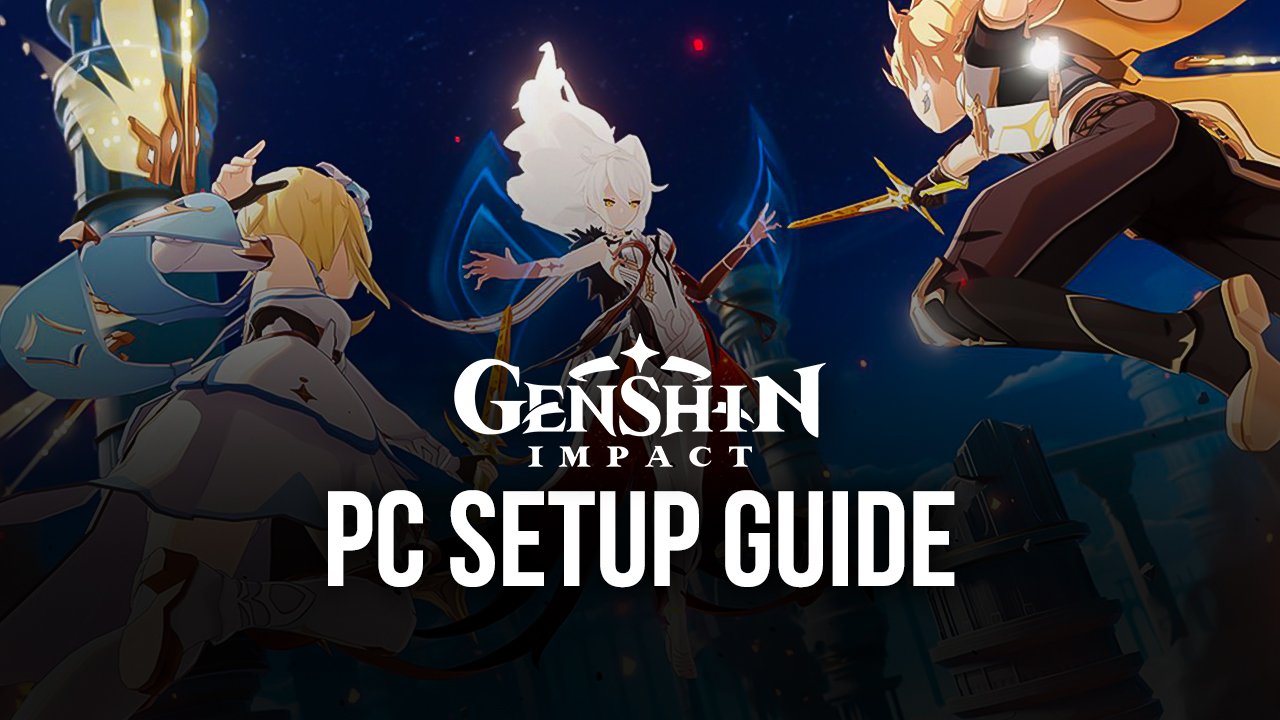
Genshin Impact, a massive MMORPG by MiHoYo, is known for its stunning world, diverse collectible characters, and fluid, combo-based combat. It combines mobile-friendly gacha mechanics with skill-based challenges typically found in PC and console games, making it one of the most ambitious titles in the mobile gaming space.
The game demands high-end hardware for smooth performance. The mobile version, in particular, can be resource-intensive. However, with BlueStacks 5 and Android Pie support, you can now play Genshin Impact’s mobile version on PC or Mac, enjoying better performance without the need for high-end hardware
How to Install Genshin Impact on PC
- Go to the game’s page, and click on the “Genshin Impact” button.
- Install and launch BlueStacks
- Sign in to the Google Play Store and install the game.
- Start playing!
How to Install Genshin Impact on Mac with BlueStacks Air
- Download BlueStacks Air: Go to the game’s page and click on the “Play Genshin Impact on Mac” button to get the installer.
- Install BlueStacks Air: Double-click the BlueStacksInstaller.pkg file. Follow the wizard to complete the installation.
- Launch and Sign-In: Open BlueStacks Air from the Launchpad or Applications folder. Sign in with your Google account to access the Play Store.
- Install Genshin Impact: Search for RAID: Shadow Legends in the Play Store and install it.
- Enjoy Playing! Launch the game and start your collector’s journey!
For Those Who Already Have BlueStacks Installed
- Launch BlueStacks on your PC or Mac
- Search for Genshin Impact on the home screen search bar.
- Click on the relevant result
- Install the game and start playing!
Minimum System Requirements
BlueStacks offers the best performance and graphics for games like Genshin Impact, boasting highly accessible PC or Mac requirements:
- OS: Microsoft Windows 7 and above, macOS 11 (Big Sur) or above.
- Processor: Intel, AMD Processor or Apple Silicon Processor.
- RAM: Your PC or Mac must have at least 4GB of RAM.
- Storage: 10GB Free Disk Space
- You must be an Administrator on your PC.
- Up-to-date graphics drivers from Microsoft or the chipset vendor.
And that’s it. The process takes just a few minutes, after which you’ll be playing Genshin Impact on PC or Mac, with awesome performance and graphics, and without having to break the bank on a powerful computer or phone.
Let us know if you have any issues with the installation process. Also, feel free to leave us your thoughts about your experience with playing Genshin Impact on BlueStacks. Enjoy playing Genshin Impact on PC or Mac with BlueStacks!
















