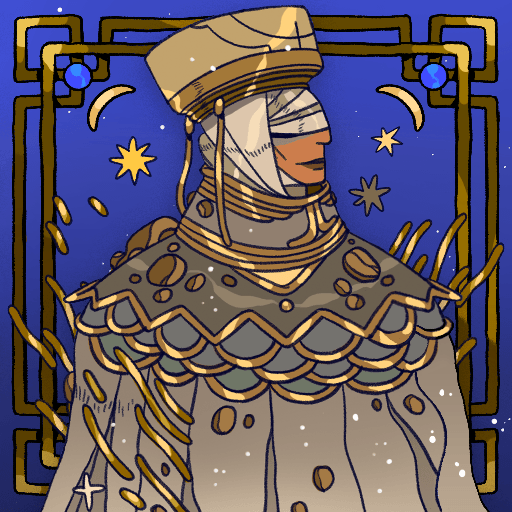Use Your PC to Play Geo Gods: BlueStacks Brings Mobile Gaming to PC
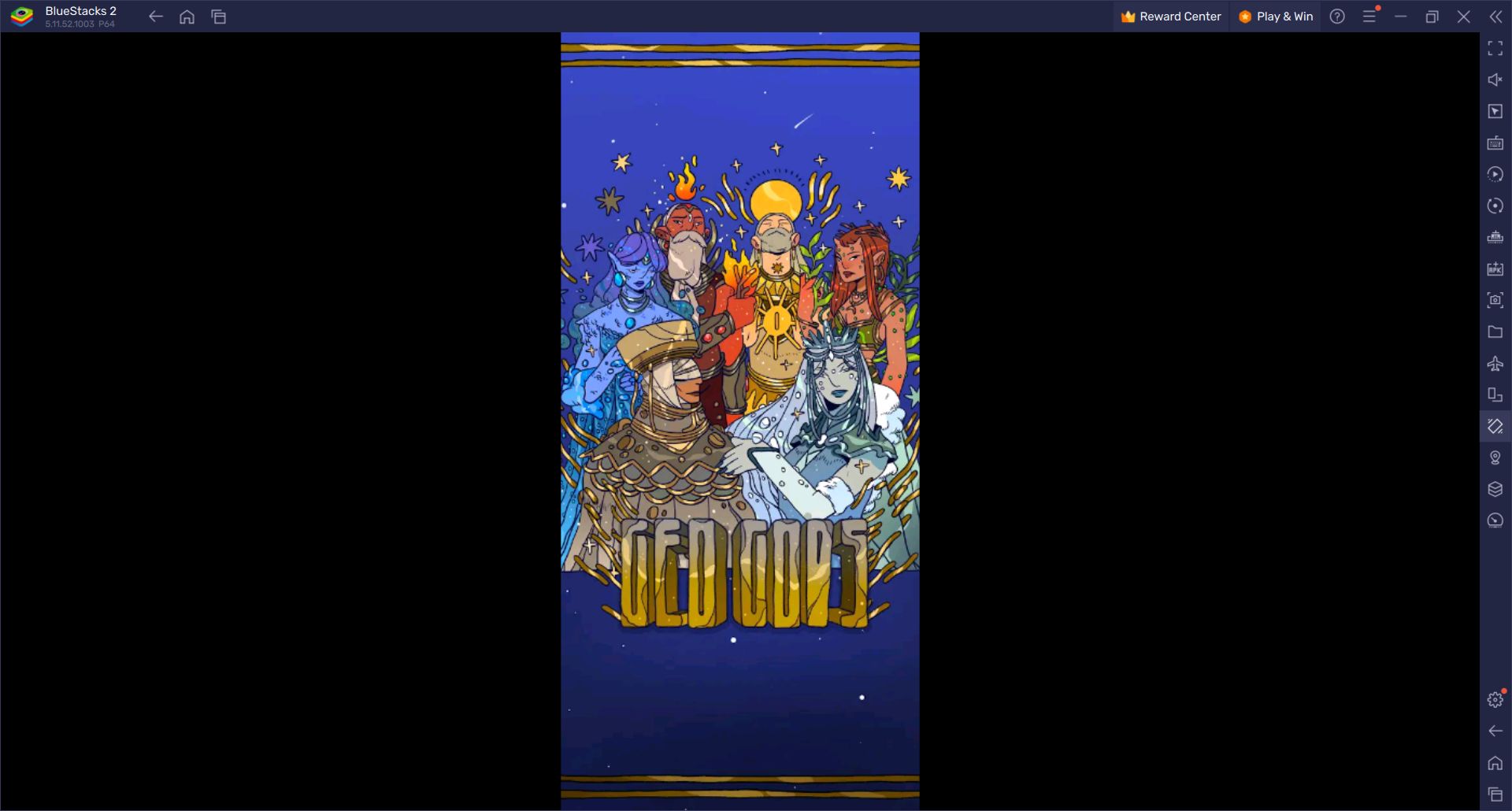
One-person developer teams are not uncommon in the PC and console games industry, but they are common in the mobile gaming industry. Some of these developers gain a certain reputation for original and creative games. We can say that Arnold Rauers is a developer that fits this description. Rauers, who you may remember from Gnomitaire, is a developer focused on card and puzzle games and is known for his distinctive art style. Geo Gods is the latest game he released on both Android and iOS platforms.
Geo Gods is a very interesting game, as it combines card games with tile placement mechanics. In this game, you use magic to create a garden “worthy of the gods”. Each God has a different spell, and each represents a different faction. Each faction has its own deck of cards that you can use to increase the respective God’s points. You use the 6 Power Crystals of the Gods to create the perfect garden.

The art style is created by Alba Ballesta González and the music & sound effects are created by Marie Havemann. You can test your skills against other players by participating in weekly tournaments. You can also increase your personal score by completing the tasks given to you by Geo Gods. However, this is a game designed to be played solo and you will spend most of your time building your deck of cards and placing tiles.
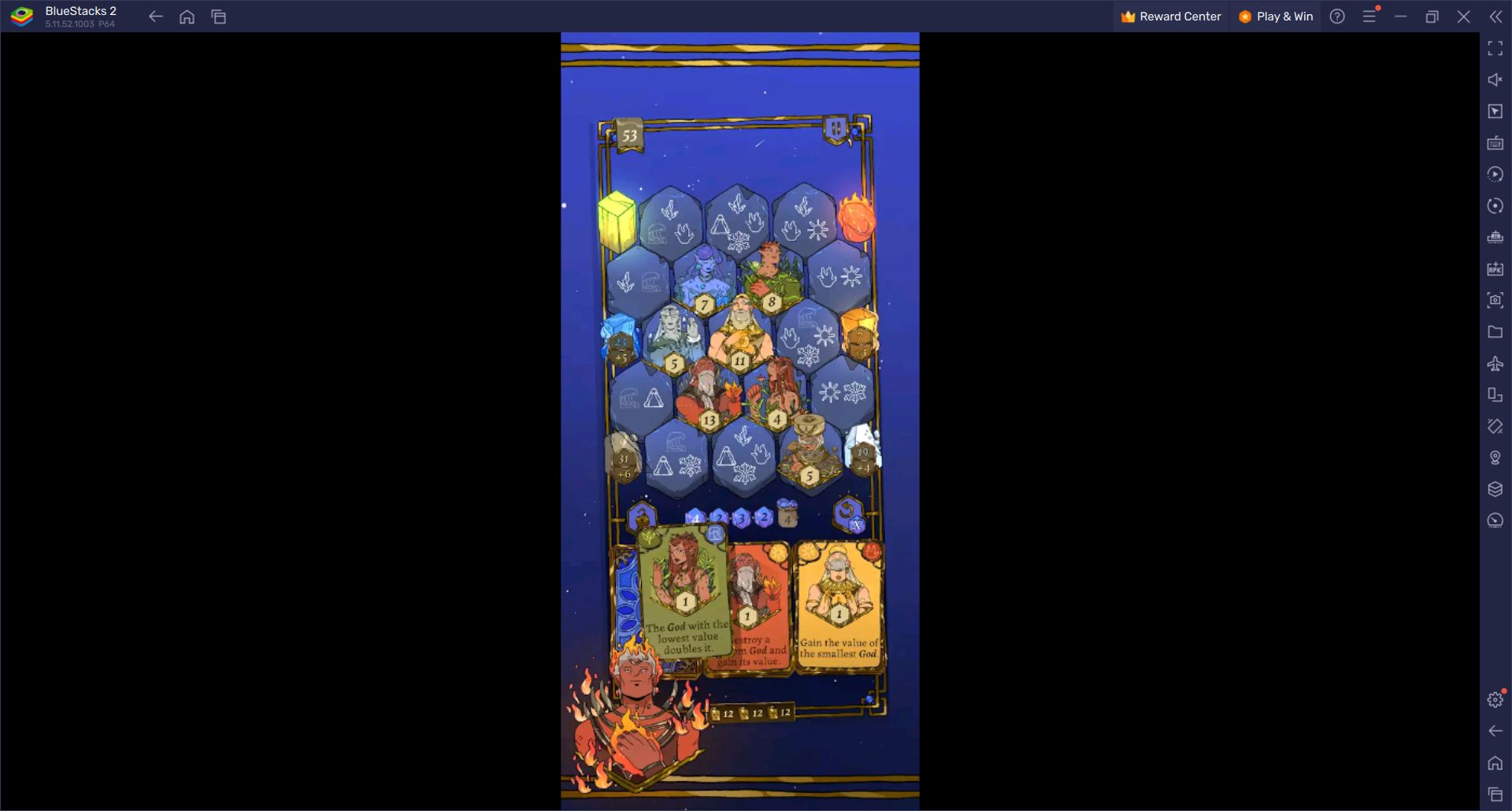
The card decks have designs inspired by the seasons, and each card has its own special skills. For example, some reduce Mana Gem cost by -1, while others allow a certain skill to be used twice. The variety of decks and Gods allows for an almost endless number of combinations to emerge. You should try to use your deck in the most efficient way by making strategic decisions. While doing this, you must decide which factions you will focus on while achieving a balance between the cards’ skills and the points of the Gods.
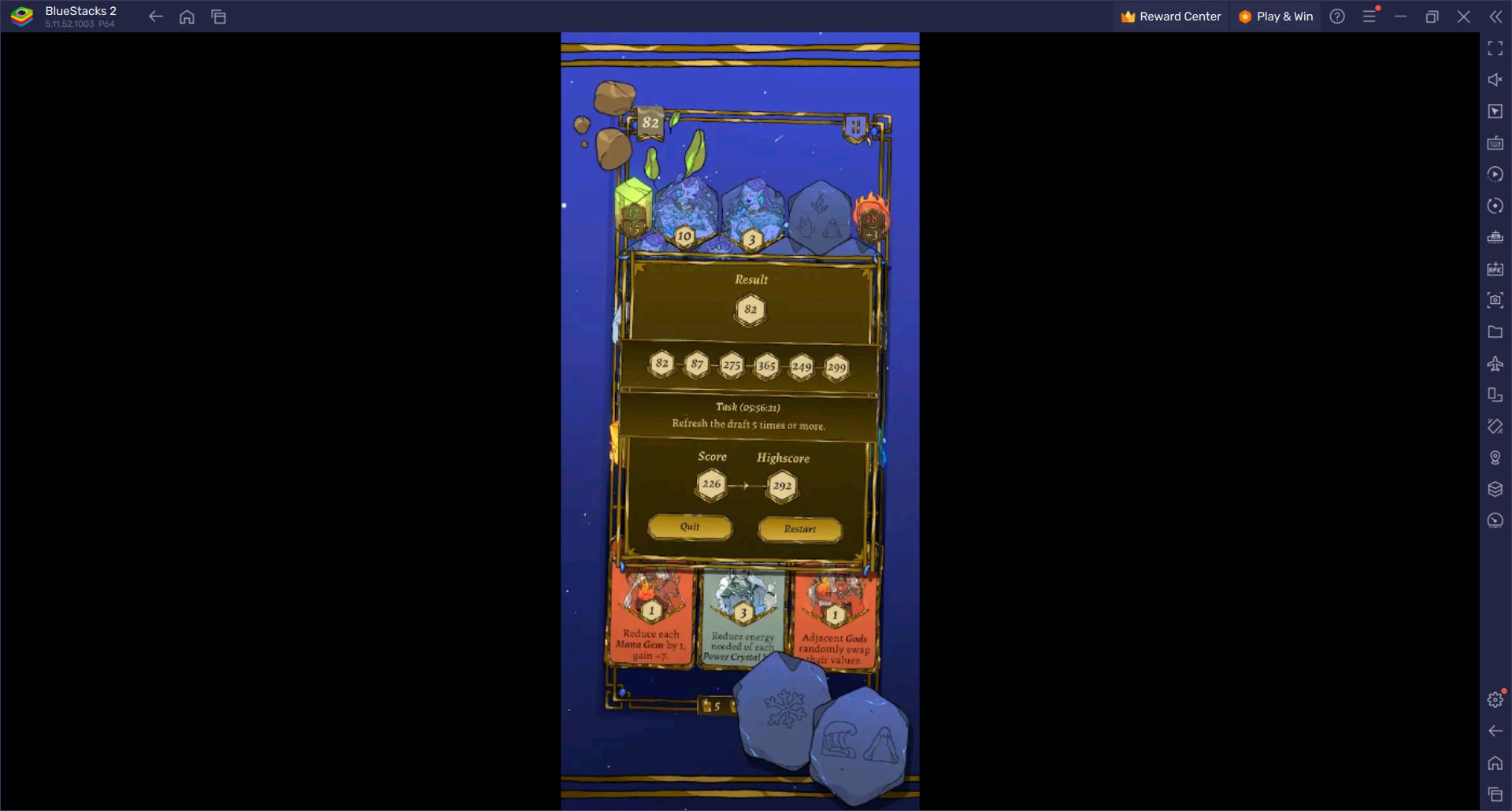
In these types of games, focusing is of key importance: you want to be able to see the playing field at a glance and be able to easily read the card skills. BlueStacks allows you to play the Geo Gods game on your computer, so you can get these advantages without any technical knowledge. Since you will be playing on a large computer monitor, you can clearly see the playing field and take advantage of the other benefits provided by the BlueStacks tools. For example, our Multi-Instance feature can let you try different decks and factions by playing Geo Gods on multiple accounts at the same time. So, you can test different strategies and lineups with peace of mind without affecting your score on your main account.
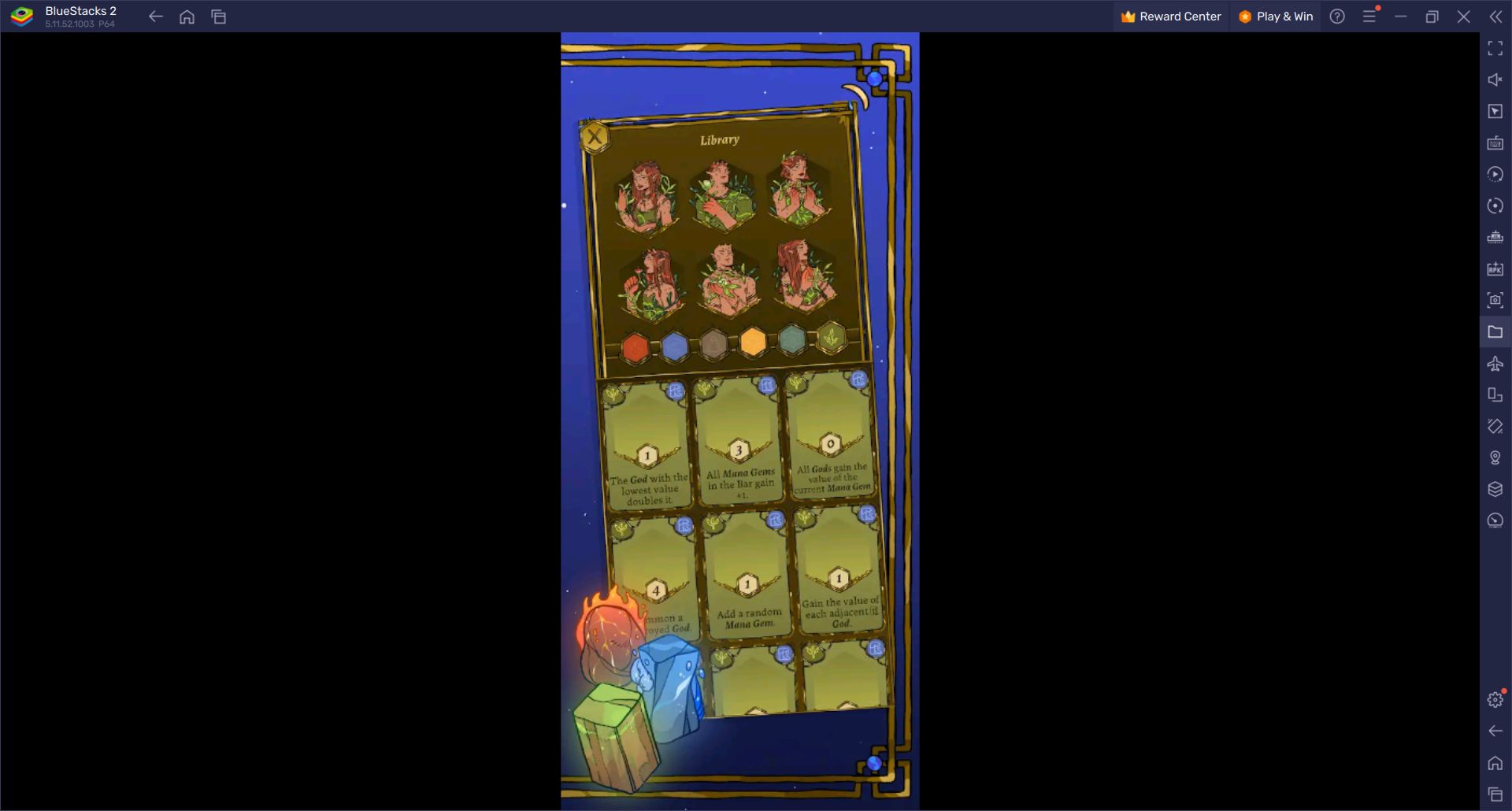
How to Download and Install Geo Gods on Computer with BlueStacks?
We enable you to easily play mobile games on your computer without the need for technical knowledge. This goes for Geo Gods as well: to start playing this game on your PC within minutes, simply follow the steps below:
- Visit the BlueStacks website and type “Geo Gods” in the search box at the top.
- Click on the result and on the new page that opens, click on the button that says “Play Geo Gods Play on PC”.
- Download and install the latest version of BlueStacks on your PC.
- Click on the “Geo Gods” icon at the bottom of our app player.
- Sign in with your Google account to install the game.
- Click on the “Geo Gods” icon on the BlueStacks home screen to start playing.
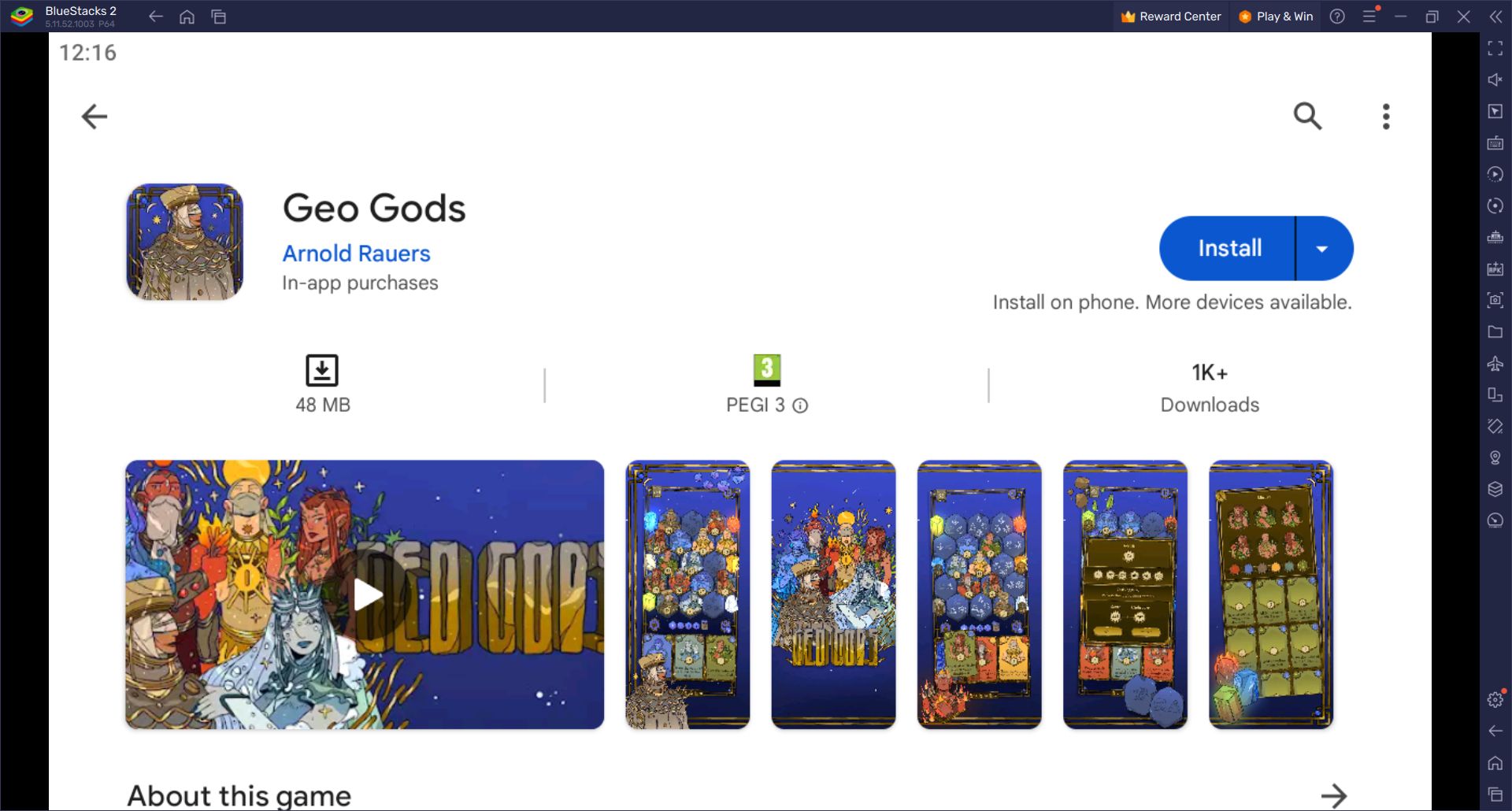
Now you can start creating a garden worthy of the Gods and focus more easily thanks to the unique tools offered by BlueStacks. Don’t forget to try other Android games too: BlueStacks allows you to play all mobile games on your computer with the highest possible graphics quality without sacrificing performance.