How to Play Midas Merge: Gold Match Games on PC or Mac with BlueStacks

Midas Merge: Gold Match Games is a newly released game developed by Wildlife Studios and Never Forget Games. It takes you into the magical world of Midas Merge where you can unravel a plethora of wonder and mysteries! The main mystery revolves around an unknown culprit who broke King Midas’ crown, which has caused darkness to invade Midas Merge and harm its inhabitants.
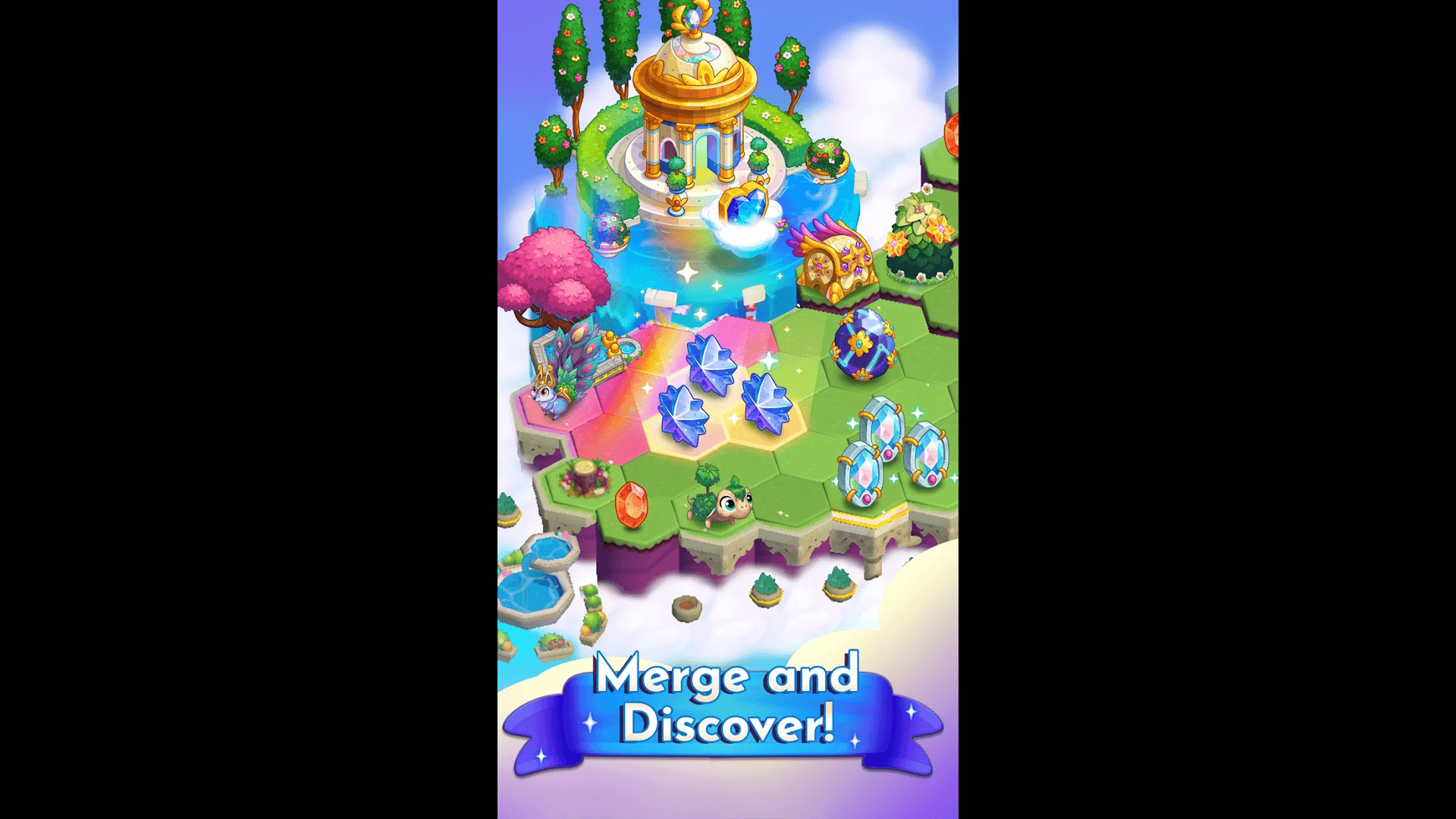
Solve unique puzzles and complete quests to uncover the truth behind King Midas’ broken crown and restore the glory of Midas Merge and the Gardens of Gold. Start your journey now by installing and playing Midas Merge: Gold Match Games on PC or Mac with BlueStacks. In this guide, we’ll show you what you need to get the game running and the steps to install it.
BlueStacks System Requirements
To get the best experience in playing MIDAS MERGE: GOLD MATCH GAMES on a Windows PC, you must install and play the game with BlueStacks 5 using an Android 11 OS instance. You can check out the minimum and recommended system requirements for Windows PCs here. You do not need an expensive and powerful gaming computer to run games on BlueStacks 5 unless you want demanding features such as 120 FPS. At a minimum, your PC must be running Microsoft Windows 7 or above. Additionally, you can also run BlueStacks 5 on a virtual machine using software like VMWare, VirtualBox, or Microsoft Virtual PC.
Things are different when it comes to macOS systems. As of now, macOS only supports BlueStacks 4. More importantly, macOS systems older than 2014, systems that run the new M1 and M2 chips, and systems that run macOS 12 (Monterey) and macOS 13 (Ventura) do not support BlueStacks 4. If your macOS system can run BlueStacks 4, check out the system requirements here.
If you own systems that do not support BlueStacks 4, you can still experience gaming on BlueStacks using BlueStacks X, which allows you to play Android games on the cloud. BlueStacks X is designed for macOS systems running M1/M2 chips. However, there is still a wide range of compatibility with other macOS systems. Check out the system requirements for BlueStacks X here.
Once you have verified that your PC or Mac can run BlueStacks, it’s time to learn how to install MIDAS MERGE: GOLD MATCH GAMES!
How to Install MIDAS MERGE: GOLD MATCH GAMES
- Download and install BlueStacks on your PC.
- Complete Google Sign-in to access the Play Store or do it later.
- Look for MIDAS MERGE: GOLD MATCH GAMES in the search bar at the top-right corner.
- Click to install MIDAS MERGE: GOLD MATCH GAMES from the search results.
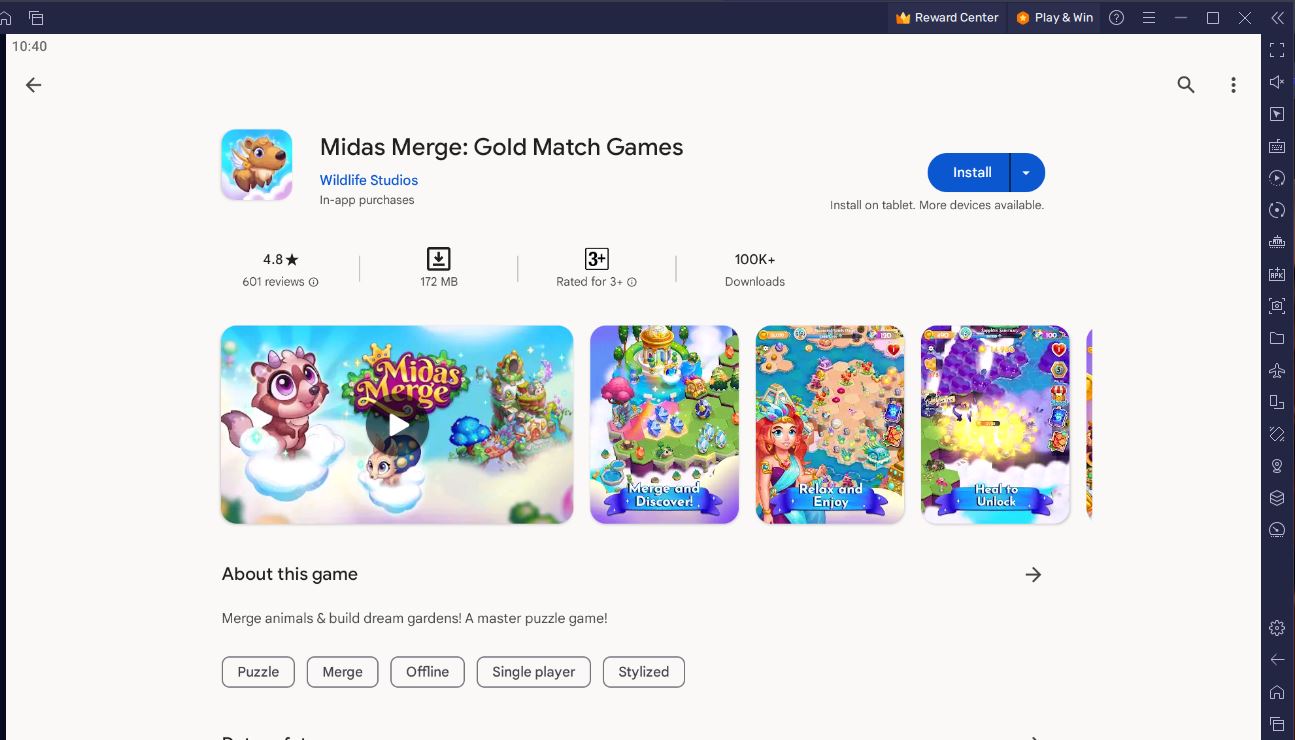
6. Click the MIDAS MERGE: GOLD MATCH GAMES icon on the home screen to start playing.
Game Features
Midas Merge: Gold Match Games is a puzzle game set in the fantasy world of Midas Merge. By completing challenging puzzles and engaging quests, you solve the mystery of Midas’ crown and revive the kingdom.
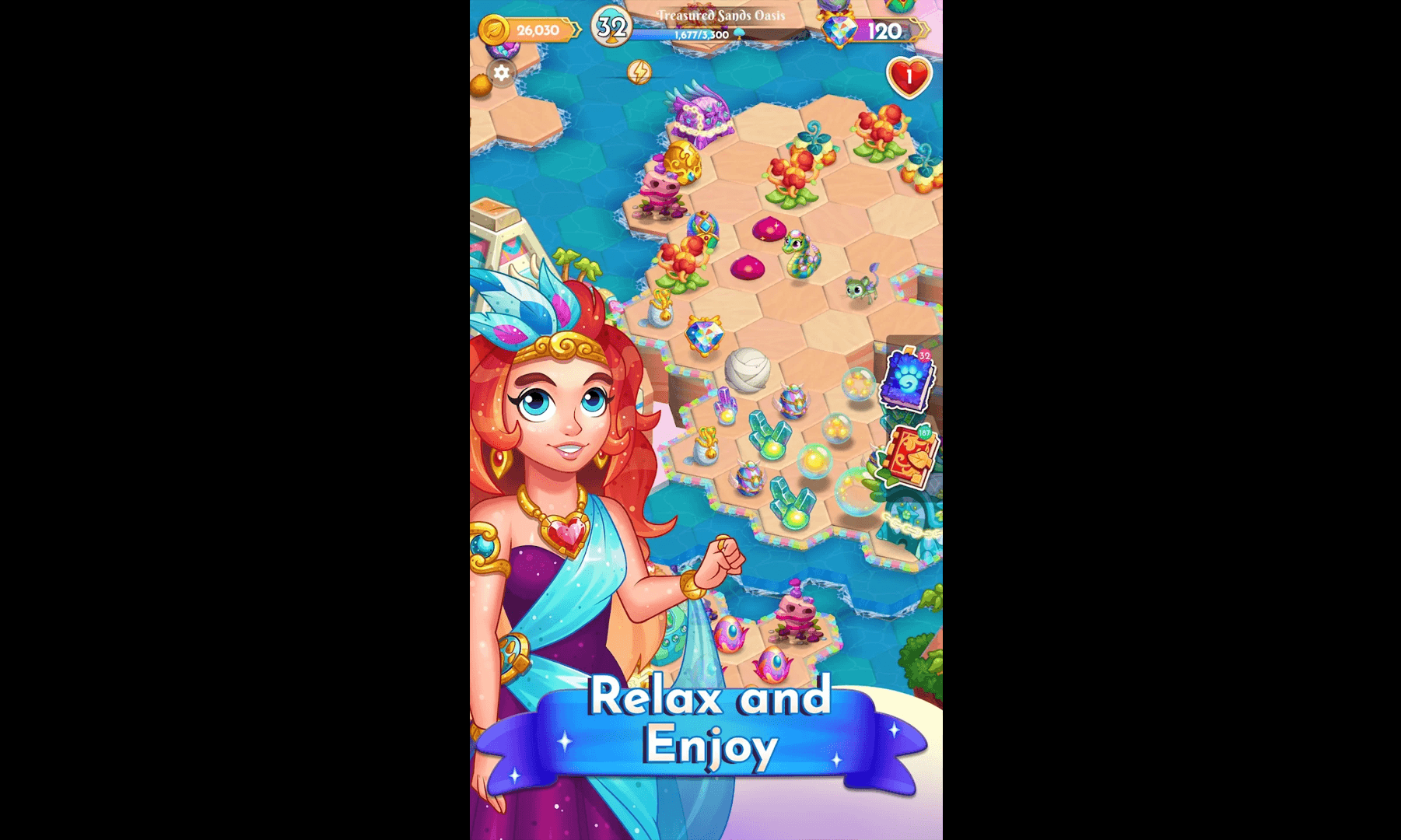
The puzzle aspect of the game involves match-three puzzles. This is the same puzzle format used in games like Candy Crush Saga where you must match three or more objects to either gain points or clear obstacles. Another major aspect of the game is creatures, which are companions who can aid you in your quest, tend your garden, harvest items for you, and play around with. Creatures can be acquired by hatching eggs which can give you rare creatures. You can also evolve and nurture your existing creatures to upgrade them.
The game also allows you to make and decorate your own garden. You can personalize it with plenty of items like charmstones, coins, shrubs, treasures, plants, and more! Unlocking landmarks in the garden also unlocks valuable rewards. In your garden, you can farm fruits and other crops to earn Sunburst, which is needed to banish enemies and progressively unlock the Gardens of Gold.
Solve the mystery of King Midas’ crown and bring back the kingdom by installing and playing Midas Merge: Gold Match Games on PC or Mac with BlueStacks! You can take advantage of features like macros to make your puzzle-solving experience more convenient and the UTC time converter to keep track of in-game events.














