How to Play Girls’ Lane on PC With BlueStacks
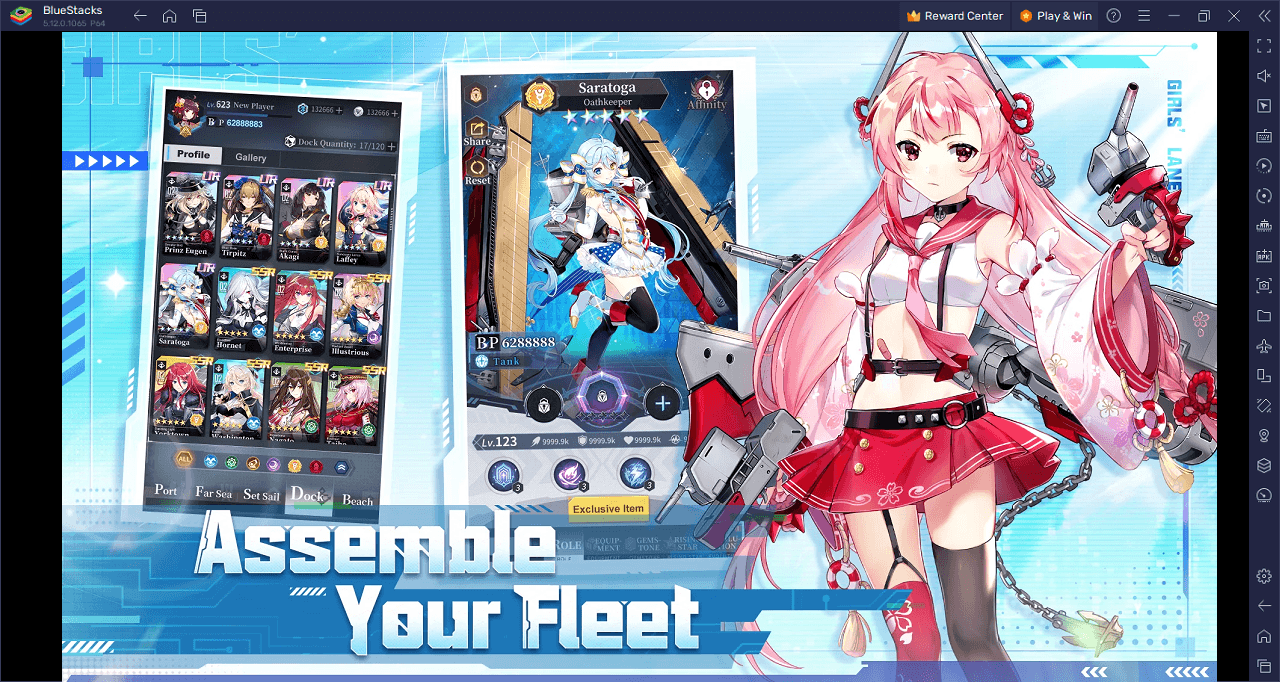
Girls’ Lane is a multifaceted mobile game that combines elements of strategy, combat, and life simulation. Players traverse a rich oceanic world where they can meet and collect more than 60 unique female characters, each with their own distinct personalities and abilities. The game’s combat sequences are visually striking, featuring the girls in their “Goddess” forms, which players can unlock to enhance their powers. These transformational abilities are not only visually impressive but also crucial in tipping the scales of battle.
Strategic depth is another key aspect of Girls’ Lane. Players must carefully assemble their fleets, choosing among various girls and their unique abilities to achieve the most effective combat combinations. The game incorporates turn-based tactical decisions, allowing players to deploy special skills and abilities at pivotal moments. In an accommodating twist, the game features a reset function that refunds 100% of the invested resources, encouraging experimentation with different ship combinations. Moreover, Girls’ Lane supports simultaneous battles, allowing for multiple challenges and generous rewards without the wait.
Beyond the combat and strategy, Girls’ Lane also offers lifestyle features where players can take a breather and focus on building a comforting environment for their characters. Players can fish for treasures and decorate a beachfront property with various amenities like a Juice Stand, Ice Cream Truck, and Volleyball Court. Each building contributes attribute bonuses to the girls, making the players even more formidable in combat. All these features coalesce to create an engaging, layered experience that is both action-packed and leisurely.
Download and Installing Girls’ Lane on PC
Now that you know what Girls’ Lane has to offer, it’s now time to dive into how you can play on your PC or Mac using BlueStacks.
- On the BlueStacks website, search “Girls’ Lane” and click on the relevant result.
- Click on the “Play Girls’ Lane on PC” link on the top left.
- Download and install BlueStacks on your PC.
- Click on the “Girls’ Lane” icon at the bottom in the app player.
- Complete the Google Sign-in to install the game.
- Click the “Girls’ Lane” icon on the home screen to start playing.
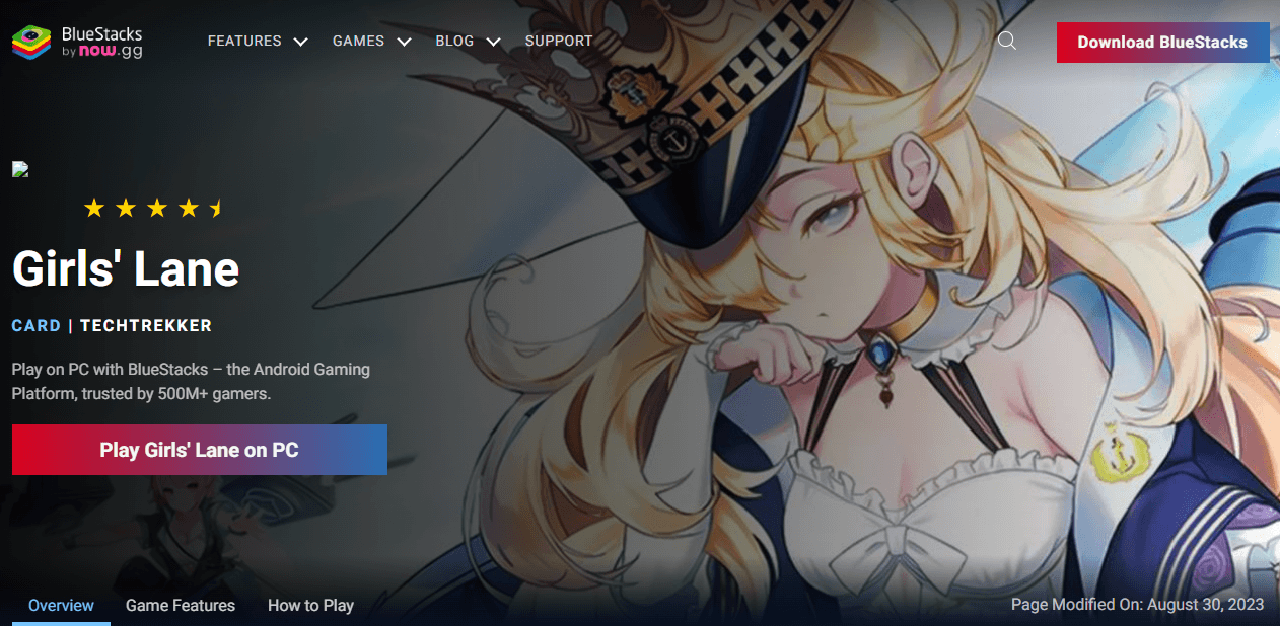
Welcome to the expansive universe of Girls’ Lane, a mobile game that is more than just a visual spectacle—it’s a full-blown strategy, combat, and life simulation experience. Here, you’ll explore a vivid oceanic world filled to the brim with captivating female characters, each with their unique personalities and talents. These aren’t your run-of-the-mill heroines; they’re living, breathing personalities you can collect and build relationships with. If you’re into high-octane, visually-arresting combat, you’ll get a kick out of transforming these characters into their awe-inspiring “Goddess” forms. This is where the game amps up the visual fireworks, rendering each Goddess in high detail while also giving them monumental power-ups for battle.
The combat sequences are more than just eye candy; they’re intricate tactical landscapes that require your full attention. With Girls’ Lane, you’ll have to keep your wits about you. Assembling your dream fleet involves picking the right characters with abilities that mesh well together, creating a symphony of destruction that will leave your enemies in tatters. And these aren’t just point-and-click battles—you’re engaging in turn-based tactical warfare. At just the right moment, unleash a special skill to turn the tide and snatch victory from the jaws of defeat. Better yet, the game comes with a zero-penalty reset function, which refunds 100% of invested resources. This gives you the freedom to tweak, adjust, and experiment with different ship combinations until you find the one that syncs perfectly with your strategy.
What sets Girls’ Lane apart from other mobile experiences is its simultaneous battle feature. Ever felt bogged down by having to complete one quest at a time? Forget that. Jump into multiple challenges at once and let the spoils of victory flow in. That’s right—no more waiting around. Engage in multiple battles, complete different quests, and haul in rewards from all directions. The game rewards your zeal for action with a plethora of prizes, so you’re always motivated to plunge back into the fray.
Now, what would a sprawling world be without a place to kick back and chill? In Girls’ Lane, you’ll have the chance to take a break from the action and focus on crafting a haven for your heroines. You’re not just a commander here; you’re also a caretaker who’s responsible for building a homely atmosphere. Whether it’s setting up a Juice Stand, an Ice Cream Truck, or even a Volleyball Court, each building you add creates a welcoming environment and also grants attribute bonuses that make your characters even more potent in battle. Imagine lounging on a beach you’ve personally decorated, casting a fishing rod into the ocean, and reeling in treasures. The game’s lifestyle features add a whole new layer of depth and engagement.
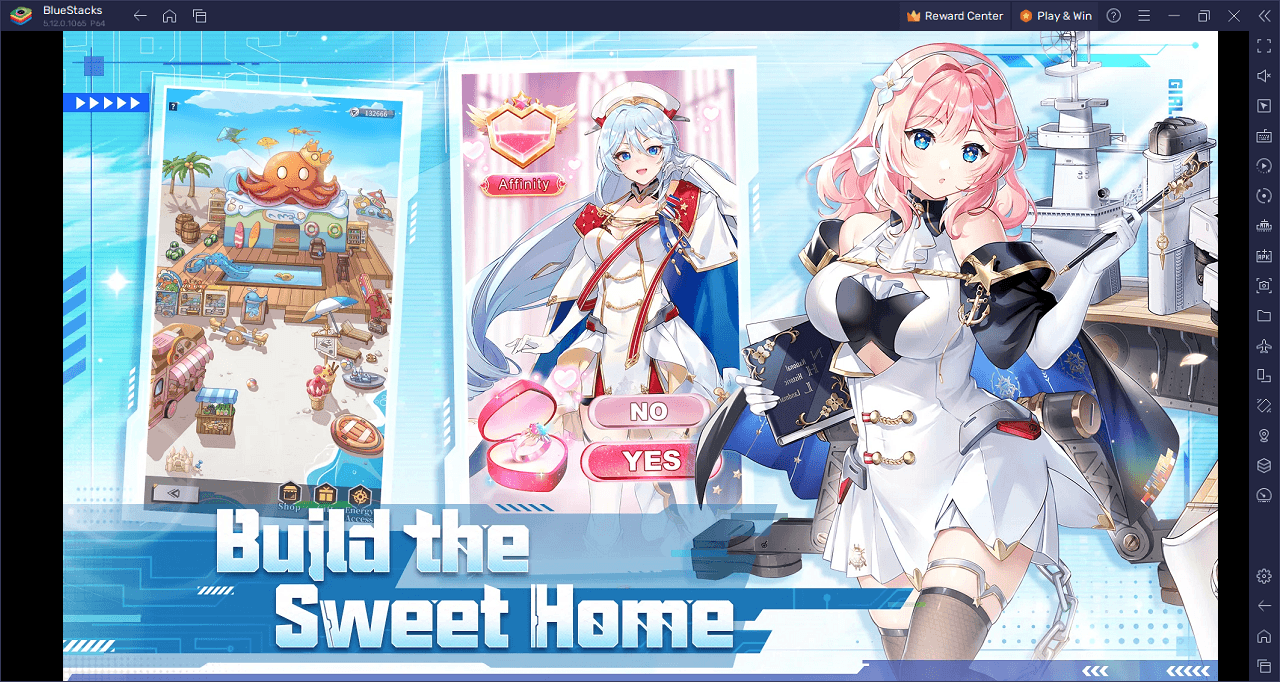
Dive in and make your mark in Girls’ Lane on PC with BlueStacks and play on a larger screen with enhanced controls. Play with a mouse, keyboard, or gamepad, and forego smudging your phone’s screen with your thumbprints!
















