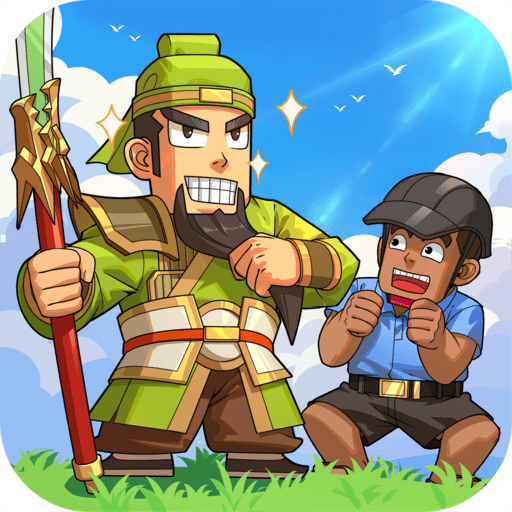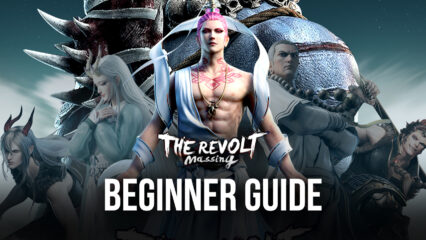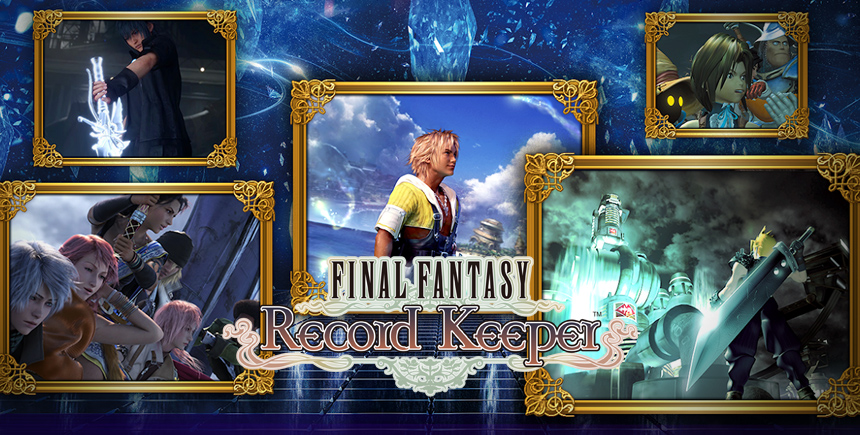How to Install and Play Go Go Samkok on PC with BlueStacks

Go Go Samkok is a lively RPG blending humor with tactical battles set in the famous Three Kingdoms era. In this strategy game, you become a time traveler thrown into a surprising twist of history, starting with rewards such as 200 free pulls, special costumes, and Zhang Fei as your first general.
Manage legendary generals such as Zhuge Liang, Guan Yu, and Lu Bu, who not only fight but also perform tasks such as gathering resources, woodcutting, and cooking. The game mixes epic battles with fun mini-games, including rooftop parkour and swimming contests, which add unexpected layers of excitement.
Team up with players globally, share resources, and overcome challenges together. With vibrant visuals and playful events, Go Go Samkok offers a unique blend of strategy, humor, and history for a refreshing gaming experience.
How to Install Go Go Samkok on a PC
- Visit the game’s page and click the “Play Go Go Samkok on PC” button.
- Download and launch BlueStacks on your computer.
- Log in to your Google Play Store account.
- Start playing and begin your time-travel adventure!
Already Using BlueStacks? Get Started Now
- Open BlueStacks on your PC.
- Type “Go Go Samkok” into the search bar on the home screen.
- Click on the game when it shows up in the results.
- Install the game and jump right into the action!
Minimum System Requirements
To enjoy smooth gameplay and clear visuals, your PC should have these specs:
- Windows 7 or any later version is required to ensure optimal performance and security.
- Your system should be equipped with either an Intel or AMD processor.
- The system must have a minimum of 4 GB of RAM installed.
- Ensure that at least 5 GB of free disk space is available.
- Administrator access is required to install and configure the software.
- It is essential to have up-to-date graphics drivers. These should be obtained from Microsoft or your chipset vendor.
This game is a great fit for players who appreciate both humor and strategy. If you enjoy managing your troops, setting up clever combos, and experiencing lighthearted events, Go Go Samkok will keep you entertained.
Playing Go Go Samkok on your PC using BlueStacks offers a significant advantage with its larger display. This increased screen size allows you to see every detail of the battlefield clearly, which enhances your overall gaming experience.
By using a keyboard and mouse, you gain improved control, enabling you to execute commands swiftly and accurately, especially during intense battles against formidable opponents.
With clear graphics and simple controls, you can focus on planning your next move and enjoying every moment of your historical adventure.