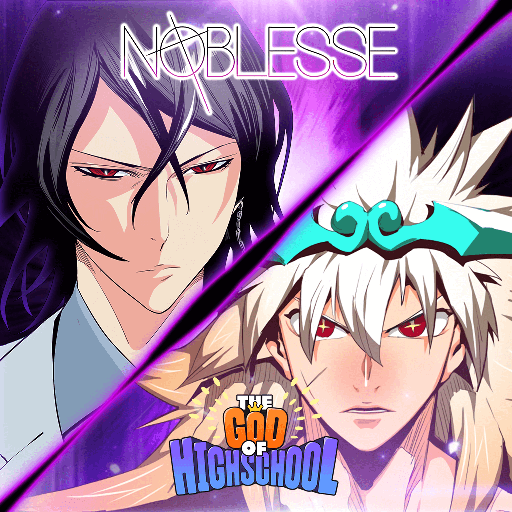How to Play God of High School: ORIGIN on PC with BlueStacks
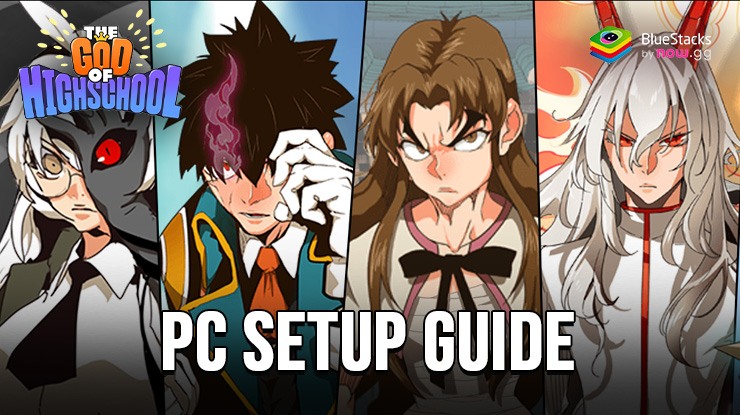
In God of High School: ORIGIN, players take on the role of a high school student who is transported to an alternate dimension where they are forced to participate in a mysterious tournament known as the God of High School competition. The game features a unique blend of RPG, action, and strategy elements, as players must train, battle, and strategize to emerge victorious.
Upgrade your character’s abilities, unlock new skills, and enhance their stats to become the strongest fighter. Train your character in various disciplines, such as martial arts, swordsmanship, and magic, to unlock new abilities and enhance their stats. Recruit new characters to join your team, each with their own unique abilities and strengths.
Use the BlueStacks emulator to play God of High School: ORIGIN on PC by following the steps below.
Installing God of High School: ORIGIN on PC
- Go to the game’s page and click on the “Play God of High School: ORIGIN on PC“ button.
- Install and launch BlueStacks.
- Sign in to the Google Play Store and install the game.
- Start playing.
For Those Who Already Have BlueStacks Installed
- Launch BlueStacks on your PC.
- Search for God of High School: ORIGIN on the homescreen search bar.
- Click on the relevant result.
- Install the game and start playing.
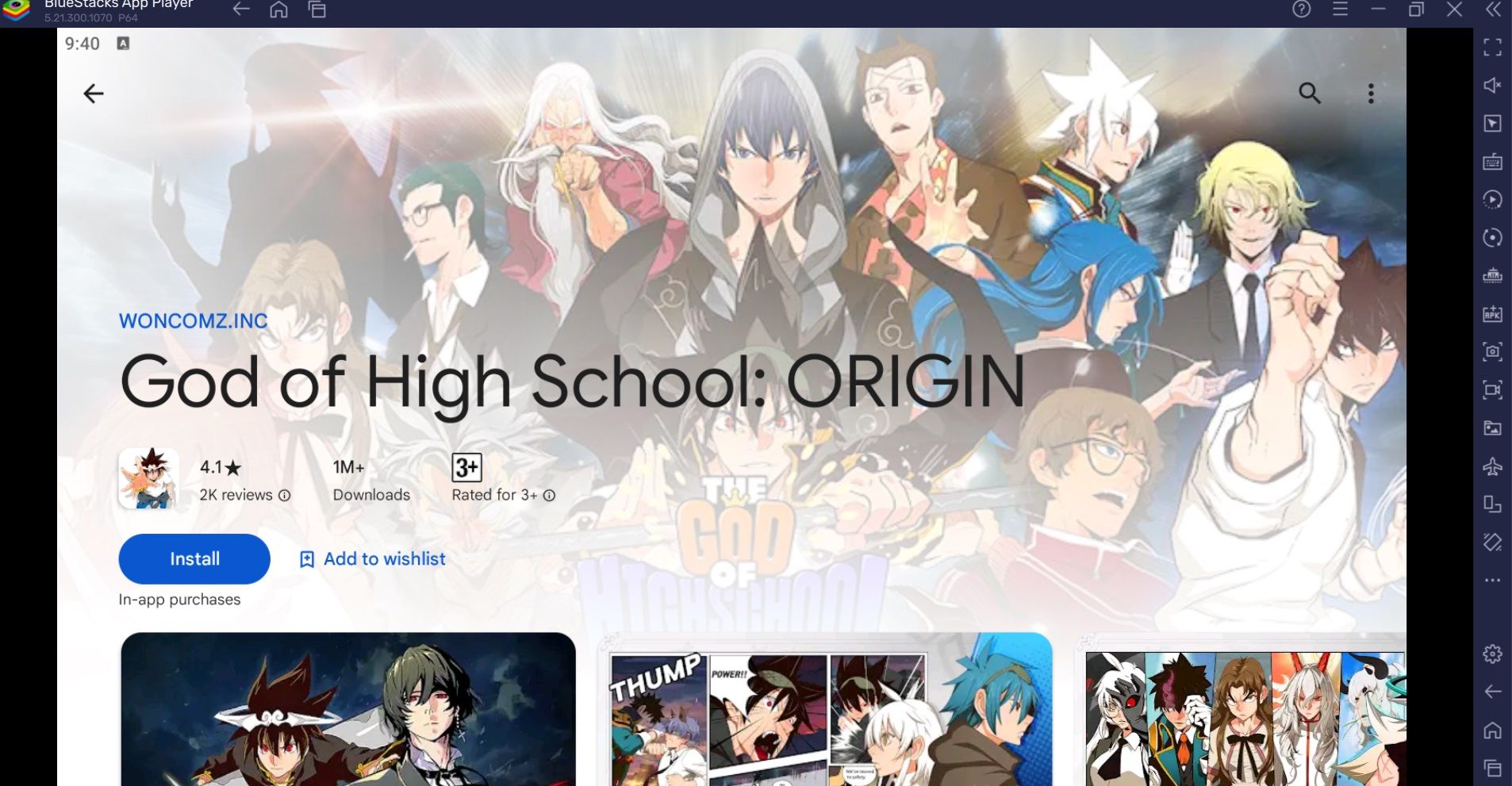
Minimum System Requirements
BlueStacks runs on virtually any system, sporting the following minimum requirements:
- OS: Microsoft Windows 7 and above
- Processor: Intel or AMD Processor
- RAM: Your PC must have at least 4GB of RAM. (Note: Having 4GB or more disk space is not a substitute for RAM.)
- Storage: 5GB Free Disk Space
- You must be an Administrator on your PC.
- Up-to-date graphics drivers from Microsoft or the chipset vendor
Engage in intense, action-packed battles against powerful opponents, using a variety of skills and abilities to emerge victorious. Progress through the story, completing quests and missions to uncover the secrets of the God of High School tournament.
For more information, players can take a look at the Google Play Store page of God of High School: ORIGIN. Get the best gaming experience in God of High School: ORIGIN via your PC or Laptop with BlueStacks.