Gods Mobile Beginner’s Guide - How to Start Your Adventure on the Right Track

Gods Mobile is a newly-released strategy game that puts you in the role of a commander who must build and develop their own castle and grow their forces so that they can defeat the enemy that has driven you from your land. Now, we’re pretty sure you’ve already heard of this concept; it’s basically the premise of every strategy war game ever. However, in this case, the big bad happens to be Loki, god of mischief, and the game itself diverges in a few ways, which makes it feel like a breath of fresh air compared to most others in the genre.

If you’re a fan of strategy games, we’d recommend giving Gods Mobile a shot, if only for its unique mechanics and for the fact that you can easily enjoy it on PC with BlueStacks. And if you’re a newcomer to strategy games altogether, well, then this article is definitely for you. In the following paragraphs, we’ll be giving you a few useful beginner tips and tricks for this new war game so that you can get started on the right track.
Your Main City Screen
Your center of operations in Gods Mobile is your city. This is where most of the construction takes places, as well as where you’ll raise armies, research tech, interact with your alliance, recruit new gods to your cause and, well, basically everything. Note, however, that we said that this is where you’ll perform MOST of your construction. This is because, in Gods Mobile, you can also deploy units to the map to create new structures that will give certain advantages, which we’ll talk about in a bit.

In order to build structures in your city, you simply need to click on an empty slot, and click on the corresponding button. You don’t really have to think about where to build your stuff since the slots are already preselected; all you need to do is gather enough resources, and issue the building order. However, some buildings might require you to fulfill certain prerequisites before being able to construct, which is most often tied to the level of your Palace.
Aside from building new structures, you can also upgrade existing ones, which usually enhances their functionality and, in some cases, can even unlock additional features. For example, by upgrading your Barracks and other troop training facilities, you will unlock additional troop types. Similarly, upgrading your production buildings will increase the amount of resources they generate over time.
Keep in mind that your Palace is the heart of your city. This building not only determines the max level of every other structure, since they can never be higher than your Palace, but it also unlocks new structures as you level it up. For this reason, your Palace should always be your priority when it comes to progressing in Gods Mobile.

A good tip when it comes to developing your city in this game is to use the Progress Bar, which you can find by clicking on the small arrow on the left side of the screen. In this screen, you’ll find an overview of all projects currently in development, as well as the buildings and workers that are currently idle. As a general rule of thumb, you’ll always want to be working on something.
Your Army and its Uses
Once you advance a bit into the game, you’ll get access to the troop training buildings, the Barracks, the Archery Range, and the Stables, in which you can train infantry, archers, and cavalry, respectively. Every unit type has its own set of stats, though the most important part is their type matchups.

When it comes to battling on the field:
- Infantry defeats Archers.
- Archers defeat Infantry.
- Cavalry defeats Infantry.
These type advantages are important, especially if you’re looking to assault a player that leans more heavily towards a specific unit in their army. However, every unit also has its own base stats, which also means that, even at a numeric advantage, you can still lose if the enemy is targeting your weakness, or simply has more units of a higher tier.
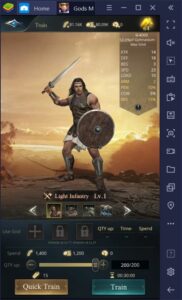
Aside from fighting, your troops can also be sent to the map to occupy plots of land and generate resources. The amount of resources they can produce depends on the unit type, and the number of troops you sent out. This is a great way to acquire additional resources, and you’ll always want to keep an army deployed because of it. Just remember to order them back if you’re getting attacked.
The Pantheon and your Gods
The gods in this game are like the heroes or commanders of other war games; they will be the ones who lead your armies, as well as help out in developing your town.
Like your troops, every god in Gods Mobile has their own set of stats, which in turn affects their performance at performing certain tasks. The stats in this game are the following:
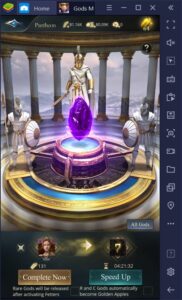
- Strength (STR): Affects the power of your army when deployed to the field.
- Command (COM): Influences Warrior-type troops’ power in the field. Also affects the rate at which your walls are repaired after an attack.
- Wisdom (WIS): Influences Sage-type troops’ power. Also affects Stratagem and Tech research time, as well as their success rate when used.
- Governance (GOV): Influences the production of your Stalls and Farms.
- Spirit: Increases troop production speed, as well as the results of gem and treasure searching.
Aside from acting as commanders of your army when you deploy them, many tasks in your city require assigning a god. The god you choose for any given task will, in turn, influence the results. For instance, choosing a god with high Spirit when training troops will speed up the process, allowing you to train more of them in a shorter period.

It’s important to consider the stats of your gods both in and outside combat in order to maximize results.
The World Map
Last but not least, the world map in Gods Mobile is not as busy as in other games, but is equally as important. In this screen, you can find roaming enemies, which give unique rewards when defeated, as well as other players, which you can either pillage, ally with, or simply leave alone. However, one of the most unique features in Gods Mobile is the fact that, instead of having gathering points where you can send your troops to collect resources, this map has a set of values for every tile on the world map.
Whenever you click and hold on the map screen, you’ll see the land values of every tile. These values affect the types of resources that your army can gather from them. As long as you send troops to these tiles, and leave them deployed there, they’ll continuously generate resources for your city. And as we mentioned above, the amount that they generate depends both on the tile values, as well as the type and number of troops you send. Keep in mind, however, that as the tile value increases, so too do the enemies that guard it. Try to grow your army before attempting to occupy the more dangerous spots.
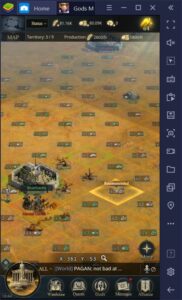
And with that, we end our beginner’s guide for Gods Mobile. Of course, there’s much more to see and do in this strategy war game, but this should be all you need in order to get started on the right track. Feel free to leave your own questions and tips in the comments below!














