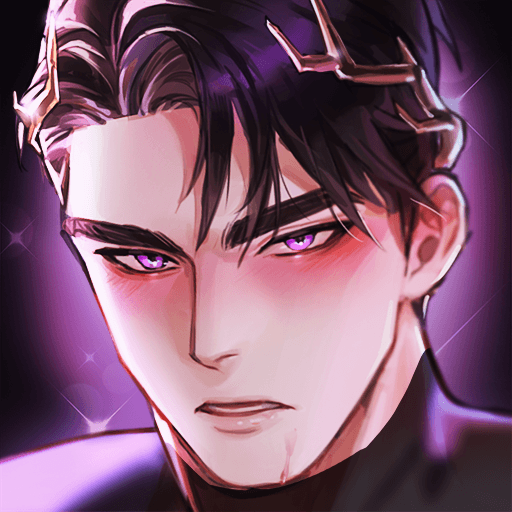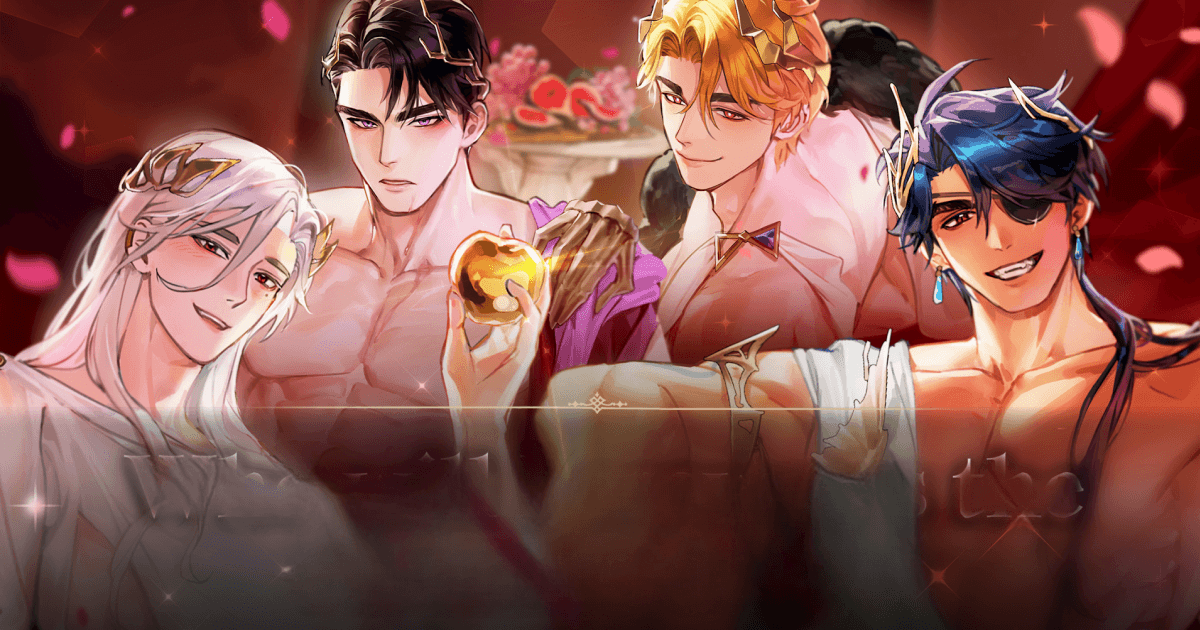How to Install and Play Golden Desire: Fantasy Romance on PC with BlueStacks
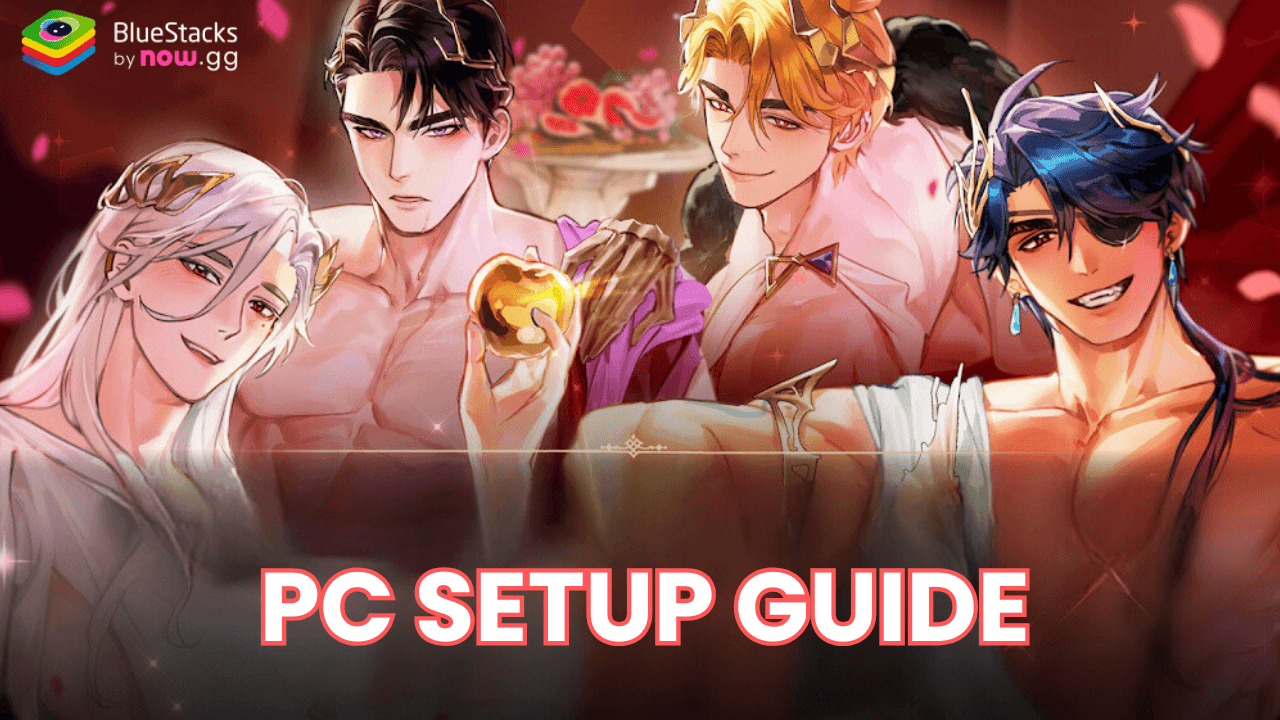
Golden Desire: Fantasy Romance is a captivating interactive story game that blends romance, intrigue, and fantasy into a thrilling adventure. Step into a richly detailed world filled with royal courts, mystical creatures, and powerful secrets. As the protagonist, every choice you make shapes your journey and determines your destiny. Experience an enthralling narrative as you navigate love, betrayal, and political intrigue in a classic visual novel fashion. Develop relationships with diverse and charming characters, each with their own unique personalities, backgrounds, and secrets to uncover.
How to Install Golden Desire: Fantasy Romance on PC
- Go to the game’s page, and click on the “Play Golden Desire: Fantasy Romance on PC” button.
- Install and launch BlueStacks
- Sign in to the Google Play Store and install the game.
- Start playing!
For Those Who Already Have BlueStacks Installed
- Launch BlueStacks on your PC
- Search for Golden Desire: Fantasy Romance on the home screen search bar
- Click on the relevant result
- Install the game and start playing!
Minimum System Requirements
BlueStacks offers the best performance and graphics for games like Golden Desire: Fantasy Romance, boasting highly accessible PC requirements:
- OS: Microsoft Windows 7 and above
- Processor: Intel or AMD Processor
- RAM: Your PC must have at least 4GB of RAM. (Note: Having 4GB or more disk space is not a substitute for RAM.)
- Storage: 5GB Free Disk Space
- You must be an Administrator on your PC.
- Up-to-date graphics drivers from Microsoft or the chipset vendor
Customize your character’s appearance and outfits to match the grandeur of the magical realm, and explore beautifully illustrated environments that bring the story to life. With multiple endings and plot twists based on your decisions, Golden Desire: Fantasy Romance offers endless possibilities and a deeply personal gaming experience. Dive into a world of fantasy, passion, and adventure, where your choices hold the key to your ultimate fate! Will you find true love, or will your ambitions lead you down a darker path?
Players can enjoy Golden Desire: Fantasy Romance even more on a bigger screen of their PC or Laptop with keyboard and mouse via BlueStacks for an elevated gameplay experience.