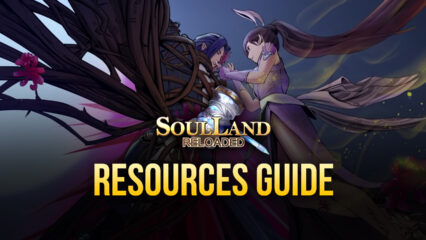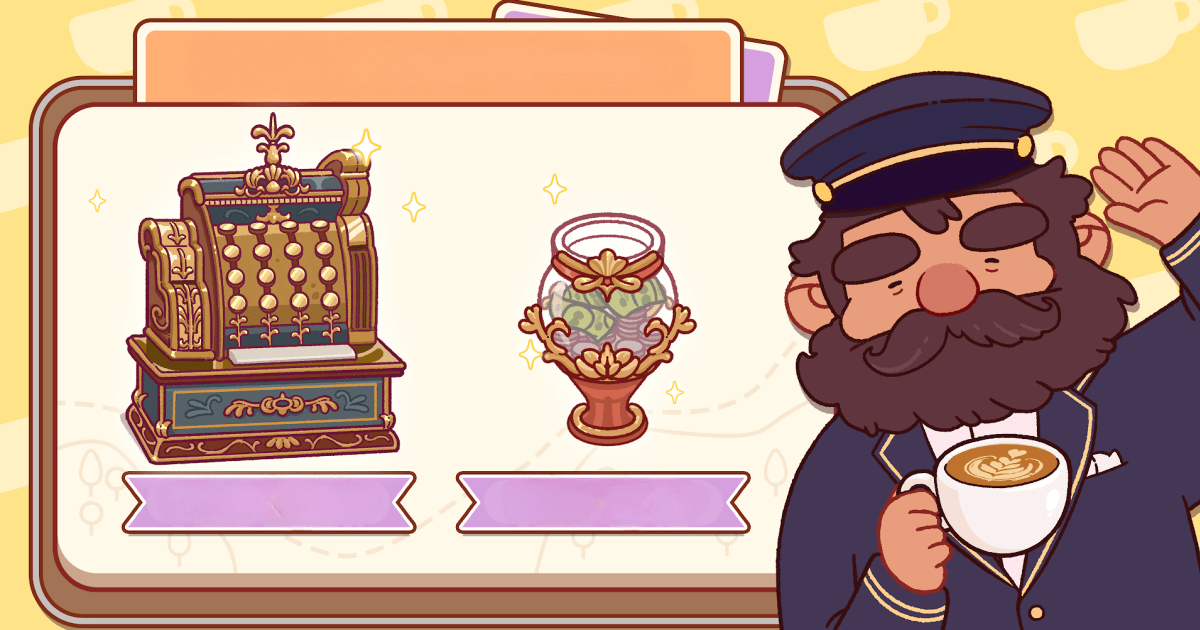How to Install and Play Good Coffee, Great Coffee on PC with BlueStacks
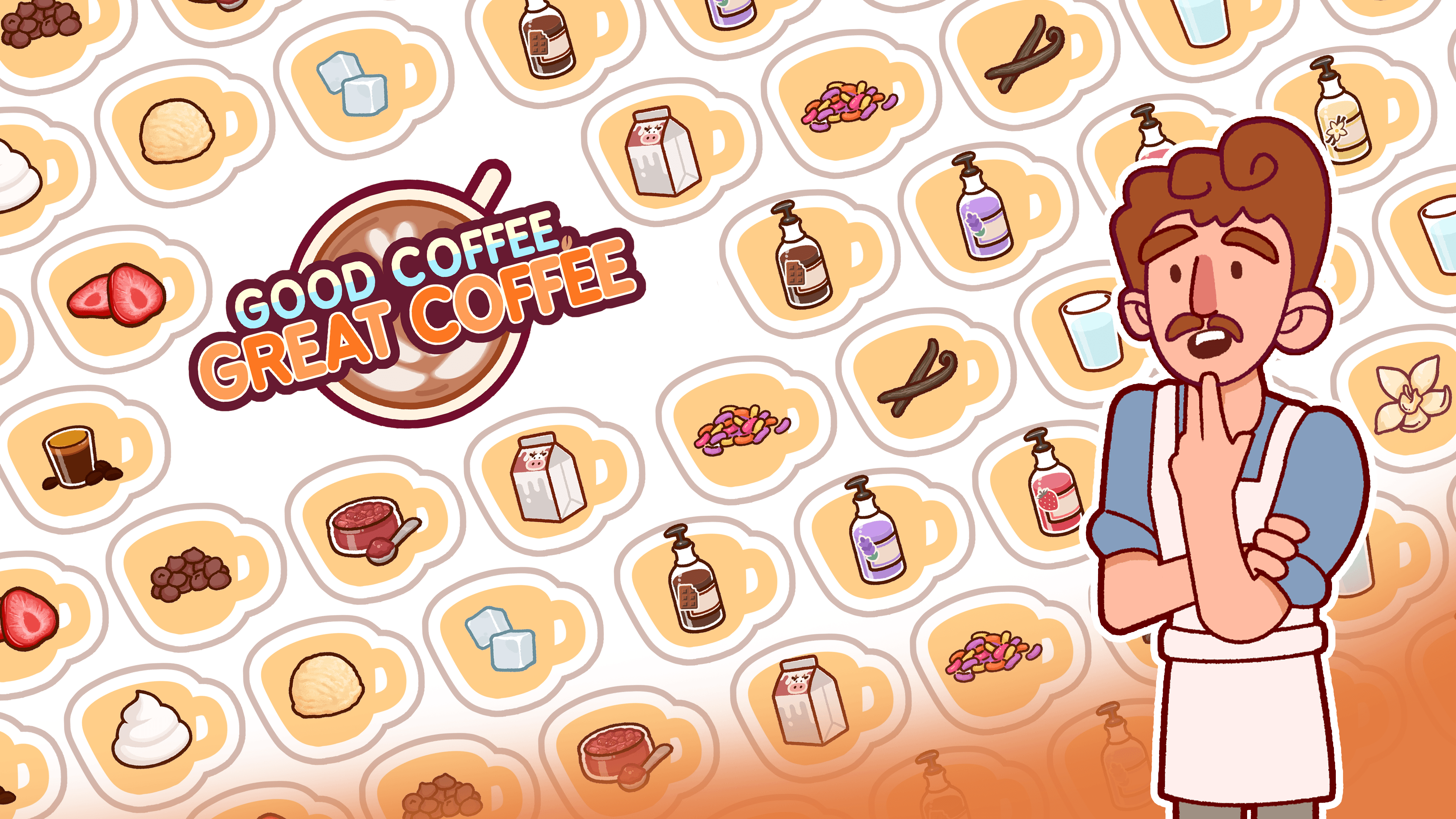
Good Coffee, Great Coffee is a cozy café simulation game where you step into the role of a barista, serving delicious drinks, experimenting with unique flavors, and managing your café.
Developed by TapBlaze, this game lets you interact with quirky customers, decorate your shop, and upgrade equipment to improve efficiency.
With over 200 customer stories, fun coffee challenges, and different recipes to master, it’s the perfect game for coffee lovers and simulation fans.
How to Install Good Coffee, Great Coffee on PC
- Go to the game’s page and click on the “Play Good Coffee, Great Coffee on PC” button.
- Download and install BlueStacks on your computer.
- Open BlueStacks and sign in to your Google Play account.
- Launch the game and start your barista journey!
Steps to Follow If You Already Have BlueStacks Installed
- Open BlueStacks on your PC.
- Use the search bar on the home screen to find Good Coffee, Great Coffee.
- Click on the game and hit install.
- Once installed, launch the game and start playing!
Minimum System Requirements
Playing Good Coffee, Great Coffee on PC with BlueStacks provides a smooth and lag-free experience, as long as your PC meets these requirements:
- OS: Windows 7 or higher.
- Processor: AMD or Intel processor.
- RAM: At least 4GB.
- Storage: Minimum of 5GB free disk space.
- Permissions: Administrator access on your PC.
- Graphics: Updated drivers from Microsoft or the chipset vendor.
While the game is designed for mobile, playing Good Coffee, Great Coffee on PC with BlueStacks makes it even better. The larger screen lets you see the game’s beautiful visuals and latte art in more detail, which makes the experience feel more real.
Using BlueStacks also gives you customizable controls with your keyboard and mouse. This allows you to be more precise when making drinks, decorating your café, and managing orders from customers. With BlueStacks, running your dream café becomes a more immersive and efficient experience!