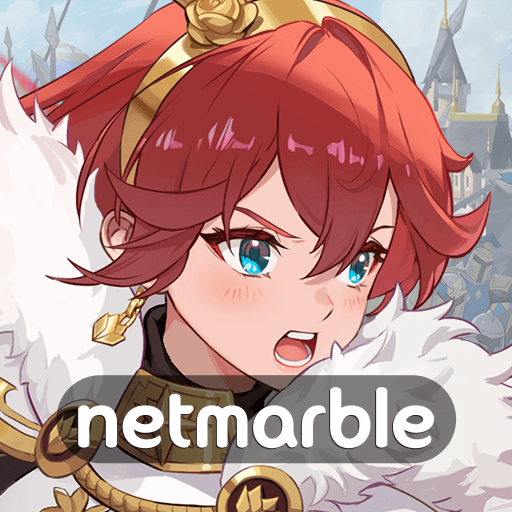How to Install and Play GRAND CROSS: Age of Titans on PC with BlueStacks

GRAND CROSS: Age of Titans is a modern next-generation city-building RPG that features a plethora of gameplay mechanics that will leave the players enticed and wanting for more. Take part in fun-filled combat, packed with action, tact, and strategical deployment of troops. Get mesmerized with the stunning anime-stylized graphical elements and thematic storyline revolving around the happenings in the mystical world of Skyna. No pay-to-win shenanigans, only the deserving shall win in this Strategy oriented tower-defense that is scheduled to be available on multiple platforms. Developed and published by notable Korea-based developers at Netmarble, the game is supposedly a massive hit among the die-hard fans of strategic city-builders.
Re-live your anime adventure as you sail across the massive continent of Skyna, making bonds and friends all around the world. Fight gigantic monsters in PvE game modes, or show your dominance in the Holy Arena against plausible foes. Experience a fully webtoon-format storyline featuring 2 main characters – Eugene and Mio, who have been isekaid into the world of Skyna. GRAND CROSS: Age of Titans is available to be downloaded and installed as a free-to-play game on both the Google Play Store and iOS App Store.
Here’s a short description of the game, in the words of the developers of GRAND CROSS: Age of Titans themselves – “From customized troops, real-time controls, and special troops that can rain down fire from the sky, to tide-turning Liege Skills and ultimate mecha weapons called Titans, the battlefields of Skyna are varied and unpredictable. Utilize a mix of strategies and elements to emerge victorious, your way”
System Requirements and BlueStacks Installation
To ensure a smooth and enjoyable experience playing GRAND CROSS: Age of Titans on your PC, it’s essential to ensure that your system meets the following requirements. First things first, having a compatible operating system with the latest updates installed is crucial. The Operating system can be then following – Windows 7, 8, or 10.

Secondly, having a minimum of 4GB of RAM is recommended, although higher RAM capacities, such as 8GB or more, will contribute to even smoother performance. As GRAND CROSS: Age of Titans is an online live service game, having a stable internet connection is also required to launch the application. A good internet connection also ensures a seamless gaming experience, reducing the risk of lag or disconnections that can impact gameplay.
When your system meets the recommended specifications, you can expect smoother gameplay, shorter loading times, and improved graphics performance. The game will be able to utilize more system resources, allowing for higher graphic settings and overall enhanced visuals. Having a dedicated graphics card also ensures that you are ahead of the curve of minimum requirements, and it also provides your PC with high level computing power.
How to Install and Play GRAND CROSS: Age of Titans on your PC with BlueStacks
- On the BlueStacks website, search “GRAND CROSS: Age of Titans” and click on the relevant result.
- Click on the “Play GRAND CROSS: Age of Titans on PC” link on the top left.
- Download and install BlueStacks on your PC.
- Click on the “GRAND CROSS: Age of Titans” icon at the bottom of the app player.
- Complete the Google Sign-in to install the game.
- Click the “GRAND CROSS: Age of Titans” icon on the home screen to start playing.

Features of GRAND CROSS: Age of Titans
Some unique features of GRAND CROSS: Age of Titans include:
- Strategically use Titans and their powerful special skills
- to turn the tide of battle against all odds.
- Employ the aid of Titans to pull yourself out of dangerous situations
- Two unlikely heroes, Eugene and Mio, are transported to the world of Skyna.
- This is the story of their struggles in Skyna and the friends they meet along the way.
- Experience the story in a fully-voiced webtoon format featuring hundreds of panels!

Enriched with multiple playable game modes such as Titan Siege, Castle War, Arena, and more, GRAND CROSS: Age of Titans looks like a great hit among the superlative genre requirements such games pose. It’s loaded with features such as Alliances at the time of launch already, giving players ample opportunities to connect with friends and bond together with allies. You can even siege enemy bases, raid their castles, or forge diplomatic relations to ally them. Get featured on the leader boards to receive handsome rewards. Upgrade your castle, fortify your defenses, and recruit famous commanders to lead your army to victory!
For more information, players can take a look at the official google play page for GRAND CROSS: Age of Titans. Players can enjoy GRAND CROSS: Age of Titans even more on a bigger screen with your keyboard and mouse via BlueStacks!