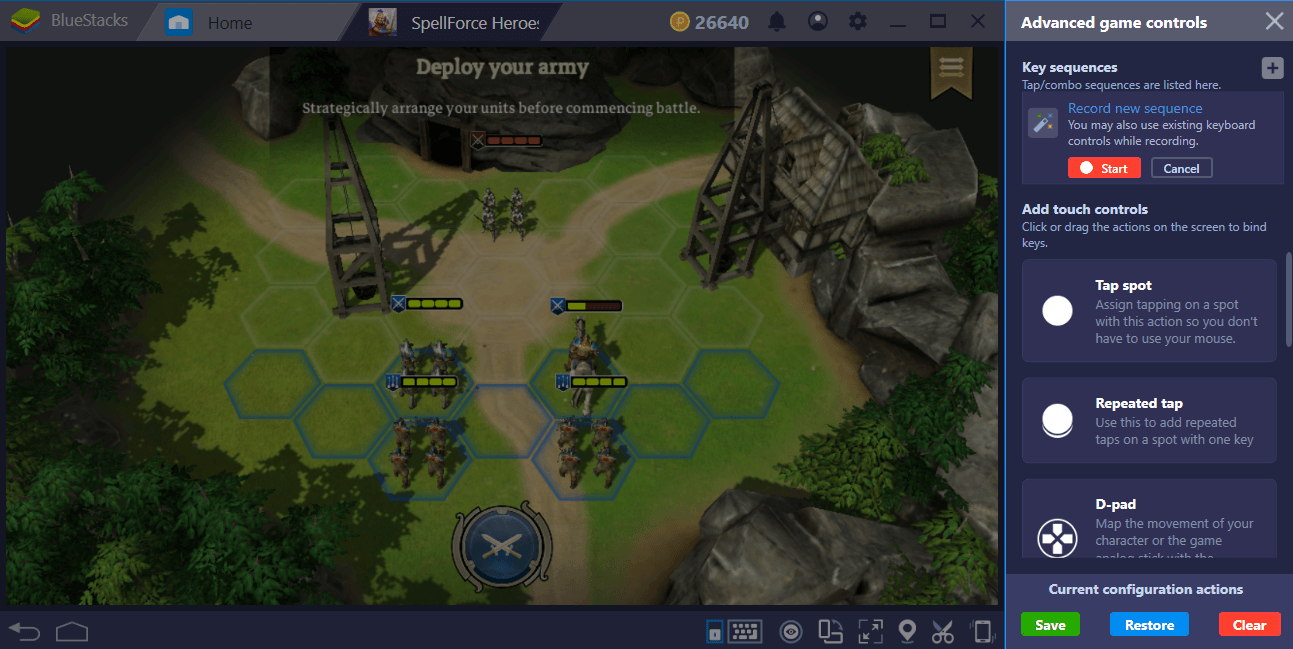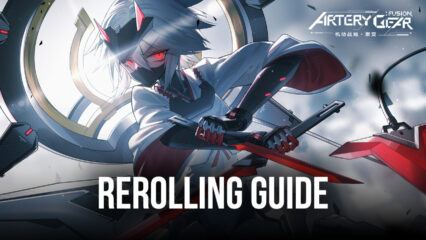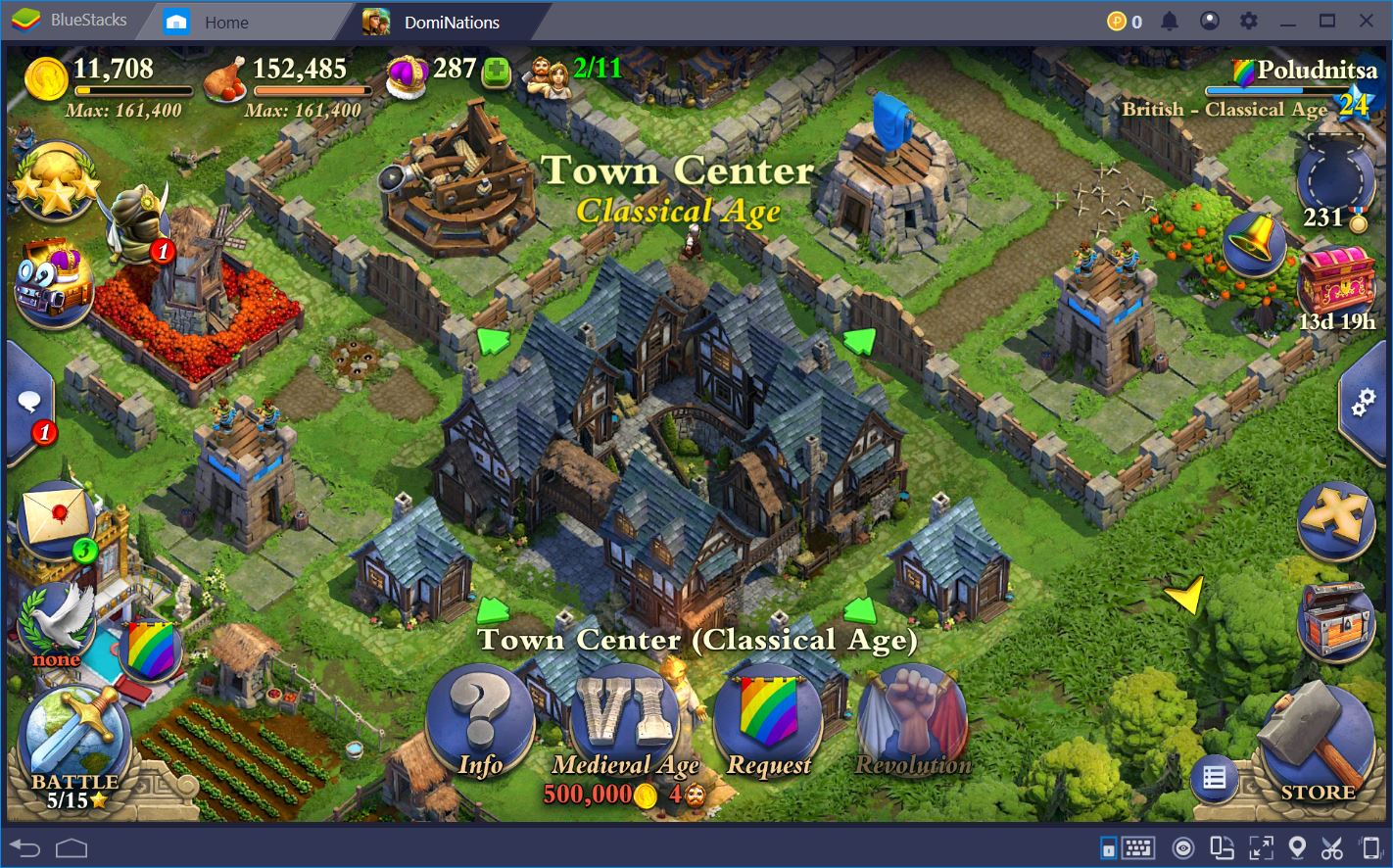How to Install and Play GRID™ Legends: Deluxe Edition on PC with BlueStacks
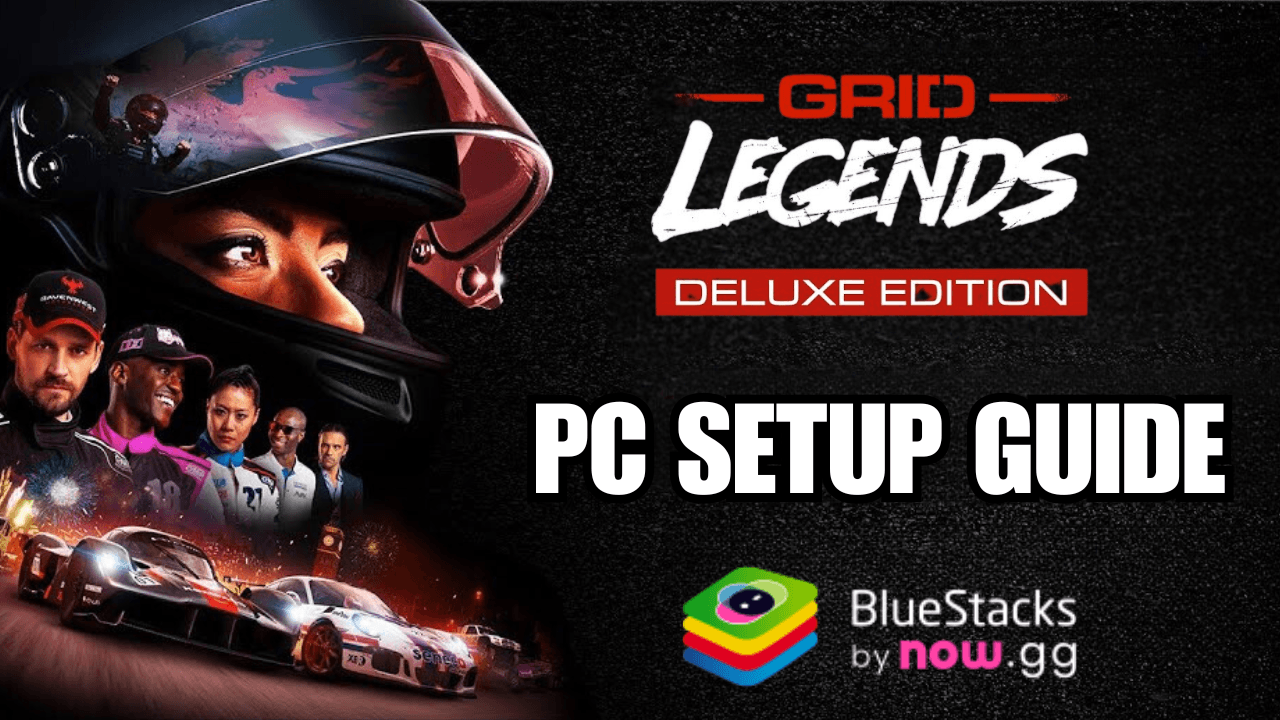
GRID™ Legends: Deluxe Edition brings an electrifying mix of high-speed racing, dynamic storylines, and intense competition. This action-packed racing title combines arcade thrills with realistic driving mechanics by offering players a diverse selection of vehicles, tracks, and events.
Got questions about guilds, gaming, or our product? Join our Discord for discussions and support!
From heart-pounding races to gripping time trials and destruction derbies, GRID™ Legends is the ultimate motorsport experience. The Deluxe Edition includes all DLCs and provides access to bonus cars, tracks, and additional modes for endless gameplay.
How to Install GRID™ Legends: Deluxe Edition on PC
- Go to the game’s page and click on the “Play GRID™ Legends: Deluxe Edition on PC” button.
- Install and launch BlueStacks.
- Sign in to the Google Play Store.
- Start playing!
Already Have BlueStacks Installed?
- Launch BlueStacks on your PC.
- Search for GRID™ Legends: Deluxe Edition on the home screen search bar.
- Click on the relevant result.
- Install the game and start playing!
Minimum System Requirements
BlueStacks provides excellent performance for games like GRID™ Legends: Deluxe Edition while keeping system requirements accessible. Here’s what you need to run the game smoothly:
- OS: Microsoft Windows 7 and above
- Processor: Intel or AMD processor
- RAM: Minimum of 4GB RAM (note: 4GB or more disk space is not a substitute for RAM.)
- Storage: 15GB Free Disk Space
- Permissions: You must be an Administrator on your PC.
- Drivers: Up-to-date graphics drivers from Microsoft or the chipset vendor
GRID™ Legends: Deluxe Edition is perfect for motorsport and racing fans who crave adrenaline-pumping action. Whether you enjoy blazing through circuits, smashing through rivals in destruction derby events, or dominating leaderboards, this game has something for you.
The stunning graphics and customizable gameplay options make every race feel thrilling and unique. Players can experience the cinematic story mode, “Driven to Glory,” or challenge themselves in career mode to rise to the top.
Playing GRID™ Legends: Deluxe Edition on PC or laptop with BlueStacks enhances your racing experience like never before. With keyboard and mouse support, you can enjoy smoother controls and sharper visuals to tackle every twist and turn with precision. Get ready to dominate the tracks and rise to the top as the ultimate motorsport legend!