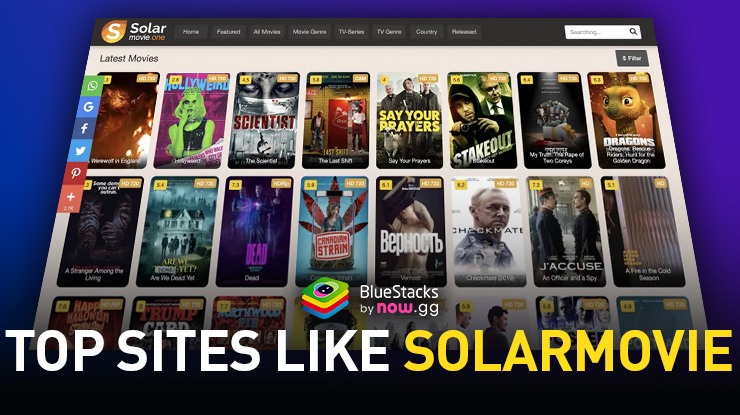How to Install and Play GWENT: The Witcher Card Game on PC with BlueStacks

GWENT: The Witcher Card Game is an intense, strategy-based collectible card game set in The Witcher universe. Developed by CD PROJEKT S.A., it combines bluffing, deck-building, and quick decision-making to create a dynamic PvP experience.
Unlike other card games, GWENT focuses on strategy over luck, challenging players to win two out of three rounds with tactical plays.
The game features iconic characters such as Geralt, Yennefer, and other Witcher-world heroes, each with unique abilities.
With visually stunning hand-drawn artwork, immersive animations, and multiple game modes, GWENT delivers a rewarding experience for both casual and competitive players.
How to Install GWENT: The Witcher Card Game on PC
- Visit the game’s page and pick the button that says “Play GWENT: The Witcher Card Game on PC.”
- Download and install BlueStacks on your computer.
- Launch BlueStacks and sign in with your Google Play account.
- Open the game and start building your ultimate deck.
If You’re Already Using Bluestacks, Here’s What to Do
- Open BlueStacks on your PC.
- Use the search bar on the home screen to find GWENT: The Witcher Card Game.
- Select the correct result and install the game.
- Open the game and jump into strategic battles.
Minimum System Requirements
For the best performance, make sure your system meets these recommended requirements:
- Supported OS: Compatible with Windows 7 and newer versions.
- Processor requirement: Works with Intel and AMD processors.
- Minimum RAM: Needs at least 4GB for smooth performance.
- Storage needs: Requires 5GB or more of free disk space.
- User privileges: You must have administrator access to install and run the system.
- Graphics update: Ensure your graphics drivers are updated from Microsoft or your chipset provider.
Playing GWENT: The Witcher Card Game on PC with BlueStacks improves strategy, skill, and visual appeal, making every match more immersive and precise.
The larger screen brings out the game’s stunning hand-drawn artwork and makes each duel even more engaging. Customizable controls allow for quick and accurate card placement, which gives you an edge in fast-paced PvP battles.
BlueStacks also offers advanced features such as High FPS Mode for smoother animations, Multi-instance Manager to manage multiple accounts, and Macros for automating routine actions.