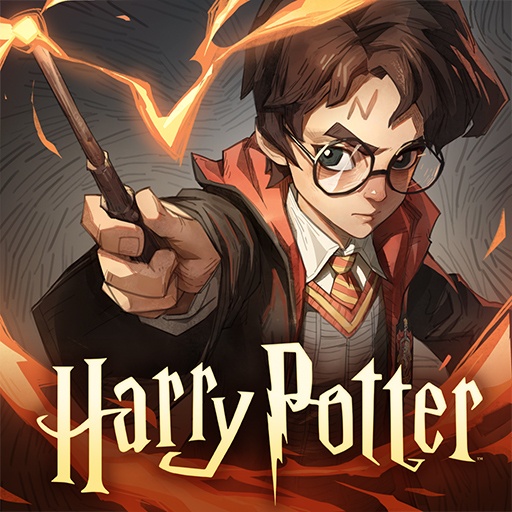Enhance Your Harry Potter: Magic Awakened Experience with Bluestacks - Play on PC for Ultimate Enjoyment
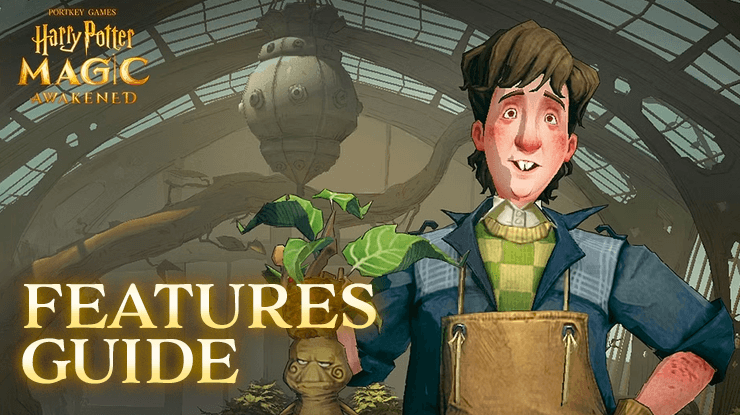
After the tremendous success of Harry Potter: Hogwarts Legacy, the Harry Potter franchise is once again in the mainstream spotlight with the recent release of Harry Potter: Magic Awakened. This highly anticipated mobile game brings a fresh and immersive experience to the wizarding world.
Harry Potter: Magic Awakened takes players on a thrilling adventure set 10 years after the Battle of Hogwarts. As a newly enrolled student at Hogwarts School of Witchcraft and Wizardry, you’ll embark on a journey filled with PvP duels, quests, and an engaging storyline. With over 70 collectible cards, you’ll master spells, summon fantastic beasts, and unleash powerful artifacts in intense battles. Explore iconic locations, encounter beloved characters, and make new friends as you delve into the magical world of Harry Potter.
Table of Contents
- Experience the Wizarding World With the Best Graphics and Performance
- Dominate the Dueling Club With Proper Mouse and Keyboard Controls
- Play on Multiple Accounts to Experience Different Paths and Strategies
- The Best Harry Potter Experience is on BlueStacks
While Harry Potter: Magic Awakened is exclusively available on mobile devices, Bluestacks opens up the opportunity to play the game on your PC. By leveraging Bluestacks’ advanced features, you can enjoy the game on a larger screen, witness enhanced graphics and performance, and bypass mobile limitations such as overheating and battery drainage. Join us as we guide you through the configuration process to maximize your Harry Potter: Magic Awakened experience on PC.
Experience the Wizarding World With the Best Graphics and Performance
Playing Harry Potter: Magic Awakened on mobile devices often comes with limitations when it comes to graphics and performance. Unless you have a high-end phone, you may not be able to fully appreciate the stunning visuals and smooth gameplay the game has to offer. However, with the power of Bluestacks, you can enjoy the game with top-notch graphics and performance without the need for a gaming PC.
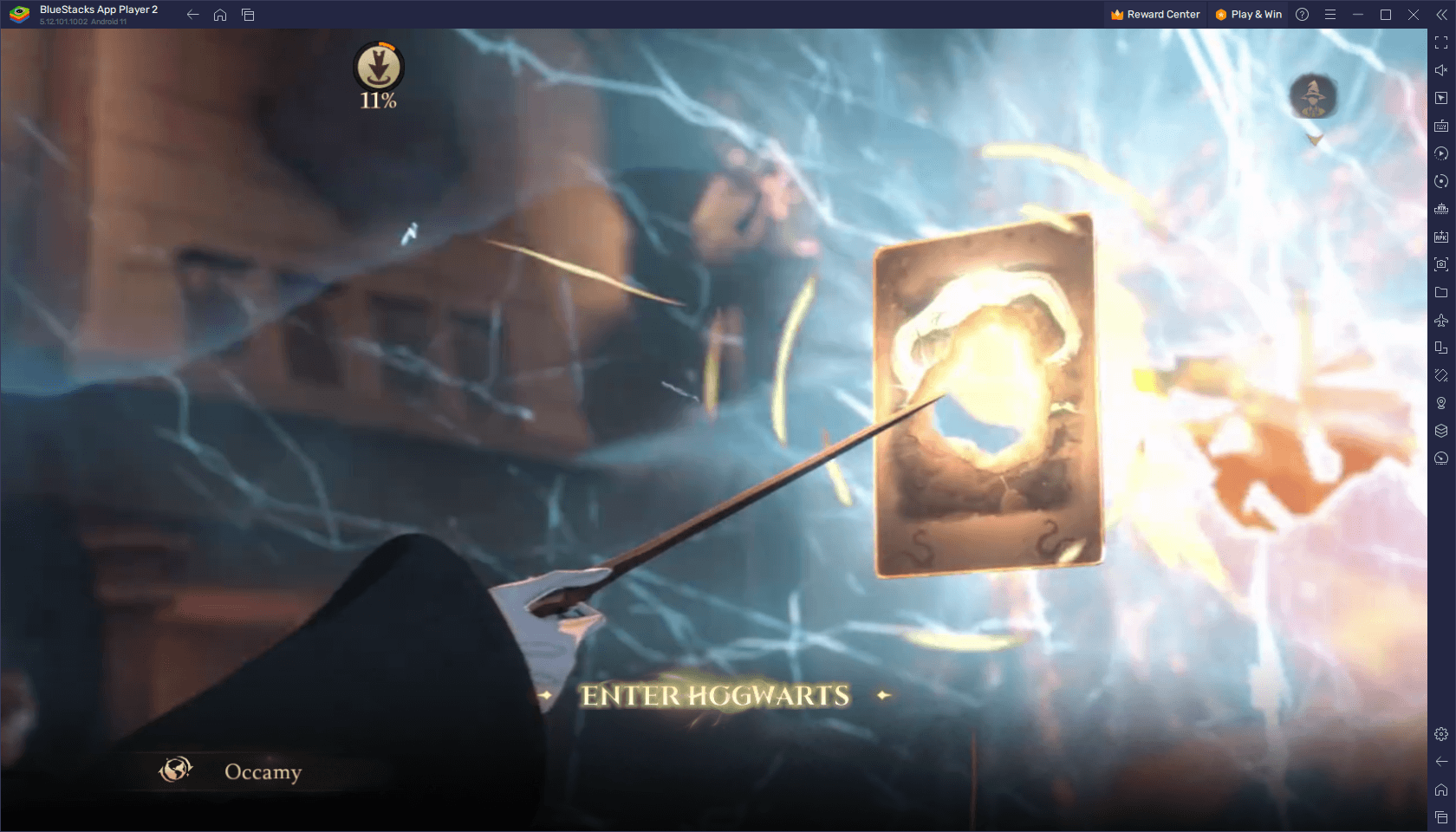
Bluestacks, as an Android app player, allows you to run Harry Potter: Magic Awakened on virtually any system, whether it’s a laptop or a desktop. It harnesses the capabilities of your computer to provide a seamless gaming experience with enhanced graphics and smooth gameplay. Say goodbye to the constraints of mobile devices, such as small screens and limited processing power.
With Bluestacks, you can immerse yourself in the wizarding world of Harry Potter: Magic Awakened like never before. Witness the intricate details of Hogwarts School of Witchcraft and Wizardry, the enchanting spell effects, and the magical creatures in their full glory. Experience the game as it was intended, with stunning visuals and a fluid performance that truly bring the world of Harry Potter to life.
However, to get the best experience, you might need to perform a few tweaks both to your emulator, as well as in-game. But worry not, the process is easy and requires following a few simple steps:
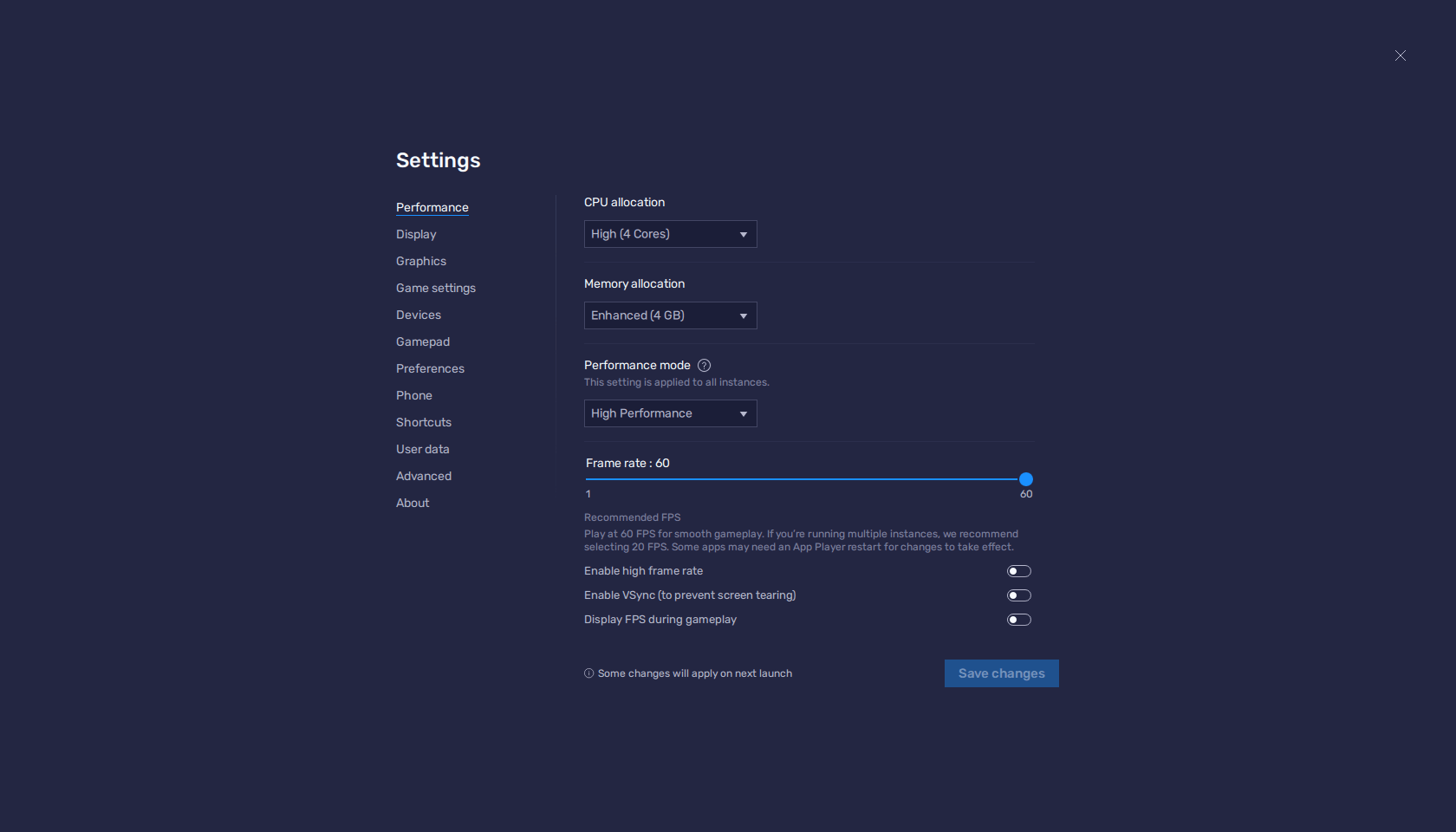
- In the BlueStacks settings, go to the “Performance” tab.
- Check that your emulator is using at least 4 GB of RAM and 4 CPU cores and that the Performance mode is set to “High performance”.
- Set the FPS slider underneath to at least 60 FPS, and finish by clicking on “Save changes” on the bottom right.
- Launch the game and head to the in-game settings.
- Set your graphical options on the highest settings.
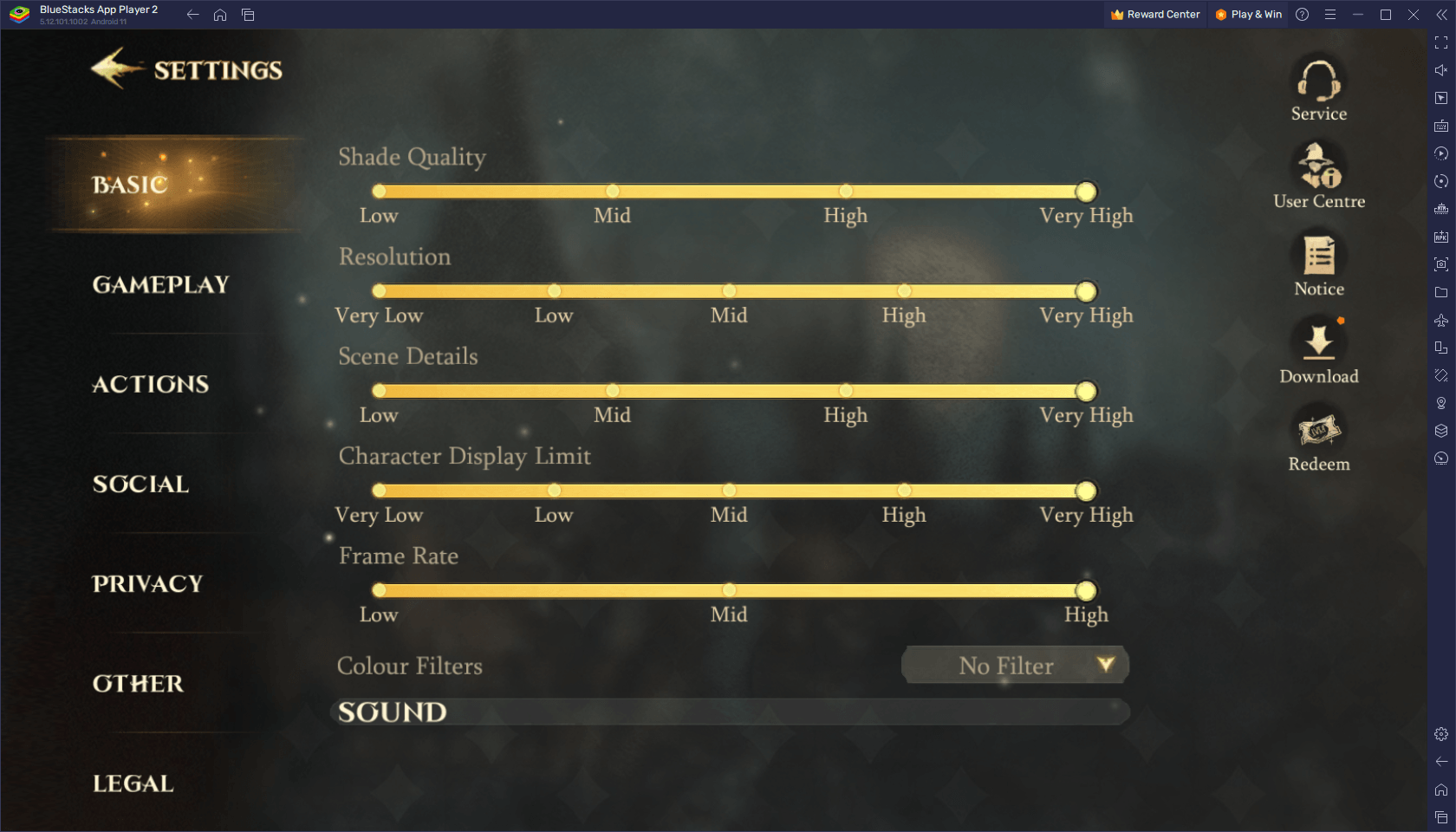
No matter the specifications of your system, Bluestacks optimizes the game to ensure you can enjoy it with the best graphics and performance possible. So, even if you don’t have a high-end phone or a gaming PC, you can still indulge in the captivating visuals and seamless gameplay of Harry Potter: Magic Awakened with the help of Bluestacks.
Dominate the Dueling Club With Proper Mouse and Keyboard Controls
The mobile controls of Harry Potter: Magic Awakened can sometimes feel clunky and imprecise. Virtual buttons on a touchscreen lack the tactile feedback and precision of physical buttons, which can result in accidental inputs and potential mistakes during intense duels. Thankfully, Bluestacks offers a solution by utilizing its Keymapping Tool, allowing you to create customized control schemes with mouse and keyboard inputs for a superior gaming experience.
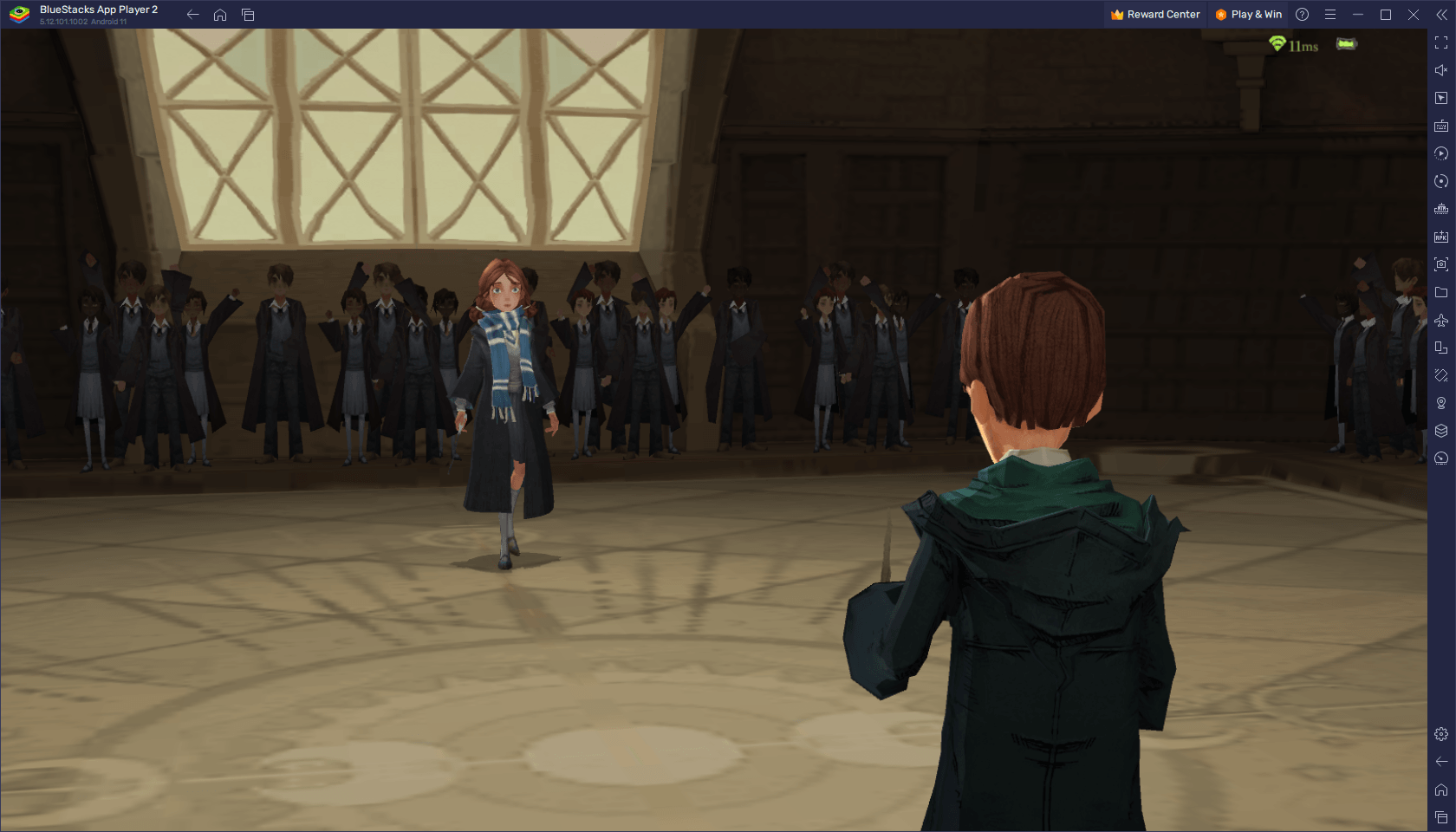
With Bluestacks’ Keymapping Tool, you can redefine the controls to suit your preferences and playstyle. This means you can assign specific actions to different keys on your keyboard or mouse, providing you with precise control over your character’s movements and abilities. Gone are the frustrations of accidental taps or swipes on a touchscreen, as the Keymapping Tool enables you to execute actions with ease and accuracy.
To use the Keymapping Tool, simply press Ctrl + Shift + A while in-game to bring up the Advanced Editor. In this intuitive interface, you can view your current control bindings and easily modify them to your liking. Click on binding to make changes, delete unwanted bindings by clicking on the X button that appears when hovering your cursor over them, or add new bindings by dragging and dropping desired functions from the rightmost panel onto your desired location on the screen.
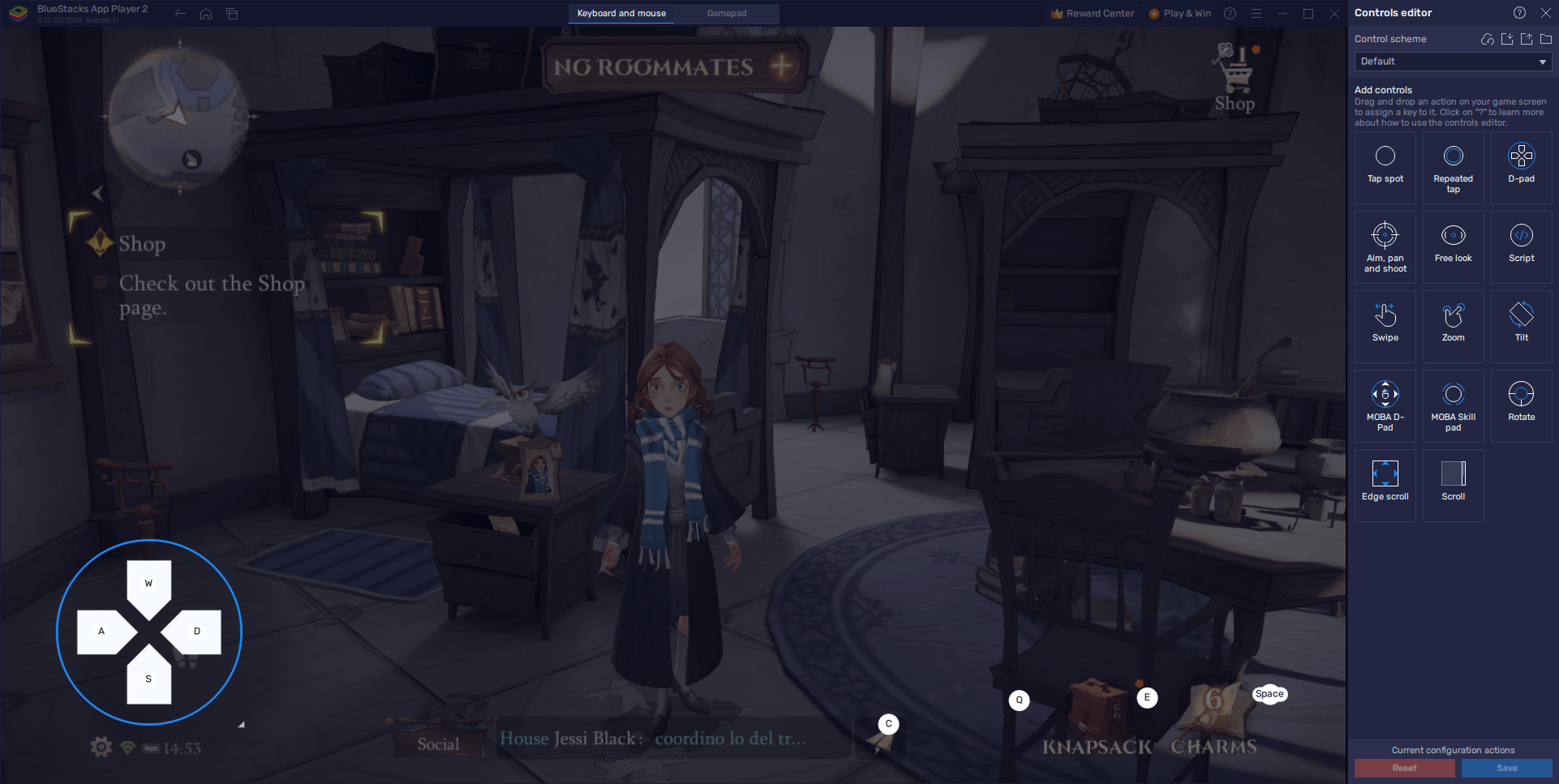
Once you have fine-tuned your control scheme, remember to click on the “Save” button located in the lower right corner to safeguard your customizations. This ensures that your tweaks are preserved for future gaming sessions.
By leveraging Bluestacks’ Keymapping Tool, you can unleash your full potential in the Dueling Club. With precise mouse and keyboard controls, you’ll have the advantage over opponents who are limited by the constraints of mobile touch controls. Dominate the duels, cast spells with precision, and secure your victories with the enhanced control scheme provided by Bluestacks’ Keymapping Tool.
Play on Multiple Accounts to Experience Different Paths and Strategies
Bluestacks offers a powerful tool called the Instance Manager, which allows users to create multiple instances of their Bluestacks client. This feature enables players to delve into different paths, strategies, and experiences simultaneously, making it particularly valuable for Harry Potter: Magic Awakened.
With the Instance Manager, you can run multiple instances of Bluestacks on a single screen, each representing a distinct virtual Android device. This means you can access and play Harry Potter: Magic Awakened on multiple accounts at the same time, opening up a world of possibilities. You can experiment with various characters, try out different strategies, and explore multiple decision paths during the game’s engaging story sections.
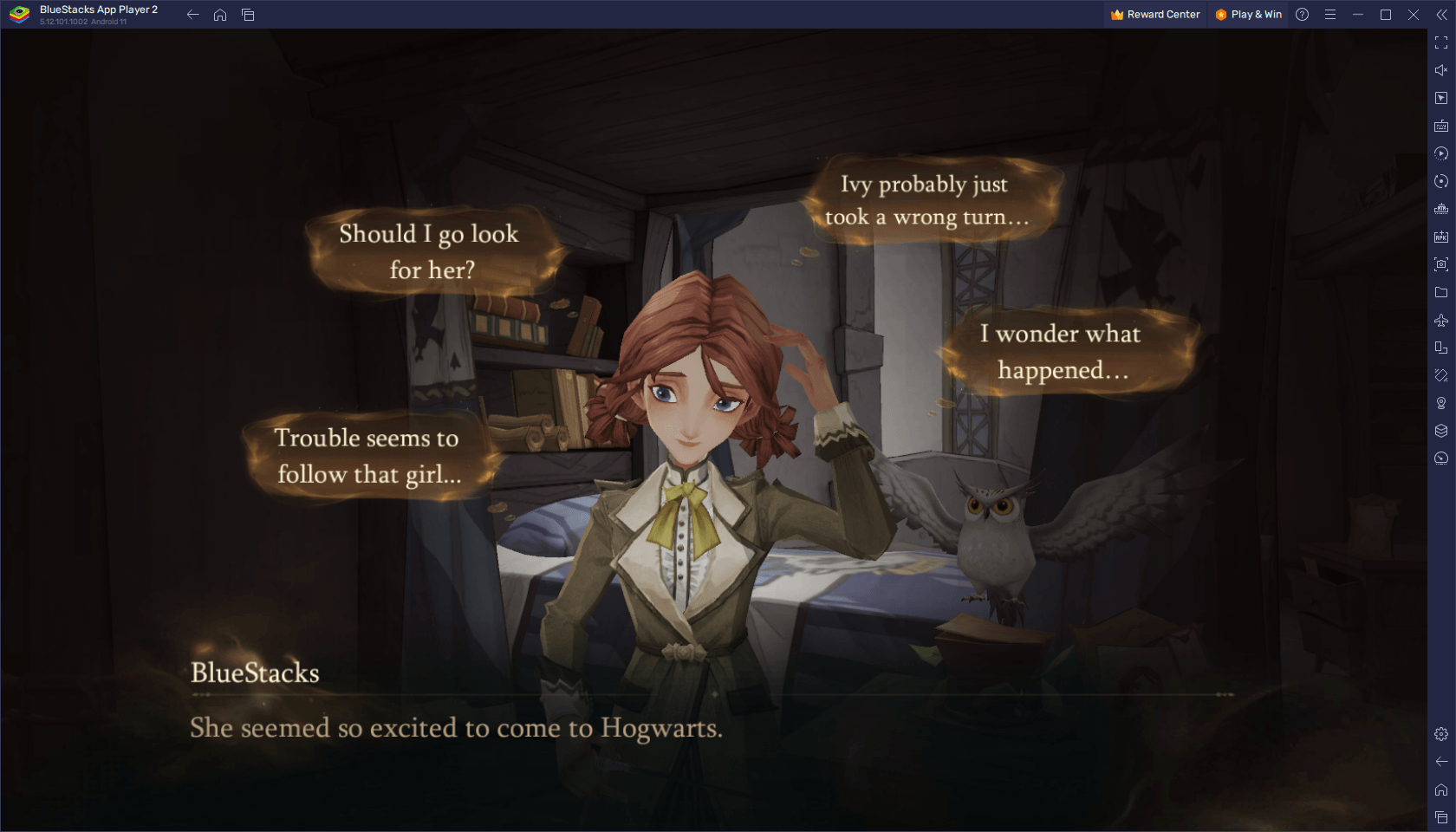
By running multiple instances, you have the flexibility to diversify your gameplay experience. You can create and develop multiple characters, each with its own unique strengths and playstyles. This allows you to explore different card combinations, try out new tactics, and adapt your strategies based on the challenges you encounter in the game.
Moreover, playing on multiple accounts simultaneously grants you the advantage of experiencing various storylines and outcomes. Make different choices during pivotal moments in the game’s narrative, and witness the consequences they bring. This not only adds replayability but also enriches your overall understanding of the game’s immersive world.
To access the Instance Manager in Bluestacks for Harry Potter: Magic Awakened, simply press Ctrl + Shift + 8. This key combination will bring up the instance panel, where you can manage your active instances. From the instance panel, you can view your current instances, launch or close them, modify their settings, and delete them as needed.
If you want to create additional instances to play Magic Awakened with different accounts simultaneously, click on the “+ Instance” button located in the lower-left corner of the instance panel. This allows you to create as many instances as you desire, keeping in mind that running multiple instances requires additional RAM and CPU resources.
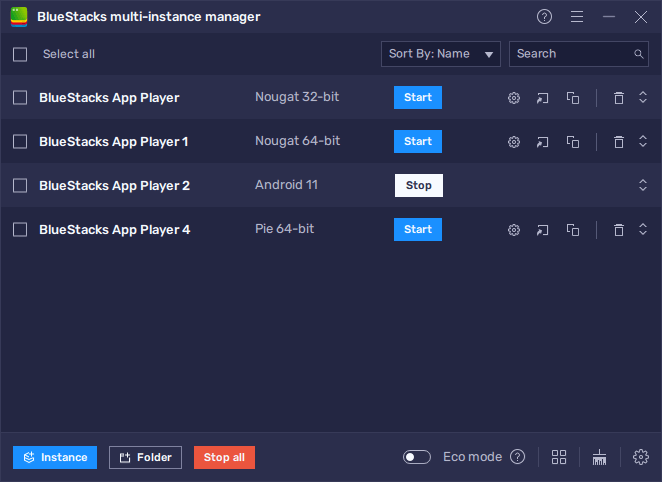
Once you have all your instances set up, you can download and install Harry Potter: Magic Awakened on each of them. This enables you to play the game with different characters, explore various strategies, and experience multiple storylines concurrently, all without the hassle of constantly switching between different accounts.
It’s important to note that running multiple instances of Bluestacks does require additional RAM and CPU resources. Keep in mind the capabilities of your PC and ensure it can handle the load of multiple active instances without compromising performance. Adjust the settings accordingly to allocate resources appropriately and maintain a smooth gaming experience across all instances.
With Bluestacks’ Instance Manager, you have the power to explore multiple paths, test different strategies, and unravel various storylines in Harry Potter: Magic Awakened. Immerse yourself in the wizarding world like never before by playing on multiple accounts simultaneously, all within the convenience of a single screen.
The Best Harry Potter Experience is on BlueStacks
Bluestacks offers a compelling solution for enhancing your experience with Harry Potter: Magic Awakened on PC. With superior graphics and performance, customizable mouse and keyboard controls, and the ability to play on multiple accounts simultaneously, Bluestacks unlocks new dimensions of immersion and gameplay possibilities.
Don’t let the limitations of mobile devices hold you back. Embrace the wizarding world like never before by playing Harry Potter: Magic Awakened on Bluestacks, where you can enjoy stunning visuals, precise controls, and the freedom to explore different paths and strategies.
Ready to embark on your magical journey? Download Bluestacks today and unleash the full potential of your Hogwarts adventure in Harry Potter: Magic Awakened. Immerse yourself in the captivating world of witchcraft and wizardry, forge your own destiny, and experience the thrill of dueling and camaraderie with fellow witches and wizards.
Join the ranks of the magical community and discover the power within. Get started with Bluestacks and experience the true magic of Harry Potter: Magic Awakened on PC today!